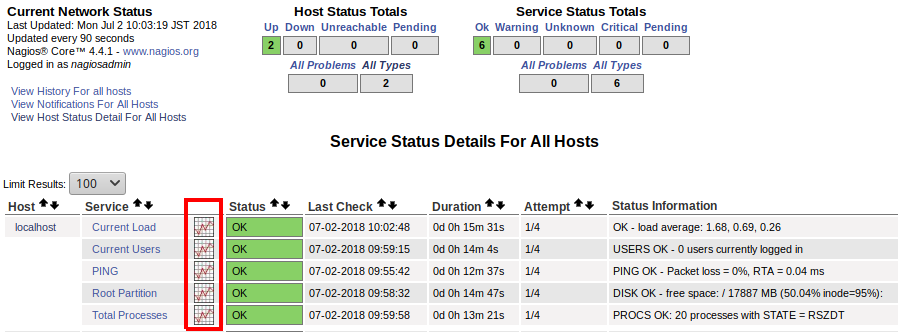設定
- ./objects/contacts.cfg
- ./conf.d/nw_office.cfg
- ./conf.d/custom-host.cfg
を作成する
./objects/contacts.cfg
define contact {
contact_name nagiosadmin ; Short name of user
use generic-contact ; Inherit default values from generic-contact template (defined above)
alias Nagios Admin ; Full name of user
email nagios@localhost ; <<***** CHANGE THIS TO YOUR EMAIL ADDRESS ******
}
define contactgroup {
contactgroup_name admins
alias Nagios Administrators
members nagiosadmin
}
- nagios@localhost を検知時受け取りたいメールアドレスに置換する。
./conf.d/nw_office.cfg
define host{
use custom-host
host_name host1
address 192.168.0.4
}
define service{
use generic-service
service_description check_ssh_host1
host_name host1
check_command check_ssh
check_interval 1
}
- 監視の周期を短くするため以下作成
./conf.d/custom-host.cfg
define host{
name custom-host
notifications_enabled 1
event_handler_enabled 1
flap_detection_enabled 1
#failure_prediction_enabled 1
process_perf_data 1
retain_status_information 1
retain_nonstatus_information 1
check_command check-host-alive
max_check_attempts 2
notification_interval 60
notification_period 24x7
notification_options d,u,r
contact_groups admins
register 0
}
起動
docker run \
--name nagios4 \
--restart=always \
-p 0.0.0.0:8080:80 \
\
-e MAIL_RELAY_HOST="リレーサーバー" \
-e MAIL_INET_PROTOCOLS="ipv4" \
-e NAGIOS_FQDN="FQDNを適当に設定" \
-e NAGIOS_TIMEZONE="Asia/Tokyo" \
\
-v /etc/localtime:/etc/localtime \
-v $(pwd)/conf.d:/opt/nagios/etc/conf.d \
-v $(pwd)/objects/contacts.cfg:/opt/nagios/etc/objects/contacts.cfg \
jasonrivers/nagios:latest
-
http://localhost:8080 にアクセス。
- nagiosadmin / nagios
-
swapが無くてcritical表示されるのが嫌な場合は、 objects/localhost.cfg を修正する。
実行コマンドの場所
- /opt/nagios/libexec/check_〜
グラフ表示
- graphed-service を付ける
define service{
- use generic-service
+ use generic-service,graphed-service
service_description check_ssh_host1
host_name host1
check_command check_ssh
check_interval 1
}