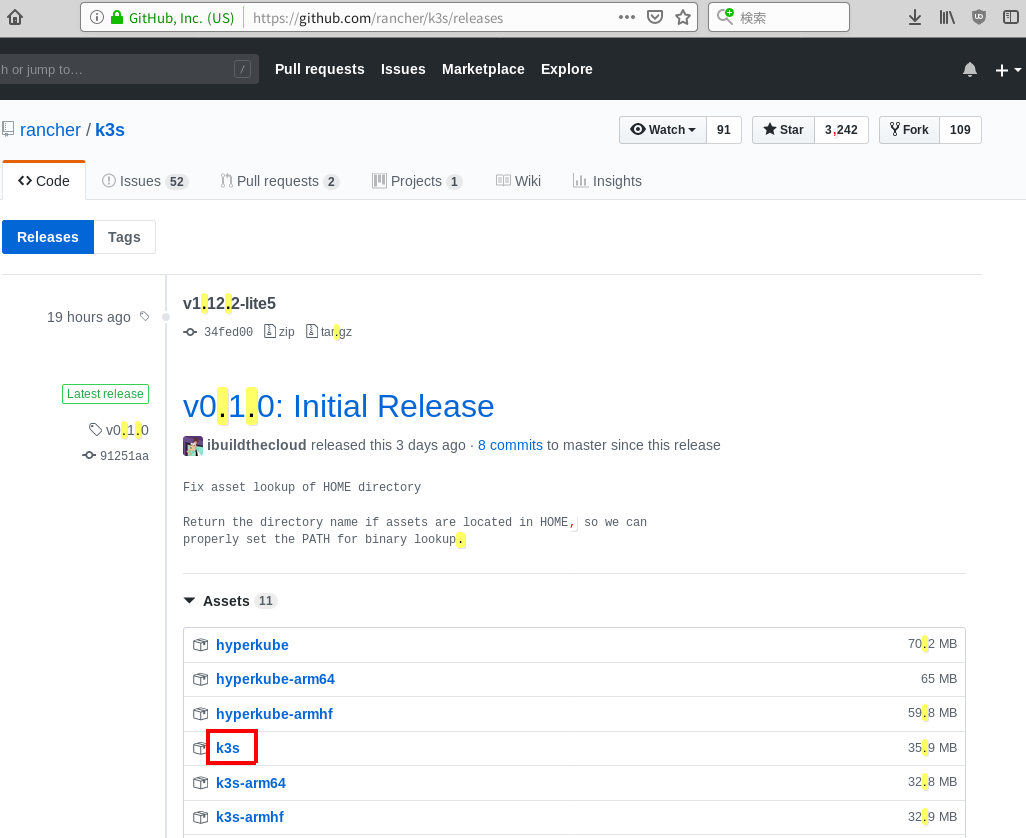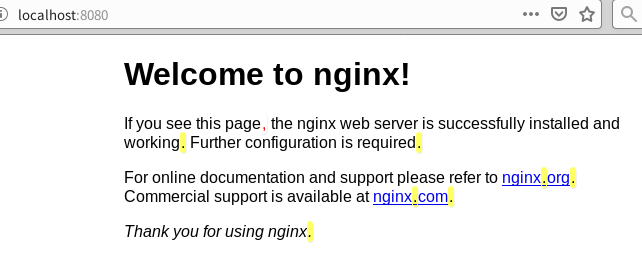VirtualBox上のubuntu 18.10 (x86_64)にて実施。
ダウンロード
server起動
# 実行権限
chmod +x k3s
# server起動
sudo ./k3s server
# node一覧確認 (Readyであること)
sudo ./k3s kubectl get node
# nodeを追加したい場合、以下のtokenを使うらしい
sudo cat /var/lib/rancher/k3s/server/node-token
# nodeをtoken指定で追加する場合。IPとtoken値を適宜修正。
sudo ./k3s agent --server https://192.168.9.9:6443 \
--token "K10d2c5c59d6eece74ffad3f5a3bd8ec034b2608cdfcf07ec88312978ba252c1892::node:2cb458aa6092629dbcbff65e53440dab"
-
./k3s serverを停止すると./k3s kubectlを受け付けなくなるので注意。
pods作成
pod-nginx.yaml
apiVersion: v1
kind: Pod
metadata:
name: nginx-pod
spec:
containers:
- name: nginx-container
image: nginx
ports:
- containerPort: 80
# pod起動
sudo ./k3s kubectl create -f pod-nginx.yaml
# pod一覧確認
sudo ./k3s kubectl get pod
status(Runningであること)
NAME READY STATUS RESTARTS AGE
nginx-pod 1/1 Running 0 7m54s
画面確認
ポートフォワード
# port8080 に nginxコンテナのport80を割り当て
sudo ./k3s kubectl port-forward nginx-pod 8080:80
- http://localhost:8080 にアクセスしてnginxの画面が表示されることを確認。
後片付け
podsの削除
sudo ./k3s kubectl delete pods --all
-
containerd-shimプロセスが残る。これの止めかたがわからなかったので以下のようにした。
sudo killall containerd-shim