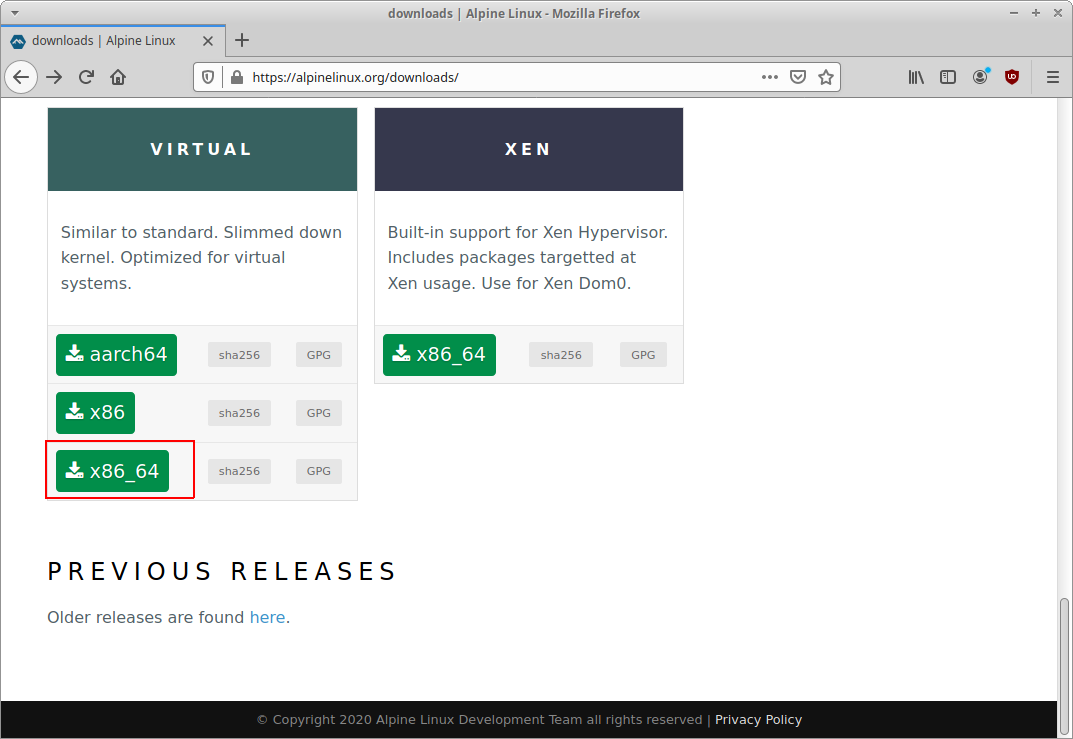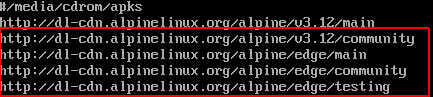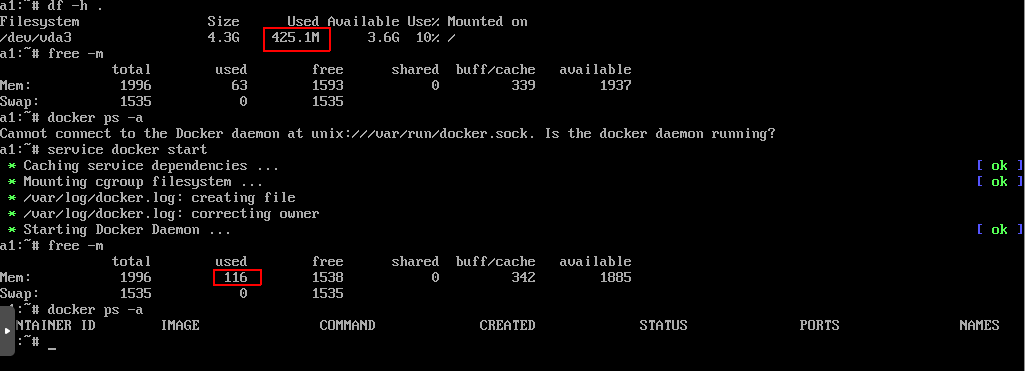proxmox にalpineをインストール
ハードウェア設定
- Storage
- VirtIO
インストーラー
- ISO で起動 download
- アカウント : root、パスワードなし
setup-alpine
基本的に Enterキーを押下で進む。?キーで選択ができる。
- sys
- Asia/Tokyo
- vda
- openssh
- ipアドレス
-
192.168.0.2/24みたいな形式
-
- DNS
- local
- 8.8.8.8
- password
- なにか入れる
インストール終了後
画面
root ユーザーで、さきほど設定した パスワード でログイン
リポジトリの設定
vi /etc/apk/repositories
以下のように3行目以降をすべてコメントアウト解除
# リポジトリ情報の更新
apk update
dockerパッケージが見つかるか確認
apk search docker
もしくは
apk list | grep ^docker
dockerのインストール
apk add docker docker-compose
service docker start
メモリ使用量とDISK使用量は以下のように少ない。
自動起動サービスに追加
rc-update add docker