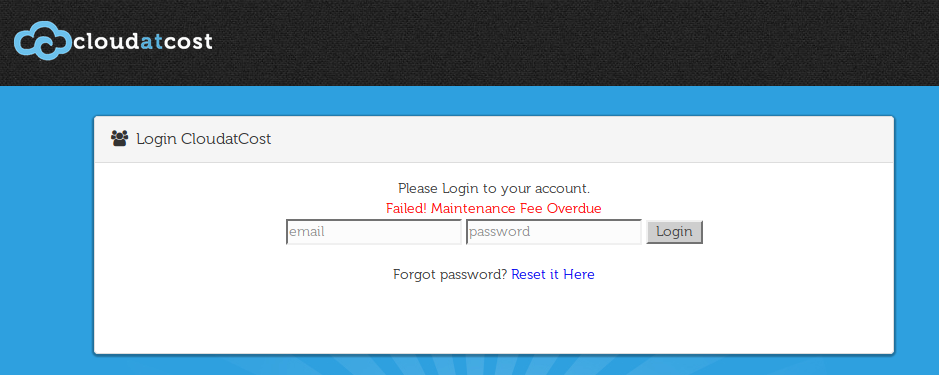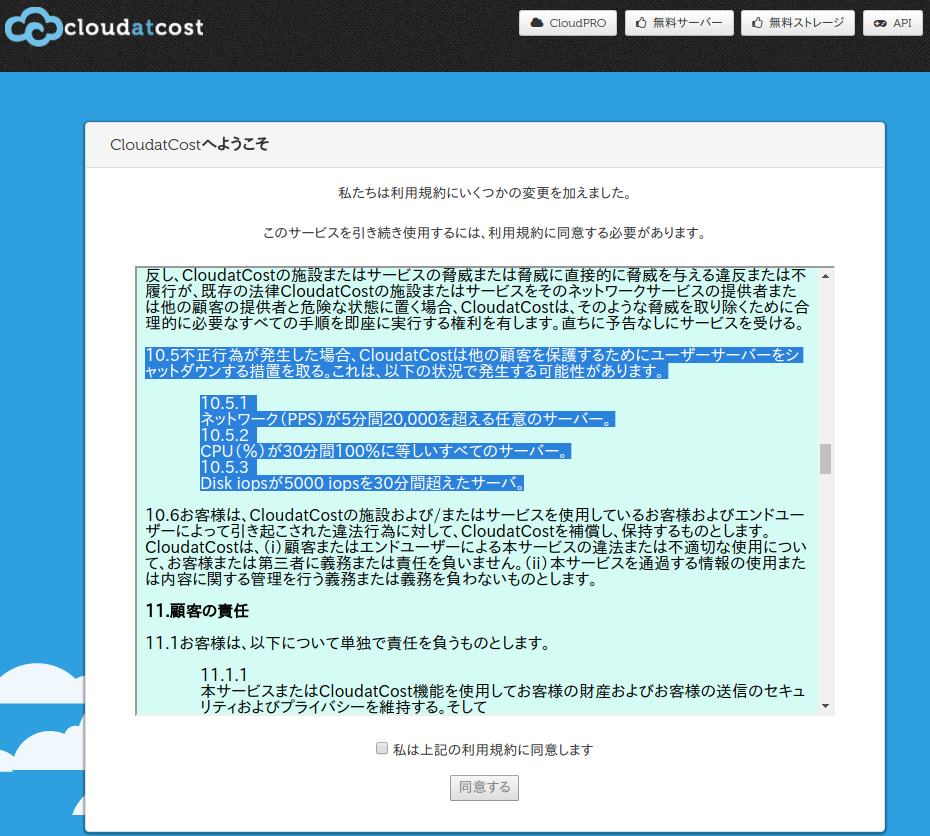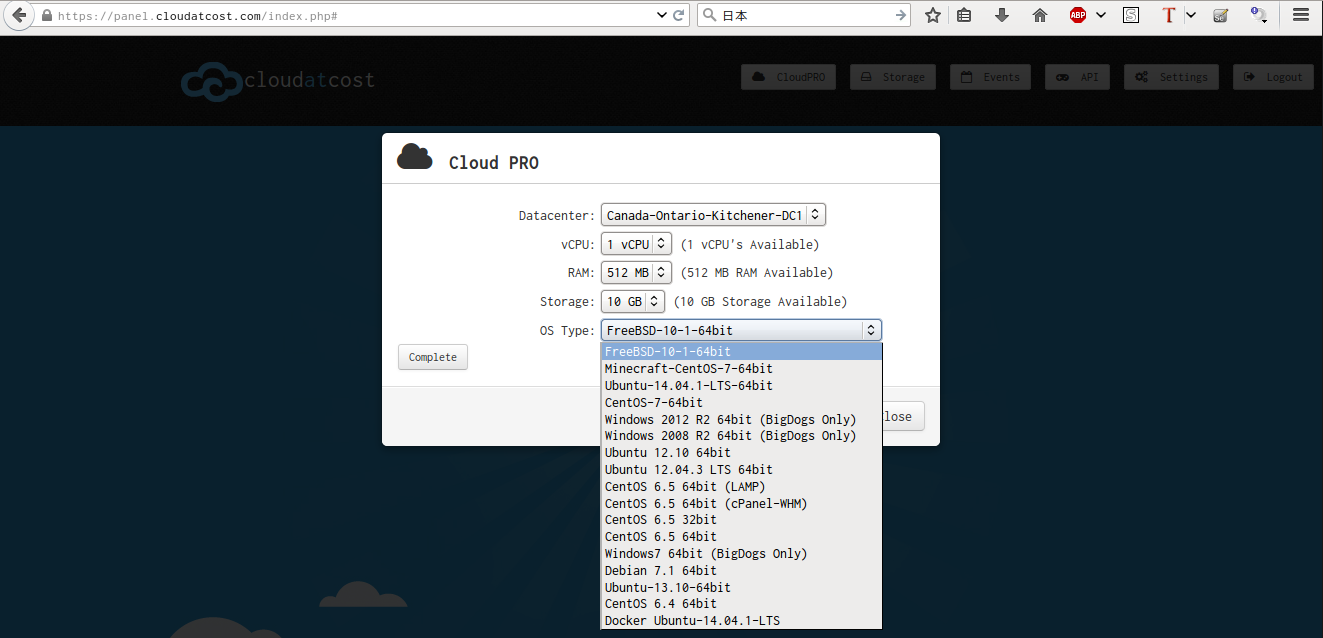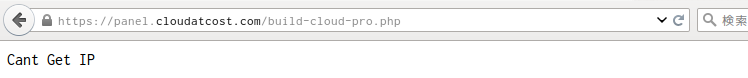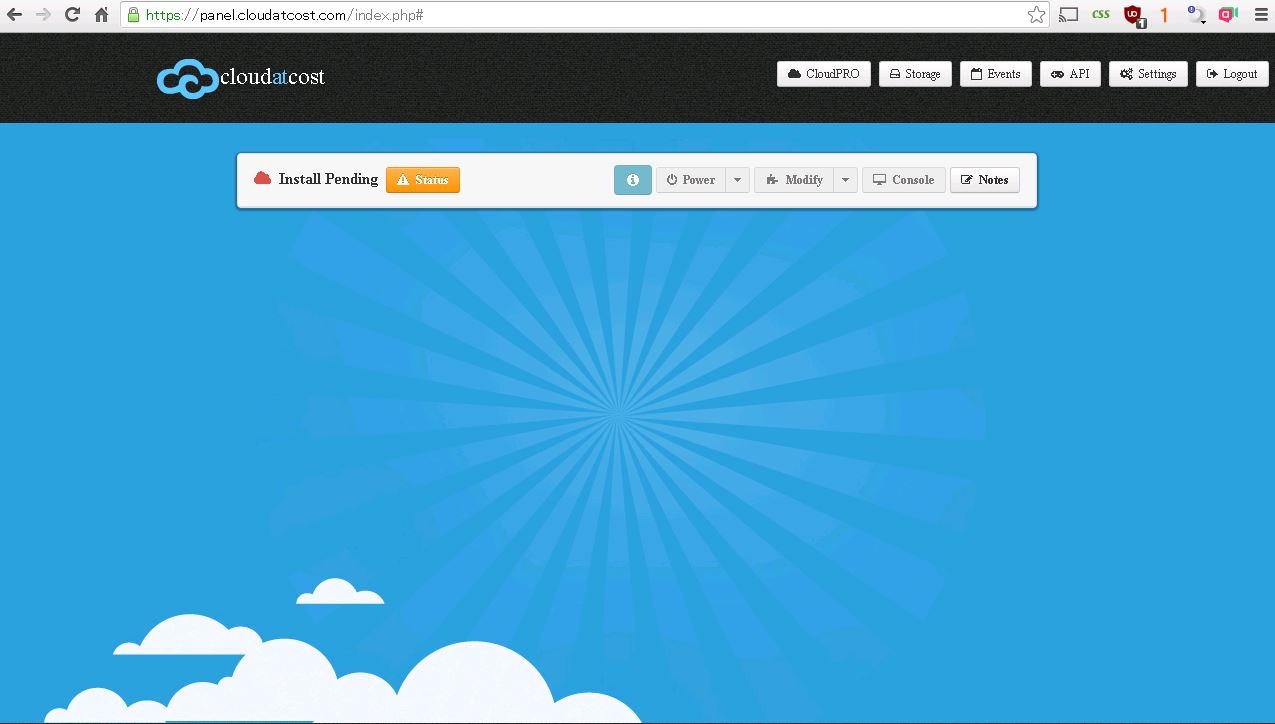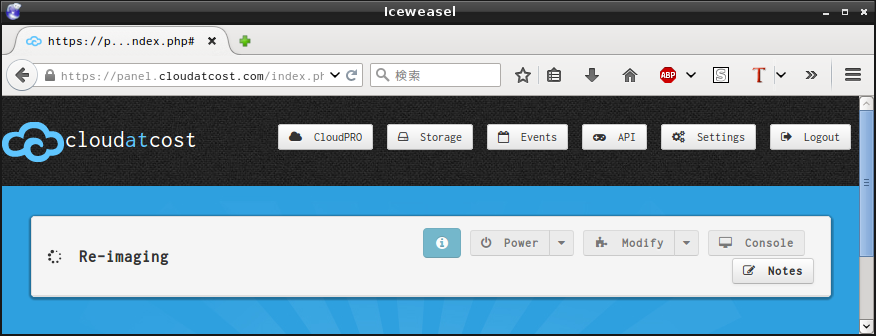参考
毎年 $9 のメンテナンス料が別途必要
9.18 Customers with a onetime payment service is subject to an annual maintenance fee of $9 which will be invoiced 12 months after using our service. This does not apply to users that have a monthly paid service. This Maintenance fee will ensure proper hardware upgrades and maintenance to reduce degradation of onetime payment services.
- メンテナンス料の請求がきたら https://panel.cloudatcost.com/ からログインができなくなる。
- サーバーは継続して利用可能だが、この状態だとサーバーが落ちても電源ONできない。
- 支払いが済んだらすぐにpanel.cloudatcost.comにログイン出来るようになった。
利用規約
apt install -y sysstat
# iostat -dx
Linux 2.6.18-419.el5 2017年02月27日
Device: rrqm/s wrqm/s r/s w/s rsec/s wsec/s avgrq-sz avgqu-sz await svctm %util
vda 0.16 0.36 0.51 0.17 16.30 4.23 29.98 0.05 70.47 17.82 1.22
vda2 0.13 0.36 0.51 0.17 16.23 4.23 29.98 0.05 70.62 17.87 1.22
-
r/s+w/s= IOPS らしい。swapしまくりのサーバーだと引っかかりそう -
sar -b 1 10のwtps値もIOPSらしい
ディスクコントローラ
- LSISAS1068 (windows) <- BargeOS対応
- LSI53C1030 (debian) <- BargeOS非対応
dmesg |grep scsi0
クーポン
- twitterに70% offのクーポンが載っていたので適用した。
-
Developer CloudPRO 1が$10.5 (1,295円)で契約出来た。Paypalから支払い。
コントロールパネル
- Complete を押すと以下画面で進まない・・・
- これはVPS側でIPアドレスを割り振られなかったエラーと思われる。
- IPは仮想マシン作成時に割り振られ、コロコロ変わる。
- 何度か挑戦すれば取得できる。
- なお、仮想マシンを削除したら即座に新しい仮想マシンを作成しておくことで、このエラーに遭遇しづらかった。
30分後試したら成功した
Your server is getting ready to be built. This process should only take 1-2 minutes but we seem to have a large backlog from lots of orders. Please expect delays.
起動まで15分ほどかかった。
- ttl は 196ms
- 起動完了する前に登録したメールアドレスにパスワードが送られてきます。
コンソールのキーマップ
- テンキーの
+と キーボードの=が逆に認識するので注意!
iPhone用アプリ
ファイアウォール設定
- ファイアウォール機能はないので、自分で設定する。
-
docker + ubuntu14.04.1でセットアップした。 - UFW - Community Help Wiki
ufw status
ufw default deny
ufw allow 22
ufw allow 80
# 範囲指定
ufw allow 60000:61000/udp
# グローバルIPを指定
ufw allow from 222.222.222.0/24
ufw allow from 222.222.222.222 to any port 22
ufw enable
ufw status verbose
Status: active
Logging: on (low)
Default: deny (incoming), allow (outgoing), deny (routed)
New profiles: skip
To Action From
-- ------ ----
22 ALLOW IN Anywhere
80 ALLOW IN Anywhere
60000:61000/udp ALLOW IN Anywhere
Anywhere ALLOW 222.222.222.0/24
22 (v6) ALLOW IN Anywhere (v6)
80 (v6) ALLOW IN Anywhere (v6)
60000:61000/udp (v6) ALLOW IN Anywhere (v6)
sshd設定
Port 53534 #ランダムなポート番号に変更
PasswordAuthentication no
- ポート番号を変更したら
ufw allow 53534でアクセスできるようにしておく。 - OS再起動しLISTENポートが変わったことを確認。(/etc/init.d/ssh restartでは反映されなかった。)
dockerを最新にする
dpkg --purge docker.io
wget -qO- https://get.docker.com/ | sh
UnixBench
make all
make[1]: Entering directory `/opt/UnixBench'
Checking distribution of files
./pgms exists
./src exists
./testdir exists
./tmp exists
./results exists
make[1]: Leaving directory `/opt/UnixBench'
sh: 3dinfo: command not found
sh: runlevel: command not found
# # # # # # # ##### ###### # # #### # #
# # ## # # # # # # # ## # # # # #
# # # # # # ## ##### ##### # # # # ######
# # # # # # ## # # # # # # # # #
# # # ## # # # # # # # ## # # # #
#### # # # # # ##### ###### # # #### # #
Version 5.1.3 Based on the Byte Magazine Unix Benchmark
Multi-CPU version Version 5 revisions by Ian Smith,
Sunnyvale, CA, USA
January 13, 2011 johantheghost at yahoo period com
Use of uninitialized value in sprintf at ./Run line 598.
Use of uninitialized value in sprintf at ./Run line 1507.
Use of uninitialized value in printf at ./Run line 1366.
Use of uninitialized value in printf at ./Run line 1559.
1 x Dhrystone 2 using register variables 1 2 3 4 5 6 7 8 9 10
1 x Double-Precision Whetstone 1 2 3 4 5 6 7 8 9 10
1 x Execl Throughput 1 2 3
1 x File Copy 1024 bufsize 2000 maxblocks 1 2 3
1 x File Copy 256 bufsize 500 maxblocks 1 2 3
1 x File Copy 4096 bufsize 8000 maxblocks 1 2 3
1 x Pipe Throughput 1 2 3 4 5 6 7 8 9 10
1 x Pipe-based Context Switching 1 2 3 4 5 6 7 8 9 10
1 x Process Creation 1 2 3
1 x System Call Overhead 1 2 3 4 5 6 7 8 9 10
1 x Shell Scripts (1 concurrent) 1 2 3
1 x Shell Scripts (8 concurrent) 1 2 3
========================================================================
BYTE UNIX Benchmarks (Version 5.1.3)
System: : GNU/Linux
OS: GNU/Linux -- 3.13.0-32-generic -- #57-Ubuntu SMP Tue Jul 15 03:51:08 UTC 2014
Machine: x86_64 (x86_64)
Language: en_US.utf8 (charmap="UTF-8", collate="UTF-8")
CPU 0: Intel(R) Xeon(R) CPU X7560 @ 2.27GHz (4522.0 bogomips)
x86-64, MMX, Physical Address Ext, SYSENTER/SYSEXIT, SYSCALL/SYSRET
01:44:13 up 2 min, 0 users, load average: 1.28, 0.57, 0.22; runlevel
------------------------------------------------------------------------
Benchmark Run: Tue Dec 08 2015 01:44:13 - 02:12:40
1 CPU in system; running 1 parallel copy of tests
Dhrystone 2 using register variables 21137490.5 lps (10.0 s, 7 samples)
Double-Precision Whetstone 2850.0 MWIPS (9.9 s, 7 samples)
Execl Throughput 1927.5 lps (29.9 s, 2 samples)
File Copy 1024 bufsize 2000 maxblocks 231120.1 KBps (30.1 s, 2 samples)
File Copy 256 bufsize 500 maxblocks 62486.5 KBps (30.0 s, 2 samples)
File Copy 4096 bufsize 8000 maxblocks 595003.2 KBps (30.0 s, 2 samples)
Pipe Throughput 546312.9 lps (10.0 s, 7 samples)
Pipe-based Context Switching 131182.9 lps (10.0 s, 7 samples)
Process Creation 5966.0 lps (30.0 s, 2 samples)
Shell Scripts (1 concurrent) 2763.1 lpm (60.1 s, 2 samples)
Shell Scripts (8 concurrent) 376.8 lpm (60.2 s, 2 samples)
System Call Overhead 429273.9 lps (10.0 s, 7 samples)
System Benchmarks Index Values BASELINE RESULT INDEX
Dhrystone 2 using register variables 116700.0 21137490.5 1811.3
Double-Precision Whetstone 55.0 2850.0 518.2
Execl Throughput 43.0 1927.5 448.3
File Copy 1024 bufsize 2000 maxblocks 3960.0 231120.1 583.6
File Copy 256 bufsize 500 maxblocks 1655.0 62486.5 377.6
File Copy 4096 bufsize 8000 maxblocks 5800.0 595003.2 1025.9
Pipe Throughput 12440.0 546312.9 439.2
Pipe-based Context Switching 4000.0 131182.9 328.0
Process Creation 126.0 5966.0 473.5
Shell Scripts (1 concurrent) 42.4 2763.1 651.7
Shell Scripts (8 concurrent) 6.0 376.8 627.9
System Call Overhead 15000.0 429273.9 286.2
========
System Benchmarks Index Score 549.6
CPU
- 4コア指定で
E7440が出れば当たり- CPU,DISKベンチマーク(何もインストールせずに) - Qiita
- Intel Xeon L7455 vs E7440
- Xeon(R) CPU L7455 @ 2.13GHz
- 6コア
- Xeon(R) CPU E7450 @ 2.4GHz
- 6コア。
- Xeon(R) CPU E7440 @ 2.4GHz
- 4コア。L2,L3キャッシュがE7450より上、それ以外一緒
time dd if=/dev/zero of=a.tmp bs=512M count=5 oflag=direct; rm a.tmp
5+0 records in
5+0 records out
2684354560 bytes (2.7 GB) copied, 48.4071 s, 55.5 MB/s
real 0m46.807s
user 0m0.003s
sys 0m5.938s
open-vm-tools-dkms
- CloudAtCostのwindowsが動作遅くないのはVMWareToolsが入っているおかげと気がついた。
- 試しにdebian8に
open-vm-tools-dkmsを入れると早くなった気がする。
sudo apt-get install -y open-vm-tools-dkms
$ lsmod | grep ^vm
vmw_vsock_vmci_transport 28672 0
vmw_balloon 20480 0
vmwgfx 233472 1
vmw_vmci 65536 2 vmw_vsock_vmci_transport,vmw_balloon
windows10のアカウント
- user でログイン。
- パスワードは userアカウントのもの。(Administratorはない)