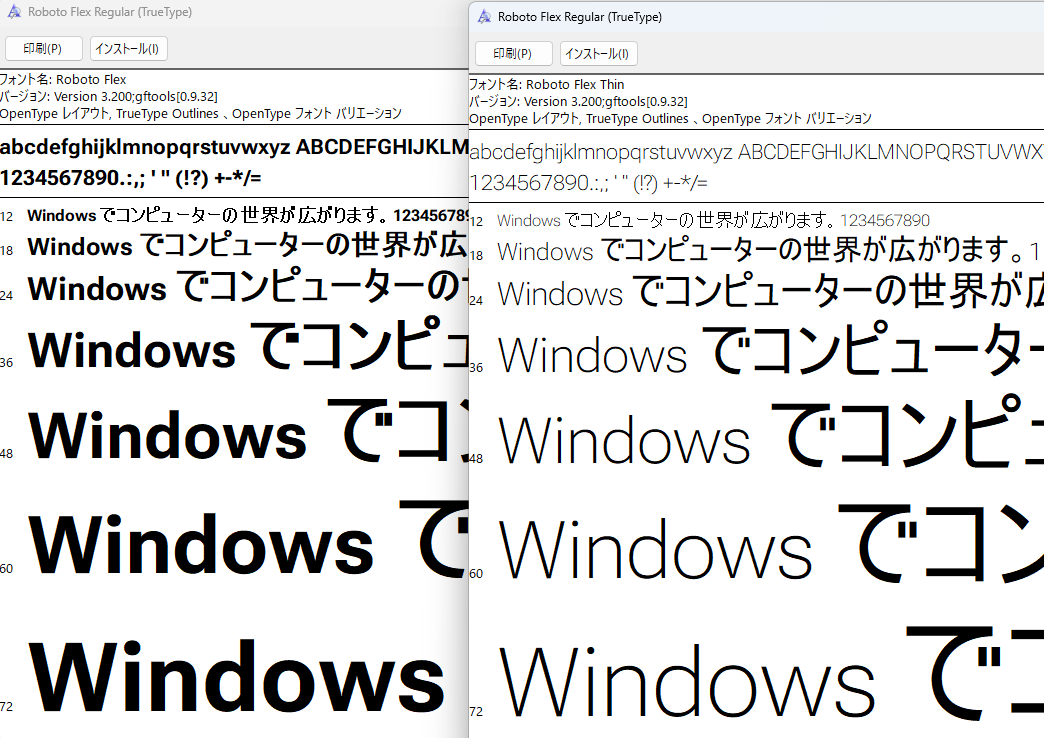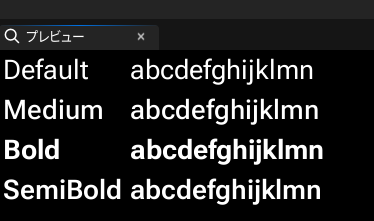0.可変フォントって?
スタイル(BoldだのMediumだのItallicだのの差分のこと)がすべて一個にまとまっているフォント(.ttf,otf)のこと。このままだとUEなどの可変フォント読み込み機能がないようなツールではスタイルを変えることができない。
今回使用したのはWeightの情報だけで肉付けしている可変フォント。Itallicがあるようなものだと少し変わるかもしれない。
1.Pythonのインストール
FontToolsというものを使うためにPythonをインストールする必要があります。
Python3.9以上必須
この記事見ながら自分はインストールしました。
インストールが完了したら、Windows+Rやらでコマンドプロンプトを起動する。
where pyhton
とか
where pip
とかでインストールできているか確認(ファイルパスが出ていたら成功)
2.FontToolsのインストール
コマンドプロンプトで、
pip install fonttools
か
py -m pip install fonttools
と打つとダウンロードが始まります。(py -mはきちんとインストールできていれば不要です。おまじない)
3.フォントの太さを変えて書き出す
コマンドを実行するともとになったフォントと同じ階層にフォントが書き出される
fonttools varLib.instancer ["ファイルパス+フォント名"] wght=(お好みのウェイト数)
例
fonttools varLib.instancer "H:\FontExport\RobotoFlex\RobotoFlex.ttf" wght=700
ウェイトはこの辺を参考に
https://github.com/fontforge/designwithfontforge.com/blob/gh-pages/ja-JP/Bold_and_Other_Weights.md
http://designwithfontforge.com/ja-JP/Bold_and_Other_Weights.html
処理が走って終わると書き出される
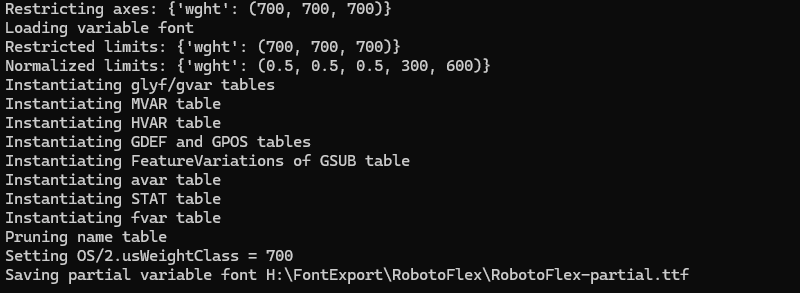
Wight700←→Wight400(Def) ※英語のみ