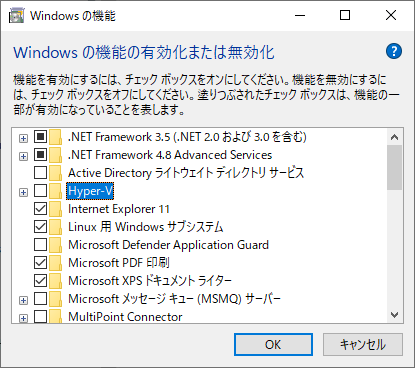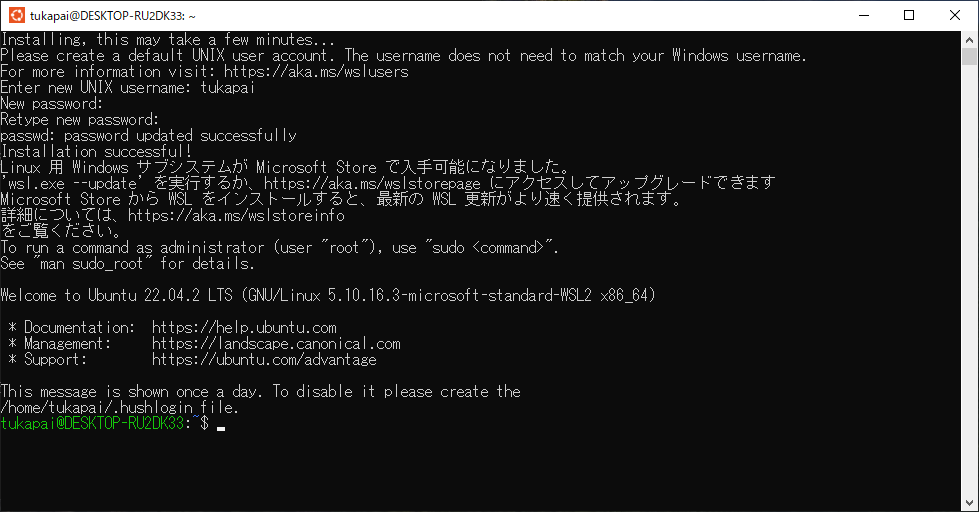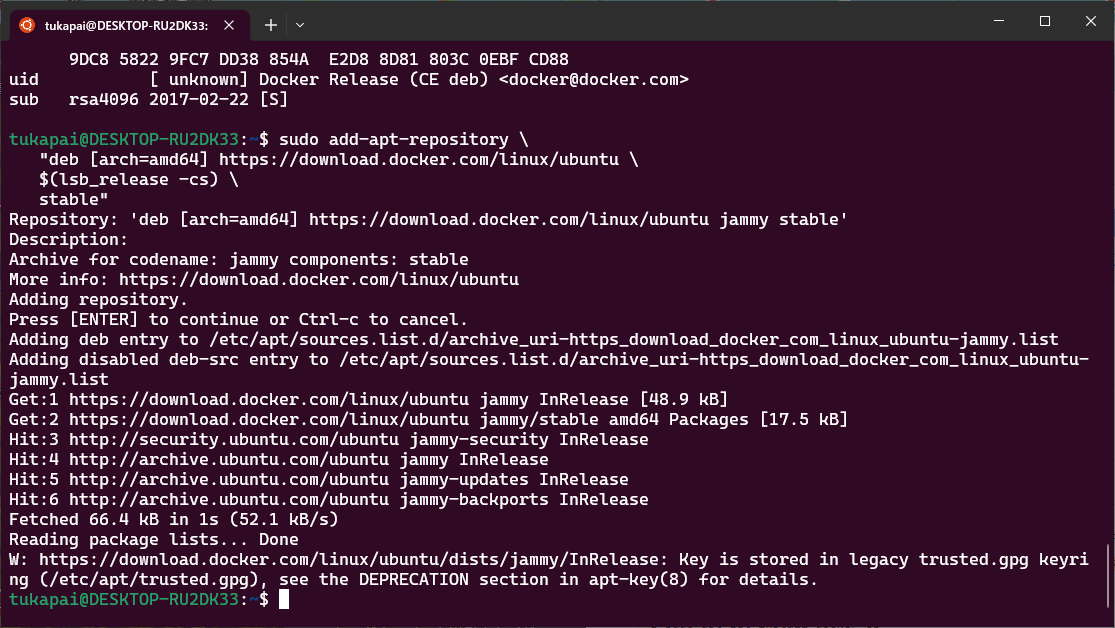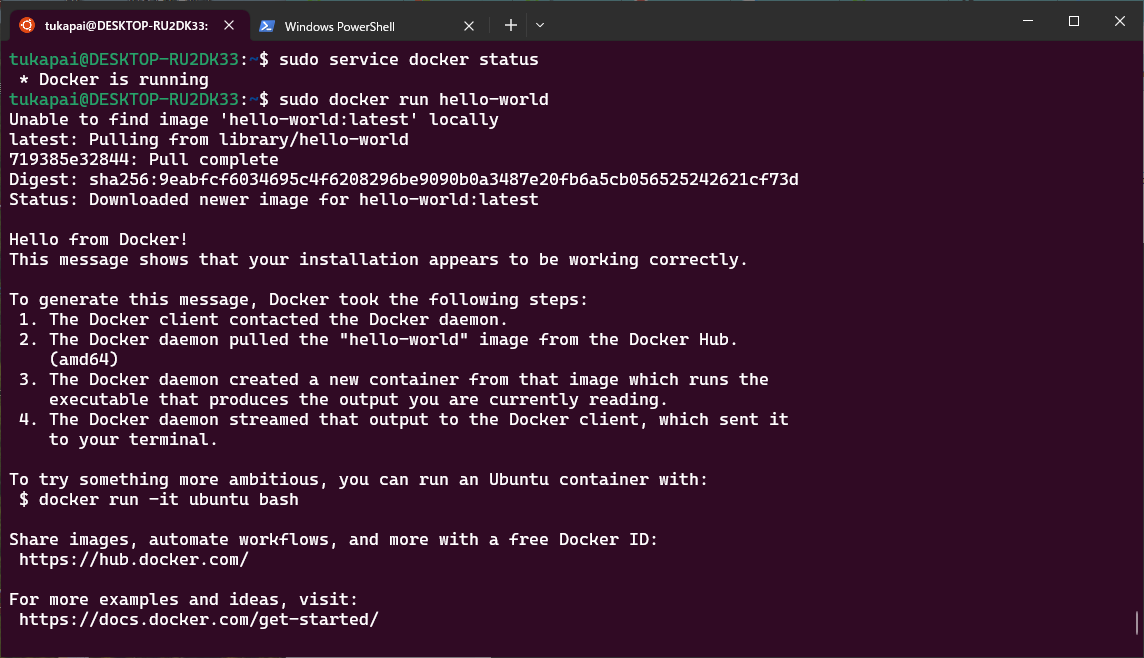開発環境の構築でdockerが必要なんだけど、DockerDesktopを商用利用する場合は有償となってしまったため代替手段が必要になったのでその時のメモ
TL;DR
WSL2経由でDockerCEを使えば解決すると思う。
WSL を使用して Windows に Linux をインストールする
Hyper-Vを有効化してWindowsを再起動をする。
再起動後、管理者権限でPowerShellを開き下記コマンドを実行する。
PS C:\Users\masas> wsl --install -d ubuntu
Ubuntuの画面になったらUnixユーザとパスワードを設定する。
Ubuntu用のインストール手順を参照しdocker-ceをインストールする。
$ sudo apt-get update
$ sudo apt-get install \
apt-transport-https \
ca-certificates \
curl \
software-properties-common
$ curl -fsSL https://download.docker.com/linux/ubuntu/gpg | sudo apt-key add -
amd64のバージョンの手順でリポジトリを登録する。
$ sudo add-apt-repository \
"deb [arch=amd64] https://download.docker.com/linux/ubuntu \
$(lsb_release -cs) \
stable"
apt パッケージ・インデックスを更新する。
$ sudo apt-get update && sudo apt-get install docker-ce
ここまででDockerの設定はOK
WSL2のUbuntuでdocker-ceを起動しようとすると、Iptablesでブロックされるみたいなのでlegacy版に変更をする。
$ sudo update-alternatives --set iptables /usr/sbin/iptables-legacy
$ sudo update-alternatives --set ip6tables /usr/sbin/ip6tables-legacy
Dockerをserviceコマンドで起動する。
$ sudo service docker start
* Starting Docker: docker [ OK ]
$ sudo service docker status
* Docker is running
Dockerデーモンがちゃんと起動しているかを確認するため、hello-worldのコンテナを起動する。
$ sudo docker run hello-world
参考リンク