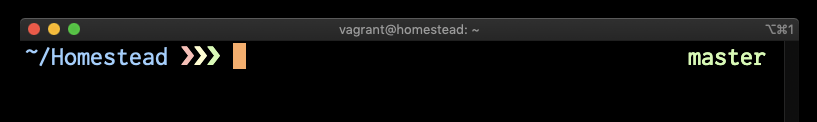以前 Mac に zsh + prezto 導入した時のメモ
Homebrewをインストール
リンク先の通りにインストール
git をインストール
$ brew install git
zsh をインストール
$ brew install zsh
/etc/shells にインストールした zsh のパスを追記
$ sudo vim /etc/shells
...
/bin/bash
/bin/csh
...
/bin/zsh
/usr/local/bin/zsh # ← ここ
起動時のシェルを変更
$ chsh -s /usr/local/bin/zsh
ターミナルを再起動
Last login: Sat Jan 20 17:39:50 on ttys000
This is the Z Shell configuration function for new users,
zsh-newuser-install.
You are seeing this message because you have no zsh startup files
(the files .zshenv, .zprofile, .zshrc, .zlogin in the directory
~). This function can help you with a few settings that should
make your use of the shell easier.
You can:
(q) Quit and do nothing. The function will be run again next time.
(0) Exit, creating the file ~/.zshrc containing just a comment.
That will prevent this function being run again.
(1) Continue to the main menu.
--- Type one of the keys in parentheses --- 0
prezto をインストール
$ git clone --recursive https://github.com/sorin-ionescu/prezto.git "${ZDOTDIR:-$HOME}/.zprezto"
その他
ターミナルを iTerm2 にして Preferences > Profiles > Colors > Color Presets を Pastel にするといい感じになる。