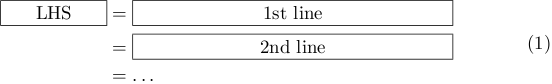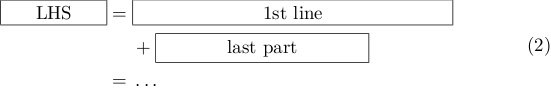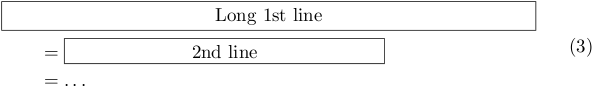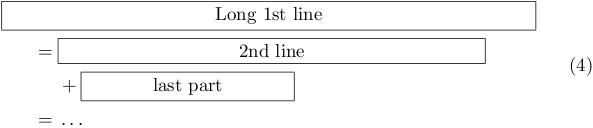LaTeXの数式のインデントの仕方でよく混乱してしまうのでまとめてみた。以下の例では\splitを使用しているのでamsmathパッケージが必須。
\usepackage{amsmath}
\begin{equation}
\begin{split}
\framebox[2cm][c]{LHS}
&=
\framebox[6cm][c]{1st line}
\\&=
\framebox[6cm][c]{2nd line}
\\&=
\dots
\end{split}
\end{equation}
\begin{equation}
\begin{split}
\framebox[2cm][c]{LHS}
={}&
\framebox[6cm][c]{1st line}
\\&+
\framebox[4cm][c]{last part}
\\={}&
\dots
\end{split}
\end{equation}
次にmathtoolsパッケージの\MoveEqLeftを使った例。ソースは公式ドキュメント (PDF) の 3.4.4 Emulating indented lines in alignments の辺り。
\usepackage{mathtools}
\begin{equation}
\begin{split}
\MoveEqLeft
\framebox[10cm][c]{Long 1st line}
\\&=
\framebox[6cm][c]{2nd line}
\\&=
\dots
\end{split}
\end{equation}
\begin{equation}
\begin{split}
\MoveEqLeft[3]
\framebox[10cm][c]{Long 1st line}
\\={}&
\framebox[8cm][c]{2nd line}
\\&+
\framebox[4cm][c]{last part}
\\={}&
\dots
\end{split}
\end{equation}
追記 (2017/12/19)
そういえばすっかり忘れていたのだが、1ページに収まり切らない数式の改行とかインデントとか考えるのが嫌になったのでLaTeXパッケージを作った。
最新のTeXLive/MiKTeXに収録されているので、普通にフルインストールした場合にはもうお手元にあるはずである。実際の使用例としては、次の論文のAppendicesを挙げる。1
JHEP 10 (2017) 041
ソース (TAR)
出来上がり (PDF)
使い方にハマりどころもままあると思われるので、詳しくはマニュアル (PDF)を見てほしい。2