このAPIは何?
Google Appsのアカウントにライセンスを付与することができるAPIです。削除もできます。
どんなライセンスが付与できるのか?
- Google Apps
- Google Drive
- Google Vault
参考資料:公式ドキュメント
本日のコード.gs
コード.gs
function myFunction() {
var pageToken;
var list = AdminLicenseManager.LicenseAssignments
.listForProduct('Google-Apps', '<your domain>', {maxResults: 500,
pageToken: pageToken});
Logger.log(list);
Logger.log("---------------");
for(var i = 0; i < list.items.length; i++) {
Logger.log(list.items[i].userId);
Logger.log(list.items[i].skuId);
Logger.log(list.items[i].selfLink);
Logger.log(list.items[i].kind);
Logger.log(list.items[i].etags);
Logger.log("-----------------");
}
}
function deletesample() {
// これはできない。
// Combination of product and sku is invalid or the product has auto-assigned feature enabled
// var res = AdminLicenseManager.LicenseAssignments.remove("Google-Apps", "Google-Apps", "<your account>");
//Logger.log(res);
}
function updatesample() {
var res = AdminLicenseManager.LicenseAssignments.update({productId: "Google-Drive-storage",
skuId: "Google-Drive-storage-20GB",
userId: "<your account>"}
, "Google-Drive-storage", "Google-Drive-storage-20GB", "<your account>");
Logger.log(res);
}
APIを有効化する。
スクリプトエディタから、リソース→Googleの拡張サービス...を選択して下さい。
同時に、Developer Consoleの方も有効にしておきます。
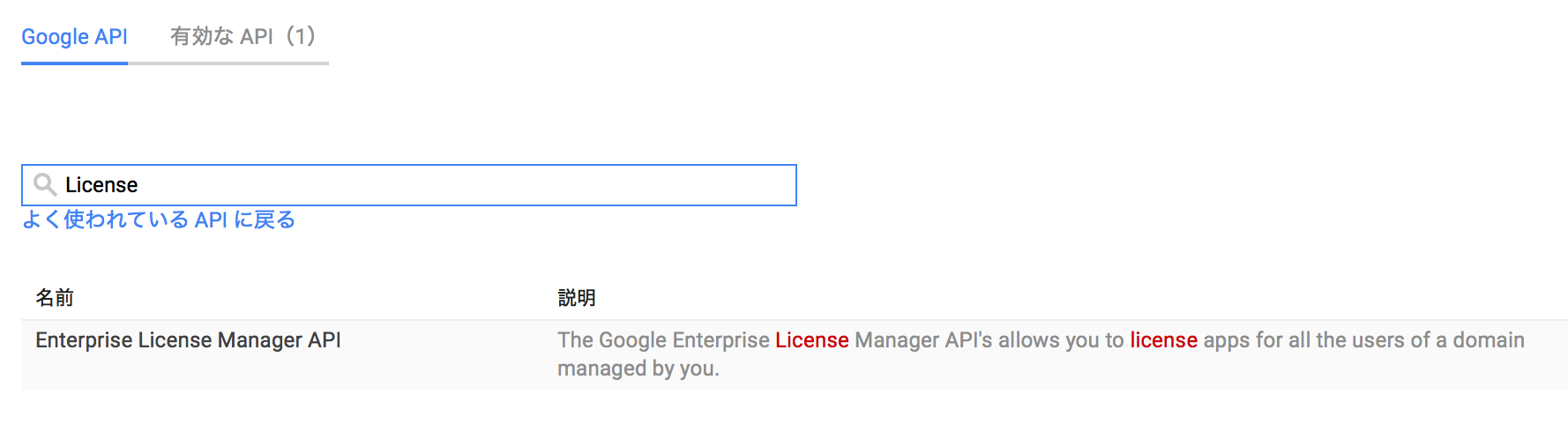
承認する。
わかったこと
Google Apps無料版だと実行はできるけど、付与できるライセンスがないから(?)使えない。
Disclaimer
- この記事は個人的なものです。私の雇用者とは全く関係はありません。(一応つけておきます)

