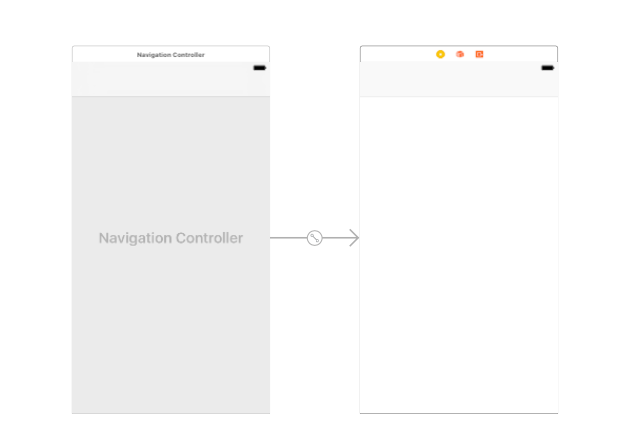StoryBoardで作成したViewControllerをコード上で参照する
ModalでViewControllerを呼び出すときにNavigationbarが挟まっていると少しはまったのでメモ。
大枠はNavigationControllerを呼んで、TopのViewControllerを取得する。
まずNavigationControllerの「Identity -> StorybordID」をnavとしておく
コード上で参照
let navView:UINavigationController =
self.storyboard!.instantiateViewController(withIdentifier: "nav") as! UINavigationController
その先のViewControllerを参照するには
let TopView = navView.topViewController as! UIViewController
これでナビゲーションバー付きのViewControlerを扱える
遷移する場合はnavViewを指定。
self.present(navView as UIViewController, animated: true, completion:nil)