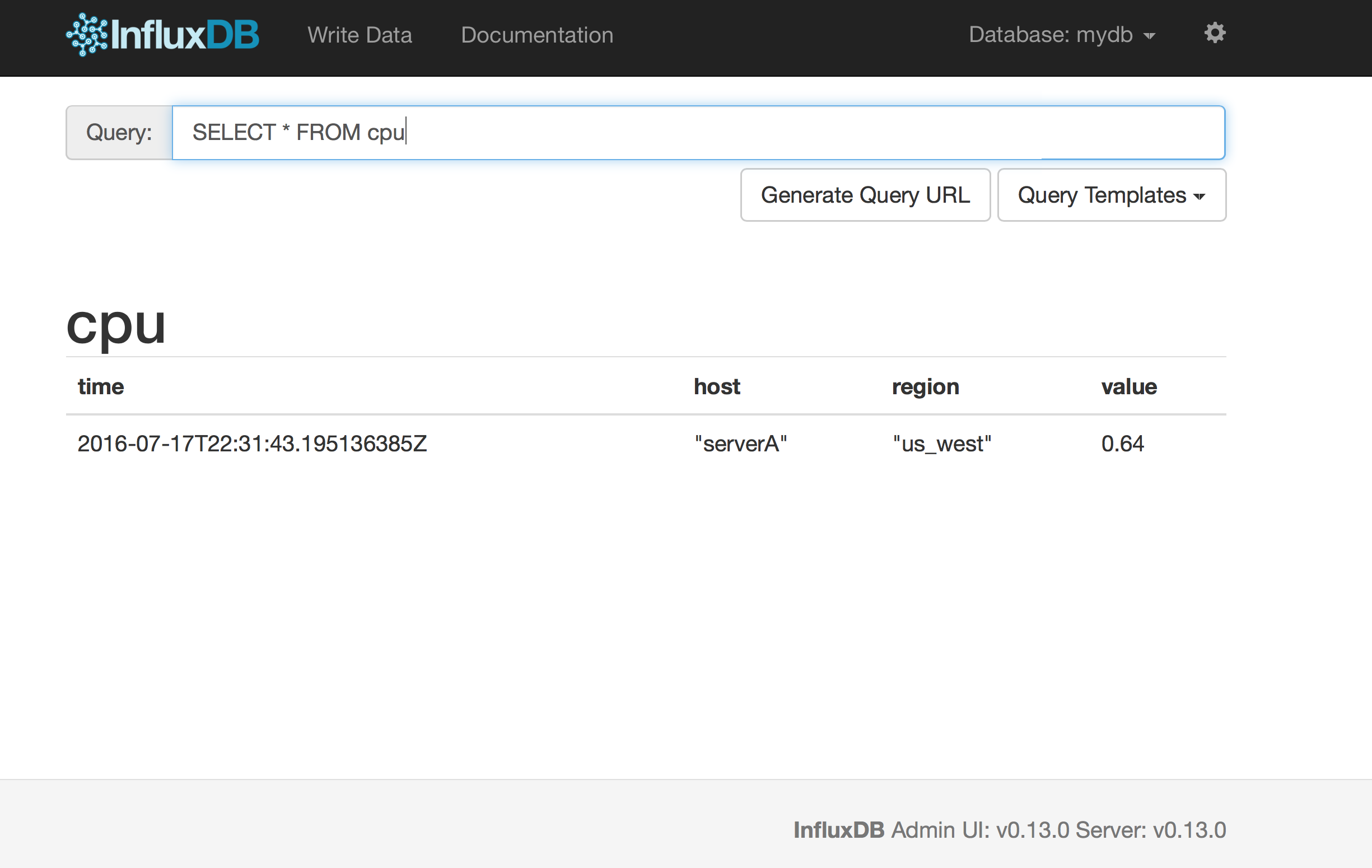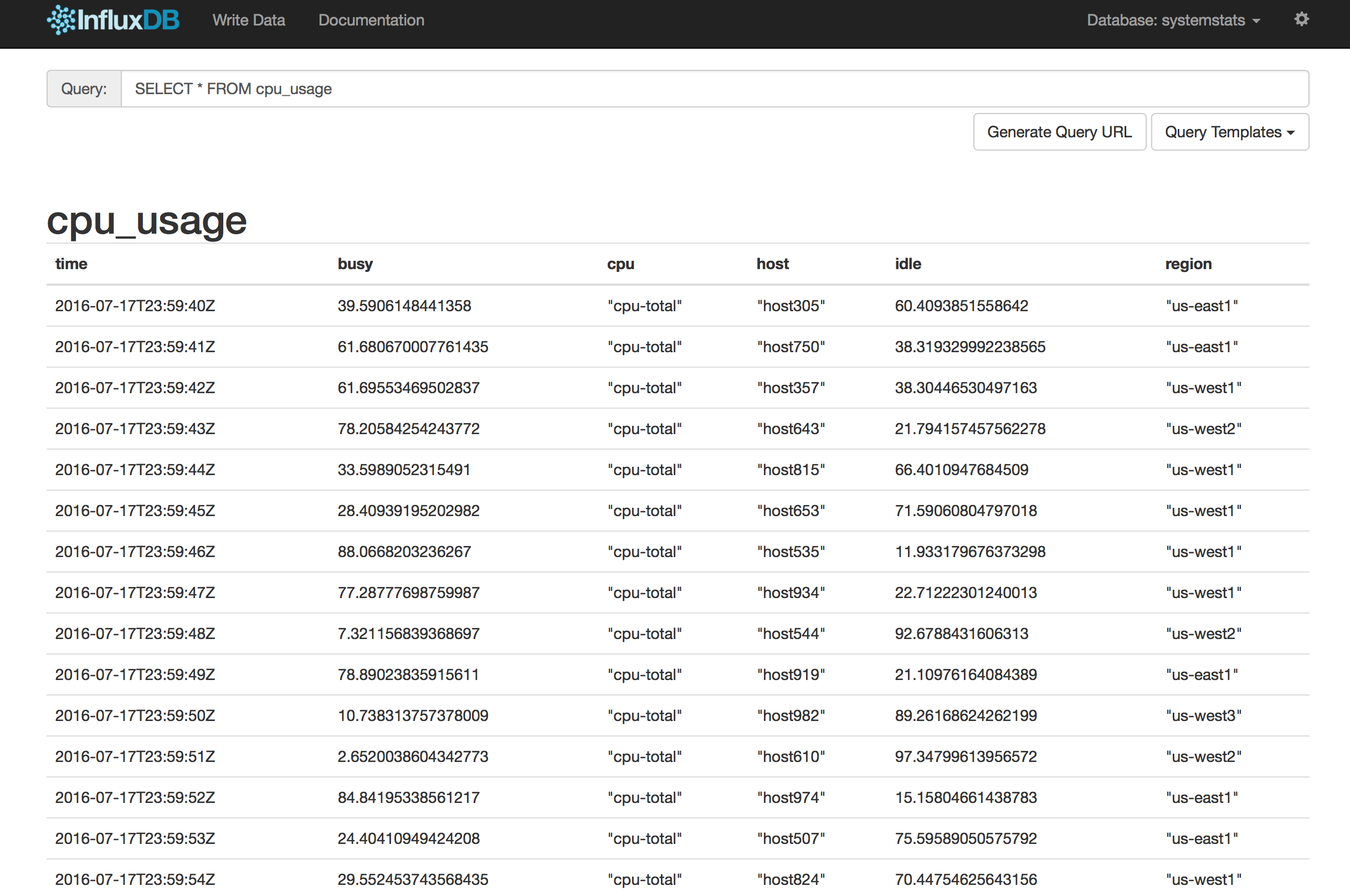今回、時系列データベース”InfluxDB”の基本動作を試してみました。
⬛︎ InfluxDB環境構築
実際の構築にあたって、こちらのInstallationページを参考にしました。
(1) Linux環境準備
- Ubunts環境を確認する
$ cat /etc/lsb-release
DISTRIB_ID=Ubuntu
DISTRIB_RELEASE=16.04
DISTRIB_CODENAME=xenial
DISTRIB_DESCRIPTION="Ubuntu 16.04 LTS"
- golangをインストールする
$ vi $HOME/.profile
...(snip)
export GOPATH=$HOME/golang
export PATH=$GOPATH/bin:/usr/local/go/bin:$PATH
$ wget --no-check-certificate https://storage.googleapis.com/golang/go1.6.2.linux-amd64.tar.gz
$ sudo tar -C /usr/local -xzf go1.6.2.linux-amd64.tar.gz
$ mkdir $HOME/golang
$ source .profile
$ go version
go version go1.6.2 linux/amd64
(2) InfluxDB環境構築
- InfluxDBをインストールする
$ sudo apt-get update
$ curl -sL https://repos.influxdata.com/influxdb.key | sudo apt-key add -
$ echo "deb https://repos.influxdata.com/${DISTRIB_ID,,} ${DISTRIB_CODENAME} stable" | sudo tee /etc/apt/sources.list.d/influxdb.list
$ sudo apt-get update && sudo apt-get install influxdb
- InfluxDBを起動する
$ sudo service influxdb start
$ sudo service influxdb status
● influxdb.service - InfluxDB is an open-source, distributed, time series database
Loaded: loaded (/lib/systemd/system/influxdb.service; enabled; vendor preset: enabled)
Active: active (running) since Sun 2016-07-17 17:29:40 JST; 17s ago
Docs: https://docs.influxdata.com/influxdb/
Main PID: 1932 (sh)
Tasks: 8 (limit: 512)
Memory: 7.8M
CPU: 53ms
CGroup: /system.slice/influxdb.service
├─1932 /bin/sh -c /usr/bin/influxd -config /etc/influxdb/influxdb.conf >>/dev/null 2>>/var/log/influxdb/influxd.log
└─1934 /usr/bin/influxd -config /etc/influxdb/influxdb.conf
Jul 17 17:29:40 influxdb systemd[1]: Started InfluxDB is an open-source, distributed, time series database.
- InfluxDBの動作を確認する
$ influxd
8888888 .d888 888 8888888b. 888888b.
888 d88P" 888 888 "Y88b 888 "88b
888 888 888 888 888 888 .88P
888 88888b. 888888 888 888 888 888 888 888 888 8888888K.
888 888 "88b 888 888 888 888 Y8bd8P' 888 888 888 "Y88b
888 888 888 888 888 888 888 X88K 888 888 888 888
888 888 888 888 888 Y88b 888 .d8""8b. 888 .d88P 888 d88P
8888888 888 888 888 888 "Y88888 888 888 8888888P" 8888888P"
[run] 2016/07/17 17:32:11 InfluxDB starting, version 0.13.0, branch 0.13, commit e57fb88a051ee40fd9277094345fbd47bb4783ce
[run] 2016/07/17 17:32:11 Go version go1.6.2, GOMAXPROCS set to 1
[run] 2016/07/17 17:32:11 Using configuration at: /etc/influxdb/influxdb.conf
run: open server: listen: listen tcp :8088: bind: address already in use
- InfluxDB Clientをインストールする
$ github.com/influxdata/influxdb/client/v2
⬛︎ まずは、CLIで基本動作を試してみる
実際の基本動作の確認は、こちらのGetting Startedページを参考にしました。
- まずは、CLIコマンドオプションを確認してみる
$ influx --help
Usage of influx:
-version
Display the version and exit.
-host 'host name'
Host to connect to.
-port 'port #'
Port to connect to.
-database 'database name'
Database to connect to the server.
-password 'password'
Password to connect to the server. Leaving blank will prompt for password (--password '').
-username 'username'
Username to connect to the server.
-ssl
Use https for requests.
-unsafeSsl
Set this when connecting to the cluster using https and not use SSL verification.
-execute 'command'
Execute command and quit.
-format 'json|csv|column'
Format specifies the format of the server responses: json, csv, or column.
-precision 'rfc3339|h|m|s|ms|u|ns'
Precision specifies the format of the timestamp: rfc3339, h, m, s, ms, u or ns.
-consistency 'any|one|quorum|all'
Set write consistency level: any, one, quorum, or all
-pretty
Turns on pretty print for the json format.
-import
Import a previous database export from file
-pps
How many points per second the import will allow. By default it is zero and will not throttle importing.
-path
Path to file to import
-compressed
Set to true if the import file is compressed
Examples:
# Use influx in a non-interactive mode to query the database "metrics" and pretty print json:
$ influx -database 'metrics' -execute 'select * from cpu' -format 'json' -pretty
# Connect to a specific database on startup and set database context:
$ influx -database 'metrics' -host 'localhost' -port '8086'
- 早速、DBを作成する
$ influx
Visit https://enterprise.influxdata.com to register for updates, InfluxDB server management, and monitoring.
Connected to http://localhost:8086 version 0.13.0
InfluxDB shell version: 0.13.0
> CREATE DATABASE mydb
> SHOW DATABASES
name: databases
---------------
name
_internal
mydb
- mydbを使用可能な状態にする
> USE mydb
Using database mydb
- CLIで使用可能なコマンドを確認しておく
> help
Usage:
connect <host:port> connects to another node specified by host:port
auth prompts for username and password
pretty toggles pretty print for the json format
use <db_name> sets current database
format <format> specifies the format of the server responses: json, csv, or column
precision <format> specifies the format of the timestamp: rfc3339, h, m, s, ms, u or ns
consistency <level> sets write consistency level: any, one, quorum, or all
history displays command history
settings outputs the current settings for the shell
exit/quit/ctrl+d quits the influx shell
show databases show database names
show series show series information
show measurements show measurement information
show tag keys show tag key information
show field keys show field key information
A full list of influxql commands can be found at:
https://docs.influxdata.com/influxdb/latest/query_language/spec/
- データを登録してみる
> INSERT cpu,host=serverA,region=us_west value=0.64
- 登録したデータ属性を確認してみる
> SHOW SERIES
key
cpu,host=serverA,region=us_west
- 登録したデータを参照してみる
> SELECT * FROM cpu
name: cpu
---------
time host region value
1468794703195136385 serverA us_west 0.64
- ちなみに、InfluxDBのWeb-ui上からでも、CLI操作と同等なことが行えるようです。
⬛︎ golangから、時系列データを作成してみる
実際の基本動作の確認は、こちらのREADME.mdページを参考にしました。
(1)サンプルコードを準備する。
サンプリコードは、次のような動作になります。
- Create database --> DB"systemstats"を作成する
- Inserting Data --> 20件の時系列データを作成する
- Querying Data --> 最初の10件だけを表示する
sample_influxDB_client.go
package main
import (
"log"
"time"
"fmt"
"math/rand"
"github.com/influxdata/influxdb/client/v2"
)
const (
MyDB = "systemstats"
username = "bubba"
password = "bumblebeetuna"
MyMeasurement = "cpu_usage"
)
// queryDB convenience function to query the database
func queryDB(clnt client.Client, cmd string) (res []client.Result, err error) {
q := client.Query{
Command: cmd,
Database: MyDB,
}
if response, err := clnt.Query(q); err == nil {
if response.Error() != nil {
return res, response.Error()
}
res = response.Results
} else {
return res, err
}
return res, nil
}
func writePoints(clnt client.Client) {
sampleSize := 20
rand.Seed(42)
bp, _ := client.NewBatchPoints(client.BatchPointsConfig{
Database: MyDB,
Precision: "s",
})
for i := 0; i < sampleSize; i++ {
time.Sleep(time.Second)
regions := []string{"us-west1", "us-west2", "us-west3", "us-east1"}
tags := map[string]string{
"cpu": "cpu-total",
"host": fmt.Sprintf("host%d", rand.Intn(1000)),
"region": regions[rand.Intn(len(regions))],
}
idle := rand.Float64() * 100.0
fields := map[string]interface{}{
"idle": idle,
"busy": 100.0 - idle,
}
pt, err := client.NewPoint(MyMeasurement, tags, fields, time.Now())
if err != nil {
log.Fatalln("Error: ", err)
}
bp.AddPoint(pt)
}
err := clnt.Write(bp)
if err != nil {
log.Fatal(err)
}
}
func main() {
// Make client
clnt, err := client.NewHTTPClient(client.HTTPConfig{
Addr: "http://localhost:8086",
Username: username,
Password: password,
})
if err != nil {
log.Fatalln("Error: ", err)
}
// Create database
_, err = queryDB(clnt, fmt.Sprintf("CREATE DATABASE %s", MyDB))
if err != nil {
log.Fatal(err)
}
// Inserting Data
writePoints(clnt)
// Querying Data
q := fmt.Sprintf("SELECT * FROM %s LIMIT %d", MyMeasurement, 10)
res, err := queryDB(clnt, q)
if err != nil {
log.Fatal(err)
}
for i, row := range res[0].Series[0].Values {
t, err := time.Parse(time.RFC3339, row[0].(string))
if err != nil {
log.Fatal(err)
}
val := row[1]
log.Printf("[%2d] %s: %s\n", i, t.Format(time.Stamp), val)
}
}
(2)実際に、サンプルコードを動作させてみる。
- まず、DBアカウントを作成しておく
> create user bubba with password 'bumblebeetuna'
> grant all privileges to bubba
- 時系列データ作成用のサンプルコードを実行する
$ go run sample_influxDB_client.go
2016/07/18 08:59:59 [ 0] Jul 17 23:59:40: 39.5906148441358
2016/07/18 08:59:59 [ 1] Jul 17 23:59:41: 61.680670007761435
2016/07/18 08:59:59 [ 2] Jul 17 23:59:42: 61.69553469502837
2016/07/18 08:59:59 [ 3] Jul 17 23:59:43: 78.20584254243772
2016/07/18 08:59:59 [ 4] Jul 17 23:59:44: 33.5989052315491
2016/07/18 08:59:59 [ 5] Jul 17 23:59:45: 28.40939195202982
2016/07/18 08:59:59 [ 6] Jul 17 23:59:46: 88.0668203236267
2016/07/18 08:59:59 [ 7] Jul 17 23:59:47: 77.28777698759987
2016/07/18 08:59:59 [ 8] Jul 17 23:59:48: 7.321156839368697
2016/07/18 08:59:59 [ 9] Jul 17 23:59:49: 78.89023835915611
- CLIから、登録し時系列データを参照してみる
$ influx
Visit https://enterprise.influxdata.com to register for updates, InfluxDB server management, and monitoring.
Connected to http://localhost:8086 version 0.13.0
InfluxDB shell version: 0.13.0
> USE systemstats
Using database systemstats
> SELECT * FROM cpu_usage;
name: cpu_usage
---------------
time busy cpu host idle region
1468799980000000000 39.5906148441358 cpu-total host305 60.4093851558642 us-east1
1468799981000000000 61.680670007761435 cpu-total host750 38.319329992238565 us-east1
1468799982000000000 61.69553469502837 cpu-total host357 38.30446530497163 us-west1
1468799983000000000 78.20584254243772 cpu-total host643 21.794157457562278 us-west2
1468799984000000000 33.5989052315491 cpu-total host815 66.4010947684509 us-west1
1468799985000000000 28.40939195202982 cpu-total host653 71.59060804797018 us-west1
1468799986000000000 88.0668203236267 cpu-total host535 11.933179676373298 us-west1
1468799987000000000 77.28777698759987 cpu-total host934 22.71222301240013 us-west1
1468799988000000000 7.321156839368697 cpu-total host544 92.6788431606313 us-west2
1468799989000000000 78.89023835915611 cpu-total host919 21.10976164084389 us-east1
1468799990000000000 10.738313757378009 cpu-total host982 89.26168624262199 us-west3
1468799991000000000 2.6520038604342773 cpu-total host610 97.34799613956572 us-west2
1468799992000000000 84.84195338561217 cpu-total host974 15.15804661438783 us-east1
1468799993000000000 24.40410949424208 cpu-total host507 75.59589050575792 us-east1
1468799994000000000 29.552453743568435 cpu-total host824 70.44754625643156 us-west1
1468799995000000000 45.641703299549896 cpu-total host512 54.358296700450104 us-west3
1468799996000000000 81.30658739342343 cpu-total host429 18.693412606576576 us-east1
1468799997000000000 20.662632620528527 cpu-total host392 79.33736737947147 us-west2
1468799998000000000 54.67951809721495 cpu-total host72 45.32048190278505 us-west1
1468799999000000000 74.10616428036468 cpu-total host401 25.893835719635323 us-west3
- 時系列データのtime値が、わかりにくいので、timestampのフォーマットを変更してみる
> precision rfc3339
> SELECT * FROM cpu_usage;
name: cpu_usage
---------------
time busy cpu host idle region
2016-07-17T23:59:40Z 39.5906148441358 cpu-total host305 60.4093851558642 us-east1
2016-07-17T23:59:41Z 61.680670007761435 cpu-total host750 38.319329992238565 us-east1
2016-07-17T23:59:42Z 61.69553469502837 cpu-total host357 38.30446530497163 us-west1
2016-07-17T23:59:43Z 78.20584254243772 cpu-total host643 21.794157457562278 us-west2
2016-07-17T23:59:44Z 33.5989052315491 cpu-total host815 66.4010947684509 us-west1
2016-07-17T23:59:45Z 28.40939195202982 cpu-total host653 71.59060804797018 us-west1
2016-07-17T23:59:46Z 88.0668203236267 cpu-total host535 11.933179676373298 us-west1
2016-07-17T23:59:47Z 77.28777698759987 cpu-total host934 22.71222301240013 us-west1
2016-07-17T23:59:48Z 7.321156839368697 cpu-total host544 92.6788431606313 us-west2
2016-07-17T23:59:49Z 78.89023835915611 cpu-total host919 21.10976164084389 us-east1
2016-07-17T23:59:50Z 10.738313757378009 cpu-total host982 89.26168624262199 us-west3
2016-07-17T23:59:51Z 2.6520038604342773 cpu-total host610 97.34799613956572 us-west2
2016-07-17T23:59:52Z 84.84195338561217 cpu-total host974 15.15804661438783 us-east1
2016-07-17T23:59:53Z 24.40410949424208 cpu-total host507 75.59589050575792 us-east1
2016-07-17T23:59:54Z 29.552453743568435 cpu-total host824 70.44754625643156 us-west1
2016-07-17T23:59:55Z 45.641703299549896 cpu-total host512 54.358296700450104 us-west3
2016-07-17T23:59:56Z 81.30658739342343 cpu-total host429 18.693412606576576 us-east1
2016-07-17T23:59:57Z 20.662632620528527 cpu-total host392 79.33736737947147 us-west2
2016-07-17T23:59:58Z 54.67951809721495 cpu-total host72 45.32048190278505 us-west1
2016-07-17T23:59:59Z 74.10616428036468 cpu-total host401 25.893835719635323 us-west3
- InfluxDBのWeb-ui上から、時系列データを確認してみる
⬛︎ 最後に..
今回、InfluxDBの基本動作を試してみました。
事前に、スキーマ定義を行うことなく、いきなり、時系列データを登録できてしまう手軽さは、とても良い感じです。
あと、CLIの操作感も、とてもわかりやすかったですね。
さらに、Influxdbは、golangで書かれていますので、golangベースの外部アプリとの親和性がとても高いと感じました。