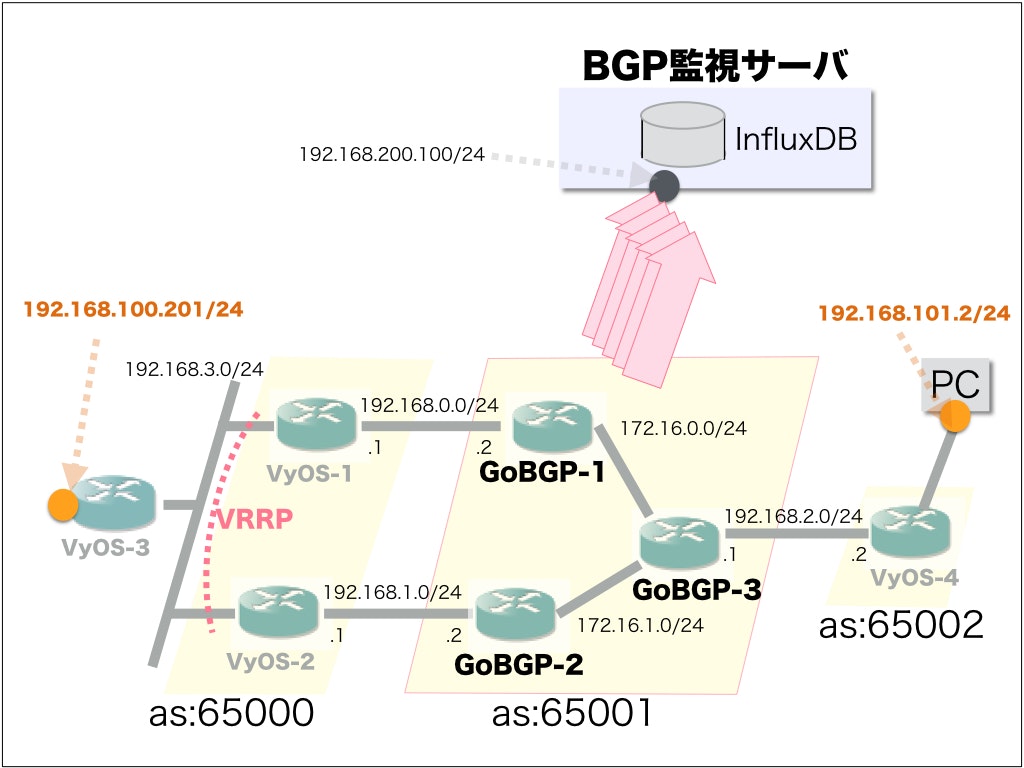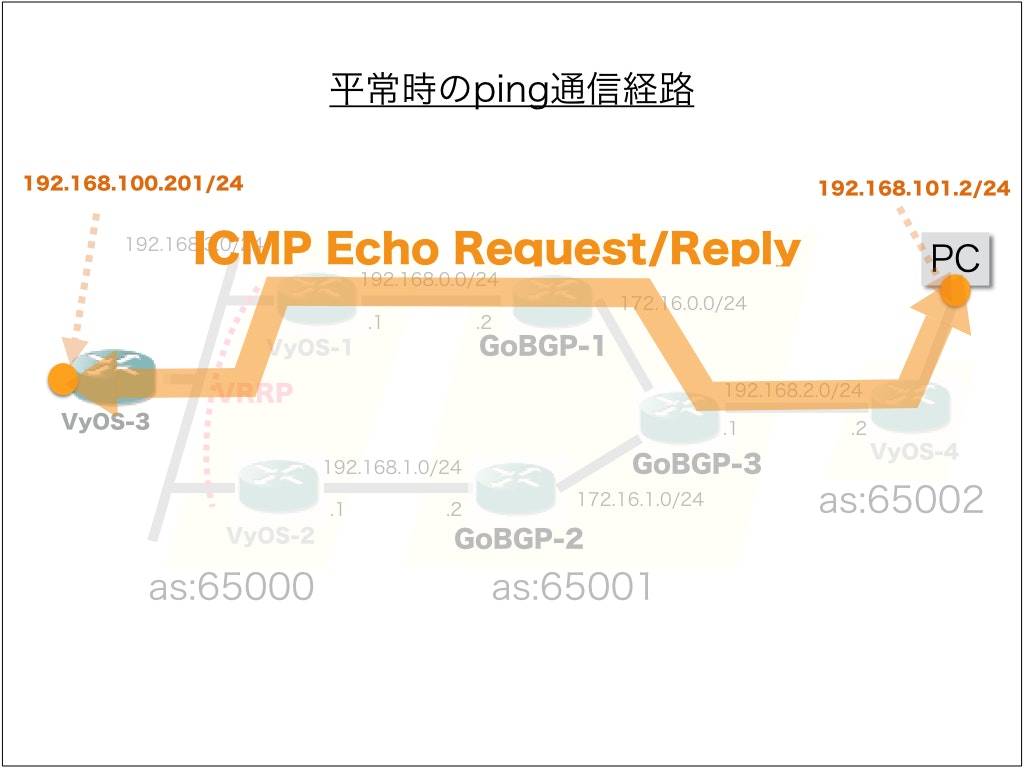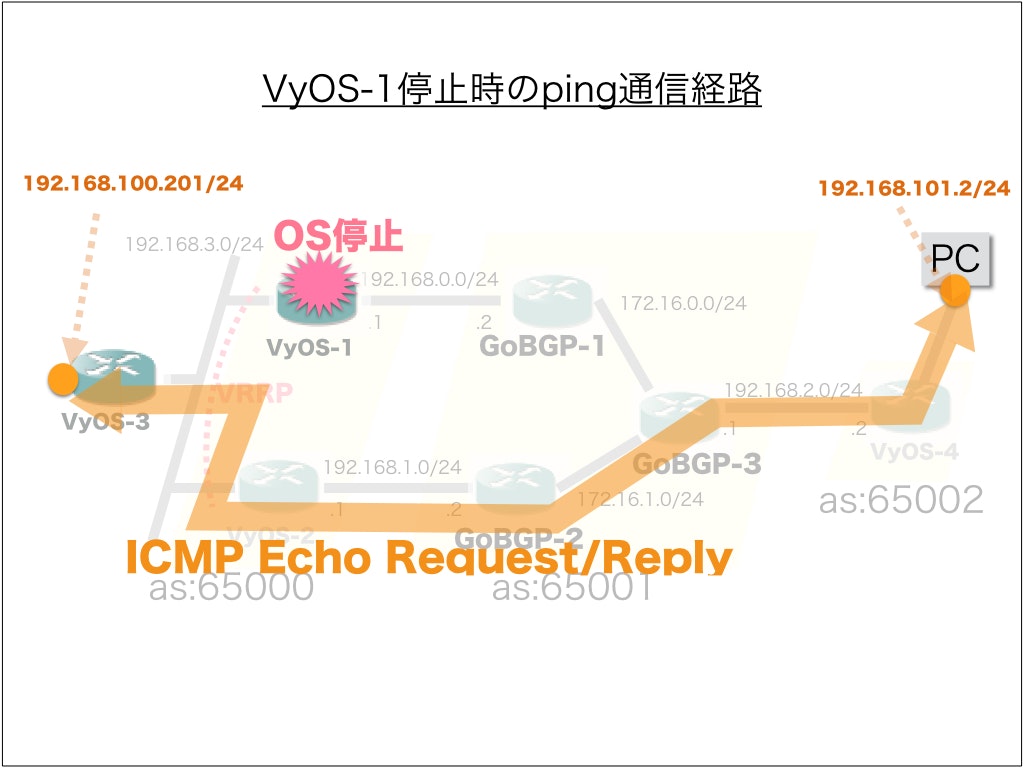GoBGPには、InfluxDBとの情報流通に関わる仕組みが備わっております。
そこで、今回は、GoBGP運用監視の自動化を目指して、InfluxDB連携を試してみたいと思います。
ちなみに、GoBGP設定ファイルに、InfluxDBのアドレス情報と、DB名を記述するだけなので、とても簡単にInfluxDB連携を試すことができます。
[collector.config]
url = "http://xxx.xxx.xxx.xxx:8086"
db-name = "gobgp"
⬛︎ BGP監視環境の準備
GoBGP <-> InfluxDB連携の動作確認環境は、以下のような構成としました。
なお、今回は、BGP実運用を想定した動作環境を準備しました。
手間と稼働の相談で、BGP面をもっとシンプルにしても構いません。
(1) InfluxDB環境の準備
過去のQiita記事"golangで、時系列データベース「InfluxDB」を試してみる"を参考にしてください。
(2) GoBGP環境の準備
以下、"GoBGP-1"側の構築手順を記述します。
- Linuxネットワークのアドレス設定を行っておきます
$ sudo vi /etc/network/interfaces
...(snip)
auto eth1
iface eth1 inet static
address 172.16.0.2
netmask 255.255.255.0
auto eth2
iface eth2 inet static
address 172.16.1.2
netmask 255.255.255.0
...(snip)
auto eth4
iface eth4 inet static
address 192.168.200.105
netmask 255.255.255.0
- golangをインストールします
$ vi $HOME/.profile
...(snip)
export GOPATH=$HOME/golang
export PATH=$GOPATH/bin:/usr/local/go/bin:$PATH
$ wget --no-check-certificate https://storage.googleapis.com/golang/go1.6.2.linux-amd64.tar.gz
$ sudo tar -C /usr/local -xzf go1.6.2.linux-amd64.tar.gz
$ mkdir $HOME/golang
$ source .profile
$ go version
go version go1.6.2 linux/amd64
- GoBGPをインストールします
$ sudo apt-get update
$ sudo apt-get install git
$ go get github.com/osrg/gobgp/gobgpd
$ go get github.com/osrg/gobgp/gobgp
- GoBGP設定ファイルを準備しておきます
[global]
[global.config]
as = 65001
router-id = "10.0.1.3"
[global.apply-policy.config]
export-policy-list = ["policy1"]
[zebra]
[zebra.config]
enabled = true
url = "unix:/var/run/quagga/zserv.api"
[collector.config]
url = "http://192.168.200.100:8086"
db-name = "gobgp"
[[neighbors]]
[neighbors.config]
peer-type = "internal"
neighbor-address = "172.16.0.1"
peer-as = 65001
local-as = 65001
[[neighbors]]
[neighbors.config]
peer-type = "internal"
neighbor-address = "172.16.1.1"
peer-as = 65001
local-as = 65001
[[neighbors]]
[neighbors.config]
peer-type = "external"
neighbor-address = "192.168.2.2"
peer-as = 65002
local-as = 65001
[[policy-definitions]]
name = "policy1"
[[policy-definitions.statements]]
name = "statement1"
[policy-definitions.statements.actions.bgp-actions]
set-next-hop = "self"
[policy-definitions.statements.actions.route-disposition]
accept-route = true
- GoBGPのオプション機能"FIB manipulation"を活用して、BGPルータ動作を試してみるを参考にして、zebra環境を準備します
(3) VyOS環境の準備
VyOSユーザガイドあたりのドキュメントを参考にして、構築していきます。
⬛︎ GoBGP運用監視(平常運用)の自動化を試してみる
まずは、平常運用での状態監視から...
実際、エンドエンドでPingを実施してみると、次のような通信経路で、ICMP Echo Request/Replyのやり取りが行われます。この時の、BGP動作の様子をInfluxDBで確認してみます。
(1) GoBGP側の作業手順
- GoBGPを起動します。InfluxDBに"gobgp"データベースが作成されます。
$ cd $GOPATH/bin
$ sudo ./gobgpd -f gobgpd.conf -l debug -p
... (snip)
INFO[0000] Peer 192.168.0.1 is added
INFO[0000] Add a peer configuration for 192.168.0.1
INFO[0000] Peer 172.16.0.2 is added
INFO[0000] Add a peer configuration for 172.16.0.2
DEBU[0000] IdleHoldTimer expired Duration=0 Key=192.168.0.1 Topic=Peer
DEBU[0000] state changed Key=192.168.0.1 Topic=Peer new=BGP_FSM_ACTIVE old=BGP_FSM_IDLE reason=idle-hold-timer-expired
DEBU[0000] IdleHoldTimer expired Duration=0 Key=172.16.0.2 Topic=Peer
DEBU[0000] state changed Key=172.16.0.2 Topic=Peer new=BGP_FSM_ACTIVE old=BGP_FSM_IDLE reason=idle-hold-timer-expired
DEBU[0010] state changed Key=192.168.0.1 Topic=Peer new=BGP_FSM_OPENSENT old=BGP_FSM_ACTIVE reason=new-connection
DEBU[0010] state changed Key=192.168.0.1 Topic=Peer new=BGP_FSM_OPENCONFIRM old=BGP_FSM_OPENSENT reason=open-msg-received
INFO[0010] Peer Up Key=192.168.0.1 State=BGP_FSM_OPENCONFIRM Topic=Peer
DEBU[0010] state changed Key=192.168.0.1 Topic=Peer new=BGP_FSM_ESTABLISHED old=BGP_FSM_OPENCONFIRM reason=open-msg-negotiated
DEBU[0011] received update Key=192.168.0.1 Topic=Peer attributes=[{Origin: ?} 65000 {Nexthop: 192.168.0.1} {Med: 0}] nlri=[192.168.100.0/24] withdrawals=[]
DEBU[0011] create Destination Key=192.168.100.0/24 Topic=Table
DEBU[0011] Processing destination Key=192.168.100.0/24 Topic=table
DEBU[0011] computeKnownBestPath known pathlist: 1
DEBU[0011] From me, ignore. Data={ 192.168.100.0/24 | src: { 192.168.0.1 | as: 65000, id: 10.0.0.1 }, nh: 192.168.0.1 } Key=192.168.0.1 Topic=Peer
DEBU[0011] send command to zebra Body=type: ROUTE_BGP, flags: , message: 9, prefix: 192.168.100.0, length: 24, nexthop: 192.168.0.1, distance: 0, metric: 0 Header={Len:6 Marker:255 Version:2 Command:IPV4_ROUTE_ADD} Topic=Zebra
DEBU[0018] state changed Key=172.16.0.2 Topic=Peer new=BGP_FSM_OPENSENT old=BGP_FSM_ACTIVE reason=new-connection
DEBU[0018] state changed Key=172.16.0.2 Topic=Peer new=BGP_FSM_OPENCONFIRM old=BGP_FSM_OPENSENT reason=open-msg-received
INFO[0018] Peer Up Key=172.16.0.2 State=BGP_FSM_OPENCONFIRM Topic=Peer
DEBU[0018] state changed Key=172.16.0.2 Topic=Peer new=BGP_FSM_ESTABLISHED old=BGP_FSM_OPENCONFIRM reason=open-msg-negotiated
DEBU[0018] sent update Key=172.16.0.2 State=BGP_FSM_ESTABLISHED Topic=Peer attributes=[{Origin: ?} 65000 {Nexthop: 172.16.0.1} {Med: 0} {LocalPref: 100}] nlri=[192.168.100.0/24] withdrawals=[]
DEBU[0018] received update Key=172.16.0.2 Topic=Peer attributes=[{Origin: i} 65002 {Nexthop: 172.16.0.2} {Med: 1} {LocalPref: 100}] nlri=[192.168.101.0/24] withdrawals=[]
DEBU[0018] create Destination Key=192.168.101.0/24 Topic=Table
DEBU[0018] Processing destination Key=192.168.101.0/24 Topic=table
DEBU[0018] computeKnownBestPath known pathlist: 1
DEBU[0018] From same AS, ignore. Data={ 192.168.101.0/24 | src: { 172.16.0.2 | as: 65001, id: 10.0.1.3 }, nh: 172.16.0.2 } Key=172.16.0.2 Topic=Peer
DEBU[0018] sent update Key=192.168.0.1 State=BGP_FSM_ESTABLISHED Topic=Peer attributes=[{Origin: i} 65001 65002 {Nexthop: 192.168.0.2}] nlri=[192.168.101.0/24] withdrawals=[]
DEBU[0018] send command to zebra Body=type: ROUTE_BGP, flags: , message: 9, prefix: 192.168.101.0, length: 24, nexthop: 172.16.0.2, distance: 0, metric: 1 Header={Len:6 Marker:255 Version:2 Command:IPV4_ROUTE_ADD} Topic=Zebra
DEBU[0040] sent Key=192.168.0.1 State=BGP_FSM_ESTABLISHED Topic=Peer data=&{Header:{Marker:[] Len:19 Type:4} Body:0x1236d98}
DEBU[0048] sent Key=172.16.0.2 State=BGP_FSM_ESTABLISHED Topic=Peer data=&{Header:{Marker:[] Len:19 Type:4} Body:0x1236d98}
- しばらくして、エンドエンドで、pingを動作させてみます
$ ping 192.168.100.201
PING 192.168.100.201 (192.168.100.201) 56(84) bytes of data.
64 bytes from 192.168.100.201: icmp_seq=1 ttl=60 time=1.92 ms
64 bytes from 192.168.100.201: icmp_seq=2 ttl=60 time=2.00 ms
64 bytes from 192.168.100.201: icmp_seq=3 ttl=60 time=2.00 ms
64 bytes from 192.168.100.201: icmp_seq=4 ttl=60 time=1.96 ms
64 bytes from 192.168.100.201: icmp_seq=5 ttl=60 time=2.00 ms
^C
--- 192.168.100.201 ping statistics ---
5 packets transmitted, 5 received, 0% packet loss, time 4008ms
rtt min/avg/max/mdev = 1.926/1.979/2.004/0.057 ms
(2) InfluxDB側での作業手順
- InfluxのCLIにて、"gobgp"データベースが作成されたことを確認します
$ influx
Visit https://enterprise.influxdata.com to register for updates, InfluxDB server management, and monitoring.
Connected to http://localhost:8086 version 0.13.0
InfluxDB shell version: 0.13.0
> SHOW DATABASES
name: databases
---------------
name
_internal
mydb
systemstats
gobgp
- "gobgp"データベースのデータ属性を確認してみます
> USE gobgp
Using database gobgp
> precision rfc3339
> SHOW SERIES
key
peer,PeerAS=65000,PeerAddress=192.168.0.1,State=Established
peer,PeerAS=65000,PeerAddress=192.168.1.1,State=Established
peer,PeerAS=65001,PeerAddress=172.16.0.1,State=Established
peer,PeerAS=65001,PeerAddress=172.16.0.2,State=Established
peer,PeerAS=65001,PeerAddress=172.16.1.1,State=Established
peer,PeerAS=65001,PeerAddress=172.16.1.2,State=Established
peer,PeerAS=65002,PeerAddress=192.168.2.2,State=Established
update,PeerAS=65000,PeerAddress=192.168.0.1,Prefix=192.168.100.0,PrefixLen=24,Timestamp=2016-07-23\ 10:01:59.164095163\ +0900\ JST,Withdraw=false
update,PeerAS=65000,PeerAddress=192.168.1.1,Prefix=192.168.100.0,PrefixLen=24,Timestamp=2016-07-23\ 10:01:52.187386753\ +0900\ JST,Withdraw=false
update,PeerAS=65001,PeerAddress=172.16.0.1,Prefix=192.168.100.0,PrefixLen=24,Timestamp=2016-07-23\ 10:02:06.160201193\ +0900\ JST,Withdraw=false
update,PeerAS=65001,PeerAddress=172.16.0.2,Prefix=192.168.101.0,PrefixLen=24,Timestamp=2016-07-23\ 10:02:06.16290857\ +0900\ JST,Withdraw=false
update,PeerAS=65001,PeerAddress=172.16.1.1,Prefix=192.168.100.0,PrefixLen=24,Timestamp=2016-07-23\ 10:01:52.046672364\ +0900\ JST,Withdraw=false
update,PeerAS=65001,PeerAddress=172.16.1.2,Prefix=192.168.101.0,PrefixLen=24,Timestamp=2016-07-23\ 10:01:46.446475225\ +0900\ JST,Withdraw=false
update,PeerAS=65002,PeerAddress=192.168.2.2,Prefix=192.168.101.0,PrefixLen=24,Timestamp=2016-07-23\ 10:01:46.30349535\ +0900\ JST,Withdraw=false
- まずは、GoBGP運用監視として、GoBGPで保持しているPeer情報を確認します
> SELECT * FROM peer
name: peer
----------
time PeerAS PeerAddress PeerID State
2016-07-23T01:01:44.299Z 65001 172.16.1.1 10.0.1.2 Established
2016-07-23T01:01:44.44Z 65001 172.16.1.2 10.0.1.3 Established
2016-07-23T01:01:45.3Z 65002 192.168.2.2 10.0.0.4 Established
2016-07-23T01:01:51.185Z 65000 192.168.1.1 10.0.0.2 Established
2016-07-23T01:01:58.163Z 65000 192.168.0.1 10.0.0.1 Established
2016-07-23T01:02:06.159Z 65001 172.16.0.1 10.0.1.1 Established
2016-07-23T01:02:06.162Z 65001 172.16.0.2 10.0.1.3 Established
>
- つづいて、これまでGoBGPがやり取りしたBGP UPDATE情報を確認します
> SELECT * FROM update
name: update
------------
time ASPath Med NextHop Origin OriginAS PeerAS PeerAddress Prefix PrefixLen RouterID Timestamp Withdraw
2016-07-23T01:01:46.303Z 65002 1 192.168.2.2 i 65002 65002 192.168.2.2 192.168.101.0 24 10.0.0.4 2016-07-23 10:01:46.30349535 +0900 JST false
2016-07-23T01:01:46.447Z 65002 1 172.16.1.2 i 65002 65001 172.16.1.2 192.168.101.0 24 10.0.1.3 2016-07-23 10:01:46.446475225 +0900 JST false
2016-07-23T01:01:52.047Z 65000 0 172.16.1.1 ? 65000 65001 172.16.1.1 192.168.100.0 24 10.0.1.2 2016-07-23 10:01:52.046672364 +0900 JST false
2016-07-23T01:01:52.188Z 65000 0 192.168.1.1 ? 65000 65000 192.168.1.1 192.168.100.0 24 10.0.0.2 2016-07-23 10:01:52.187386753 +0900 JST false
2016-07-23T01:01:59.165Z 65000 0 192.168.0.1 ? 65000 65000 192.168.0.1 192.168.100.0 24 10.0.0.1 2016-07-23 10:01:59.164095163 +0900 JST false
2016-07-23T01:02:06.164Z 65000 0 172.16.0.1 ? 65000 65001 172.16.0.1 192.168.100.0 24 10.0.1.1 2016-07-23 10:02:06.160201193 +0900 JST false
2016-07-23T01:02:06.165Z 65002 1 172.16.0.2 i 65002 65001 172.16.0.2 192.168.101.0 24 10.0.1.3 2016-07-23 10:02:06.16290857 +0900 JST false
>
⬛︎ GoBGP運用監視(BGP障害時)の自動化を試してみる
つづいて、BGP経路迂回時の運用監視 ...
エンドエンドでpingが正しく動作している状態において、VyOS-1側にて、OS停止してみます。
(1) BGP障害発生させる
-
VyOS-1側でOS停止します
-
すると、エンドエンドping動作で、icmp_seq=10が欠損しているようです。BGP経路迂回に伴い、1パケットのロストで回復している様子が確認できました。
$ ping 192.168.100.201
PING 192.168.100.201 (192.168.100.201) 56(84) bytes of data.
64 bytes from 192.168.100.201: icmp_seq=1 ttl=60 time=1.72 ms
64 bytes from 192.168.100.201: icmp_seq=2 ttl=60 time=2.08 ms
64 bytes from 192.168.100.201: icmp_seq=3 ttl=60 time=2.18 ms
64 bytes from 192.168.100.201: icmp_seq=4 ttl=60 time=1.26 ms
64 bytes from 192.168.100.201: icmp_seq=5 ttl=60 time=2.11 ms
64 bytes from 192.168.100.201: icmp_seq=6 ttl=60 time=1.86 ms
64 bytes from 192.168.100.201: icmp_seq=7 ttl=60 time=2.11 ms
64 bytes from 192.168.100.201: icmp_seq=8 ttl=60 time=2.79 ms
64 bytes from 192.168.100.201: icmp_seq=9 ttl=60 time=2.12 ms
64 bytes from 192.168.100.201: icmp_seq=11 ttl=60 time=1.27 ms
64 bytes from 192.168.100.201: icmp_seq=12 ttl=60 time=1.84 ms
64 bytes from 192.168.100.201: icmp_seq=13 ttl=60 time=2.03 ms
64 bytes from 192.168.100.201: icmp_seq=14 ttl=60 time=12.9 ms
64 bytes from 192.168.100.201: icmp_seq=15 ttl=60 time=2.06 ms
64 bytes from 192.168.100.201: icmp_seq=16 ttl=60 time=1.80 ms
64 bytes from 192.168.100.201: icmp_seq=17 ttl=60 time=3.09 ms
64 bytes from 192.168.100.201: icmp_seq=18 ttl=60 time=1.88 ms
64 bytes from 192.168.100.201: icmp_seq=19 ttl=60 time=2.33 ms
64 bytes from 192.168.100.201: icmp_seq=20 ttl=60 time=2.04 ms
64 bytes from 192.168.100.201: icmp_seq=21 ttl=60 time=2.69 ms
64 bytes from 192.168.100.201: icmp_seq=22 ttl=60 time=3.90 ms
64 bytes from 192.168.100.201: icmp_seq=23 ttl=60 time=2.67 ms
64 bytes from 192.168.100.201: icmp_seq=24 ttl=60 time=1.98 ms
64 bytes from 192.168.100.201: icmp_seq=25 ttl=60 time=2.71 ms
64 bytes from 192.168.100.201: icmp_seq=26 ttl=60 time=2.02 ms
64 bytes from 192.168.100.201: icmp_seq=27 ttl=60 time=2.60 ms
64 bytes from 192.168.100.201: icmp_seq=28 ttl=60 time=2.00 ms
64 bytes from 192.168.100.201: icmp_seq=29 ttl=60 time=1.96 ms
64 bytes from 192.168.100.201: icmp_seq=30 ttl=60 time=2.05 ms
64 bytes from 192.168.100.201: icmp_seq=31 ttl=60 time=1.93 ms
64 bytes from 192.168.100.201: icmp_seq=32 ttl=60 time=2.06 ms
64 bytes from 192.168.100.201: icmp_seq=33 ttl=60 time=1.95 ms
64 bytes from 192.168.100.201: icmp_seq=34 ttl=60 time=1.77 ms
64 bytes from 192.168.100.201: icmp_seq=35 ttl=60 time=2.01 ms
64 bytes from 192.168.100.201: icmp_seq=36 ttl=60 time=2.05 ms
64 bytes from 192.168.100.201: icmp_seq=37 ttl=60 time=1.99 ms
64 bytes from 192.168.100.201: icmp_seq=38 ttl=60 time=1.98 ms
64 bytes from 192.168.100.201: icmp_seq=39 ttl=60 time=1.64 ms
64 bytes from 192.168.100.201: icmp_seq=40 ttl=60 time=1.97 ms
64 bytes from 192.168.100.201: icmp_seq=41 ttl=60 time=1.83 ms
64 bytes from 192.168.100.201: icmp_seq=42 ttl=60 time=2.01 ms
64 bytes from 192.168.100.201: icmp_seq=43 ttl=60 time=1.62 ms
64 bytes from 192.168.100.201: icmp_seq=44 ttl=60 time=2.03 ms
64 bytes from 192.168.100.201: icmp_seq=45 ttl=60 time=2.30 ms
^C
--- 192.168.100.201 ping statistics ---
45 packets transmitted, 44 received, 2% packet loss, time 44108ms
rtt min/avg/max/mdev = 1.264/2.349/12.901/1.669 ms
(2) GoBGP-1側での事後確認
- GoBGP-1側での動作メッセージを確認してみると、「VyOS-1から、BGP notificationメッセージを受信して、直ちに、BGP Peer切断し、GoBGP-3向けに、"192.168.100.0/24”のフレフィックス情報を取り下げるために、BGP UPDATEメッセージ[withdraw]を送信していた」ことが確認できました。
WARN[1261] received notification Code=6 Data=[] Key=192.168.0.1 Subcode=3 Topic=Peer
INFO[1261] Peer Down Key=192.168.0.1 Reason=notification-received code 6(cease) subcode 3(peer deconfigured) State=BGP_FSM_ESTABLISHED Topic=Peer
DEBU[1261] state changed Key=192.168.0.1 Topic=Peer new=BGP_FSM_IDLE old=BGP_FSM_ESTABLISHED reason=notification-received code 6(cease) subcode 3(peer deconfigured)
DEBU[1261] Processing destination Key=192.168.100.0/24 Topic=table
DEBU[1261] Removing withdrawals Key=192.168.100.0/24 Length=1 Topic=Table
DEBU[1261] sent update Key=172.16.0.2 State=BGP_FSM_ESTABLISHED Topic=Peer attributes=[] nlri=[] withdrawals=[192.168.100.0/24]
DEBU[1261] send command to zebra Body=type: ROUTE_BGP, flags: , message: 9, prefix: 192.168.100.0, length: 24, nexthop: 192.168.0.1, distance: 0, metric: 0 Header={Len:6 Marker:255 Version:2 Command:IPV4_ROUTE_DELETE} Topic=Zebra
DEBU[1266] IdleHoldTimer expired Duration=5 Key=192.168.0.1 Topic=Peer
DEBU[1266] state changed Key=192.168.0.1 Topic=Peer new=BGP_FSM_ACTIVE old=BGP_FSM_IDLE reason=idle-hold-timer-expired
DEBU[1278] sent Key=172.16.0.2 State=BGP_FSM_ESTABLISHED Topic=Peer data=&{Header:{Marker:[] Len:19 Type:4} Body:0x1236d98}
DEBU[1286] failed to connect: dial tcp 0.0.0.0:0->192.168.0.1:179: i/o timeout Key=192.168.0.1 Topic=Peer
(3) InfluxDB側での事後確認
- InfluxDBのCLIから、GoBGPのPeer情報を参照してみると、"2016-07-23T01:22:49(UTC)"に、GoBGP-1でBGP Peerが切断させたことが確認できました。
> SELECT * FROM peer
name: peer
----------
time PeerAS PeerAddress PeerID State
2016-07-23T01:01:44.299Z 65001 172.16.1.1 10.0.1.2 Established
2016-07-23T01:01:44.44Z 65001 172.16.1.2 10.0.1.3 Established
2016-07-23T01:01:45.3Z 65002 192.168.2.2 10.0.0.4 Established
2016-07-23T01:01:51.185Z 65000 192.168.1.1 10.0.0.2 Established
2016-07-23T01:01:58.163Z 65000 192.168.0.1 10.0.0.1 Established
2016-07-23T01:02:06.159Z 65001 172.16.0.1 10.0.1.1 Established
2016-07-23T01:02:06.162Z 65001 172.16.0.2 10.0.1.3 Established
2016-07-23T01:22:49.214Z 65000 192.168.0.1 10.0.0.1 Idle
>
- さらに、 InfluxDBのCLIから、GoBGPでの過去のBGP UPDATE履歴を参照してみると、"2016-07-23T01:22:49(UTC)"に、GoBGP-3でBGP UPDATE[withdraw]を受信していたことが確認できました。
> SELECT * FROM update
name: update
------------
time ASPath Med NextHop Origin OriginAS PeerAS PeerAddress Prefix PrefixLen RouterID Timestamp Withdraw
2016-07-23T01:01:46.303Z 65002 1 192.168.2.2 i 65002 65002 192.168.2.2 192.168.101.0 24 10.0.0.4 2016-07-23 10:01:46.30349535 +0900 JST false
2016-07-23T01:01:46.447Z 65002 1 172.16.1.2 i 65002 65001 172.16.1.2 192.168.101.0 24 10.0.1.3 2016-07-23 10:01:46.446475225 +0900 JST false
2016-07-23T01:01:52.047Z 65000 0 172.16.1.1 ? 65000 65001 172.16.1.1 192.168.100.0 24 10.0.1.2 2016-07-23 10:01:52.046672364 +0900 JST false
2016-07-23T01:01:52.188Z 65000 0 192.168.1.1 ? 65000 65000 192.168.1.1 192.168.100.0 24 10.0.0.2 2016-07-23 10:01:52.187386753 +0900 JST false
2016-07-23T01:01:59.165Z 65000 0 192.168.0.1 ? 65000 65000 192.168.0.1 192.168.100.0 24 10.0.0.1 2016-07-23 10:01:59.164095163 +0900 JST false
2016-07-23T01:02:06.164Z 65000 0 172.16.0.1 ? 65000 65001 172.16.0.1 192.168.100.0 24 10.0.1.1 2016-07-23 10:02:06.160201193 +0900 JST false
2016-07-23T01:02:06.165Z 65002 1 172.16.0.2 i 65002 65001 172.16.0.2 192.168.101.0 24 10.0.1.3 2016-07-23 10:02:06.16290857 +0900 JST false
2016-07-23T01:22:49.212Z 65001 172.16.0.1 192.168.100.0 24 10.0.1.1 2016-07-23 10:22:49.212085213 +0900 JST true
>
⬛︎ 最後に、
GoBGPの監視設定は、とてもシンプルなものでした。にも関わらず、BGP監視データを、一元的に、かつ、時系列に保管可能であることが確認できました。
なお、BGP監視データは、BGP UPDATEメッセージ形式で、そのまま保管されるので、BGPオペレータ目線で必要十分な情報だと感じました。
さらに、「InfluxDBに保管されたBGP監視データを対象に、GoBGP運用監視に関わる集計・分析等の適切なクエリで抽出するロジックを組み上げれば、最強なBGP監視の自動化が実現できそうだ」という手応えを感じることができました。
⬛︎ 追記(2018.11.9)
GoBGPのInfluxDB連携は、すでに、使えなくなっているようです。
server: remove collector support