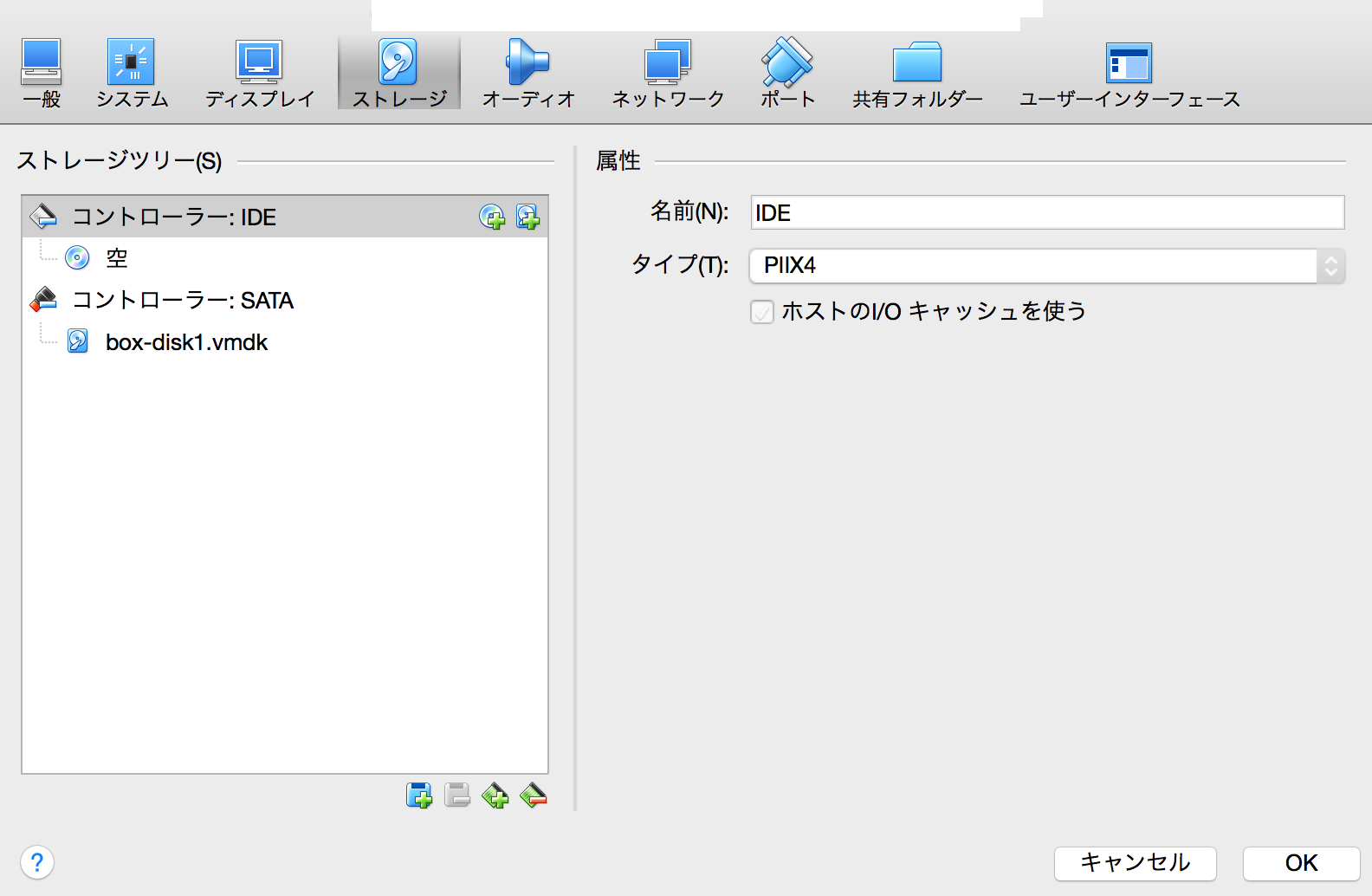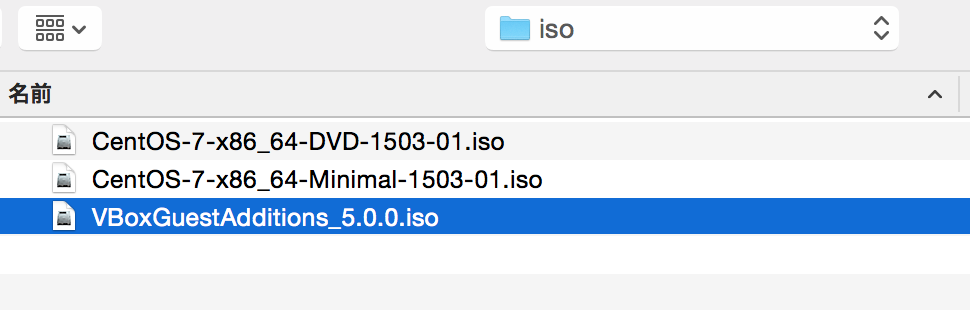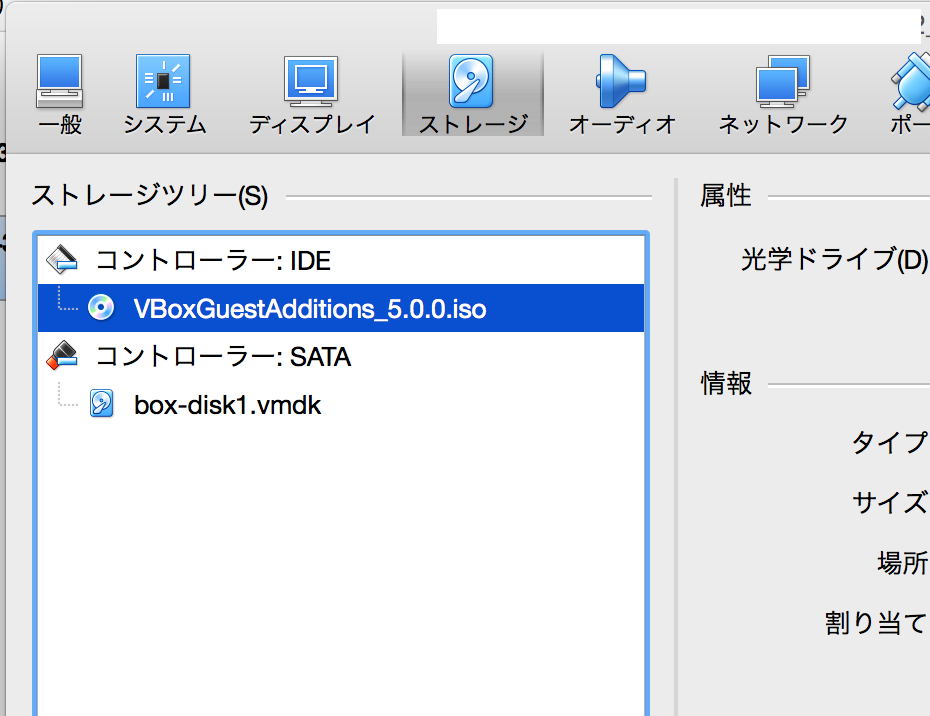VirtualBox を 4系から5にアップデートしたら、色々と不都合が合ったので
VBoxGuestAdditons(5.0.0)を入れてみた。
このくだり、何度もやるので備忘録として書いておく。
1. VBoxGuestAdditons_5.0.0.isoをダウンロード
http://download.virtualbox.org/virtualbox/5.0.0/
から、下記をダウンロードして、適当な場所に設置
VBoxGuestAdditons_5.0.0.iso
2. インストールしたい仮想マシンにisoをマウントする。
VirtualBoxにて、インストールしたいイメージの[設定] > [ストレージ]で、1でダウンロードしたisoファイルをマウントする。
3. 仮想マシンを起動
おいらはvagrantを使ってるので、下記で起動
# vagrant up
→色々とエラーが出るが、無視。
仮想マシンに入って、rootユーザーになっとく。
$ vagrant ssh
# sudo -s
4. イメージをマウント
# mkdir /mnt/cdrom
# mount -r /dev/cdrom /mnt/cdrom/
5.インストール
# /bin/sh /mnt/cdrom/VBoxLinuxAdditions.run
Verifying archive integrity... All good.
Uncompressing VirtualBox 5.0.0 Guest Additions for Linux............
VirtualBox Guest Additions installer
Please install the bzip2 utility.
You appear to have a version of the VBoxGuestAdditions software
on your system which was installed from a different source or using a
different type of installer. If you installed it from a package from your
Linux distribution or if it is a default part of the system then we strongly
recommend that you cancel this installation and remove it properly before
installing this version. If this is simply an older or a damaged
installation you may safely proceed.
Do you wish to continue anyway? [yes or no]
と言われたので、素直に
# yum -y install bzip2
で、再度実行
# /bin/sh /mnt/cdrom/VBoxLinuxAdditions.run
Verifying archive integrity... All good.
Uncompressing VirtualBox 5.0.0 Guest Additions for Linux............
VirtualBox Guest Additions installer
You appear to have a version of the VBoxGuestAdditions software
on your system which was installed from a different source or using a
different type of installer. If you installed it from a package from your
Linux distribution or if it is a default part of the system then we strongly
recommend that you cancel this installation and remove it properly before
installing this version. If this is simply an older or a damaged
installation you may safely proceed.
Do you wish to continue anyway? [yes or no]
yes ← yesを入力
で、vboxadd setupを実行
# /etc/init.d/vboxadd setup
Removing existing VirtualBox non-DKMS kernel modules [ OK ]
Building the VirtualBox Guest Additions kernel modules
Building the main Guest Additions module [ OK ]
Building the shared folder support module [ OK ]
Building the OpenGL support module [ OK ]
Doing non-kernel setup of the Guest Additions [ OK ]
You should restart your guest to make sure the new modules are actually used
再起動しろってか、う?
5. 仮想マシンを起動
うまくいった!
==> node1: Waiting for machine to boot. This may take a few minutes...
node1: SSH address: 127.0.0.1:2001
node1: SSH username: vagrant
node1: SSH auth method: private key
node1: Warning: Connection timeout. Retrying...
node1: Warning: Remote connection disconnect. Retrying...
==> node1: Machine booted and ready!
GuestAdditions 5.0.0 running --- OK.
==> node1: Checking for guest additions in VM...
==> node1: Configuring and enabling network interfaces...
==> node1: Mounting shared folders...