 この記事の目的
この記事の目的
この記事は、「Raspberry PIで量子コンピューターをシミュレーションする(blueqat環境構築編)」の連載編です。
■Raspberry PIで量子コンピューターをシミュレーションする(blueqat環境構築編)
https://qiita.com/ttlabo/items/ac098d3ea7cb36013c86
今回は、IBM社からリリースされているQiskitをラズベリーパイ(Raspberry PI)にインストールし、量子コンピュータのシミュレーターとして使用するための環境構築を行います。
 量子情報ソフトウェア「Qiskit」
量子情報ソフトウェア「Qiskit」
Qiskitとは、IBM社から提供されているオープンソースフレームワークで、量子回路を作成したり、量子計算をシミュレーションするためのソフトウェアです。
Qiskitでは、Python言語でプログラミングを行います。
本記事を執筆時の令和2年8/7時点では、Qiskitのバージョンはqiskit 0.19.6です。

■Qiskit
https://qiskit.org/
 Raspberry PIのセットアップ
Raspberry PIのセットアップ
今回(令和2年8月時点)は以下の内容でRaspberry PIを用意しました。
また、セットアップはrootユーザで実施するものとします。
■Raspberry PI スペック
Raspberry PI バージョン:Raspberry PI 3 Model B (メモリ1GB)
Micro SDカード容量:16GB
OSバージョン:Raspbian GNU/Linux 10 (buster)
Kernelバージョン:Linux raspberrypi 4.19.97-v7+
Pythonバージョン:Python 3.6.1
Anaconda(Berryconda)バージョン:4.3.22
使用ユーザ:root
①インストール済パッケージ類の最新化
以下のコマンドでインストール済のパッケージソフトウェア類を最新化しておきます。
apt-get update
apt-get upgrade
②Anaconda(Berryconda)のインストール
Qiskitの公式チュートリアルにもありますが、Anacondaのインストールを推奨しています。ここでは、Raspberry PI向けに作成されているBerrycondaをインストールします。
以下の公式サイトから最新版をダウンロードしインストールします。
https://github.com/jjhelmus/berryconda
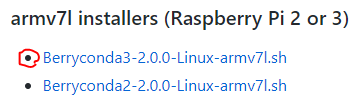
wgetコマンドでsh(シェル)ファイルをダウンロード後、shを実行してインストールします。
wget https://github.com/jjhelmus/berryconda/releases/download/v2.0.0/Berryconda3-2.0.0-Linux-armv7l.sh
bash Berryconda3-2.0.0-Linux-armv7l.sh
※rootユーザでインストールを行うため、インストール先のディレクトリは、/root/berryconda3とします。
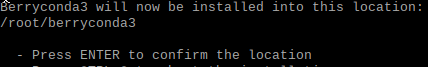
インストール後、conda -Vコマンドで
バージョン確認が通ればOKです。もし通らない場合は、プロンプト画面を一旦閉じて、再度起動して下さい。
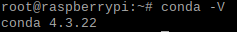
③仮想環境の作成
condaコマンドにより仮想環境を作成します。作成した環境でQiskitを動作させます。
以下のコマンドでPythonのバージョンを指定して、仮想環境(環境名:qiskit)を作成して下さい。
conda create -n qiskit python==3.6.1
仮想環境の有効化
source activate qiskit
念のため、Pythonのバージョンが3.6.1となっていることを確認して下さい。
python -V
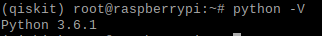
④Qiskitのインストール
Qiskitをインストールします。
pip install qiskit
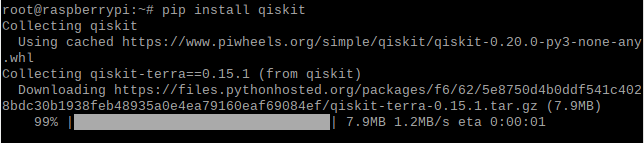
qiskitをインストールする際にいくつかのエラーが出ましたので以下にまとめました。以下の「インストール時のトラブルシューティング」をご参照下さい。
インストールが終わりましたら、「インストール後の動作確認」へ進んで下さい。
 インストール時のトラブルシューティング
インストール時のトラブルシューティング
qiskitをインストールする際にいくつかのエラーが出ましたので以下にまとめました。
①setuptoolsバージョンエラーの対応
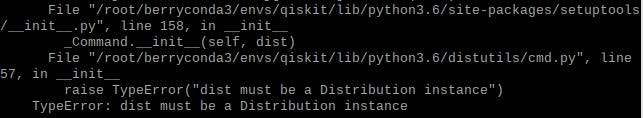
setuptoolsのバージョンが要件を満たしていないという内容のメッセージです。
setuptoolsを最新化します。
pip install --upgrade setuptools
②cmakeエラーの対応
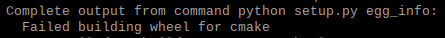
cmakeライブラリに関するエラーです。
以下を実行して下さい。
apt-get install cmake
③scipyに関するエラーの対応
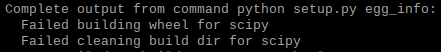
scipyライブラリを追加します。
以下を実行して下さい。
pip install scipy
④No lapack/blas resources foundに関するエラーの対応
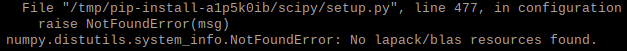
blas,Lapackに関するライブラリが不足しています。
以下を実行して下さい。
apt-get install libblas-dev liblapack-dev
⑤no Fortran compiler foundに関するエラーの対応
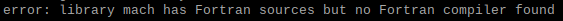
Fortranのコンパイラに関するライブラリが不足しています。
以下を実行して下さい。
apt-get install gfortran
⑥No package 'libffi' foundに関するエラーの対応
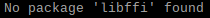
libffiパッケージが不足しています。
以下を実行して下さい。
apt-get install libffi-dev
⑦Failed building wheel for h5pyに関するエラーの対応

以下を実行して下さい。
apt-get install libhdf5-dev
⑧Can not find Rust compiler(Failed building wheel for retworkx)に関するエラーの対応
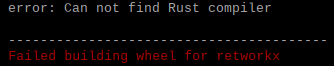
Rust compiler不足により、retworkxライブラリのインストールができていません。
以下を実行してRust compilerをインストールして下さい。
curl --proto '=https' --tlsv1.2 -sSf https://sh.rustup.rs | sh
上記シェルコマンド(sh)実行後、有効化するために以下も実行して下さい。
source $HOME/.cargo/env
⑨Could NOT find Cythonに関するエラーの対応
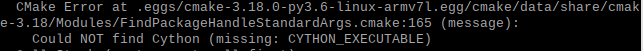
Cythonをインストールします。以下を実行して下さい。
pip install cython
 インストール後の動作確認
インストール後の動作確認
インストール終了後、python対話モードでqiskitのインポートのテストを行います。以下がエラー無く実行出来たら、qiskitのインストールは終了です。
import qiskit
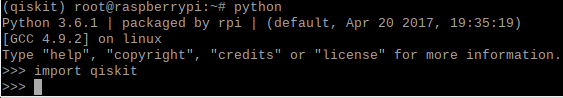
 一般ユーザでQiskitをインストールする手順
一般ユーザでQiskitをインストールする手順
上記の説明は、rootユーザによるQiskitのインストールの説明でしたが、一般ユーザでもその環境下でQiskit実行環境の構築が可能です。
これについては、実行するコマンドの手順のみを示しておきます。
※BerryCondaをインストールした後、conda createで独自環境を作成しておいて下さい。
conda create -n myqiskit python==3.6.1
一般ユーザでQiskitのインストールコマンド一覧(2020.08.15時点)
(1)sudo apt-get update
(2)sudo apt-get upgrade
(3)pip install --upgrade pip
(4)pip install --upgrade setuptools
(5)sudo apt-get install cmake
(6)sudo apt-get install libblas-dev liblapack-dev
(7)sudo apt-get install gfortran
(8)pip install cython
(9)sudo apt-get install libhdf5-dev
(10)curl --proto '=https' --tlsv1.2 -sSf https://sh.rustup.rs | sh
(11)source $HOME/.cargo/env
(12)pip install --upgrade six
 関連情報
関連情報
■Qiskit公式チュートリアル(Qiskitのインストール)
https://qiskit.org/documentation/locale/ja/install.html
■Raspberry PIで量子コンピューターをシミュレーションする(blueqat環境構築編)
https://qiita.com/ttlabo/items/ac098d3ea7cb36013c86
 ご意見など
ご意見など
ご意見、間違い訂正などございましたらお寄せ下さい。