SwiftUI tips
SwiftUIでタブのアイテムのサイズを変更するのに少し苦戦したので共有します。
なお、大きくしたアイコンがtabの一番上に付いていてpaddingも効かないのでご了承🙇♂️
(解決策あったら米キボンヌ)
成功するパターン
Text("user")
.tabItem {
Image(systemName: "person")
.font(.title)
}
.tag(4)
.font(.system(size: 10))//とかでも行ける
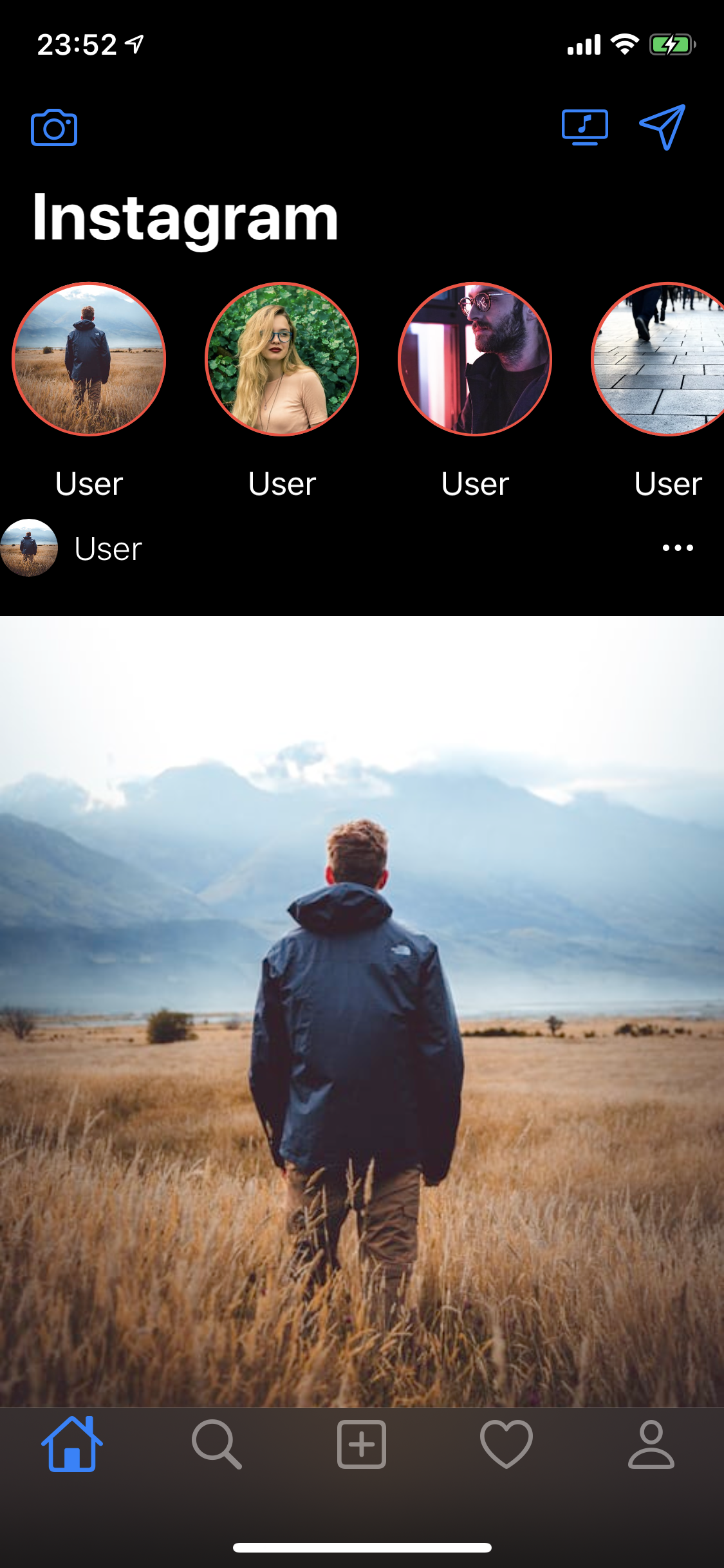
ダメなパターン
Text("user")
.tabItem {
Image(systemName: "person")
.resizable()
.aspectRatio(contentMode: .fit)
.frame(width: tabItemSize, height: tabItemSize)
}
.tag(4)

参考URL