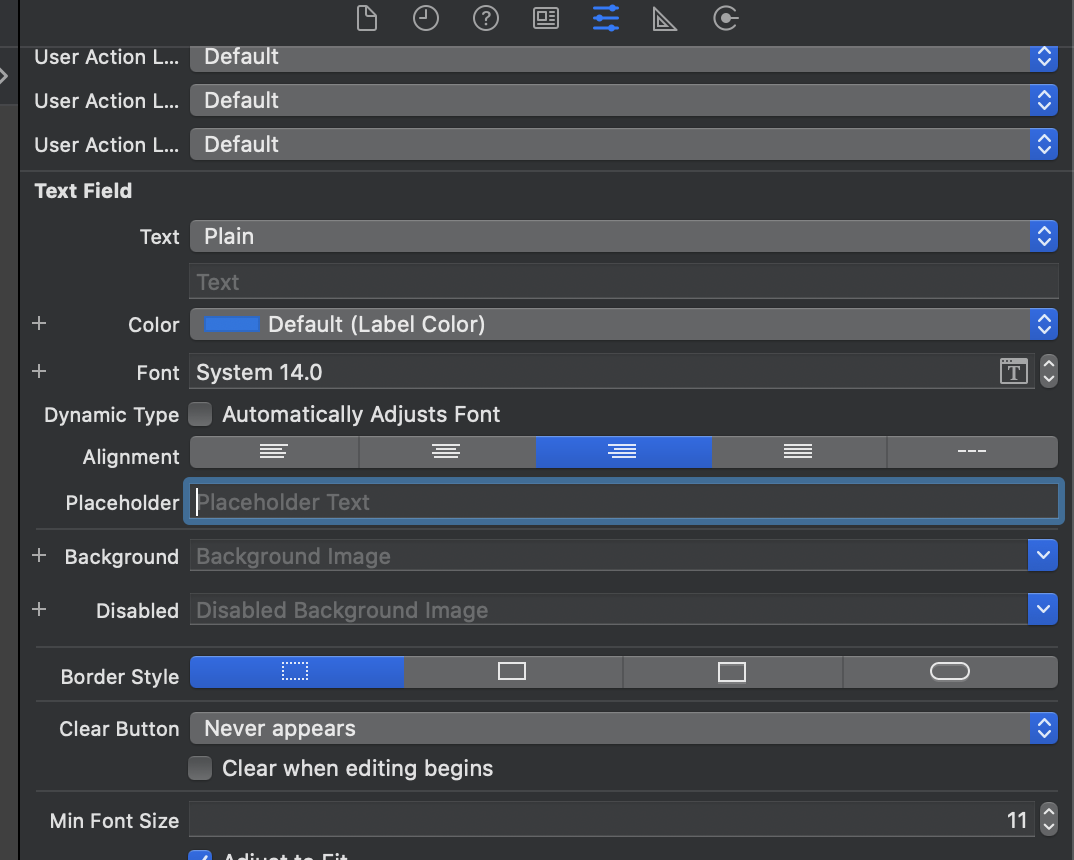前提条件
UITextFieldが左右の制約により適切に突っ張っていること。
バージョンによってやり方が異なる
iOS13より前のバージョン
_placeholder.adjustsFontSizeToFitWidthをUITextFieldに以下のように設定するとプレイスホルダーを含めた文字が小さく表示されます。
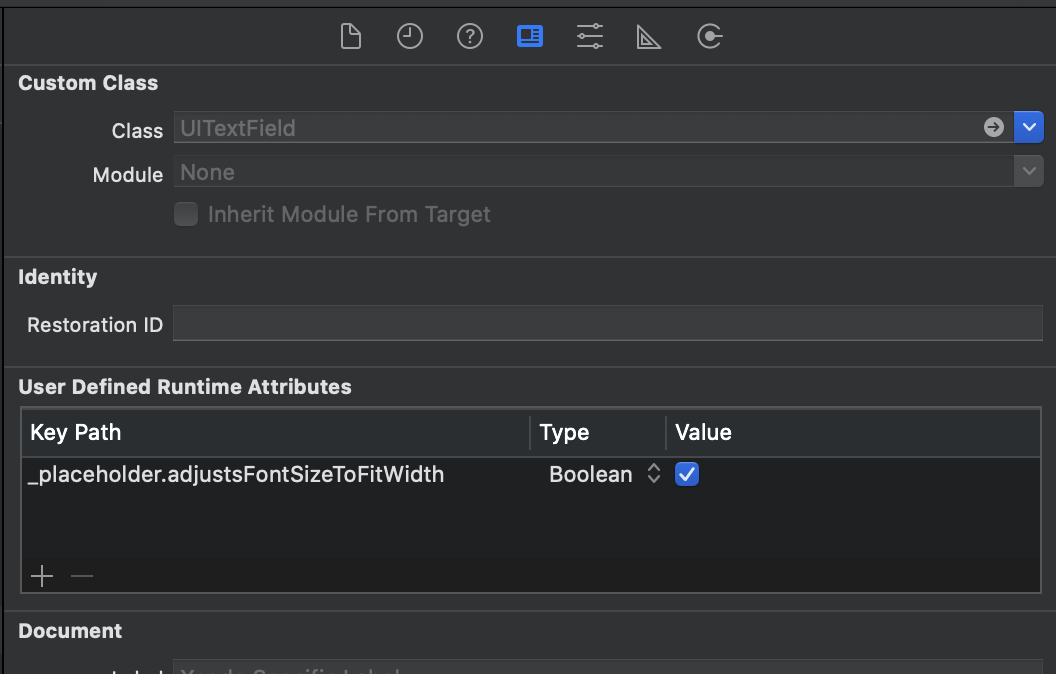
iOS13移行
https://developer.apple.com/documentation/uikit/uitextfield/1619625-adjustsfontsizetofitwidth
UITextFieldのminimumFontSizeを設定し、adjustsFontSizeToFitWidth をtrueにします。
@IBOutlet weak var textField: UITextField! {
didSet {
textField.minimumFontSize = 10
textField.adjustsFontSizeToFitWidth = true
}
}