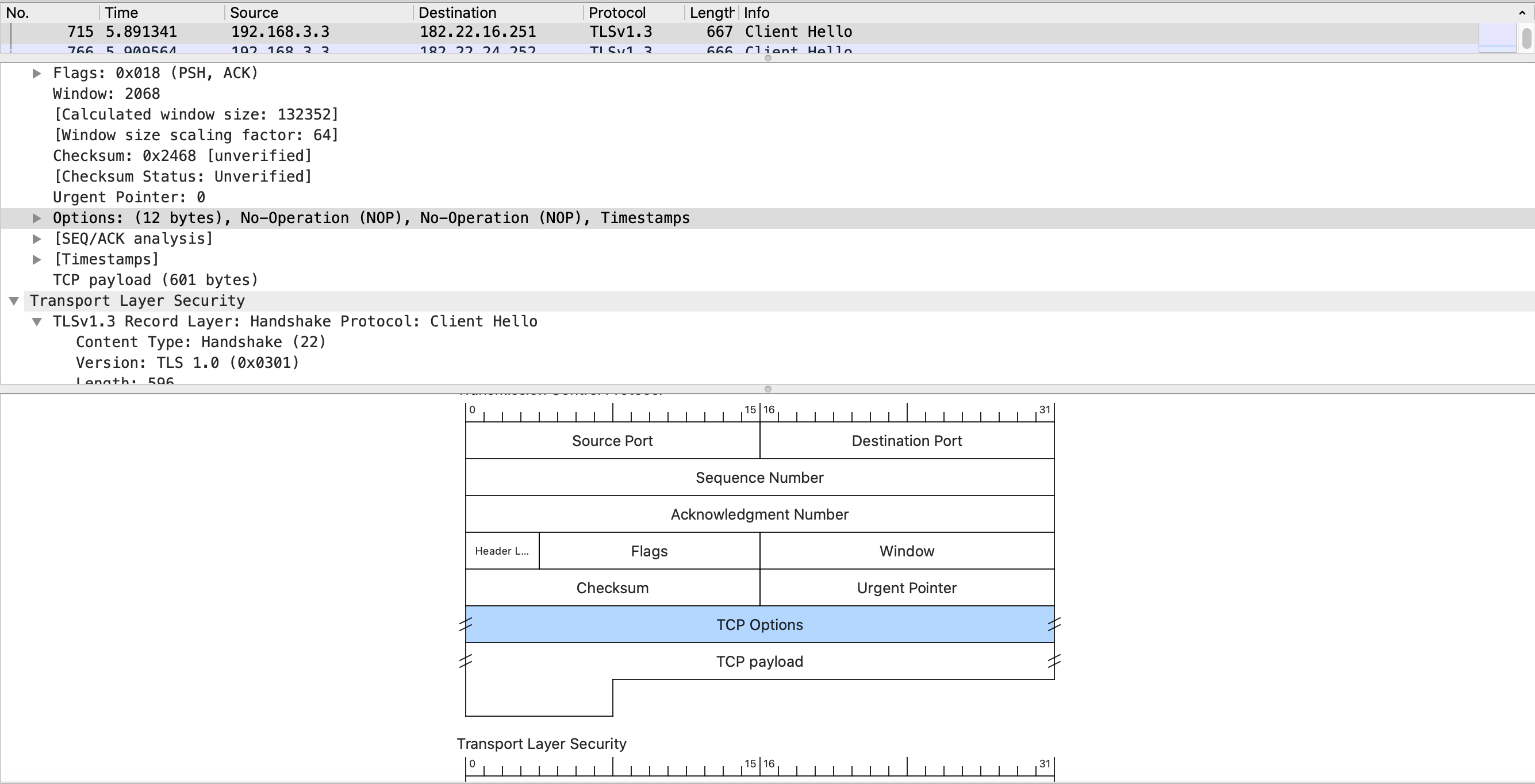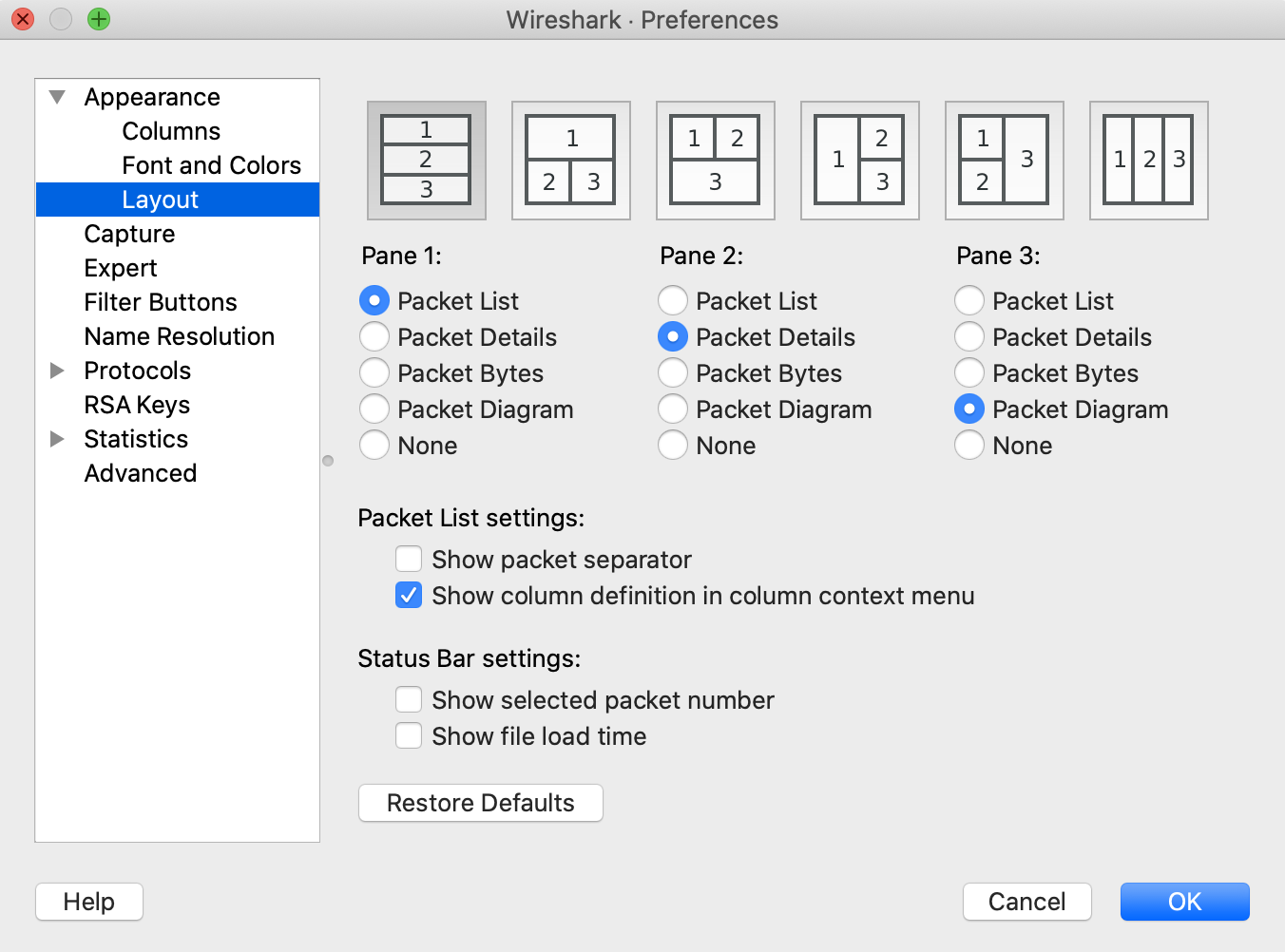概要
wiresharkのstableであるv3.4.0が公開されましたが、このバージョンの目玉機能としてパケットをASCIIアート風に表示してくるパケットダイアグラムという機能があります。この機能を使ってみたので簡単に紹介したいと思います。
表示方法
Wireshark -> 「Preference」 -> AppearanceのLayoutタブを選択して3つのペインのうちのどれか1つに「Packet Diagram」を割り当てます。以下の例ではpane3に割り当てています。
あとはパケットをキャプチャーすれば指定したPaneにダイアグラムが表示されます。
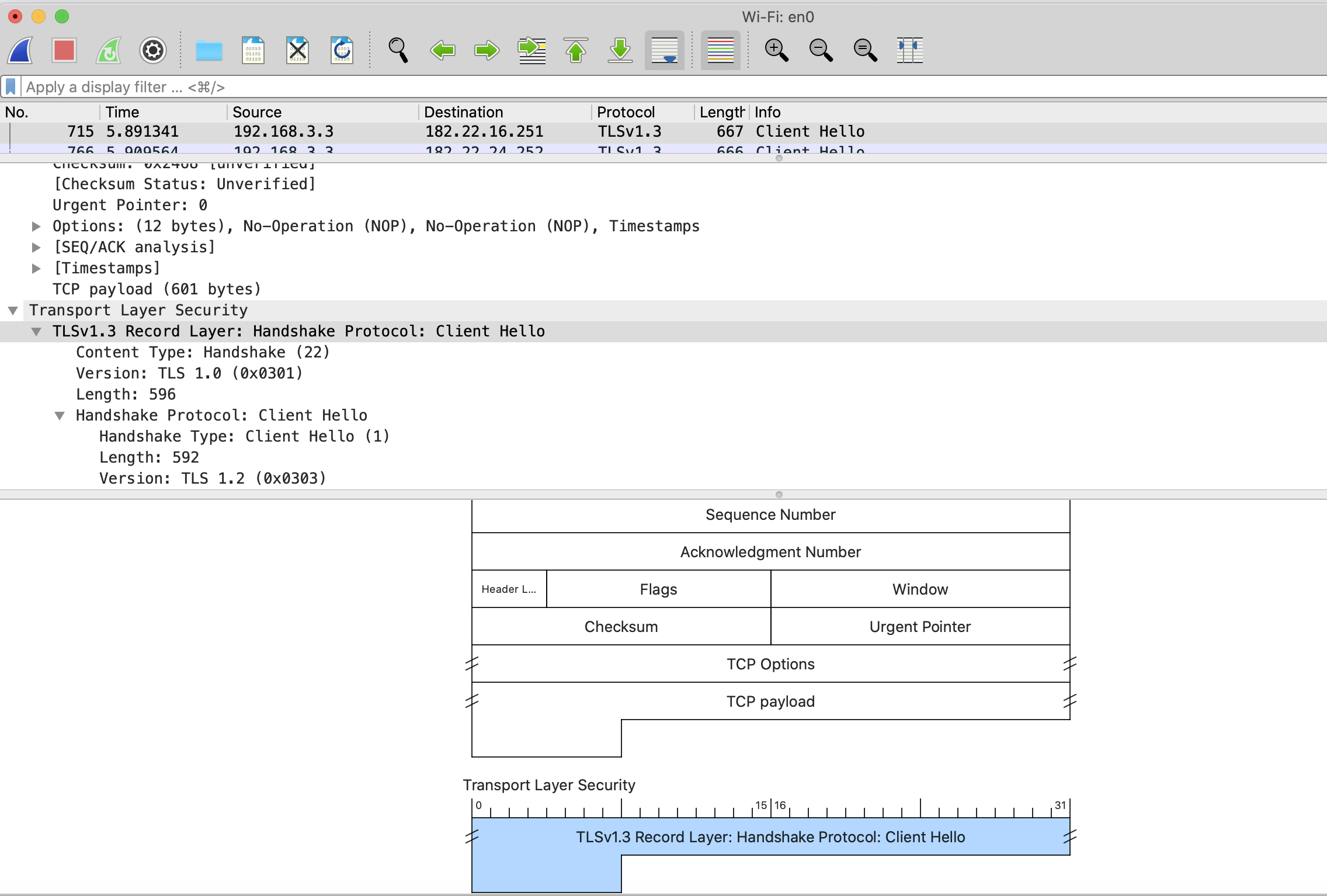
ASCIIアート風に表記されたパケットのフィールドをクリックすると、「Packet Detail」のPaneも該当のパケット部分を指し示すようになります。
以下の例では「TCP Options」をクリックすることで、詳細画面もOptionsに当たっていることが確認できます。