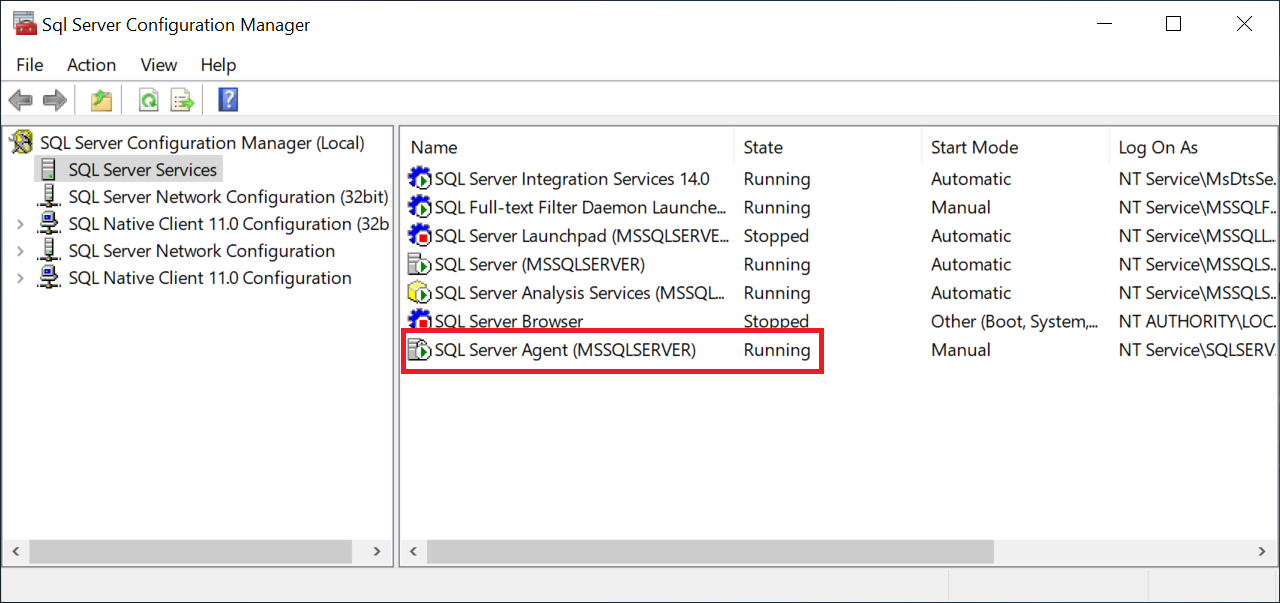はじめに
SQL Serverで定期的にジョブでSQLを実行したい場合や、レプリケーションを設定する場合、SQL Server Agentの起動が必要です。
初期設定では、SQL Server Agentが起動していないため、起動させる方法をメモします。
AWS EC2にSQL Serverをインストールした環境で確認しました。
- Windows Server 2019
- SQL Server 2017 Standard Edition
SQL Server Agent 起動
SQL Serverが起動しているサーバーにログインします。
次にSQL Server Configuration Managerを起動します。

SQL server ServicesにSQL Server Angetがあり、初期状態ではStateが Stopped となっています。
こちらをStartさせます。

SQL Server Management Studioでログインしてみると、ジョブが利用できるようになっています。

簡単ですが以上です。