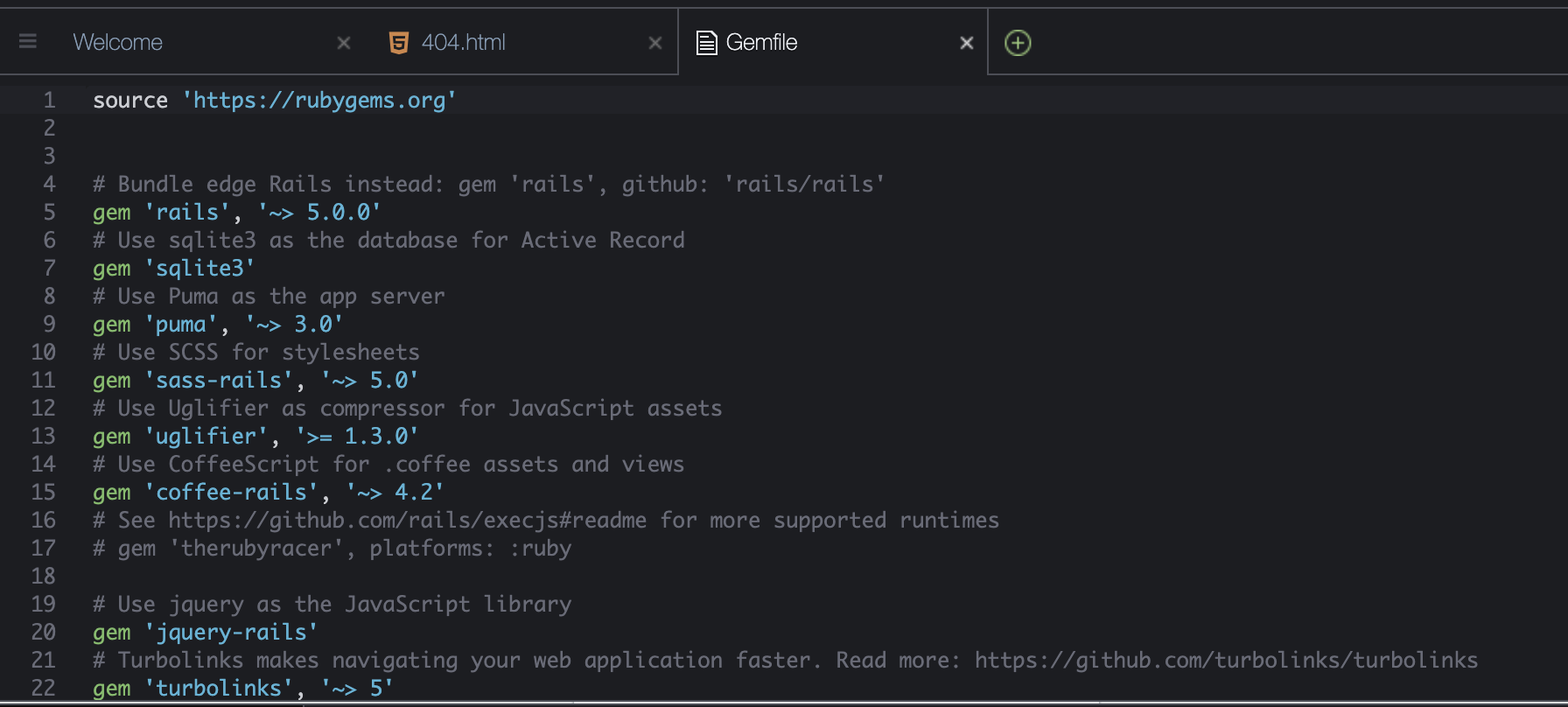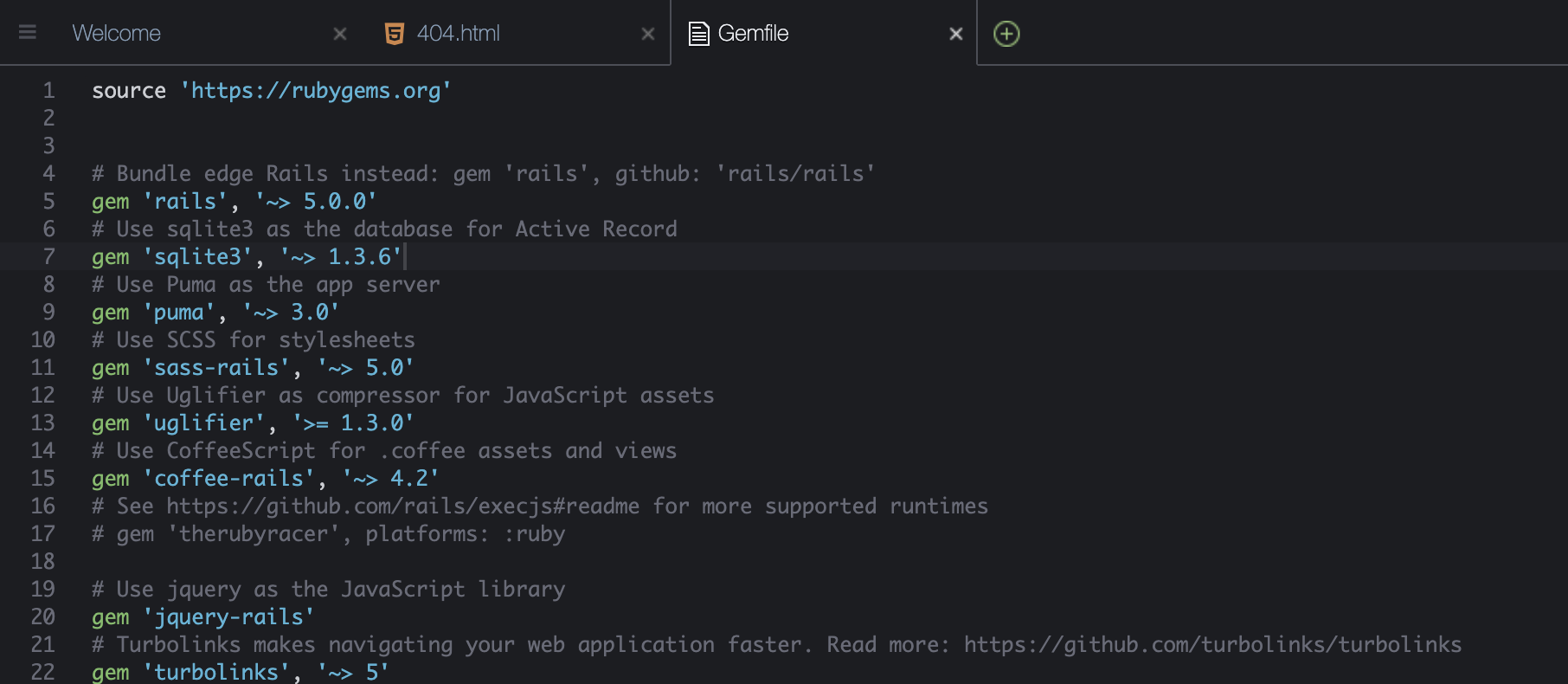cloud9でrailsの環境開発を行う際にすることをまとめた。まずはターミナルで
$rails new sample app
と打ち込む。ここのsample appは好きなファイル名でOK!
その後
$cd sample app
で移動したのち
$rails s
でサーバー起動します。無事起動できれば終了です。しかし,以下のようなエラーが出てくるかもしれません。
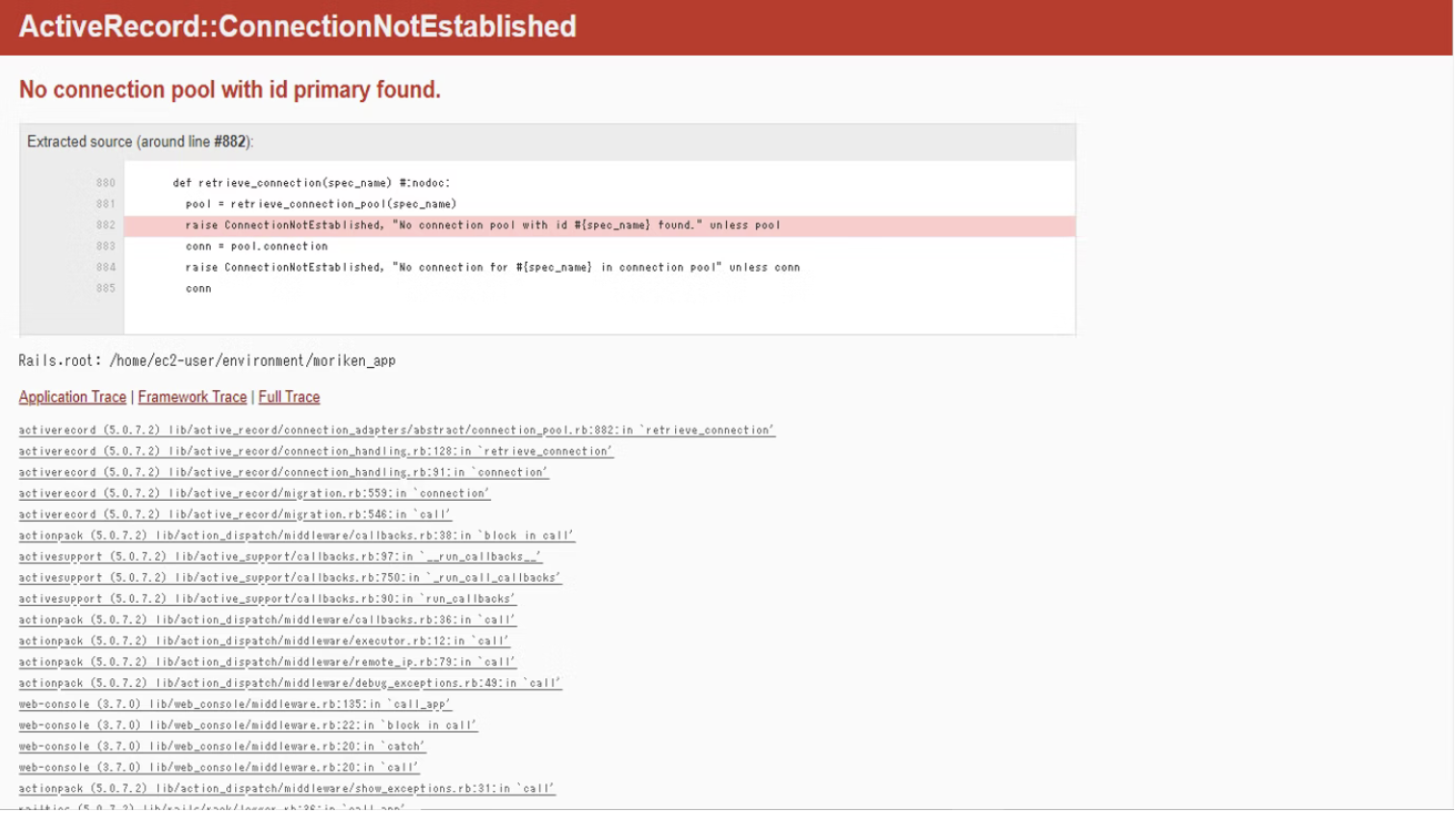
対処方法としてはGemfileを編集します。
Gemfileに以下を追記します。
Gemfile
gem 'sqlite3', '~> 1.3.6'
bundle install
した後再度
rails s
でサーバーを起動します。以下のような画面になれば成功です!
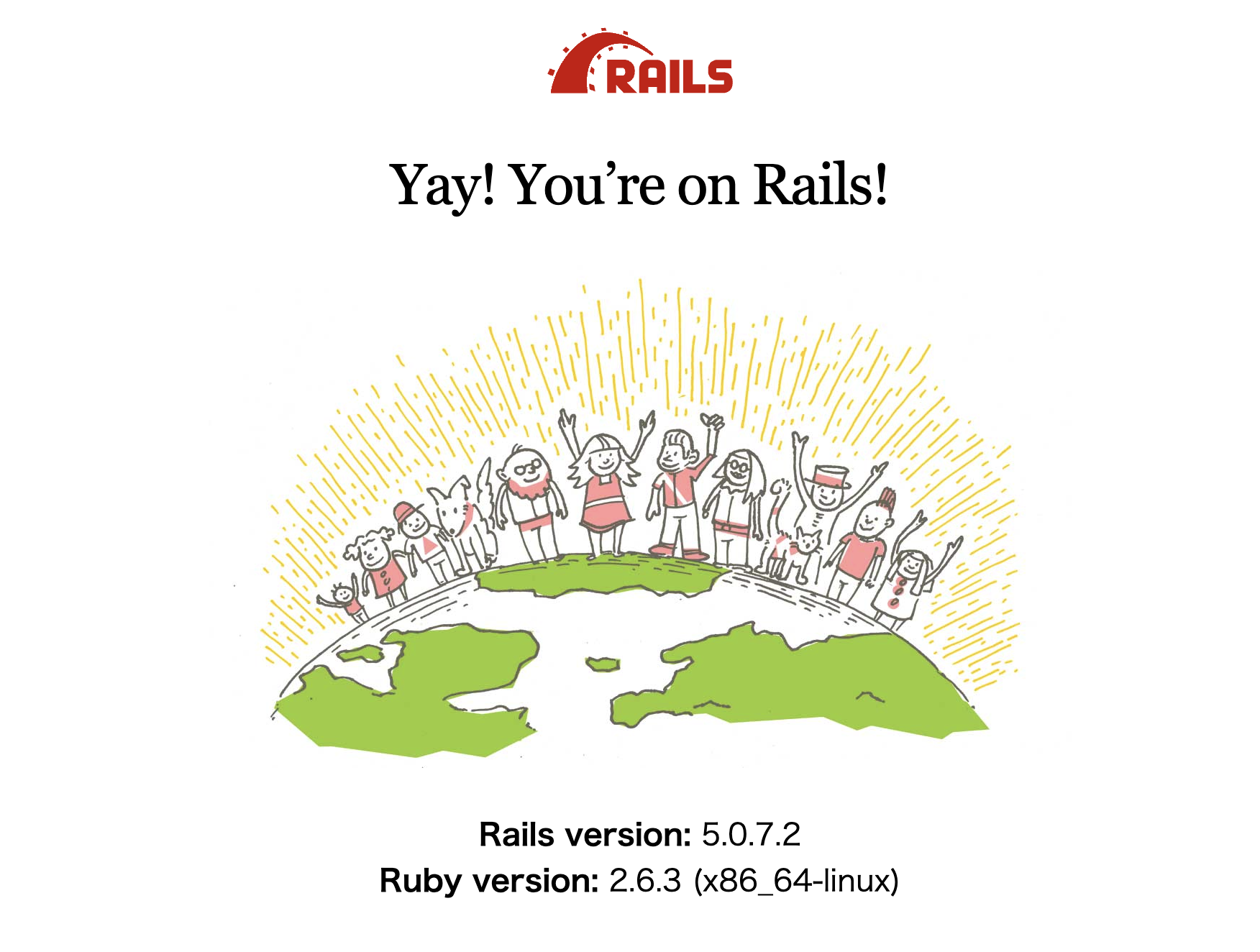
参考記事
https://note.com/se_no/n/na8210c5fccd5
https://qiita.com/MORITAKENTARO/items/e8d5306a07715db6c4f2