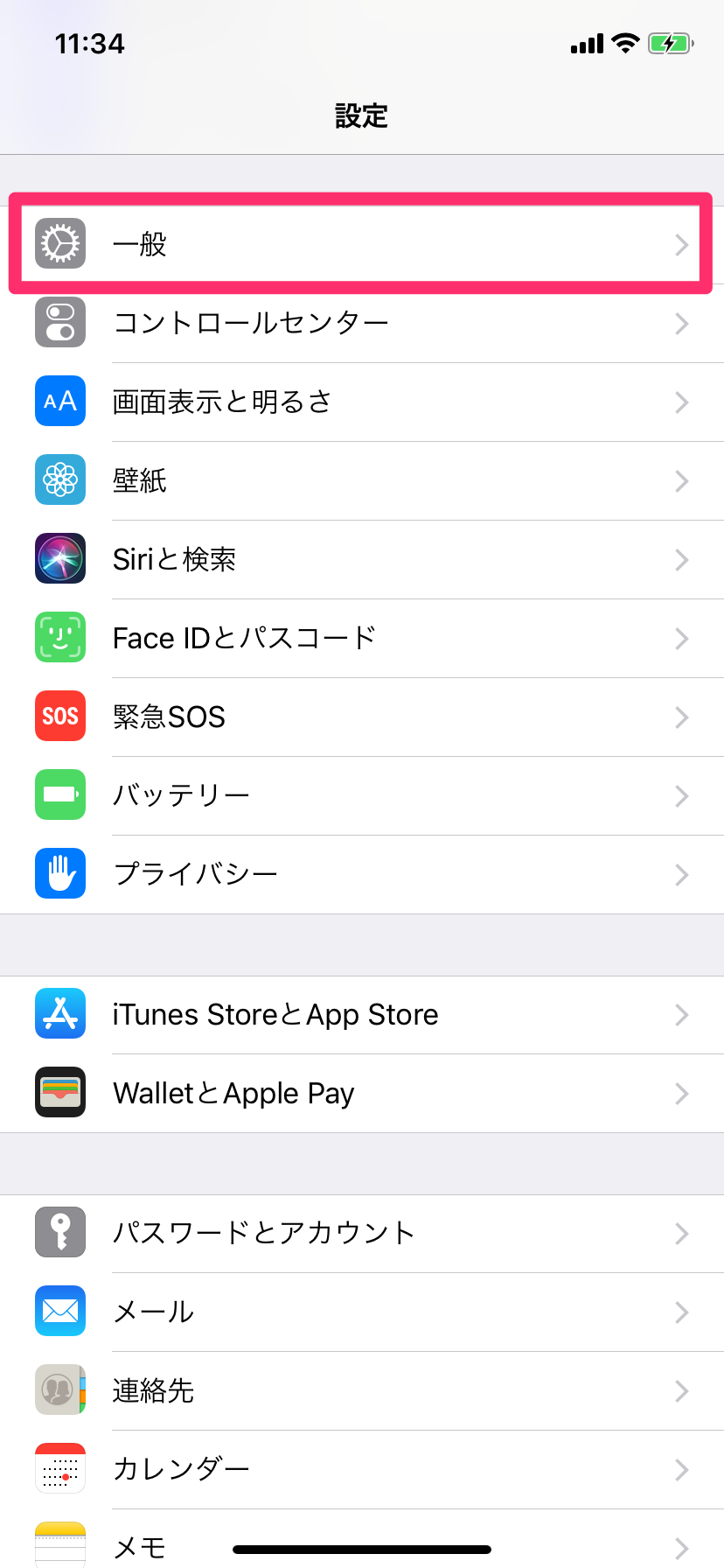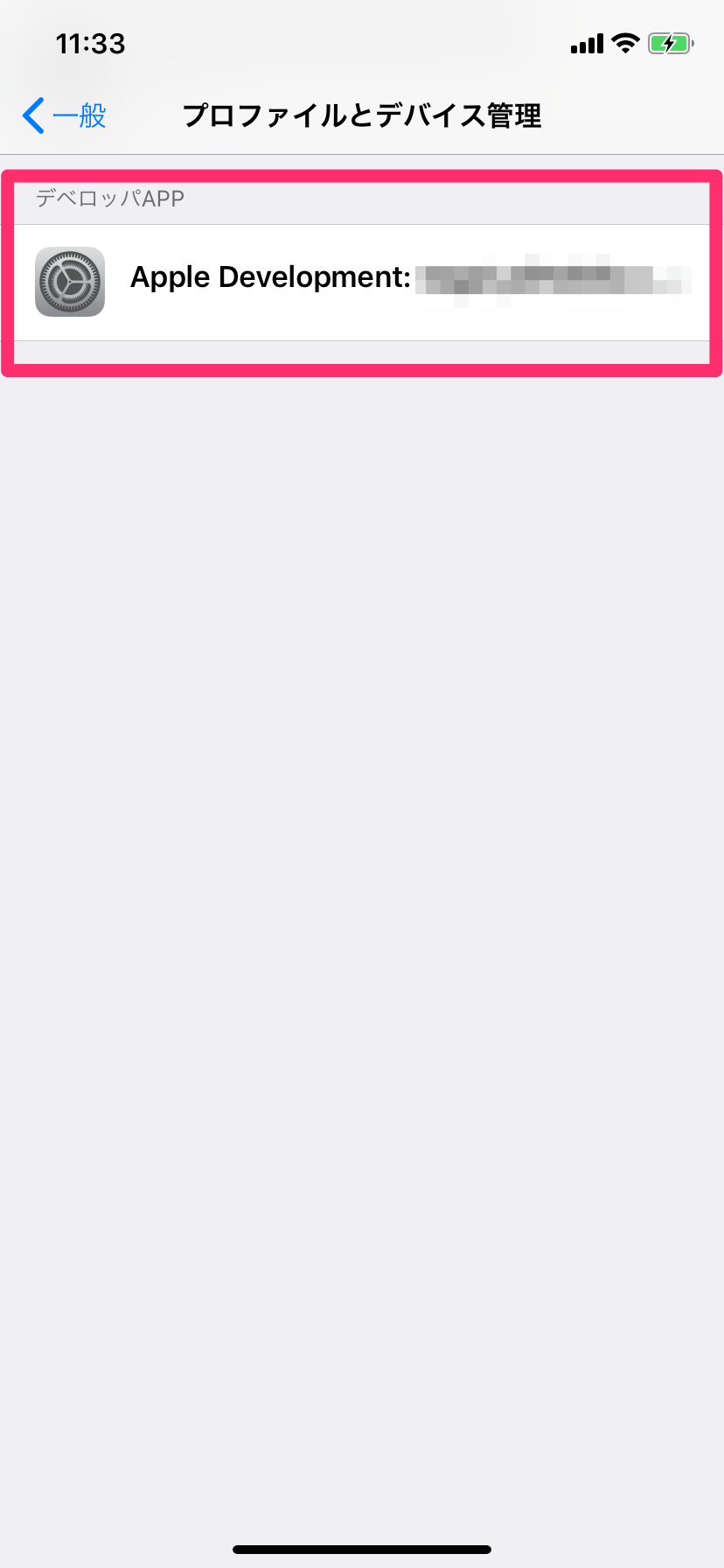一番最初にXcodeでRunした時にこのようなエラーが出ることがあり、まとまってる記事がなかったので書きました。
Could not launch “アプリ名”
Verify the Developer App certificate for your account is trusted on your device. Open Settings on “端末名” and navigate to General -> Device Management, then select your Developer App certificate to trust it.
Internal launch error: process launch failed: Security
解決法
インストール先の端末で設定を追加する。
iOS12
一般→プロファイルとデバイス管理→デベロッパAppを選択→信頼を選択iOS13
一般→デバイス管理→デベロッパAppを選択→信頼を選択
※スクショはiOS12です。