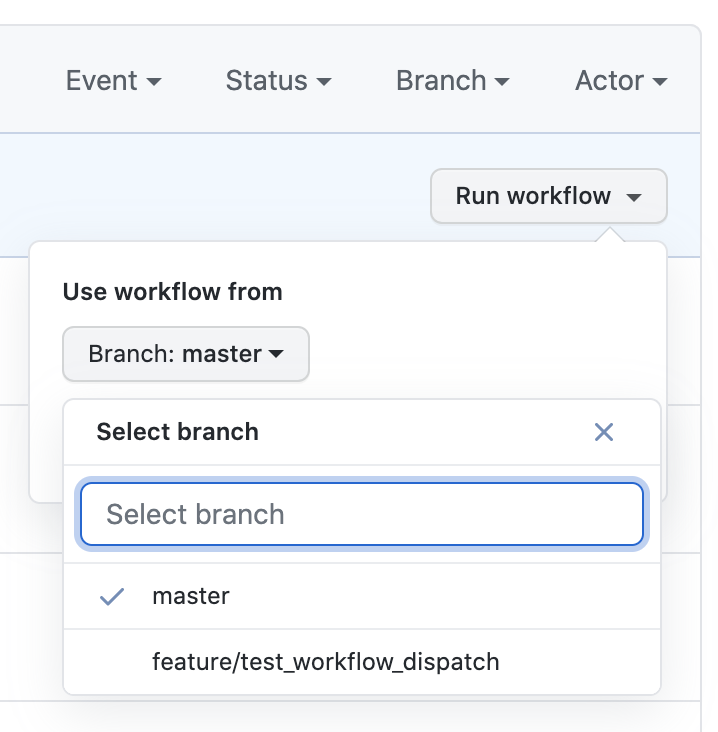要約
on:
workflow_dispatch:
inputs: # オプション項目
piyopiyo:
description: "hogehoge"
required: true
default: fugafuga
待望の新機能 workflow_dispatch とは?
2020/07/06 に待望の機能、 workflow_dispatch がリリースされました!
GitHub Actions で設定したワークフローを好きな時に実行できるイベントです。
GitHub Actions: Manual triggers with workflow_dispatch
Events that trigger workflows#workflow_dispatch
なにが嬉しいのか
それまでは「任意タイミングでの実行」ができなかったんですよね。
どうしてもGitHub上のイベントのいずれかをトリガーにする必要がありました。
なので、ワークフローを実行するためには、
デプロイのためだけのPRを作成したりとか、
コメントの投稿をトリガーにしてワークフローを実行したりとか……手間でした。
使ってみましょう! 設定編
では、workflowのファイルを編集して、workflow_dispatch を使えるようにしましょう。
on:
workflow_dispatch:
# jobs以降は省略
はい、これで使えるようになりました! 簡単ですね。
デフォルトブランチにこの workflow が反映されれば workflow_dispatch が使えます。
inputs はオプションになります。
使ってみましょう! 実行編
- GitHubのリポジトリをブラウザで開きます
- Actionsタブを選択します
- workflow_dispatch を設定した workflowを選択しましょう
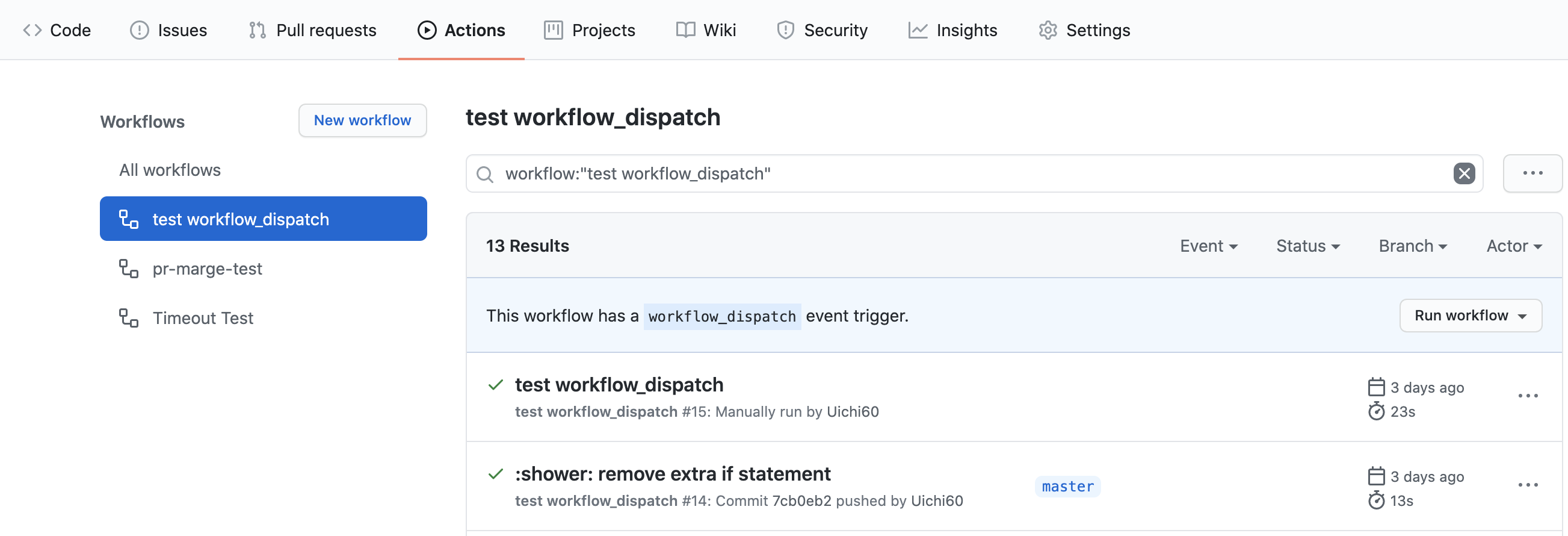 4. [Run workflow] のプルダウンボタンをクリックします
5. プルダウン内の [Run workflow] ボタンをクリックします
4. [Run workflow] のプルダウンボタンをクリックします
5. プルダウン内の [Run workflow] ボタンをクリックします

inputsを使う
workflow_dispatch 実行時に、任意の文字列を入力できます。
入力した文字はワークフロー内で利用することが可能です。
最大10項目まで設定できます。
inputsの設定方法
on:
workflow_dispatch:
inputs:
piyopiyo:
description: "hogehoge"
required: true
default: hugahuga
inputsの利用方法
ワークフローのスクリプト内では、以下のようにして利用が可能です。
jobs:
test:
runs-on: ubuntu-latest
steps:
- name: check inputs
run: echo "${{ github.event.inputs.piyopiyo }}"
actions/github-script の中でも利用することができます
jobs:
test:
runs-on: ubuntu-latest
steps:
- name: use inputs in script
uses: actions/github-script@v2
id: use-inputs
with:
result-encoding: string
script: |
return context.payload.inputs.piyopiyo
inputsがある場合の入力項目
inputsがある場合 [Run workflow] のプルダウンは次のようになります。
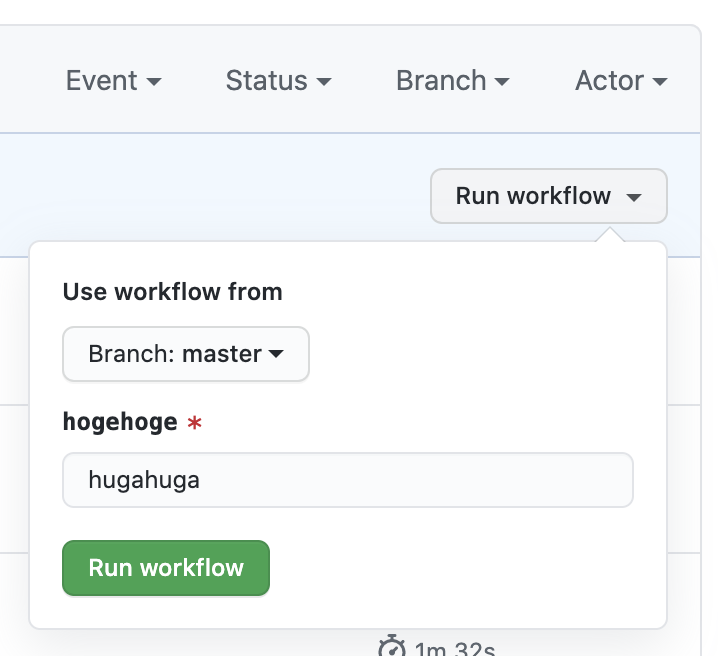
参考
- GitHub Actionsの手動実行 workflow_dispatchを試す
- Configuring a workflow - Manually running a workflow
- Events that trigger workflows - Manual events
- Create a workflow dispatch event
以上です。
指摘や、追加の情報があればコメントをいただけると幸いです!