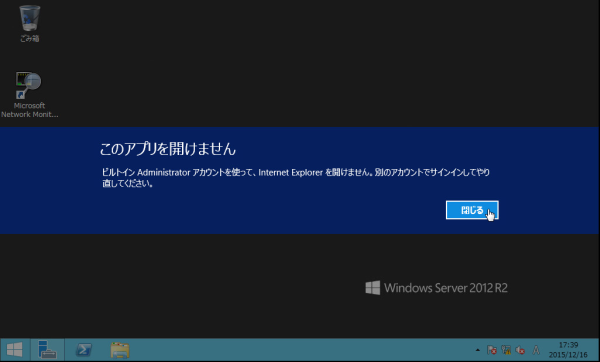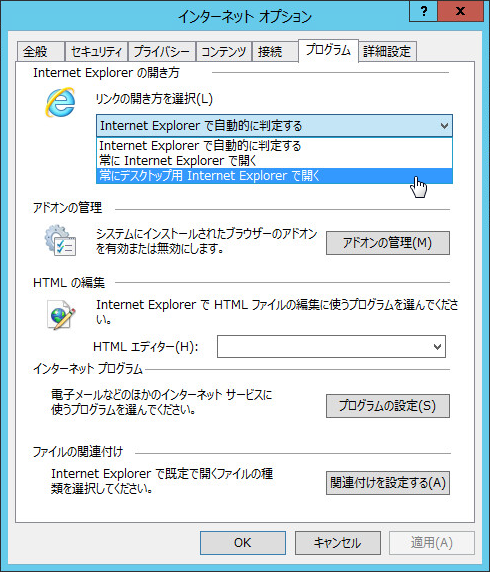概要
Windows Server 2012 R2で[スタート]≫[アプリ]≫[vSphere Web Client]を起動するためには、Internet Explolerの"リンクの開き方"オプションを[常にデスクトップ上のInternet Explorerで開く]に変更しておきます。
詳細
発生手順
Windows Server 2012 R2上にvCenter Server for Windows 6.0 update 1を構築直後、[スタート]≫[アプリ]≫[vSphere Web Client]を選択しました。
すると「ビルトインAdministratorアカウントを使って、Internet Explorerを開けません」とのエラーが表示されました。
対応
- Internet Explorerを起動し、「インターネットオプション」を開く。
- "プログラム"タブ内の"リンクの開き方を選択"オプションを、[常にデスクトップ上のInternet Explorerで開く]に変更する。
参考
解決にあたっては、以下を参考にしました。