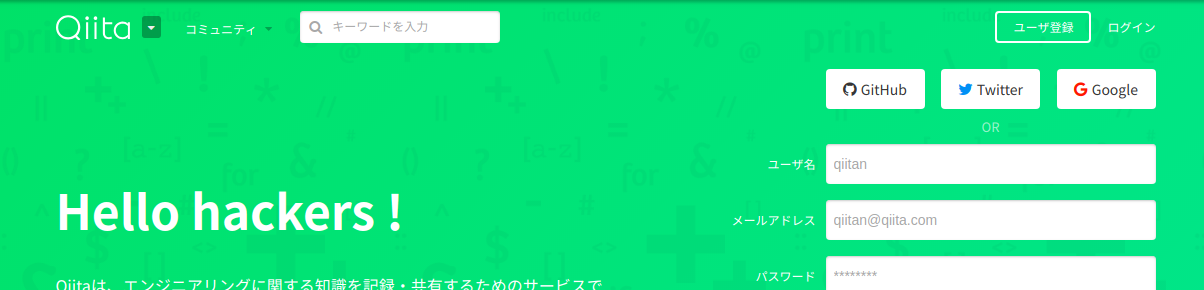CodeceptJSの I.click() に文字列を渡すと、その文字列をクリックしてくれます。
I.click('ログイン')
ですが、クリックしてくれないものもあります。
Qiitaのトップページを例にあげてみましょう。
ログイン はクリック出来ますが コミュニティ はクリックできません。
I.click('ログイン') // できる
I.click('コミュニティ') // できない
この差は何なのでしょう?
実は、 I.click() にCSSでもXPathでもない文字列を渡すと、 <a> <button> などの「クリックできそうな要素」からのみ探索するので、 <div> や <span> などはクリックできなかったりします。
I.click(locate('span').withText('コミュニティ')) のように記述すればクリックできるのですが、これは分かりにくいですね。
というわけで、Custom Locatorでちょっと良い感じのやつを作ってみます。
以下のコードをプロジェクト内の任意の箇所に保存してください(例えば ./customLocators.js など)
module.exports = () => {
codeceptjs.locator.addFilter((providedLocator, locatorObj) => {
if (typeof providedLocator === 'string') {
if (providedLocator[0] === '=') {
locatorObj.value = `.//*[text()="${providedLocator.substring(1)}"]`;
locatorObj.type = 'xpath';
}
}
});
}
それから、codecept.conf.jsの中でそのコードを読み込ませます。
plugins: {
customLocator: {
require: './plugins/locators.js',
enabled: true,
},
},
するとあら不思議、I.click('=コミュニティ')のように = を文字列の頭に付けると、だいたい何でもクリックできるようになります。
すごいですね。
おれたちのCodeceptJSがまた便利になってしまった。
参考