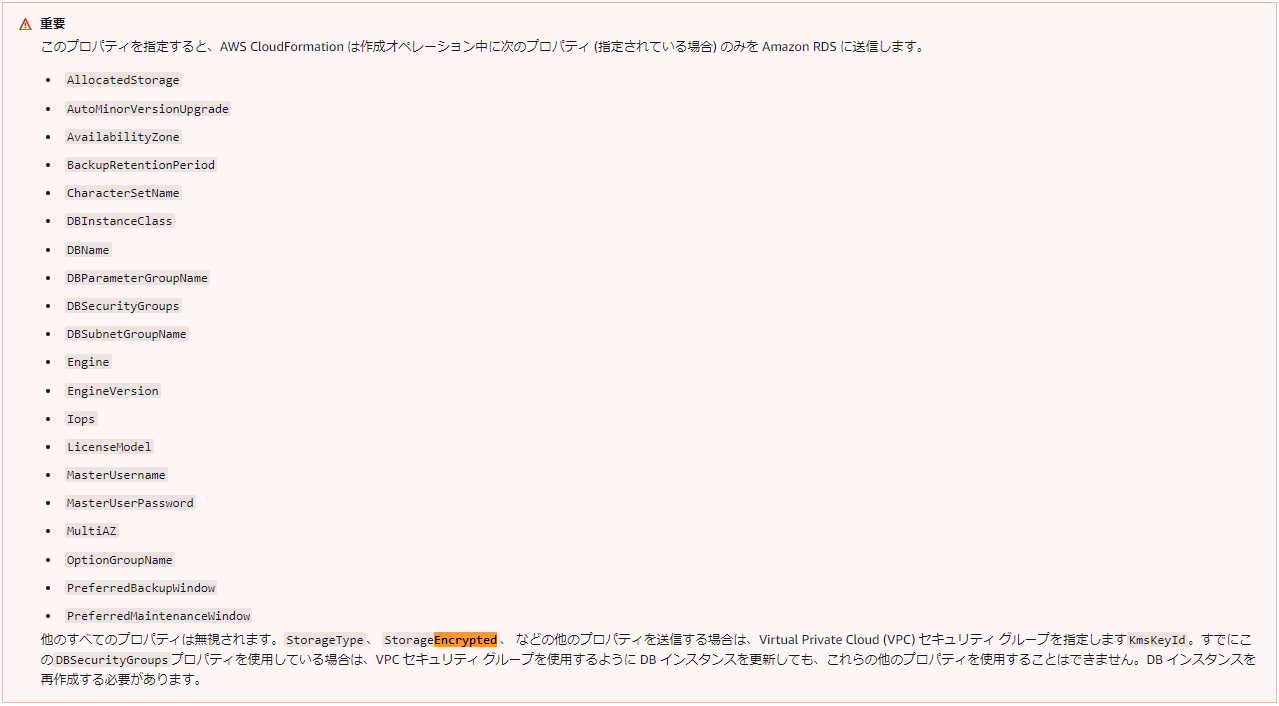RDSのストレージを暗号化する
- 既に動いているRDSを暗号化する際の注意点
- CloudFormationを使うと地味にハマる罠
方法
- ストレージ暗号化はRDSの「変更」では変えられないため、原則再構築が必要になる
- CloudFormationで更新も出来ないので、やっぱり再構築が必要
CloudFormation でストレージ暗号化されたRDSを構築する
- まず元のテンプレ
AWSTemplateFormatVersion: "2010-09-09"
Resources:
DBInstance:
Type: AWS::RDS::DBInstance
DeletionPolicy: Snapshot
Properties:
AllocatedStorage: '100'
AllowMajorVersionUpgrade: false
AutoMinorVersionUpgrade: false
DBInstanceClass: db.t3.small
DBInstanceIdentifier: test-db
DBParameterGroupName: !Ref DBParameterGroup
DBSubnetGroupName: !Ref DBSubnetGroup
Engine: MySQL
EngineVersion: 8.0.36
MasterUsername: root
MasterUserPassword: passsssssssswd
MaxAllocatedStorage: 1000
MultiAZ: true
PreferredBackupWindow: 19:00-19:30
PreferredMaintenanceWindow: tue:20:00-tue:20:30
StorageType: gp2
DBSecurityGroups:
- Ref: DBSecurityGroup
DBSecurityGroup:
Type: AWS::RDS::DBSecurityGroup
Properties:
GroupDescription: test-db-sg
DBSecurityGroupIngress:
- EC2SecurityGroupId: sg-067c0fc45472fbfba
EC2VpcId: vpc-031268778700e7b2a
Tags:
-
Key: "Name"
Value: "test-db-sg"
DBSubnetGroup:
Type: AWS::RDS::DBSubnetGroup
Properties:
DBSubnetGroupDescription: custom subnet group
DBSubnetGroupName: test-dbsubnet
SubnetIds:
- subnet-11111111111111111
- subnet-22222222222222222
DBParameterGroup:
Type: AWS::RDS::DBParameterGroup
Properties:
DBParameterGroupName: test-db-group
Description: "DB parameter group for test-db"
Family: MySQL8.0
Parameters:
log_output: FILE
long_query_time: 1
slow_query_log: 1
time_zone: Asia/Tokyo
これの Type: AWS::RDS::DBInstance の Properties: に、「KmsKeyId」と「StorageEncrypted」を追加する
Resources:
DBInstance:
Type: AWS::RDS::DBInstance
DeletionPolicy: Snapshot
Properties:
---- 省略 ----
DBSecurityGroups:
- Ref: DBSecurityGroup
KmsKeyId: 11111111-2222-3333-4444-5555555555555 ← ここと
StorageEncrypted: true ← これ
-
このテンプレを下に、Cloudformation でRDSを起動
特にエラーなしで問題なく起動するも、ストレージの暗号化がされていない
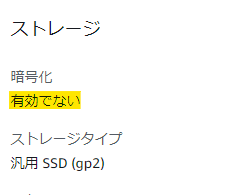
-
その他のプロパティは無視されます。StorageType、StorageEncrypted、KmsKeyId などの他のプロパティをサブミットする場合は、仮想プライベート・クラウド(VPC)セキュリティ・グループを指定します。すでに DBSecurityGroups プロパティを使用している場合、VPC セキュリティ・グループを使用するように DB インスタンスを更新しても、これらの他のプロパティを使用することはできません。DB インスタンスを再作成する必要があります。
StorageType、StorageEncrypted、KmsKeyId などの他のプロパティをサブミットする場合は、仮想プライベート・クラウド(VPC)セキュリティ・グループを指定します。
-
修正
事前に別のテンプレートや手動でVPCセキュリティグループをつくっておく
→ sg-rrrrrrrrrrrrrrrrrAWSTemplateFormatVersion: "2010-09-09" Resources: DBInstance: Type: AWS::RDS::DBInstance DeletionPolicy: Snapshot Properties: AllocatedStorage: '100' AllowMajorVersionUpgrade: true AutoMinorVersionUpgrade: false DBInstanceClass: db.m5.large DBInstanceIdentifier: dthrow101 DBParameterGroupName: !Ref DBParameterGroup DBSubnetGroupName: !Ref DBSubnetGroup Engine: MySQL EngineVersion: 8.0.36 MasterUsername: root MasterUserPassword: passsssssssssssswd MaxAllocatedStorage: 1000 MultiAZ: true PreferredBackupWindow: 19:00-19:30 PreferredMaintenanceWindow: tue:20:00-tue:20:30 StorageType: gp2 VPCSecurityGroups: ← DBサブネットグループをクビにしてこいつを入れる - sg-rrrrrrrrrrrrrrrrr ← さっきつくったVPCセキュリティグループID KmsKeyId: 11111111-2222-3333-4444-5555555555555 StorageEncrypted: true EnableCloudwatchLogsExports: - general - error - slowquery - audit <-- ここにあったDBSecurityGroupセクションはリストラ --> DBSubnetGroup: Type: AWS::RDS::DBSubnetGroup Properties: DBSubnetGroupDescription: custom subnet group DBSubnetGroupName: test-dbsubnet SubnetIds: - subnet-11111111111111111 - subnet-22222222222222222 DBParameterGroup: Type: AWS::RDS::DBParameterGroup Properties: DBParameterGroupName: test-db-group Description: "DB parameter group for test-db" Family: MySQL8.0 Parameters: log_output: FILE long_query_time: 1 slow_query_log: 1 time_zone: Asia/Tokyo -
無事有効化

まとめ
- Cloudformation でストレージ暗号化されたDBを作るときは、セキュリティグループに注意
- エラーもなくしれっと無効のまま立ち上がるので、エラーなしでよきよきとか思っていると寝首をかかれます