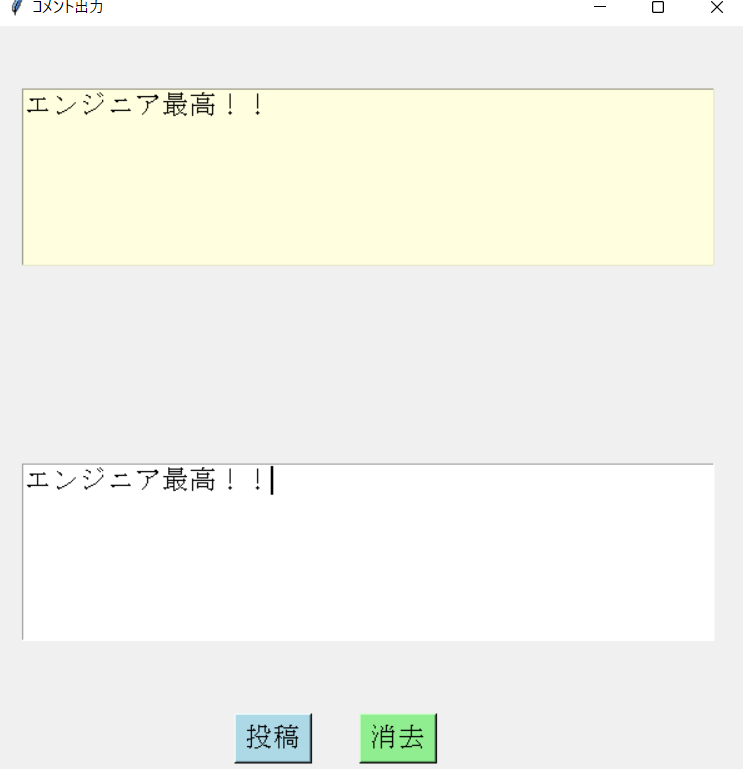はじめに
Pythonは未だ初心者ですが、Tkinterを使ってコメントを投稿してみました。
Tkinterをインポートする
まず初めにTkinterをインポートします。
>>>import tkinter
コードを実行する
下記はコードの実行結果です。
import tkinter
""" 投稿ボタンの生成 """
def click_btn():
x = text_x.get('1.0', 'end -1c')
text_y.insert(tkinter.END, x)
""" 消去ボタンの生成 """
def delete_btn():
text_y.delete('1.0', tkinter.END)
root = tkinter.Tk()
root.title('コメント出力')
root.geometry('600x600')
"""コメント書き込み欄の生成 """
text_x = tkinter.Text(width = 50, height = 6, font = ('Times New Roman', 16))
text_x.place(x = 20, y = 350)
""" コメント投稿欄の生成 """
text_y = tkinter.Text(width = 50, height = 6, font = ('Times New Roman', 16), bg = 'lightyellow')
text_y.place(x = 20, y = 50)
btn = tkinter.Button(text = '投稿', font = ('Times New Roman', 16), command = click_btn, bg = 'lightblue')
btn.place(x = 190, y = 550)
btn = tkinter.Button(text = '消去', font = ('Times New Roman', 16), command = delete_btn, bg = 'lightgreen')
btn.place(x = 290, y = 550)
root.mainloop()
以上になります。