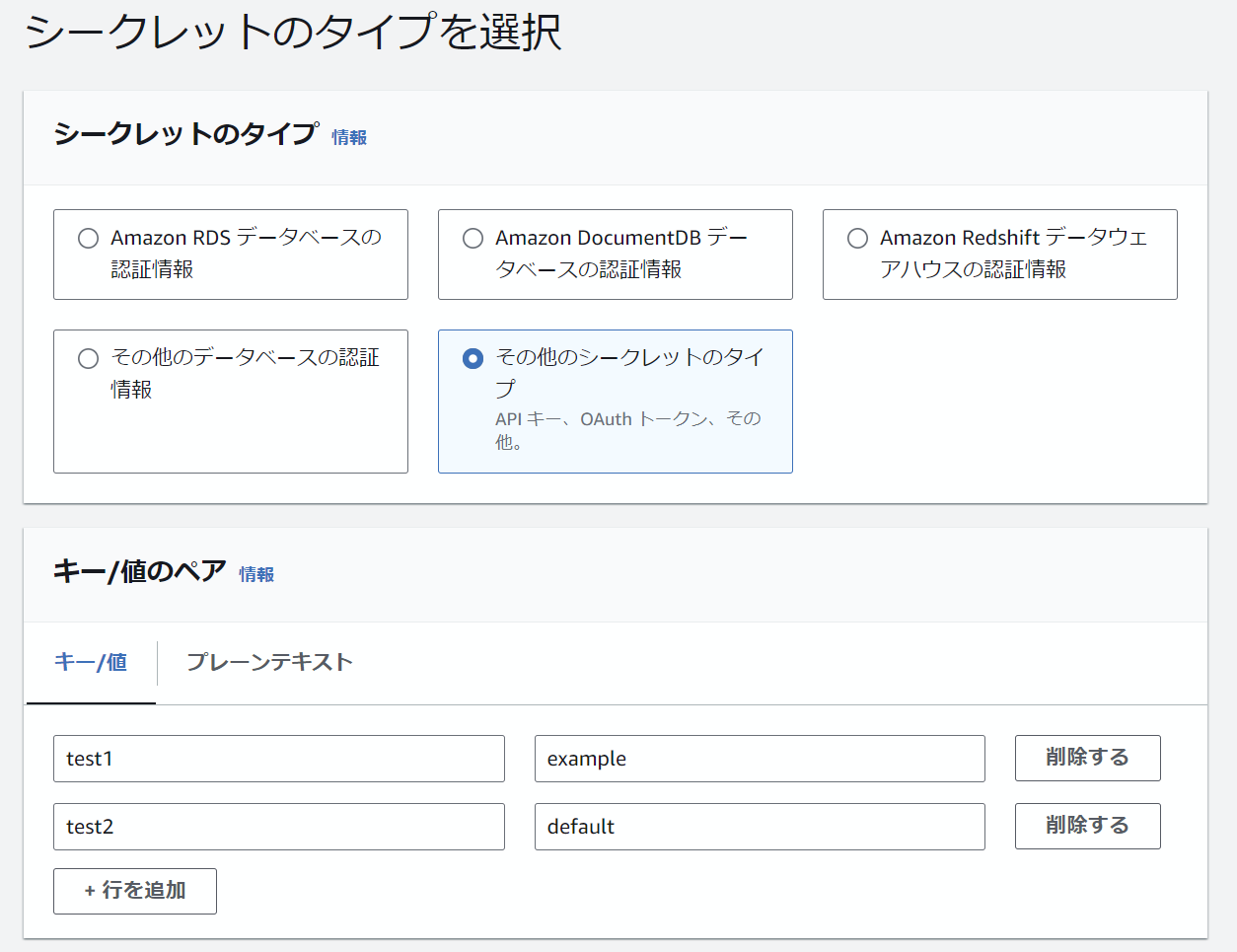AWS Secrets Managerとは?
データベース認証情報、アプリケーション認証情報、OAuth トークン、API キー、およびその他のシークレットをライフサイクルを通じて管理、取得、ローテーションするのに役立ちます。多くの AWS サービスは、Secrets Manager でシークレットを保存して使用します
https://docs.aws.amazon.com/ja_jp/secretsmanager/latest/userguide/intro.html
ソースコードにパスワードを記載する必要がなくなるので、セキュリティ的にもよく、
ローテーション機能があり定期的にパスワードを更新することができます
AWS Secrets Managerの設定
-
AWS Secrets Managerのページを開き、
新しいシークレットを保存するを選択 -
シークレットの名前を設定
APIで取得する際に使用する名前を設定します
またリージョンで障害が起きた時用に他のリージョンに読み取り専用のデータを保存することもできるようです

シークレット取得
Secrets Managerの設定時にpythonのサンプルコードがありました
ローカルで取得するために多少変更を加えて実行し、設定した値が取得できました
コード
# Use this code snippet in your app.
# If you need more information about configurations
# or implementing the sample code, visit the AWS docs:
# https://aws.amazon.com/developer/language/python/
import boto3
from botocore.exceptions import ClientError
def get_secret():
secret_name = "" # 3.で設定したシークレットの名前
region_name = "" # Secrets Managerを作成したリージョン
# Create a Secrets Manager client
session = boto3.session.Session()
client = session.client(
aws_access_key_id = '', # アクセスキー
aws_secret_access_key = '', # シークレットキー
service_name='secretsmanager',
region_name=region_name
)
try:
get_secret_value_response = client.get_secret_value(
SecretId=secret_name
)
except ClientError as e:
# For a list of exceptions thrown, see
# https://docs.aws.amazon.com/secretsmanager/latest/apireference/API_GetSecretValue.html
raise e
secret = get_secret_value_response['SecretString']
# Your code goes here.
return secret
print(get_secret())
結果
{"test1":"example","test2":"default"}