GYAOのtsです。
我々のチームは、オールパブリッククラウドで、Microservice Architectureを採用した次期バックエンドを設計中です。
経緯
前回の投稿でPartitionKeyを設定することで、Eventhubsへ発行するeventの順序性が保証された。
あとはFunctionsでConsumerを作成してCosmosDBのDocumentをいじくってみるのみ。
やりたいこと
イベント発行される内容(bodyのjson)は下記の通り
{
"Id": "user1",
"ContentsId": "content01",
"Type": "ADD",
"Time": 1500016145
}
TypeはADDとDELETEが発行される。
CosmosDBにはIdをKeyにしたドキュメントが下記のように登録される。
要はContents配列にADDされたり配列からDELETEされたりする。
※PkeyはCosmosDBのPartitionKey。
{
"Contents": [
{
"ContentsId": "content01",
"Time": 1500016145
},
{
"ContentsId": "content02",
"Time": 1500016162
}
],
"Pkey": "reserve",
"id": "user1"
}
統合設定
DocumentをId検索して、あるかないかで挙動が変わってくるため、下記の様になる。
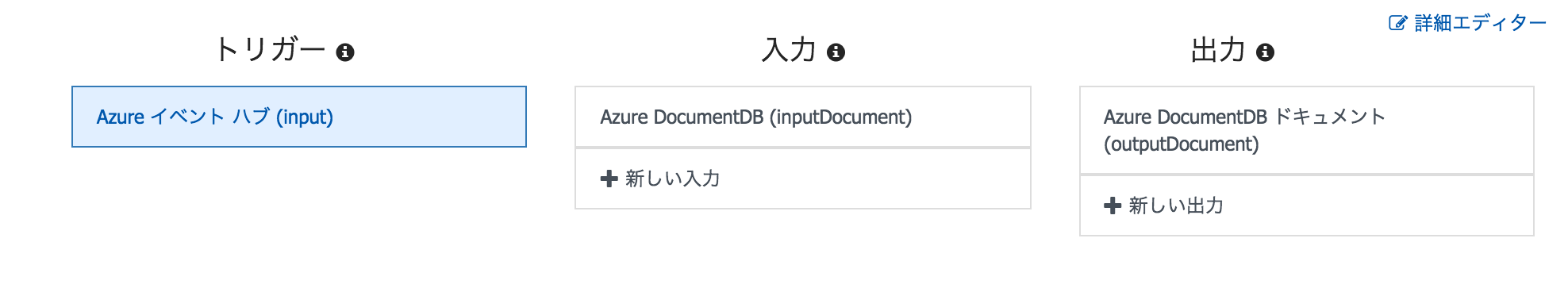
また、今回はCosmosDBにもCosmosDBのPartitionKeyを指定しているので、下記のようにfunction.jsonでpartitionKeyを指定してあげないとエラーになる。
{
"type": "documentDB",
"name": "inputDocument",
"databaseName": "xxxxdb",
"collectionName": "contents",
"partitionKey": "reserve",
"id": "{Id}",
"connection": "xxxxdatabase_DOCUMENTDB",
"direction": "in"
},
{
"type": "documentDB",
"name": "outputDocument",
"databaseName": "xxxxdb",
"partitionKey": "reserve",
"collectionName": "contents",
"createIfNotExists": false,
"connection": "xxxxdatabase_DOCUMENTDB",
"direction": "out"
}
CosmosDB入力バインド
今回は明示的にPOCOにバインド。
# r "Newtonsoft.Json"
using System;
using System.Net;
using Newtonsoft.Json;
public class Input
{
public string ContentsId { get; set; }
public int Time { get; set; }
public string Id { get; set; }
public string Type { get; set; }
}
public class Content
{
public string ContentsId { get; set; }
public int Time { get; set; }
}
public class Document
{
public List<Content> Contents { get; set; }
public string Pkey { get; set; }
public string id { get; set; }
}
TypeはADDとDELETEのみなのでEnumにした方がいいね。あとでそうします。
ADD
初回
Document自体がないので、作成する。
if (input.Type == "ADD" && inputDocument == null)
{
var doc = new Document()
{
id = input.Id,
Pkey = "reserve",
Contents = new List<Content>()
};
var content = new Content()
{
ContentsId = input.ContentsId,
Time = input.Time
};
doc.Contents.Add(content);
outputDocument = doc;
}
初回ではない場合(すでにDocumentがある場合)
ただ配列にADDするのみ
else if (input.Type == "ADD" && inputDocument != null)
{
var content = new Content()
{
ContentsId = input.ContentsId,
Time = input.Time
};
inputDocument.Contents.Add(content);
outputDocument = inputDocument;
}
DELETE
removeするのみ。ラムダ式ではないが。
else if (input.Type == "DELETE" && inputDocument != null)
{
Content targetContent = inputDocument.Contents.Find(
delegate(Content content) { return content.ContentsId == input.ContentsId; });
inputDocument.Contents.Remove(targetContent);
outputDocument = inputDocument;
}
所感
順序性の部分を除けば、ごくごくシンプルなことしかしていない。
EventhubsのPartitionKeyとCosmosDBのPartitionKeyがあるが、同じにしても面白そうかなと思った。新しいサービス用に拡張するときにPartitionKeyを新たに作るみたいな形にするとかかな?複雑だから後で考よう。。。