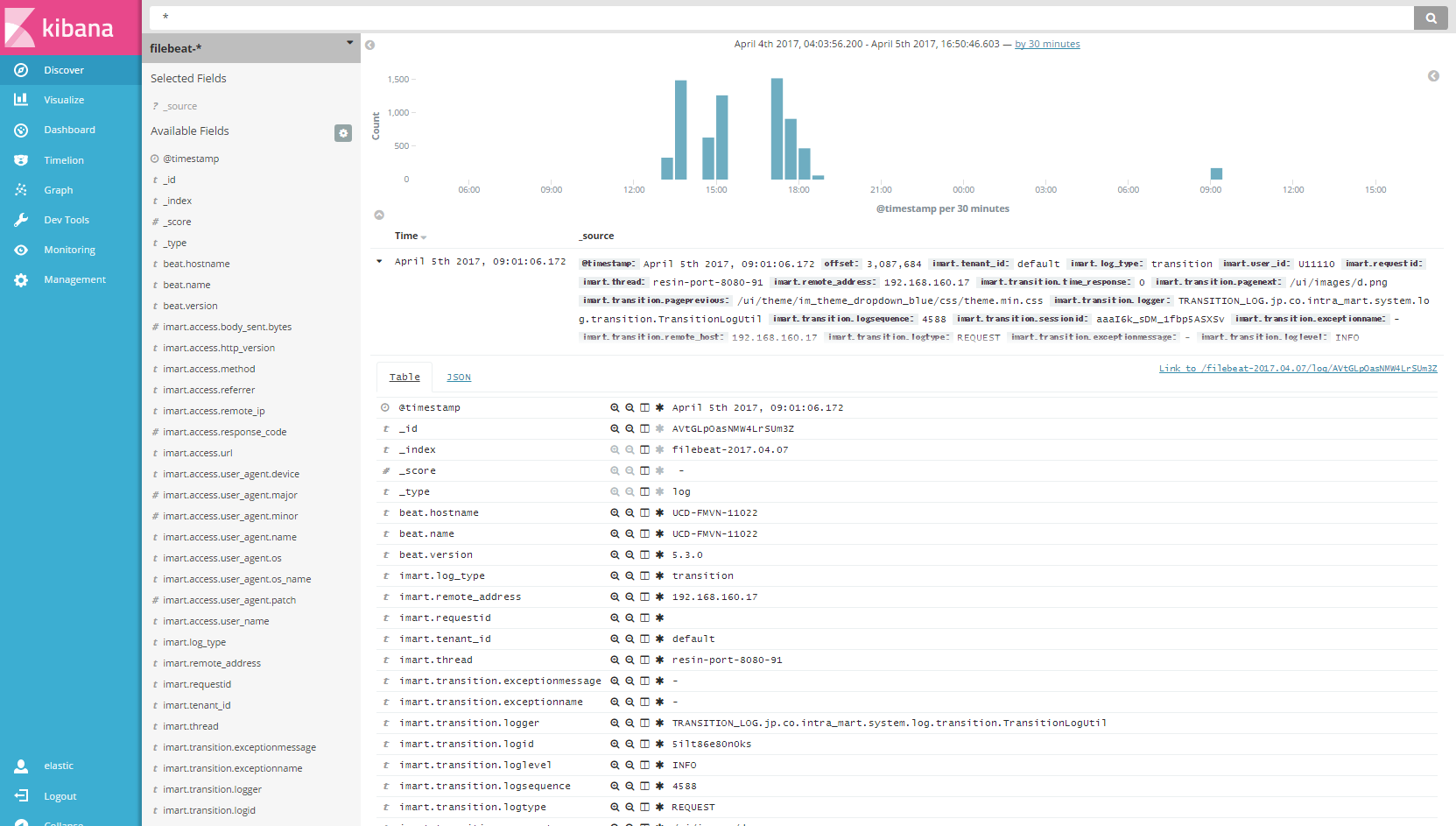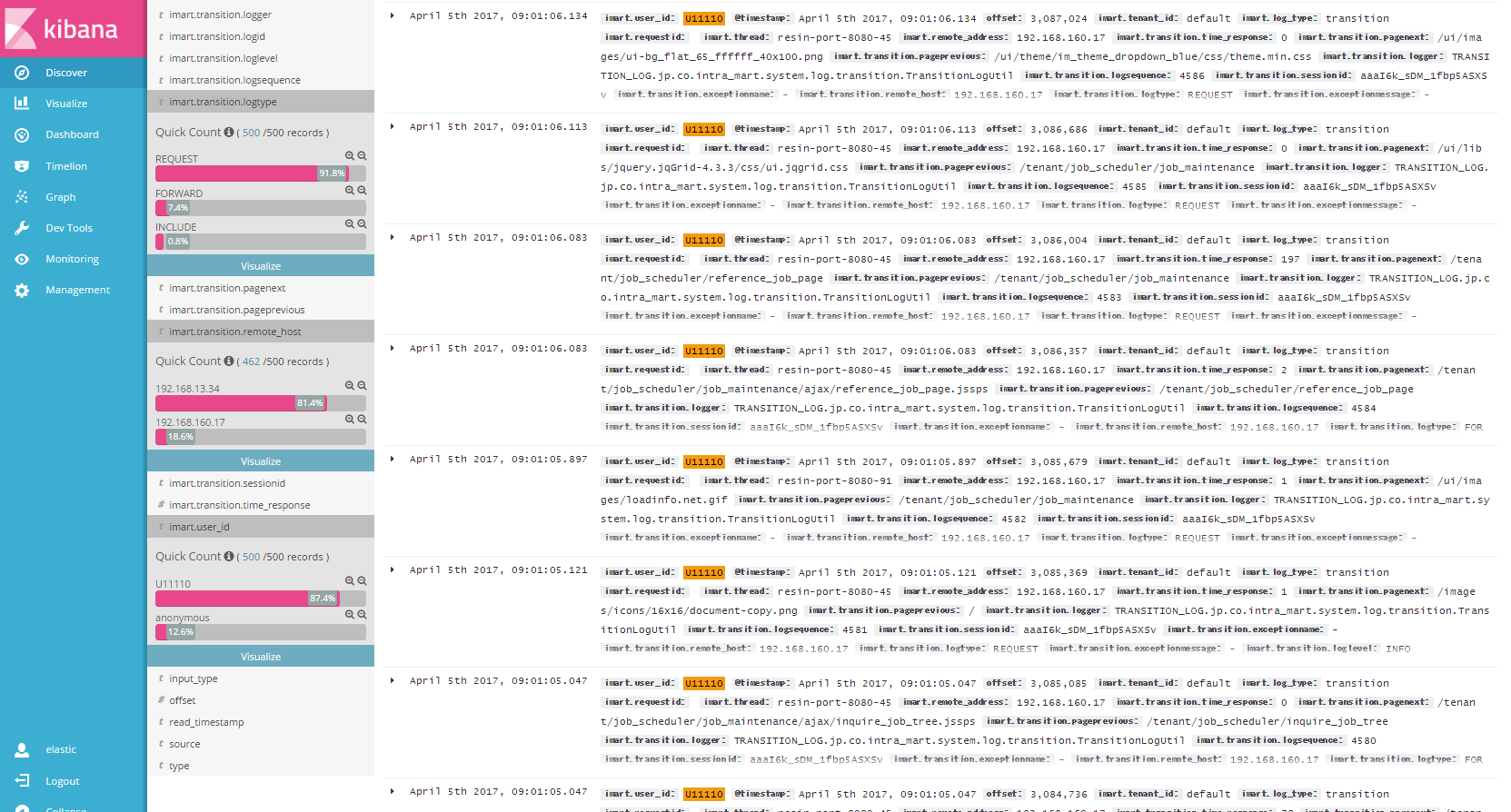概要
filebeat5.3.0では、moduleというものが入っていて、用意されているもの(nginxやapache2、mysqlなど)であれば
Elasticsearchでのmapping設定やkibanaのダッシュボード設定を一切しなくても、
filebeatがよしなに初期値やダッシュボードを作成してくれます。
Logstashでログの種類ごとに設定ファイルを書いたり、あるいはgrokフィルターを頑張って書くことをしていた人からすると、
moduleの設定でonにすれば、そのログがすぐに取り込めるようになる、というのは大変ありがたいのではないでしょうか。
また、filebaetはすごく軽量でしかも、実行ファイルで提供されていて、
やれ.NETFrameworkの3.5が必要とか、VCランタイムの何とかいうバージョンが必要、などの制約なしに動作するため、
分散した環境においてログの集約をしたい、という人には向いていると思うのです。
自分の運用しているシステムがmoduleで対応していると、その動きがもっと簡単になってハッピー、そういう期待感です。
moduleを書いてみる
で、ここからが本題です。
今回は、intra-mart Accel-Platformのいろんなログを取り込むためのmoduleを書いてみます。
簡易に試すには、filebeatに標準で含まれているnginxやapache2などのものを参考にすると良いと思います。
公式の作成方法は、以下にあります。
https://www.elastic.co/guide/en/beats/filebeat/current/filebeat-modules-devguide.html
全くの余談ですが、intra-mart Accel-Platform 2017 Springでは、Kibanaの画面をポートレットでintra-mart上で
表示できるようになったそうです。
http://www.intra-mart.jp/document/library/iap/public/iap_release_note/texts/limitations/kibana_portlet.html
intra-martのBPM機能でもElasticsearch/Kibanaがありましたね。
filebeat.yml
enabled: trueとするだけで、あとはログの場所の設定も、文字列をこねくり回すfilterの設定も不要!
すぐにElasticsearchに取り込まれ、確認できる、と そうなるようなmoduleを作っていきます。
(その分、module側でいろいろ書くわけですが、それを以下で紹介していきます)
filebeat.modules:
- module: imart
access:
enabled: true
var.pipeline: with_plugins
transition:
enabled: true
var.pipeline: with_plugins
system:
enabled: true
var.pipeline: with_plugins
exception:
enabled: true
var.pipeline: with_plugins
前提
今回は、intra-martを対象とするということで、module名をimartとし、
取り込むログの種類は、accessログ、transitionログ、exceptionログ、systemログとします。
| name | value |
|---|---|
| モジュール名 | imart |
| ログの対応種類 | accessログ transitionログ exceptionログ systemログ |
複数のログの種類があるため、内部で共通して利用されるような項目は、共通のフィールドに入れることとして、
それ以外は個別にする。
例えば、テナントIDやユーザIDなどは、ログを横串で見たいこともあるだろうから、imart.tenant_idなどに格納するようにする。
構成
モジュールのフォルダ、ファイルの構成はこのようになります。
filebeat.exe
- module
- apache2
- mysql
- nginx
- system
- imart ← moduleの階層
- access ← ログの種類ごとのフォルダ
- exception
- system
- transition
さらに、ログの種類ごとのフォルダ以下は、以下のようになります。
- access
- config
- access.yml
- ingest
- default.json
- manifest.yml
各ファイルについては、以下に詳細を書きます。
manifest.yml
ログファイルの保管場所の規定値や、elasticsearchで送られた文字列を処理するためのingest_nodeの設定、
filebeatで読み込むときの設定(prospector)の設定を行います。
requires.processorsでは、ingest_nodeのpipelineで使用するプラグインを書いておきます。
ここで書いておくと、filebeatが起動して処理されるとき、使用するモジュールの中に書かれたこの部分を確認し、
Elasticsearch側でそのプラグインが入ってなければ、エラー終了します。
module_version: 1.0
var:
- name: paths
default:
- /var/log/resin/access.log*
os.darwin:
- /usr/log/resin/access.log*
os.windows:
- "C:/resin*/log/access.log*"
ingest_pipeline: ingest/default.json
prospector: config/access.yml
requires.processors:
- name: user_agent
plugin: ingest-user-agent
config/access.yml
filebeatでファイルを読み込むときの設定です。
exclude_filesで除外するファイルを指定したりできます。
input_type: log
paths:
{{ range $i, $path := .paths }}
- {{$path}}
{{ end }}
exclude_files: [".gz$"]
複数行からなるExceptionログなどを処理するときは、その設定を追加しておくことができます。
たとえば、exceptionの設定ファイルだとこう書きました。
input_type: log
paths:
{{ range $i, $path := .paths }}
- {{$path}}
{{ end }}
exclude_files: [".gz$"]
encoding: shift-jis
multiline.pattern: '^log\.generating\.time'
multiline.negate: true
multiline.match: after
ingest/default.json
ingest_nodeのpipeline設定を書きます。
以下、全部を書くと長いので一部を示します。
{
"description": "Pipeline for parsing imart access logs. Requires ingest_user_agent plugin.",
"processors": [
{
"grok": {
"field": "message",
"patterns": [
"%{IPORHOST:imart.access.remote_ip} - %{DATA:imart.access.user_name} \\[%{HTTPDATE:imart.access.time}\\] \"%{WORD:imart.access.method} %{DATA:imart.access.url} HTTP/%{NUMBER:imart.access.http_version}\" %{NUMBER:imart.access.response_code} %{DATA:imart.access.body_sent.bytes} (\"%{DATA:imart.access.referrer}\")?( \"%{DATA:imart.access.agent}\")",
"\\[%{IPORHOST:imart.access.remote_ip}\\] - %{DATA:imart.access.user_name} \\[%{HTTPDATE:imart.access.time}\\] \"%{WORD:imart.access.method} %{DATA:imart.access.url} HTTP/%{NUMBER:imart.access.http_version}\" %{NUMBER:imart.access.response_code} %{DATA:imart.access.body_sent.bytes} (\"%{DATA:imart.access.referrer}\")?( \"%{DATA:imart.access.agent}\")"
],
"ignore_missing": true
}
},
{
"remove": {
"field": "message"
}
},
{
"rename": {
"field": "@timestamp",
"target_field": "read_timestamp"
}
},
{
"date": {
"field": "imart.access.time",
"target_field": "@timestamp",
"formats": [
"dd/MMM/YYYY:H:m:s Z"
],
"timezone": "Asia/Tokyo"
}
},
ここで指定したpipelineは、他の設定値を変更せずに初期値のまま動作させた場合は、filebeat-filebeat-5.3.0-imart-access-defaultという名称で作成されることになります。
Kibanaのdev toolから中身を取得したい場合は、以下で確認することができます。
GET _ingest/pipeline/filebeat-5.3.0-imart-access-default
その他の設定
filebeat.template.json
今回追加したimartモジュール内で使用するフィールドでは、数値型のところ、あるいはStringでkeywordにするには向かないところ(エラーのStacktraceなど)があるため、
この部分のMappingをテンプレートに書いておきます。
filebeat.template.jsonが規定値で読み込まれるファイルなので、ここに今回追加したフィールドで設定が必要なものを
追加しておくことにします。
"properties": {
"@timestamp": {
"type": "date"
},
"imart": {
"properties": {
"system": {
"properties": {
"message": {
"type": "text"
}
}
},
"access": {
"properties": {
"agent": {
"norms": false,
"type": "text"
},
"body_sent": {
"properties": {
"bytes": {
"type": "long"
}
}
},
"response_code": {
"type": "long"
},
"user_agent": {
"properties": {
"device": {
"ignore_above": 1024,
"type": "keyword"
},
"major": {
"type": "long"
},
"minor": {
"type": "long"
},
"name": {
"ignore_above": 1024,
"type": "keyword"
},
"os": {
"ignore_above": 1024,
"type": "keyword"
},
"os_major": {
"type": "long"
},
"os_minor": {
"type": "long"
},
"os_name": {
"ignore_above": 1024,
"type": "keyword"
},
"patch": {
"type": "long"
}
}
}
}
},
"exception": {
"properties": {
"message" :{
"type": "text"
},
"stacktrace": {
"type": "text"
}
}
},
"transition": {
"properties": {
"exceptionmessage": {
"type": "text"
},
"time_response": {
"type": "long"
}
}
}
}
},
テストなどでテンプレートをfilebeat起動ごとに上書きしたい場合は、
output.elasticsearch:
# <中略>
# Overwrite existing template
template.overwrite: true
としておくと良いでしょう。
filebeat実行とkibanaによる動作確認
Elasticsearchの場所の指定を忘れずに行い、ログファイルがある環境で以下を実行します。
今回はログファイルは c:/resin-pro-4.0.51/log 以下にあるものとします。
filebeat.exe -e
で、実行し、kibanaで確認してみます。
ログ文字列が分割され、期待したフィールドに値として格納されていることが確認できました。
項目を展開してみると、user_idやremoteのホスト、リクエストタイプなどの種類が確認できます。
Visualizeで、ページ遷移に時間がかかっている処理を探したり、エラーが多発している時間帯を探したり、
そういう用途に使えそうです。
Exceptionのログで絞って検索してみると、どんな例外がいつ発生していたのか、すぐ探せます。
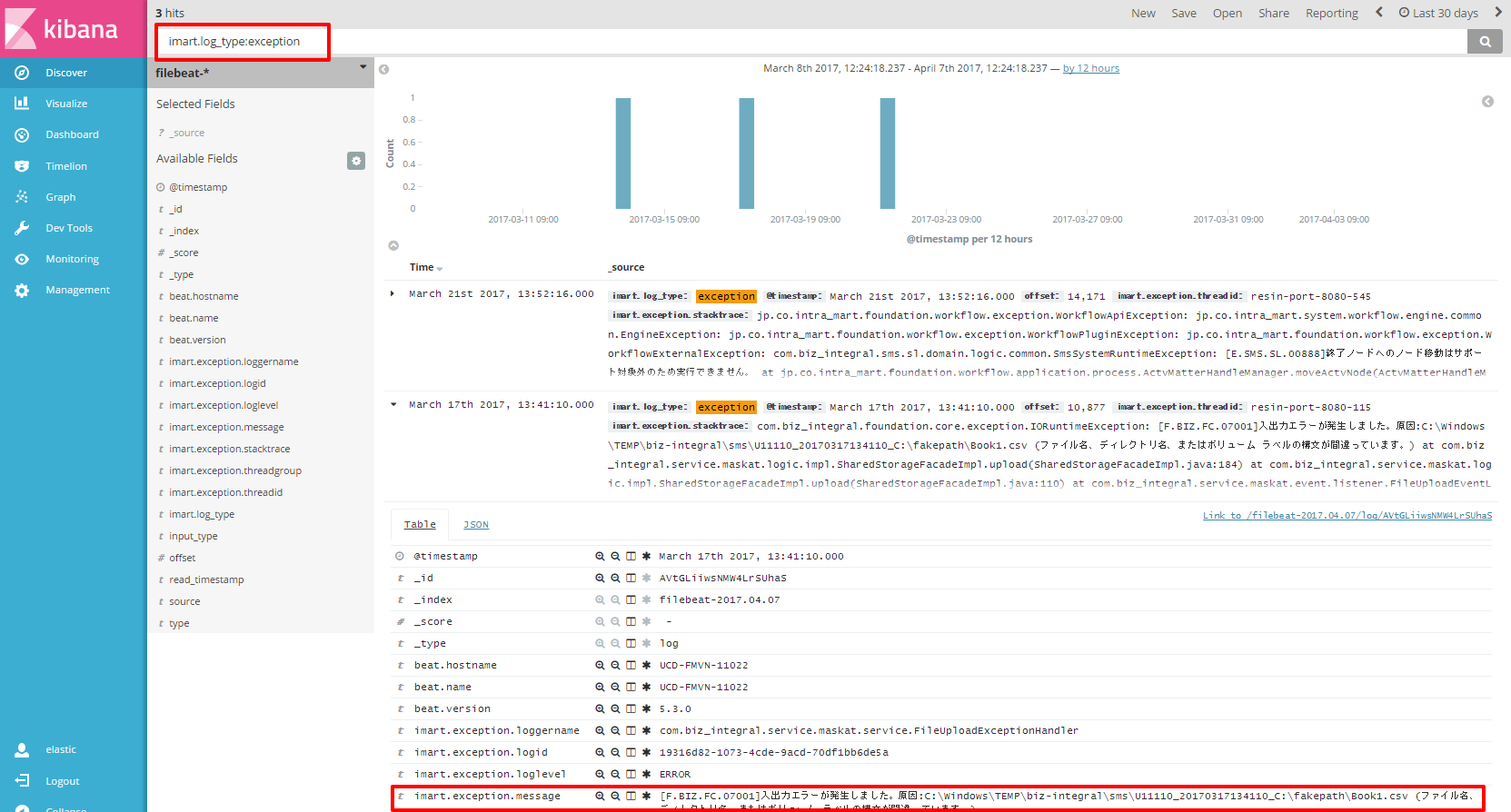
例外の前後にどんな操作があったのか、追って探したいときなどに使えそうです。
おまけ
今回使用したmoduleの資材はこちらにおいてあります。