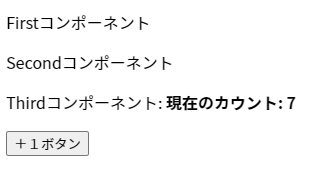React Hooksを基礎から理解する 5-5 useContext
useContextとは
- コンポーネントのさまざまな階層からContextに収容されているデータへのアクセスをすることができる。
- 親から子、孫へ、propsのいわゆるバケツリレーをしなくても直接値を渡せる。
- Contextオブジェクト
- React.createContext()の戻り値
const SampleContextObject = React.createContext();
- Providerコンポーネント
- Contextオブジェクトが保持しているコンポーネント
- 1つのContextで管理できる「コンテキストオブジェクトの値」は1つだけ。
- ConsumerComponentコンポーネントはProvider内なので、value属性の値を参照できる。
<SampleContextObject.Provider value={ツリー内で共有可能なコンテキストオブジェクトの値} >
<ConsumerComponent />
</SampleContextObject.Provider>
- Consumerコンポーネント
- useContext()を利用することで、Contextから値を取得できるコンポーネント
import React, { useContext } from "react";
const コンテキストオブジェクトの値 = useContext(コンテキストオブジェクト);
useContextの利用例
- Providerコンポーネントで共有されたデータをConsumerコンポーネントで受け取る
import React, { createContext, useContext } from "react";
import "./styles.css";
// contextオブジェクトの生成
const SampleContextObject = createContext();
const ConsumerComponent = () => {
// 親コンポーネントからmessageTextを取得
const messageText = useContext(SampleContextObject);
console.log(messageText);
return <p>{messageText}</p>;
};
const message = "I love React!!";
export default function App() {
// 親コンポーネントに文字列を設定して、Providerでラップする
return (
<SampleContextObject.Provider value={message}>
<ConsumerComponent />
</SampleContextObject.Provider>
);
}
Providerコンポーネントからテキストデータを渡してみる
TextProvider.js
import React, { createContext } from "react";
export const TextContext = createContext();
const text = "これはProviderから渡されたテキストです。";
export const TextProvider = ({ children }) => {
return <TextContext.Provider value={text}>{children}</TextContext.Provider>;
};
App.js
import { TextProvider } from "./TextProvider";
import { First } from "./First";
import "./styles.css";
export default function App() {
return (
<div>
<TextProvider>
<First />
</TextProvider>
</div>
);
}
First.js
import { Second } from "./Second";
export const First = () => {
return (
<>
<p>Firstコンポーネント</p>
<Second />
</>
);
};
Second.js
import { Third } from "./Third";
export const Second = () => {
return (
<>
<p>Secondコンポーネント</p>
<Third />
</>
);
};
Third.js
import React, { useContext } from "react";
import { TextContext } from "./TextProvider";
export const Third = () => {
const textData = useContext(TextContext);
return (
<>
<p>
Thirdコンポーネント: <b>{textData}</b>
</p>
</>
);
};
useStateを利用したcountデータを渡す
- [count, setCount]をProviderのvalueに渡すと、受け取ったコンポーネントから値を変更できる
TextProvider.js
import React, { createContext, useState } from "react";
export const TextContext = createContext();
// const text = "これはProviderから渡されたテキストです。";
export const TextProvider = ({ children }) => {
const [count, setCount] = useState(0);
return (
<TextContext.Provider value={[count, setCount]}>
{children}
</TextContext.Provider>
);
};
- App.jsは上のApp.jsと同じ
- First.jsは上のFirst.jsと同じ
- Second.jsは上のSecond.jsと同じ
-
[count, setCount]を受け取り、値を参照・変更できる
Third.js
import React, { useContext } from "react";
import { TextContext } from "./TextProvider";
export const Third = () => {
// const textData = useContext(TextContext);
const [count, setCount] = useContext(TextContext);
const handleClick = () => {
setCount((prevCount) => prevCount + 1);
};
return (
<>
<p>
Thirdコンポーネント: <b>現在のカウント: {count}</b>
</p>
<button onClick={handleClick}>+1ボタン</button>
</>
);
};