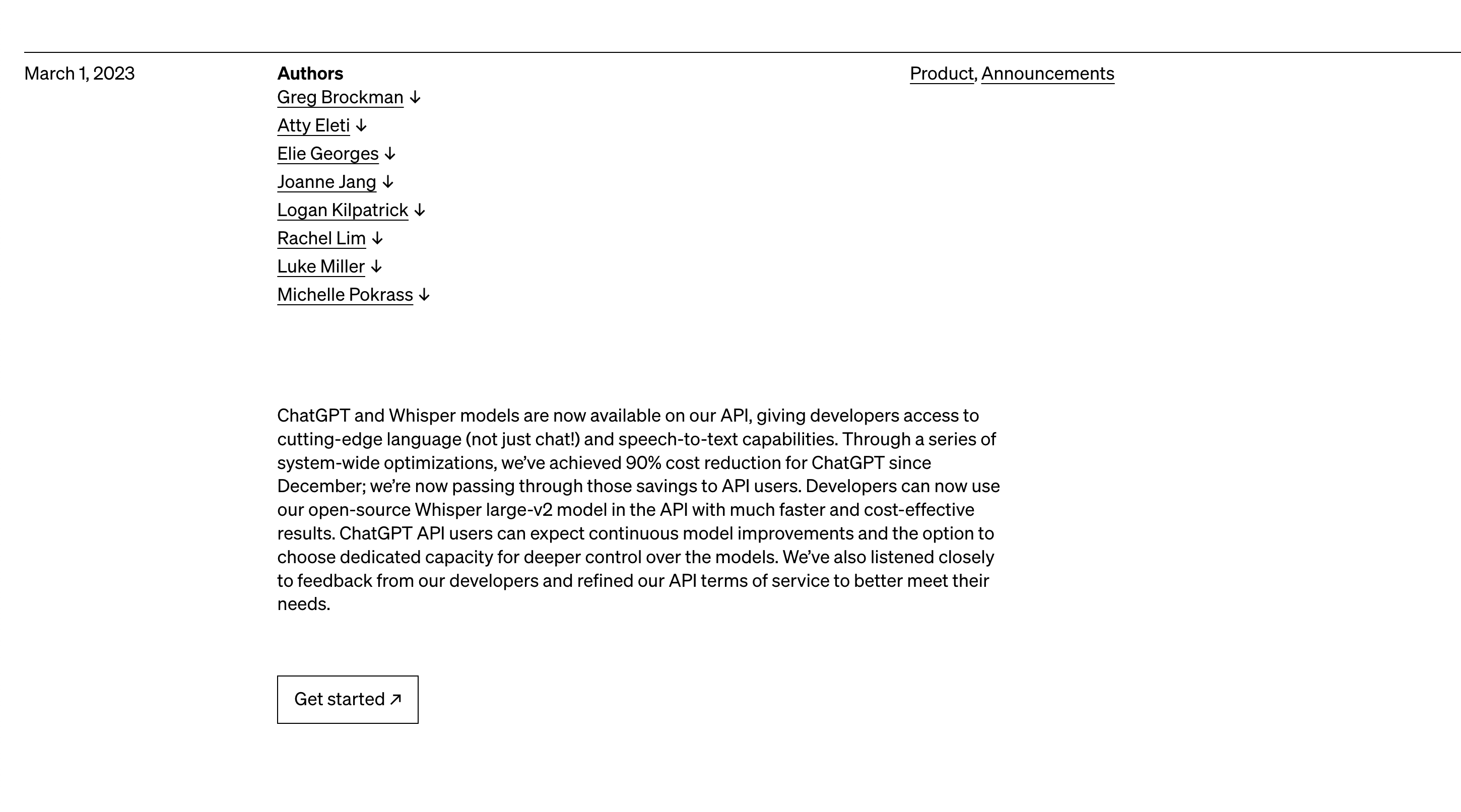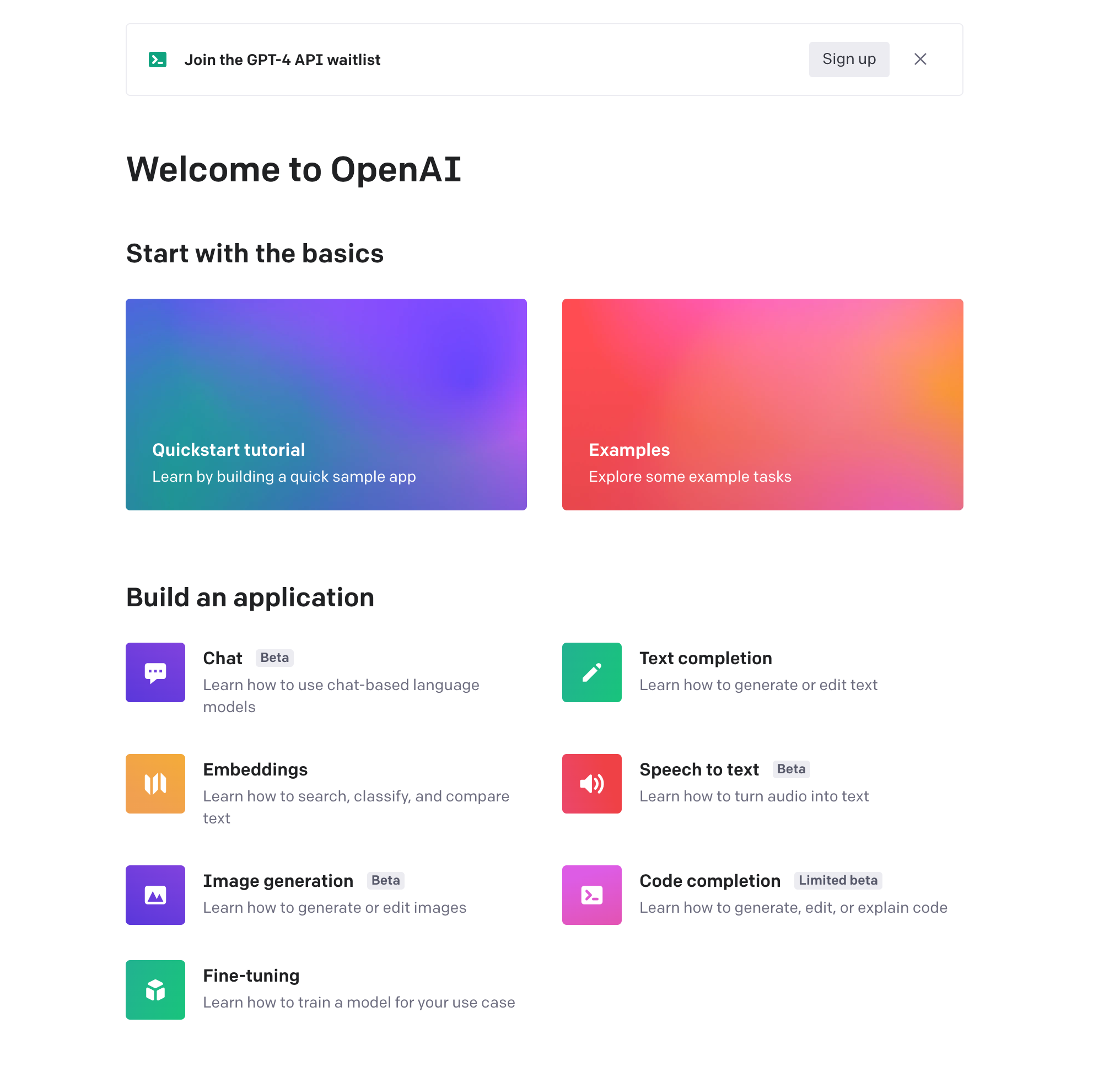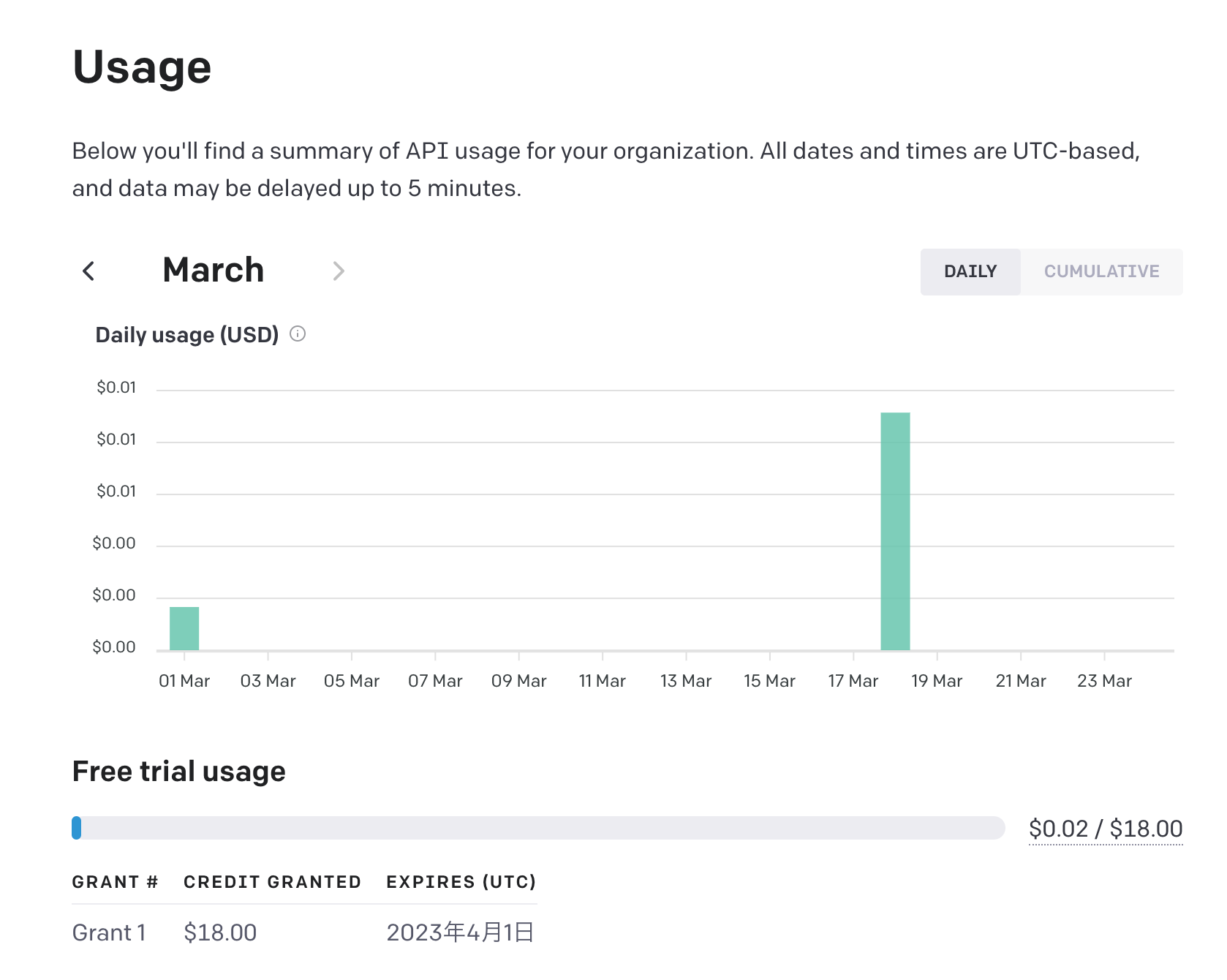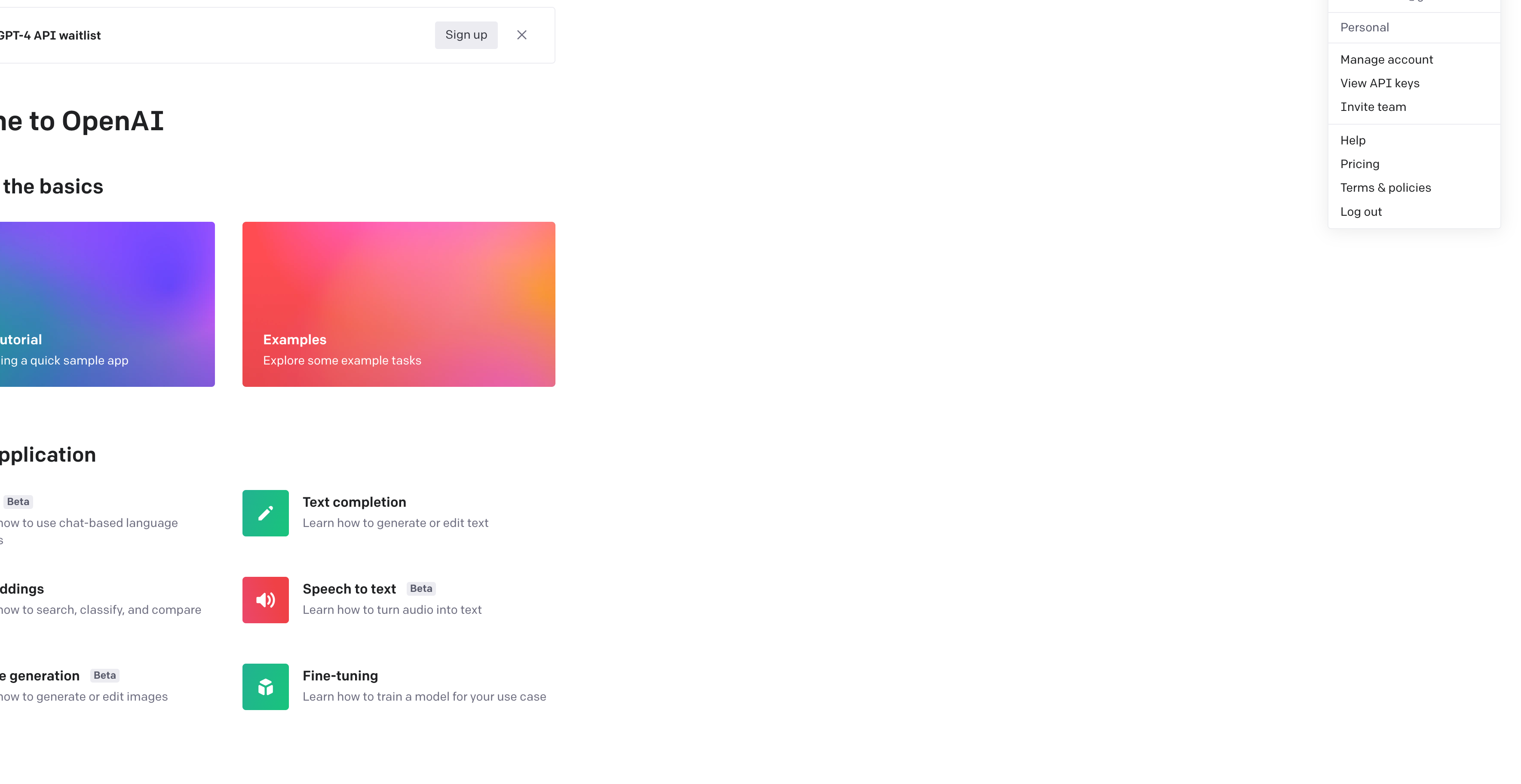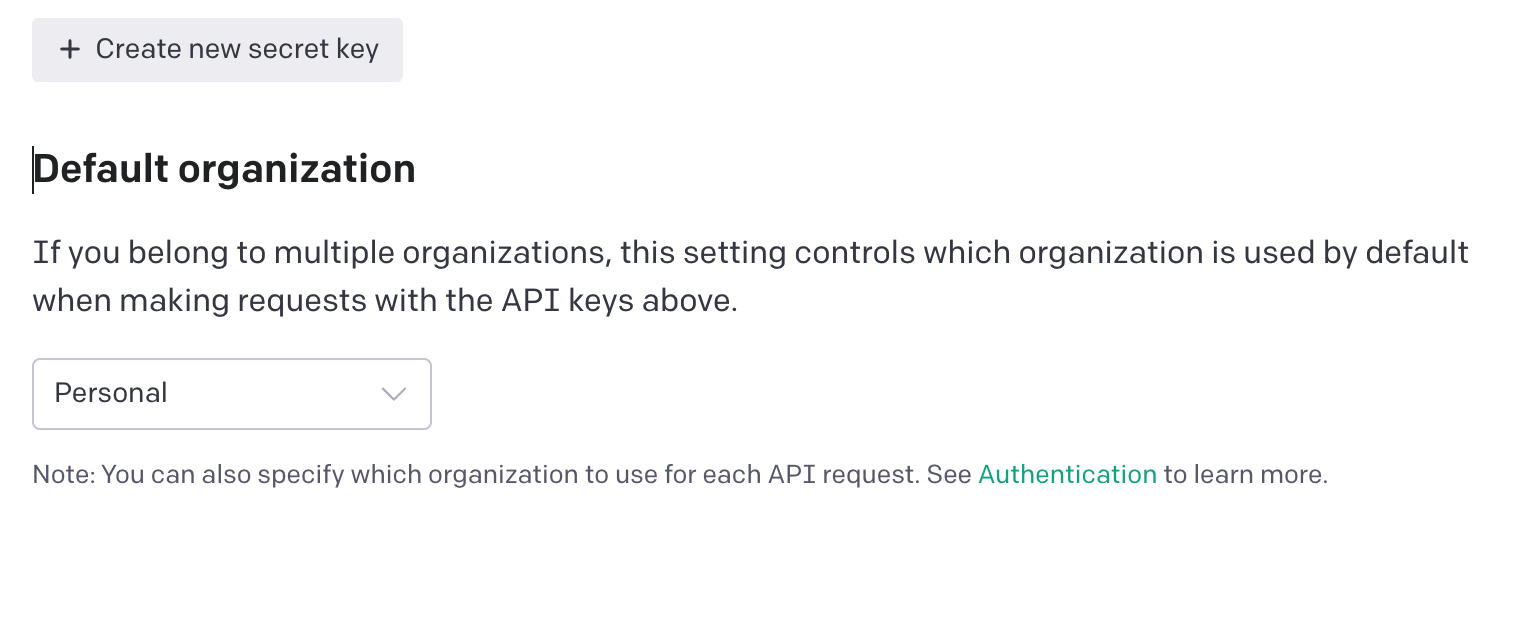背景
ChatGPTはOpenAPIのWebサイトで以前から利用することができましたが、APIは公開されていませんでした。(OpenAIは様々なAIモデルのAPIを公開しています)
しかし、公式ブログに記載の通り2023/3/1よりChatGPTモデルがAPI利用できるようになりました。
利用方法
Webページにアクセス
公式ブログからGet startedをクリックします。
OpenAIアカウント登録が済んでいない場合は、登録が必要になります。嬉しいことに、$18のFree trialがありますので、APIを少し使ってみたいだけであれば無料で利用できます。
ログインが完了するとoverviewのpageに遷移します。
利用状況についてはUsageから確認できます。
API_KEYの発行
右上の自分のアカウントのアイコンをクリックし「View API keysをクリックします。
以下の画面に遷移するので、ここで「Create new secret key」をクリックします。
※ここで生成されるkeyは他者に共有しないようにします。
実装
Q&Aのサンプルがあるので、これを参考に日本語で会話してみます。
import os
import openai
openai.organization = "org-vbYVbGD298zXX4KnA1HEVA1j"
openai.api_key = 'ここにAPI_KEYを入れる'
response = openai.Completion.create(
model="text-davinci-003",
prompt="Q: あなたは日本語を理解できますか?\nA:",
temperature=0,
max_tokens=100,
top_p=1,
frequency_penalty=0.0,
presence_penalty=0.0,
stop=["\n"]
)
print(response)
modelでtext-davinci-003を指定していますが、これでGPT-3.5が利用できています。
https://platform.openai.com/docs/models/gpt-3-5
各パラメータの詳細は以下を参照してください。