リスト一覧からアイテム詳細に飛べたらなぁ
Webパーツの挿入からリスト一覧を出すところまでは簡単ですが、
例えばリストのタイトル項目からリストアイテム詳細に飛べたら便利だなー、と思ったわけです。
JSリンクで何とかしてみる
Webパーツの詳細設定でこんなJavascriptを書いたファイルを読み込みます。
list_view.js
(function () {
var context = {};
context.Templates = {};
context.Templates.Fields = {
"Title": {
"View": viewTemplate
}
};
SPClientTemplates.TemplateManager.RegisterTemplateOverrides(context);
})();
function viewTemplate(ctx) {
var propValue = ctx.CurrentItem[ctx.CurrentFieldSchema.Name]; //リストアイテムのタイトル
var propID = ctx.CurrentItem["ID"]; //リストアイテムのID
return '<a href="リストURL/DispForm.aspx?ID=' + propID + '">' + propValue + '</a>';//リストアイテム1つずつ回してリンクを生成
}
そうするとこんな感じでタイトル列にリンクが設定されます※一部モザイク処理
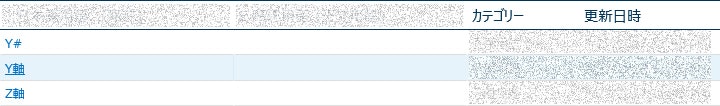
こちらを参考にしました
JSLink でアイテムのプロパティ値を取得してビューの列の表示をカスタマイズする – Japan SharePoint Support Team Blog
https://blogs.technet.microsoft.com/sharepoint_support/2015/07/14/jslink-3/