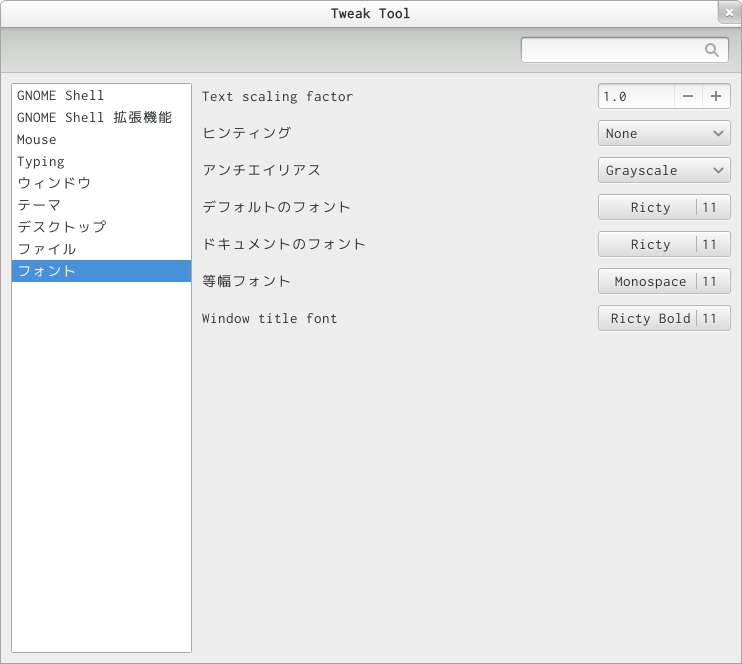Rictyフォント
(http://save.sys.t.u-tokyo.ac.jp/~yusa/fonts/ricty.html)
linux使い始めたけどフォントがイマイチ!と感じてから改善までのメモ。
Rictyフォントとは「Inconsolata」(英字)と「Migu 1M 」(日本語)というフォントを合成して作った綺麗なフォントの事です。Macのように綺麗なのでlinuxやwindosユーザーからのニーズがあるようです。
もともとはプログラミングを快適にするために作成れたフォントのようです。
大まかな手順
1.2つのフォントを合成するためのプログラムを入手する。(rictyのこと)
2.「Inconsolata」と「Migu 1M 」を入手する。
3.フォント合成によるRictyフォント作成
4.fontsディレクトリに配置
5.tweak-tool(gnome)等でシステムのフォント設定してインストール完了する。
以上の流れになります。
具体的な手順
1.rictyの入手:GitHub(https://github.com/yascentur/Ricty/tree/3.2.2)で配布されているのでGitを活用します。
cd ~
git clone git clone https://github.com/yascentur/Ricty.git
2.フォントの入手
Inconsolata:
http://levien.com/type/myfonts/inconsolata.html
にてOpenTypeFileをダウンロード
Migu1M:
http://mix-mplus-ipa.sourceforge.jp/migu/
にてMigu1Mをダウンロード
解凍
unzip migu-1m-*.zip
3.合成
まずフォントファイルを全てRicty/配下に集めておく。
ls ~/Ricty/
ricty_generator.sh
Inconsolata.otf
migu-1m-bold.ttf
migu-1m-regular.ttf
...のような感じ。
cd ~/Ricty
sh ricty_generator.sh auto
これで2分ほどでフォントが合成されます。
4.fontsフォルダへ配置
fedora19の場合フォントは
/usr/share/fonts/の下に各フォントごとのディレクトリに保存されています。
cd ~
su
password:**** ファイル作成の権限が必要
mkdir /usr/shre/fonts/ Ricty
cp Ricty/Ricty* /usr/shre/fonts/ Ricty
以上でファイルの配置が完了です。
5.gnomeのシステム設定を行う。
システム全体で標準で使用するフォントを設定します。GUIの設定ツールをいんすとーるしてからおこないます。
yum info gnome-tweak-tool