やること
- Salesforceに「接続アプリケーション」作成
- rails からChatter REST APIを叩き、Chatter Feed取得
実装
Salesforce 接続アプリケーション作成
SalesforceにRESTでアクセスするための設定を行う
(https://web.plus-idea.net/2016/06/salesforce-rest-api-call-setting/)
を参考に
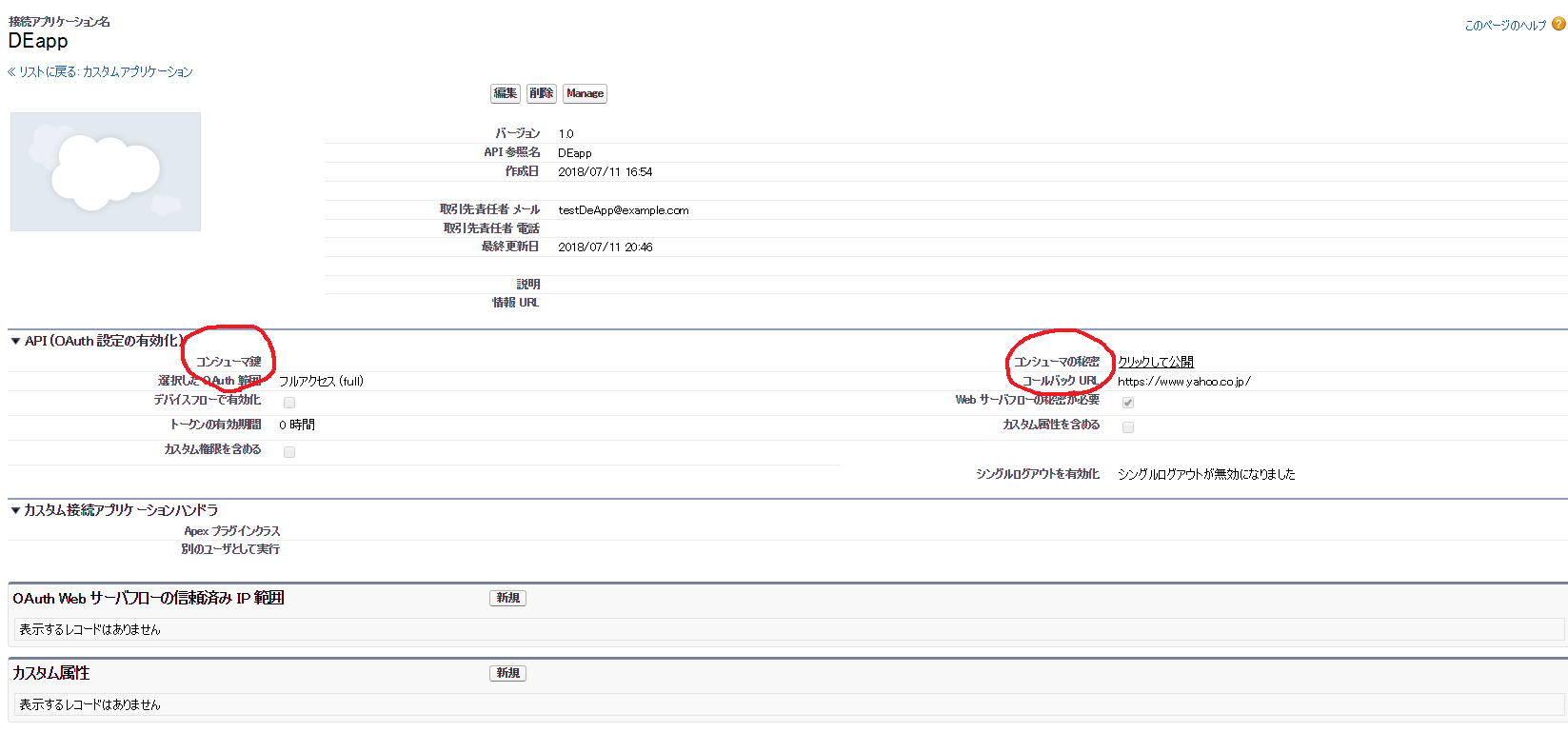
「コンシューマ鍵」と「コンシューマの秘密」の2つをApiコール時に使用
rails からChatter REST APIを叩き、Chatter Feed取得
Controller.rb
require 'net/http'
require 'uri'
require 'json'
require 'net/https'
class HelloController < ApplicationController
def index
# OAuth 2.0認証よりアクセストークン取得
uri = URI.parse("https://login.salesforce.com/services/oauth2/token?grant_type=password&client_id=<コンシューマ鍵>&client_secret=<コンシューマの秘密>&username=<Salesforceユーザ>&password=<パスワード>")
https = Net::HTTP.new(uri.host, uri.port)
https.use_ssl = true
https.set_debug_output $stderr
req = Net::HTTP::Post.new(uri.request_uri)
req["Content-Type"] = "application/x-www-form-urlencoded"
res = https.request(req)
@result = JSON.parse(res.body)
# アクセストークン取得
@token = @result["access_token"]
# GETリクエスト→Chatter Feed取得
url = URI.parse('https://login.salesforce.com/services/data/v43.0/chatter/feeds/news/me/feed-elements')
req = Net::HTTP::Get.new(url.request_uri)
req["Authorization"] = 'Bearer ' << @token
# フィード情報取得
res = https.request(req)
@feedsData = res.body
end
end
※注意点
- Salesforceの設定で、「私のドメイン」を設定していると、
https://login.salesforce.com/ → https://<私のドメイン>.salesforce.com/
となる。
<フィード取得結果サンプル(JSON)>
{
"currentPageToken": null,
"currentPageUrl": "/services/data/v43.0/chatter/feeds/news/00528000003oTdCAAU/feed-elements",
"elements": [
{
"actor": {
"additionalLabel": null,
"communityNickname": "iseki1",
"companyName": "companyName",
"displayName": "displayName",
"firstName": "displayName",
"id": "00528000003oTdCAAU",
"isActive": true,
"isInThisCommunity": true,
"lastName": "displayName",
"motif": {
"color": "65CAE4",
"largeIconUrl": "/img/icon/profile64.png",
"mediumIconUrl": "/img/icon/profile32.png",
"smallIconUrl": "/img/icon/profile16.png",
"svgIconUrl": null
},
"mySubscription": null,
"name": "displayName",
"outOfOffice": {
"message": ""
},
"photo": {
"fullEmailPhotoUrl": "",
"largePhotoUrl": "",
"mediumPhotoUrl": "",
"photoVersionId": null,
"smallPhotoUrl": "",
"standardEmailPhotoUrl": "",
"url": "/services/data/v43.0/connect/user-profiles/00528000003oTdCAAU/photo"
},
"reputation": null,
"stamps": [],
"title": null,
"type": "User",
"url": "/services/data/v43.0/chatter/users/00528000003oTdCAAU",
"userType": "Internal"
},
"body": {
"isRichText": true,
"messageSegments": [
{
"htmlTag": "p",
"markupType": "Paragraph",
"text": "",
"type": "MarkupBegin"
},
{
"text": "ここにフィードの内容が記載される ",
"type": "Text"
},
{
"htmlTag": "p",
"markupType": "Paragraph",
"text": "\n",
"type": "MarkupEnd"
}
],
"text": "ここにフィードの内容が記載される "
},
環境
Rails 5.2.0
Salesforce Developer Edition(Summer 18)