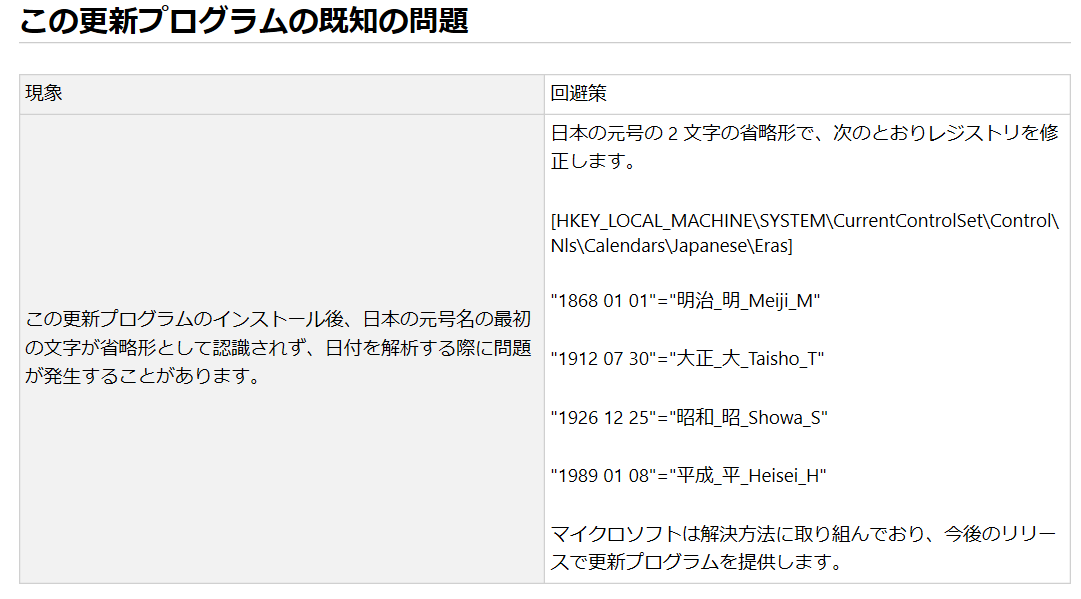環境
Python 3.7
BeautifulSoup
Selenium
対象ページ
MicrosoftのWindows更新プログラムのページから、「この更新プログラムの既知の問題」を取り出してみました。更新プログラムのページというのは例えば次のページです。
https://support.microsoft.com/ja-jp/help/4487044/windows-10-update-kb4487044
ページ内に次のような表がありますので、この「現象」と「回避策」の情報を取り出しています。
表の構造
ページのソースを確認したところ、該当のテーブルは次のようになっていました。
一つ目の<tr>がヘッダー行、二つ目以降が「現象」と「回避策」の内容です。
<table class="table ng-scope">
<tbody>
<tr>
<td class="x-hidden-focus">現象</td>
<td>回避策</td>
</tr>
<tr>
<td>・・・</td>
<td>・・・</td>
</tr>
・・・
コード
上記の構造をもとに、1行目の最初のセルに「現象」とあれば対象の表と判断し、2行目以降を抽出しています。
from bs4 import BeautifulSoup
from selenium import webdriver
url = 'https://support.microsoft.com/ja-jp/help/4487044'
# Headlessモードで動かす
options = webdriver.chrome.options.Options()
options.add_argument('--headless')
driver = webdriver.Chrome(options=options)
driver.implicitly_wait(10)
driver.get(url)
tbodies = driver.find_elements_by_tag_name('tbody')
for tbody in tbodies:
soup = BeautifulSoup(tbody.get_attribute('innerHTML'), 'html.parser')
# ヘッダー行(1つ目の<tr>タグ)の内容で、取り出したい表かどうかを確認
header = soup.find('tr').find('td')
if header.text != '現象':
continue
# 2つ目以降の<tr>タグから現象と回避策の情報を抽出
for row in soup.find_all('tr')[1:]:
cells = row.find_all('td')
print('===================')
print('--- 現象 ---')
print(cells[0].text)
print('--- 回避策 ---')
print(cells[1].text)
print('')
driver.quit()
結果
===================
--- 現象 ---
この更新プログラムのインストール後、日本の元号名の最初の文字が省略形として認識されず、日付を解析する際に問題が発生することがあります。
--- 回避策 ---
日本の元号の 2 文字の省略形で、次のとおりレジストリを修正します。
[HKEY_LOCAL_MACHINE\SYSTEM\CurrentControlSet\Control\Nls\Calendars\Japanese\Eras]
"1868 01 01"="明治_明_Meiji_M"
"1912 07 30"="大正_大_Taisho_T"
"1926 12 25"="昭和_昭_Showa_S"
"1989 01 08"="平成_平_Heisei_H"
マイクロソフトは解決方法に取り組んでおり、今後のリリースで更新プログラムを提供します。