[結論]
MaterialのRendering ModeをOpaque以外にする
[経緯]
プログラムでオブジェクトの色を操作したい場合、
Render renderer=GetComponent();
Color c=renderer.material.color;
という形でcにオブジェクトのColorインスタンスを取り出すことができました。
ここで色のプロパティを操作することができます。
ということで透明度を変更するアルファ値を操作しようと思い
c.a+=0.1f;
c.a-=0.1f;
とコードを打ちましたが透明にならなかったので共有です。
[解説]
Unityのリファレンスを見ると
Unityリファレンス 「Albedo カラーと Transparency(透明度)」
https://docs.unity3d.com/ja/current/Manual/StandardShaderMaterialParameterAlbedoColor.html
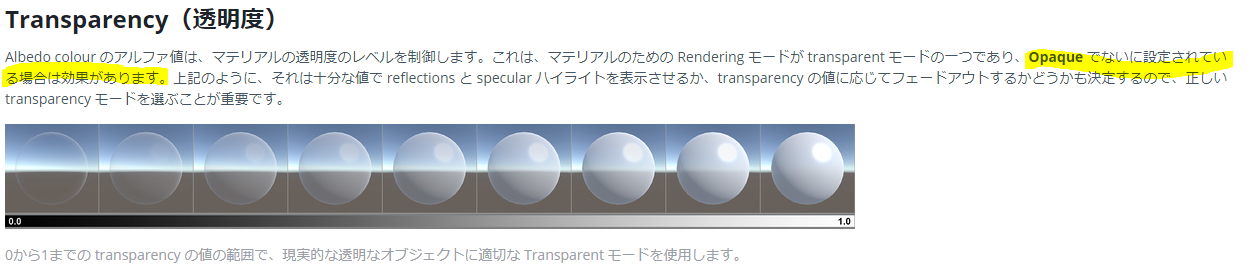
「Opaque でないに設定されている場合は効果があります。」
と書かれていました。
Unity上ではこの部分に当たります。
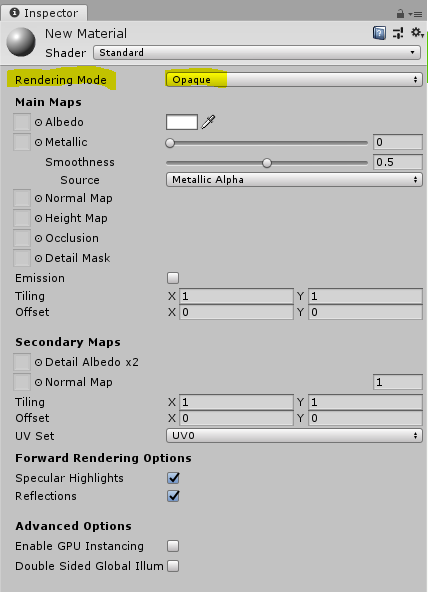
OpaqueとはUnityのレンダリングモードの一つで、マテリアルを生成した時のデフォルト設定となっており
「透明な部分のない、一般的な固形のオブジェクトに適しています。」
と書かれています。
なので、この部分の設定を変えればよいです。
UnityリファレンスURL「Rendering Mode」
https://docs.unity3d.com/ja/current/Manual/StandardShaderMaterialParameterRenderingMode.html