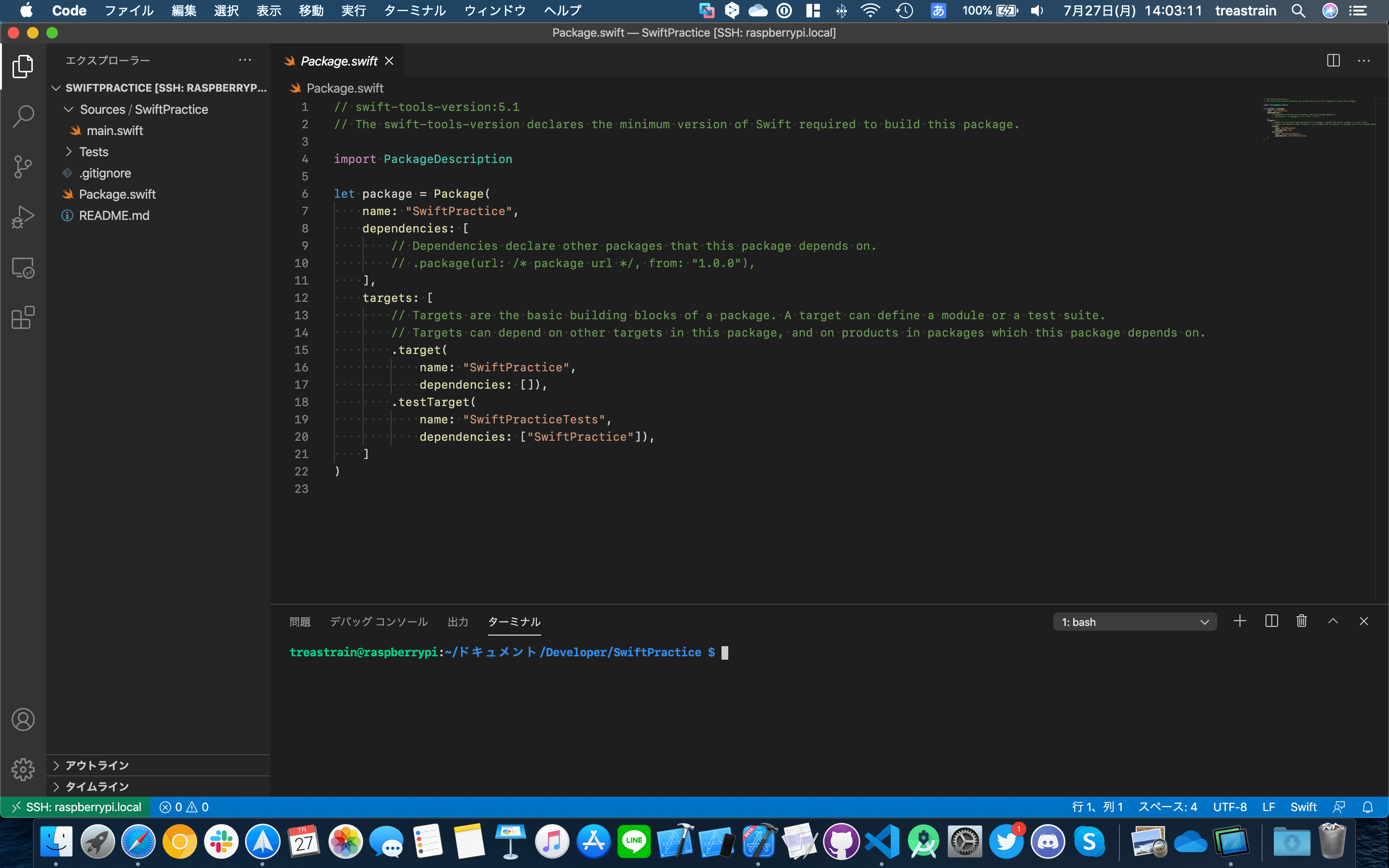Raspberry Pi に Swift をインストールし、「Hello, world!」を出力するまでをやってみます。
環境
Mac にインストールした Visual Studio Code で Raspberry Pi 3 Model B にSSH 接続。
Mac 側の環境
- MacBook Pro (Retina, 15-inch, Late 2013)
- macOS Catalina バージョン 10.15.6(19G73)
- Visual Studio Code バージョン: 1.47.2
- コミット: 17299e413d5590b14ab0340ea477cdd86ff13daf
- 日付: 2020-07-15T18:18:50.054Z
- Electron: 7.3.2
- Chrome: 78.0.3904.130
- Node.js: 12.8.1
- V8: 7.8.279.23-electron.0
- OS: Darwin x64 19.6.0
Raspberry Pi 側の環境
- Raspberry Pi 3 Model B
$ cat /etc/issue
Raspbian GNU/Linux 9 \n \l
$ cat /etc/debian_version
9.11
$ uname -a
Linux raspberrypi 4.19.66-v7+ #1253 SMP Thu Aug 15 11:49:46 BST 2019 armv7l GNU/Linux
$ cat /proc/version
Linux version 4.19.66-v7+ (dom@buildbot) (gcc version 4.9.3 (crosstool-NG crosstool-ng-1.22.0-88-g8460611)) #1253 SMP Thu Aug 15 11:49:46 BST 2019
$ bash --version
GNU bash, バージョン 4.4.12(1)-release (arm-unknown-linux-gnueabihf)
Swift-Arm の入手
Swift-Arm を入手します。以下のスクリプトで OS の判別、curl のチェック、gpg のチェック等が行われ、Swift-Arm がインストールされます。
$ curl -s https://packagecloud.io/install/repositories/swift-arm/release/script.deb.sh | sudo bash
Swift のインストール
$ sudo apt-get install swift5
必要なパッケージも一緒にインストールされます。
インストールした Swift のバージョンを確認
$ swift --version
Swift version 5.1.5 (swift-5.1.5-RELEASE)
Target: armv6-unknown-linux-gnueabihf
無事に Swift をインストールできました🎉
ディレクトリと初期ファイルの作成
今回は SwiftPractice というディレクトリを作成します。swift package で初期ファイルたちを作成します。
$ mkdir SwiftPractice
$ cd SwiftPractice
$ swift package init --type executable
生成された main.swift には print("Hello, world!") と書かれています。
ビルドと実行
ビルドして実行します。
$ swift build
[4/4] Linking SwiftPractice
$ swift run
Hello, world!
ビルドに成功し、正しく「Hello, world!」が出力されました🎉🎉🎉