@Controllerを使って、画面遷移を実現する。
RESTful APIとは
RESTの原則に則って構築されたWebシステムのHTTPでの呼び出しインターフェースのこと。
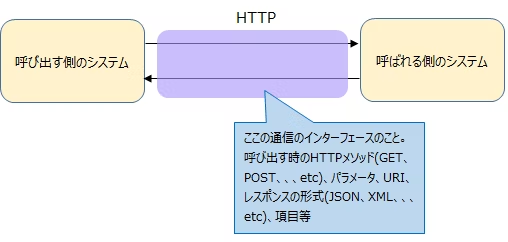
RESTとは
REpresentational State Transferの略で、分散型システムにおける複数のソフトウェアを連携させるのに適した設計原則の集合、考え方のこと。Roy Fieldingが2000年に提唱した。
※以下のような流れでクライアントのリクエストからJson形式のデータを返却します。
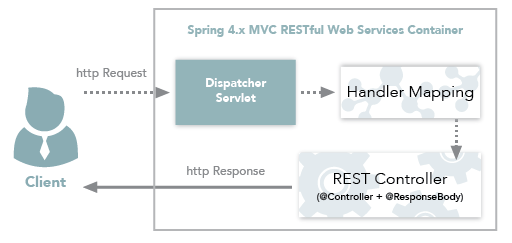
■流れ説明
・クライアントがWeb Serviceにリクエストを送ります。
・MappingのHandlerとそのTypeをサーチするDispatcherServletにリクエストをインターセプトします。
・RestControllerはリクエストの処理を行い、データを返却します。
検証
Controllerクラスを作る
1. Javaクラスファイル作成
プロジェクトの下記ディレクトリーの配下に「TestRestAPIController.java」を作成する。src/main/java/jp/co/picasoft/training/api/controller
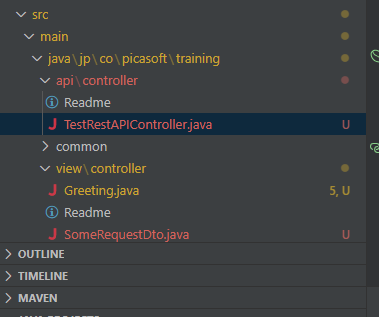
2. Javaクラスファイルの編集
1で作成されたTestRestAPIController.javaに下記ソースを貼り付けて。
※javaファイル中のパッケージ情報を変更しないでください。
import java.util.HashMap;
import java.util.Map;
import org.springframework.web.bind.annotation.GetMapping;
import org.springframework.web.bind.annotation.RequestMapping;
import org.springframework.web.bind.annotation.RestController;
@RestController
@RequestMapping("/api")
public class TestRestAPIController {
@GetMapping("/greeting")
public Map<String, Object> greeting() {
Map<String, Object> m = new HashMap<>();
m.put("code", 0);
m.put("messages", new String[]{"Good luck!"});
Map<String, Object> data = new HashMap<>();
data.put("id", 1);
data.put("name", "田中陽子");
m.put("data", data);
return m;
}
}
動作確認
1. アプリケーション起動
Thymeleaf + Springboot + Mybatis + MySQL + VSCodeー画面遷移の「1. アプリケーション起動」を参照してください。
2. ブラウザで動作確認
ブラウザを起動して、アドレスバーに「http://localhost:8080/api/greeting」を入力して、「Enter」キーをクリックして、先作成したルーティングに対するRestControllerで、作成したMapを自動的にJSONに変更して、返却されることを確認できる。
