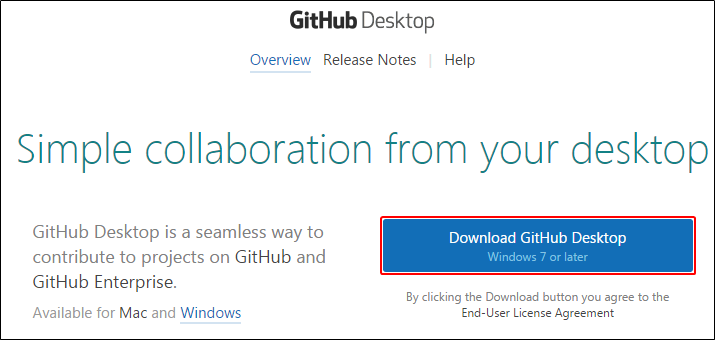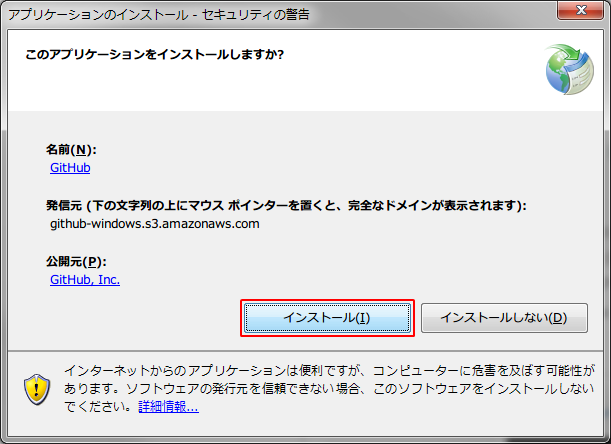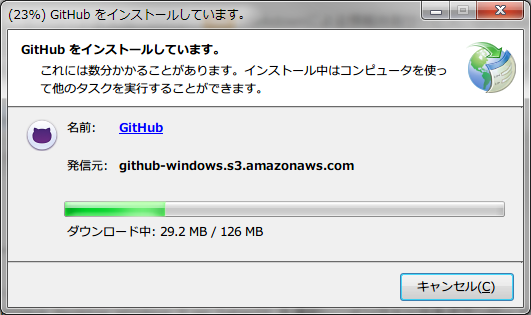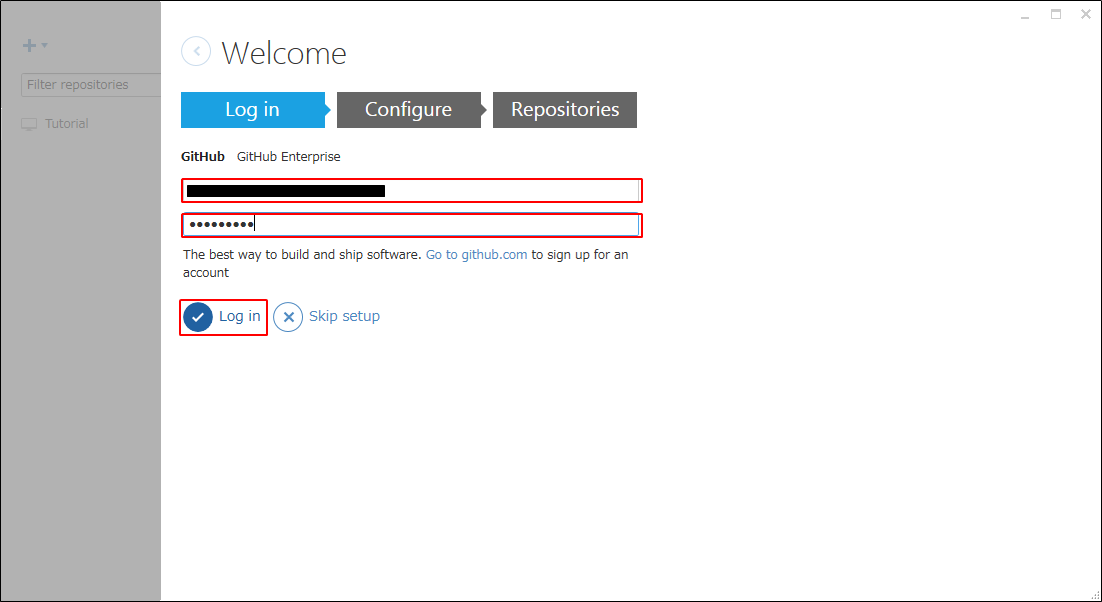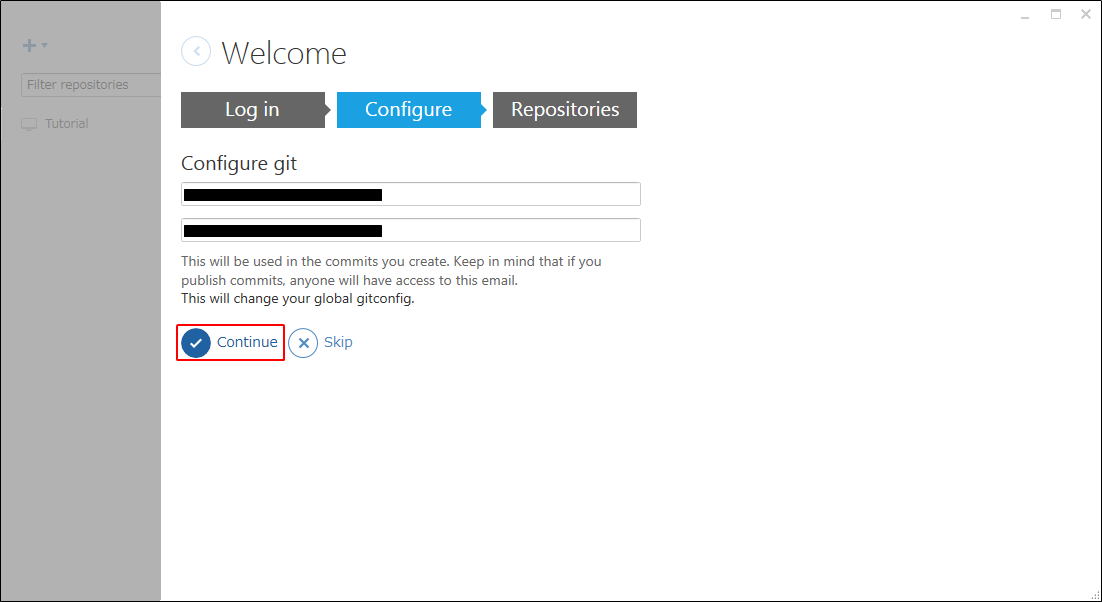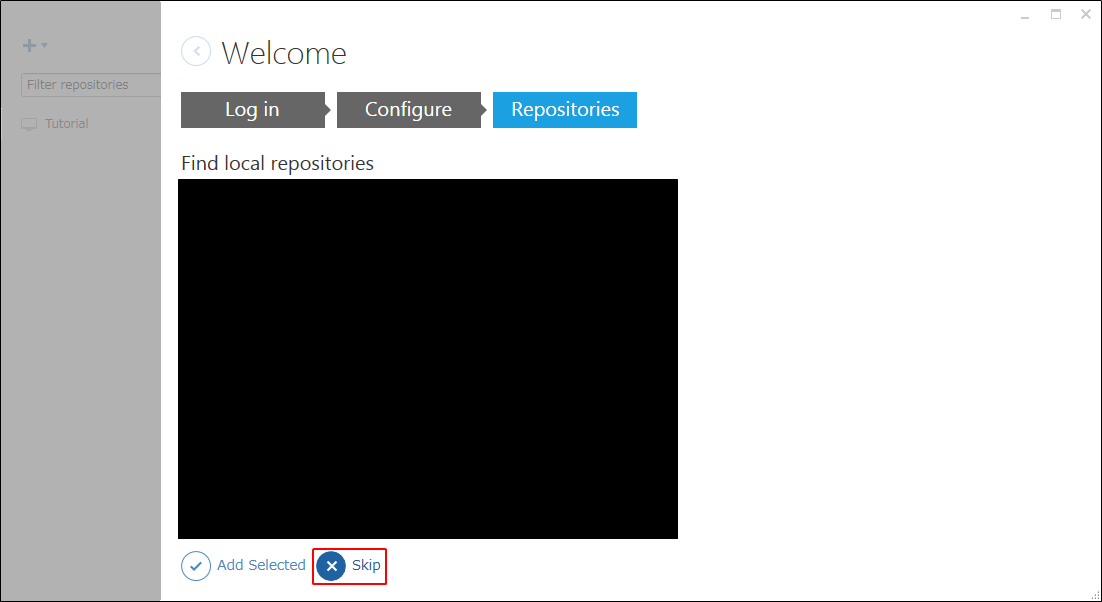やりたいこと
- GitHub for Windows を Windows7 にインストールする。
前提環境
- OS: Microsoft Windows 7 Professional 6.1.7601 Service Pack 1 (SP1) ビルド 7601 x64
インストールするソフトウェア
- GitHub for Windows
手順
インストーラをダウンロード
GitHub for Windows へアクセス。
Download GitHub Desktop Windows 7 or later を選択し、インストーラをダウンロードします。
インストール
GitHubSetup.exe を実行します。
アプリケーションのインストール - セキュリティの警告
[インストール]ボタン を選択。
しばし待つ ![]() 。(S3から配信してるんだぁ
。(S3から配信してるんだぁ ![]() )
)
インストールが完了するとウィンドウが閉じます。
Welcome
Log in
GitHubのアカウント情報を入力。
| 項目 | 入力値 |
|---|---|
| Username or Email | GitHub Mail Address |
| Password | GitHub Password |
[Log in] ボタンを選択。
Configure
[Continue] ボタンを選択。
Repositories
同期したいリポジトリが存在する場合は、[Find local repositories]でチェックをONにして、[Add Selected] ボタンを選択。
同期するリポジトリを選択しない場合は、[Skip] ボタンを選択。