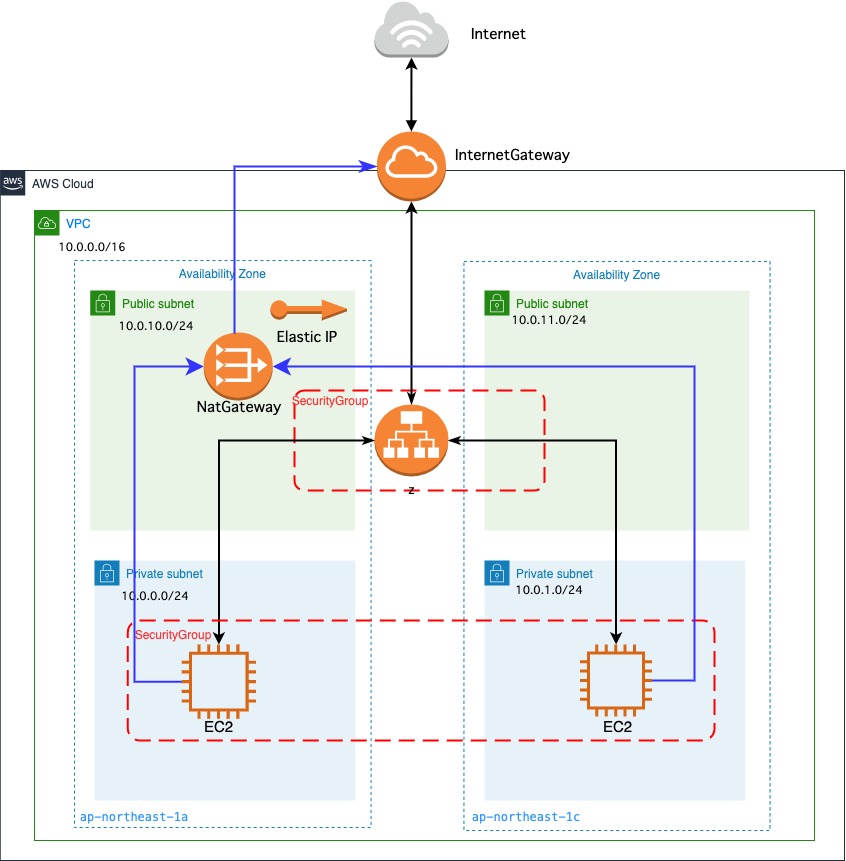前回
概要
EC2インスタンスはプライベートサブネット
ELBはパブリックサブネット
に配置したネットワーク構築をCloudFormationベースで紹介します。
またプライベートサブネット内のEC2インスタンスをWEBサーバーにするため、
各パッケージをインストールしなくてはいけません。
今回の方法は、NatGatewayを配置し、
NatGateway経由でパッケージのインストールを行いたいと思います。
対象者
- AWSの管理コンソールからELBを構築された経験がある方
- CloudFormationの知見がある方
構築されるもの
- VPC
- InternetGateway
- Subnet
- RouteTable
- NatGateway
- Elastic IP
- EC2
- ELB
- SecurityGroup
- TargetGroup
構成図
セクション説明
| セクション | 意味 | 備考 |
|---|---|---|
| AWSTemplateFormatVersion | テンプレートバージョン | 2010-09-09 であり、現時点で唯一の有効な値 |
| Description | テンプレートを説明するテキスト | ---- |
| Metadata | テンプレートバージョン | ---- |
| Parameters | パラメーターの定義 | ---- |
| Resources | スタックに含める AWS リソースの宣言 | ---- |
| Outputs | 出力値を宣言 | 他のスタックでインポートできる |
組み込み関数説明
| 組み込み関数 | 意味 | 備考 |
|---|---|---|
| Ref | 指定したパラメータまたはリソースの値 | --- |
| Sub | 特定した値の入力文字列にある変数の代わりになる | 文字列内に変数を挿入する |
| GetAtt | テンプレートのリソースから属性の値を返す | --- |
その他用語説明
ロードバランサー
アプリケーションへのトラフィックを複数のターゲットに自動的に分散するサービス。
ターゲット
ELBがトラフィックを転送するEC2インスタンスなどのリソースやエンドポイント。
ターゲットグループ
登録されているターゲットにリクエストをルーティングするための設定
ヘルスチェック
登録されたターゲットに定期的にリクエストを送信するステータスのテスト
リスナー
外部からアクセスするプロトコルやポートの設定
スティッキーセッション
ELBがサーバにリクエスト振り分ける際、特定のCookieを確認することで、特定のクライアントからのリクエストを特定のサーバに紐付けることが出来る機能
テンプレートファイル
下記においてあります。ご自由にお使いください
https://github.com/toyoyuto/cloudformation_alb2
テンプレートファイル(解説付き)
AWSTemplateFormatVersion:
"2010-09-09"
Description:
ALB construction
Metadata:
# コンソールでパラメータをグループ化およびソートする方法を定義するメタデータキー
"AWS::CloudFormation::Interface":
# パラメーターグループとそのグループに含めるパラメーターの定義
ParameterGroups:
# Project名に関するグループ
- Label:
default: "Project Name Prefix"
Parameters:
- PJPrefix
# ネットワーク設定に関するグループ
- Label:
default: "Network Configuration"
# 記述された順番に表示される
Parameters:
- KeyName
# パラメーターのラベル
ParameterLabels:
KeyName:
default: "Key Name"
# ------------------------------------------------------------#
# Input Parameters
# ------------------------------------------------------------#
Parameters:
PJPrefix:
Type: String
KeyName:
Type: "AWS::EC2::KeyPair::KeyName"
Resources:
# ------------------------------------------------------------#
# VPC
# ------------------------------------------------------------#
# VPC Create
VPC:
Type: "AWS::EC2::VPC"
Properties:
CidrBlock: "10.0.0.0/16"
# VPC に対して DNS 解決がサポートされているか
EnableDnsSupport: "true"
# VPC 内に起動されるインスタンスが DNS ホスト名を取得するか
EnableDnsHostnames: "true"
# VPC 内に起動されるインスタンスの許可されているテナンシー
InstanceTenancy: default
Tags:
- Key: Name
Value: !Sub "${PJPrefix}-vpc"
# InternetGateway Create
InternetGateway:
Type: "AWS::EC2::InternetGateway"
Properties:
Tags:
- Key: Name
Value: !Sub "${PJPrefix}-igw"
# IGW Attach
InternetGatewayAttachment:
Type: "AWS::EC2::VPCGatewayAttachment"
Properties:
InternetGatewayId: !Ref InternetGateway
VpcId: !Ref VPC
# ------------------------------------------------------------#
# Subnet
# ------------------------------------------------------------#
# Public1 Subnet Create
Public1Subnet:
Type: "AWS::EC2::Subnet"
Properties:
AvailabilityZone: "ap-northeast-1a"
CidrBlock: "10.0.0.0/24"
VpcId: !Ref VPC
Tags:
- Key: Name
Value: !Sub "${PJPrefix}-public1-subnet"
# Public2 Subnet Create
Public2Subnet:
Type: "AWS::EC2::Subnet"
Properties:
AvailabilityZone: "ap-northeast-1c"
CidrBlock: "10.0.1.0/24"
VpcId: !Ref VPC
Tags:
- Key: Name
Value: !Sub "${PJPrefix}-public2-subnet"
# Private1 Subnet Create
Private1Subnet:
Type: "AWS::EC2::Subnet"
Properties:
AvailabilityZone: "ap-northeast-1a"
CidrBlock: "10.0.10.0/24"
VpcId: !Ref VPC
Tags:
- Key: Name
Value: !Sub "${PJPrefix}-private1-subnet"
# Private2 Subnet Create
Private2Subnet:
Type: "AWS::EC2::Subnet"
Properties:
AvailabilityZone: "ap-northeast-1c"
CidrBlock: "10.0.11.0/24"
VpcId: !Ref VPC
Tags:
- Key: Name
Value: !Sub "${PJPrefix}-private2-subnet"
# ------------------------------------------------------------#
# NAT Gateway
# ------------------------------------------------------------#
NATGateway:
Type: "AWS::EC2::NatGateway"
Properties:
# NAT ゲートウェイに関連付ける Elastic IPアドレスの割り当て ID
AllocationId: !GetAtt NATGatewayAEIP.AllocationId
SubnetId: !Ref Public1Subnet
Tags:
- Key: Name
Value: !Sub "${PJPrefix}-natgw"
# NATGateway For Elastic IP Create
NATGatewayAEIP:
Type: "AWS::EC2::EIP"
Properties:
# ------------------------------------------------------
# Elastic IP アドレスが VPC のインスタンスで使用するか、
# EC2-Classic のインスタンスで使用するか
# ------------------------------------------------------
Domain: vpc
# ------------------------------------------------------------#
# RouteTable
# ------------------------------------------------------------#
# Public RouteTable Create
PublicRouteTable:
Type: "AWS::EC2::RouteTable"
Properties:
VpcId: !Ref VPC
Tags:
- Key: Name
Value: !Sub "${PJPrefix}-public1-route"
# Private RouteTable Create
PrivateRouteTable:
Type: "AWS::EC2::RouteTable"
Properties:
VpcId: !Ref VPC
Tags:
- Key: Name
Value: !Sub "${PJPrefix}-private1-route"
# ------------------------------------------------------------#
# Routing
# ------------------------------------------------------------#
# Public Route Create
PublicRoute:
Type: "AWS::EC2::Route"
Properties:
RouteTableId: !Ref PublicRouteTable
DestinationCidrBlock: "0.0.0.0/0"
GatewayId: !Ref InternetGateway
PrivateRoute:
Type: "AWS::EC2::Route"
Properties:
RouteTableId: !Ref PrivateRouteTable
DestinationCidrBlock: "0.0.0.0/0"
NatGatewayId: !Ref NATGateway
# ------------------------------------------------------------#
# RouteTable Associate
# ------------------------------------------------------------#
# Public1RouteTable Associate PublicSubnet
Public1SubnetRouteTableAssociation:
Type: "AWS::EC2::SubnetRouteTableAssociation"
Properties:
SubnetId: !Ref Public1Subnet
RouteTableId: !Ref PublicRouteTable
Public2SubnetRouteTableAssociation:
Type: "AWS::EC2::SubnetRouteTableAssociation"
Properties:
SubnetId: !Ref Public2Subnet
RouteTableId: !Ref PublicRouteTable
Private1SubnetRouteTableAssociation:
Type: "AWS::EC2::SubnetRouteTableAssociation"
Properties:
SubnetId: !Ref Private1Subnet
RouteTableId: !Ref PrivateRouteTable
Private2SubnetRouteTableAssociation:
Type: "AWS::EC2::SubnetRouteTableAssociation"
Properties:
SubnetId: !Ref Private2Subnet
RouteTableId: !Ref PrivateRouteTable
# ------------------------------------------------------------#
# EC2
# ------------------------------------------------------------#
# Web1Serverインスタンス
Web1Server:
Type: AWS::EC2::Instance
Properties:
ImageId: ami-00f045aed21a55240
KeyName: !Ref KeyName
InstanceType: t2.micro
NetworkInterfaces:
# IPv4 アドレスを割り当てるか
- AssociatePublicIpAddress: "false"
# ------------------------------------------------------
# アタッチの順序におけるネットワークインターフェイスの位置。
# ネットワークインターフェイスを指定する場合必須
# ------------------------------------------------------
DeviceIndex: "0"
SubnetId: !Ref Private1Subnet
GroupSet:
- !Ref Web1ServerSG
# インスタンスの作成時に実行するコマンドなどを記述
UserData: !Base64 |
#!/bin/bash
yum update -y
amazon-linux-extras install -y lamp-mariadb10.2-php7.2 php7.2
yum install -y httpd mariadb-server
systemctl start httpd
systemctl enable httpd
usermod -a -G apache ec2-user
chown -R ec2-user:apache /var/www
chmod 2775 /var/www
find /var/www -type d -exec chmod 2775 {} \;
find /var/www -type f -exec chmod 0664 {} \;
echo `hostname` > /var/www/html/index.html
Tags:
- Key: Name
Value: !Sub "${PJPrefix}-web1-server"
# Web1Serverセキュリティグループ
Web1ServerSG:
Type: AWS::EC2::SecurityGroup
Properties:
GroupName: web1-sg-cf
GroupDescription: web1 server sg
VpcId: !Ref VPC
Tags:
- Key: Name
Value: !Sub "${PJPrefix}-web1-server-sg"
# Web1ServerSGのインプットルール
Web1ServerSGIngress:
Type: "AWS::EC2::SecurityGroupIngress"
Properties:
IpProtocol: tcp
FromPort: 80
ToPort: 80
SourceSecurityGroupId: !GetAtt [ ALBSecurityGroup, GroupId ]
GroupId: !GetAtt [ Web1ServerSG, GroupId ]
# Web2Serverインスタンス
Web2Server:
Type: AWS::EC2::Instance
Properties:
ImageId: ami-00f045aed21a55240
KeyName: !Ref KeyName
InstanceType: t2.micro
NetworkInterfaces:
# IPv4 アドレスを割り当てるか
- AssociatePublicIpAddress: "false"
# ------------------------------------------------------
# アタッチの順序におけるネットワークインターフェイスの位置。
# ネットワークインターフェイスを指定する場合必須
# ------------------------------------------------------
DeviceIndex: "0"
SubnetId: !Ref Private2Subnet
GroupSet:
- !Ref Web2ServerSG
# インスタンスの作成時に実行するコマンドなどを記述
UserData: !Base64 |
#!/bin/bash
yum update -y
amazon-linux-extras install -y lamp-mariadb10.2-php7.2 php7.2
yum install -y httpd mariadb-server
systemctl start httpd
systemctl enable httpd
usermod -a -G apache ec2-user
chown -R ec2-user:apache /var/www
chmod 2775 /var/www
find /var/www -type d -exec chmod 2775 {} \;
find /var/www -type f -exec chmod 0664 {} \;
echo `hostname` > /var/www/html/index.html
Tags:
- Key: Name
Value: !Sub "${PJPrefix}-web2-server"
# Web2Serverセキュリティグループ
Web2ServerSG:
Type: AWS::EC2::SecurityGroup
Properties:
GroupName: web2-sg-cf
GroupDescription: web2 server sg
VpcId: !Ref VPC
Tags:
- Key: Name
Value: !Sub "${PJPrefix}-web2-server-sg"
# Web2ServerSGのインプットルール
Web2ServerSGIngress:
Type: "AWS::EC2::SecurityGroupIngress"
Properties:
IpProtocol: tcp
FromPort: 80
ToPort: 80
SourceSecurityGroupId: !GetAtt [ ALBSecurityGroup, GroupId ]
GroupId: !GetAtt [ Web2ServerSG, GroupId ]
# ------------------------------------------------------------#
# Target Group
# ------------------------------------------------------------#
TargetGroup:
Type: "AWS::ElasticLoadBalancingV2::TargetGroup"
Properties:
VpcId: !Ref VPC
Name: !Sub "${PJPrefix}-tg"
# ターゲットにトラフィックをルーティングするために使用するプロトコル
Protocol: HTTP
Port: 80
# ターゲットでヘルスチェックを実行するときにロードバランサーが使用するプロトコル
HealthCheckProtocol: HTTP
# ヘルスチェックのターゲットの送信先である
HealthCheckPath: "/"
# ターゲットでヘルスチェックを実行するときにロードバランサーが使用するポート
HealthCheckPort: "traffic-port"
# 非正常なインスタンスが正常であると見なすまでに必要なヘルスチェックの連続成功回数
HealthyThresholdCount: 2
# ターゲットが異常であると見なされるまでに必要なヘルスチェックの連続失敗回数
UnhealthyThresholdCount: 2
# ヘルスチェックを失敗と見なす、ターゲットからレスポンスがない時間
HealthCheckTimeoutSeconds: 5
# 個々のターゲットのヘルスチェックの概算間隔
HealthCheckIntervalSeconds: 10
# ターゲットからの正常なレスポンスを確認するために使用する HTTP コード
Matcher:
HttpCode: 200
Tags:
- Key: Name
Value: !Sub "${PJPrefix}-tg"
# ターゲットグループの属性
TargetGroupAttributes:
# 登録解除するターゲットの状態が draining から unused に変わるのをELBが待機する時間
- Key: "deregistration_delay.timeout_seconds"
Value: 300
# スティッキーセッションが有効か¥
- Key: "stickiness.enabled"
Value: false
# スティッキーセッションのタイプ
- Key: "stickiness.type"
Value: lb_cookie
# クライアントからのリクエストを同じターゲットにルーティングする必要がある期間
- Key: "stickiness.lb_cookie.duration_seconds"
Value: 86400
Targets:
- Id: !Ref Web1Server
Port: 80
- Id: !Ref Web2Server
Port: 80
# ------------------------------------------------------------#
# ALB
# ------------------------------------------------------------#
InternetALB:
Type: "AWS::ElasticLoadBalancingV2::LoadBalancer"
Properties:
Name: !Sub "${PJPrefix}-alb"
Tags:
- Key: Name
Value: !Sub "${PJPrefix}-alb"
# 内部向けかインターネット向け
Scheme: "internet-facing"
# ロードバランサーの属性
LoadBalancerAttributes:
# 削除保護が有効化されているかどうかを示します
- Key: "deletion_protection.enabled"
Value: false
# アイドルタイムアウト値
- Key: "idle_timeout.timeout_seconds"
Value: 60
SecurityGroups:
- !Ref ALBSecurityGroup
Subnets:
- !Ref Public1Subnet
- !Ref Public2Subnet
ALBListener:
Type: "AWS::ElasticLoadBalancingV2::Listener"
Properties:
# デフォルトルールのアクション
DefaultActions:
- TargetGroupArn: !Ref TargetGroup
# ルールアクションタイプ
# forwardは指定されたターゲットグループにリクエストを転送
Type: forward
LoadBalancerArn: !Ref InternetALB
Port: 80
Protocol: HTTP
# InternetALBのセキュリティグループ
ALBSecurityGroup:
Type: "AWS::EC2::SecurityGroup"
Properties:
VpcId: !Ref VPC
GroupName: !Sub "${PJPrefix}-alb-sg"
GroupDescription: "-"
Tags:
- Key: "Name"
Value: !Sub "${PJPrefix}-alb-sg"
# ALBSecurityGroupのインプットルール
ALBSecurityGroupIngress:
Type: "AWS::EC2::SecurityGroupIngress"
Properties:
IpProtocol: tcp
FromPort: 80
ToPort: 80
CidrIp: "0.0.0.0/0"
GroupId: !GetAtt [ ALBSecurityGroup, GroupId ]
# ALBSecurityGroupのアウトプットルール
ALBSecurityGroupEgress1:
Type: "AWS::EC2::SecurityGroupEgress"
Properties:
IpProtocol: tcp
FromPort: 80
ToPort: 80
SourceSecurityGroupId: !GetAtt [ Web1ServerSG, GroupId ]
GroupId: !GetAtt [ ALBSecurityGroup, GroupId ]
ALBSecurityGroupEgress2:
Type: "AWS::EC2::SecurityGroupEgress"
Properties:
IpProtocol: tcp
FromPort: 80
ToPort: 80
SourceSecurityGroupId: !GetAtt [ Web2ServerSG, GroupId ]
GroupId: !GetAtt [ ALBSecurityGroup, GroupId ]
# ------------------------------------------------------------#
# Output Parameters
# ------------------------------------------------------------#
Outputs:
# VPC
VPC:
Value: !Ref VPC
Export:
Name: !Sub "${PJPrefix}-vpc"
# Subnet
Public1Subnet:
Value: !Ref Public1Subnet
Export:
Name: !Sub "${PJPrefix}-public1-subnet"
Public2Subnet:
Value: !Ref Public2Subnet
Export:
Name: !Sub "${PJPrefix}-public2-subnet"
Public1Subnet:
Value: !Ref Public1Subnet
Export:
Name: !Sub "${PJPrefix}-public1-subnet"
Public2Subnet:
Value: !Ref Public2Subnet
Export:
Name: !Sub "${PJPrefix}-public2-subnet"
# EC2
Web1Server:
Value: !Ref Web1Server
Export:
Name: !Sub "${PJPrefix}-web1-server"
Web2Server:
Value: !Ref Web2Server
Export:
Name: !Sub "${PJPrefix}-web2-server"
# ALB
InternetALB:
Value: !Ref InternetALB
Export:
Name: !Sub "${PJPrefix}-alb"