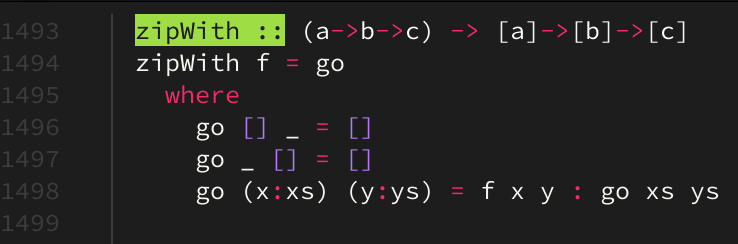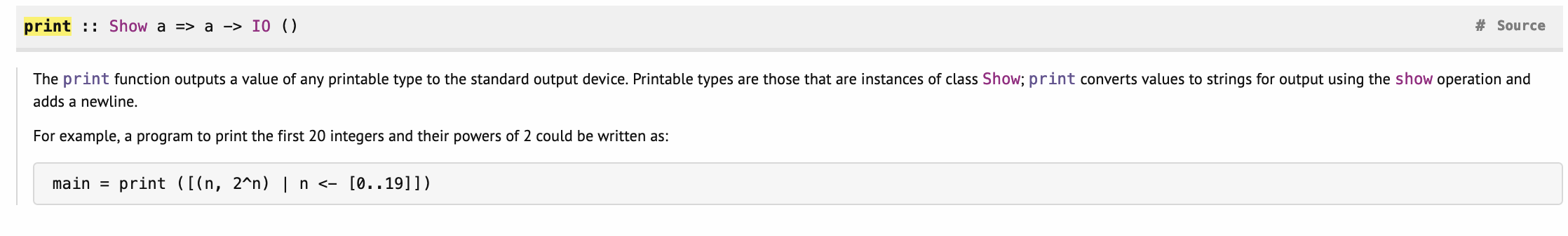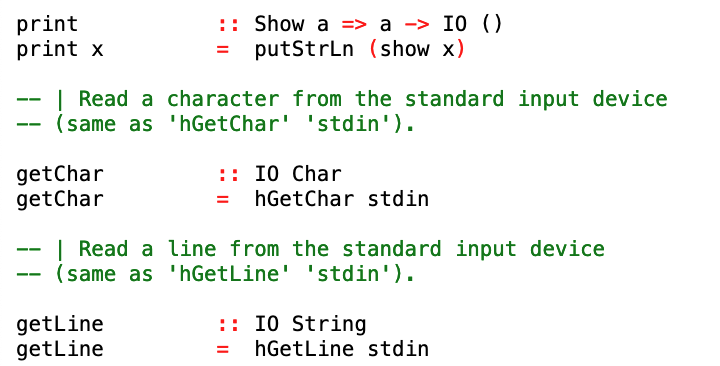Haskell 入門中です。関数定義を検索する h コマンドを作ってみました。
ダウンロード
使い方
h コマンドで関数定義を検索すると、
$ h zipWith
ソース (ソース閲覧用 html) をダウンロードして bat で開いてくれます:
本当はローカルの Haskell レポジトリから検索した方が良いとは思います。
動機
hoogle では関数やデータ型の検索ができます:
$ hoogle print -n1
Prelude print :: Show a => a -> IO ()
-- plus more results not shown, pass --count=11 to see more
-i オプション (info) を渡すと、より詳細な解説やコード例を出力してくれます:
$ hoogle -i print
print :: Show a => a -> IO ()
base Prelude
The print function outputs a value of any printable type to the
standard output device. Printable types are those that are instances
~~ 省略 ~~
しかし print に関しては関数定義を出してくれた方がストレートで嬉しいです:
print :: Show a => a -> IO ()
print x = putStrLn (show x)
そこで強引に関数定義を探す小さなコマンドを作ってみました。
作り方
まず hoogle コマンドで hackage へのリンクを探します:
$ hoogle search --json -n1 "print"
[{"docs":"The <a>print</a> function outputs a value of any printable type to the\nstandard output device. Printable types are those that are instances\nof class <a>Show</a>; <a>print</a> converts values to strings for\noutput using the <a>show</a> operation and adds a newline.\n\nFor example, a program to print the first 20 integers and their powers\nof 2 could be written as:\n\n<pre>\nmain = print ([(n, 2^n) | n <- [0..19]])\n</pre>\n","item":"print :: Show a => a -> IO ()","module":{"name":"Prelude","url":"https://hackage.haskell.org/package/base/docs/Prelude.html"},"package":{"name":"base","url":"https://hackage.haskell.org/package/base"},"type":"","url":"https://hackage.haskell.org/package/base/docs/Prelude.html#v:print"}]
$ hoogle search --json -n1 "print" | jq .[].url
"https://hackage.haskell.org/package/base/docs/Prelude.html#v:print"
$ hoogle search --json -n1 "print" | jq .[].url | sed 's;";;g'
https://hackage.haskell.org/package/base/docs/Prelude.html#v:print
このリンクを開くと Hackage の関連ページに来ることができます 1:
右上の Source ボタンを押すと 、ソース閲覧用ページに飛べます:
この html ページをダウンロードして bat に渡します:
printf '%s' "$source" | bat -l haskell --pager "less -RF --pattern=$word.*::"
-
Slack で教えていただきました。ありがとうございました。 ↩