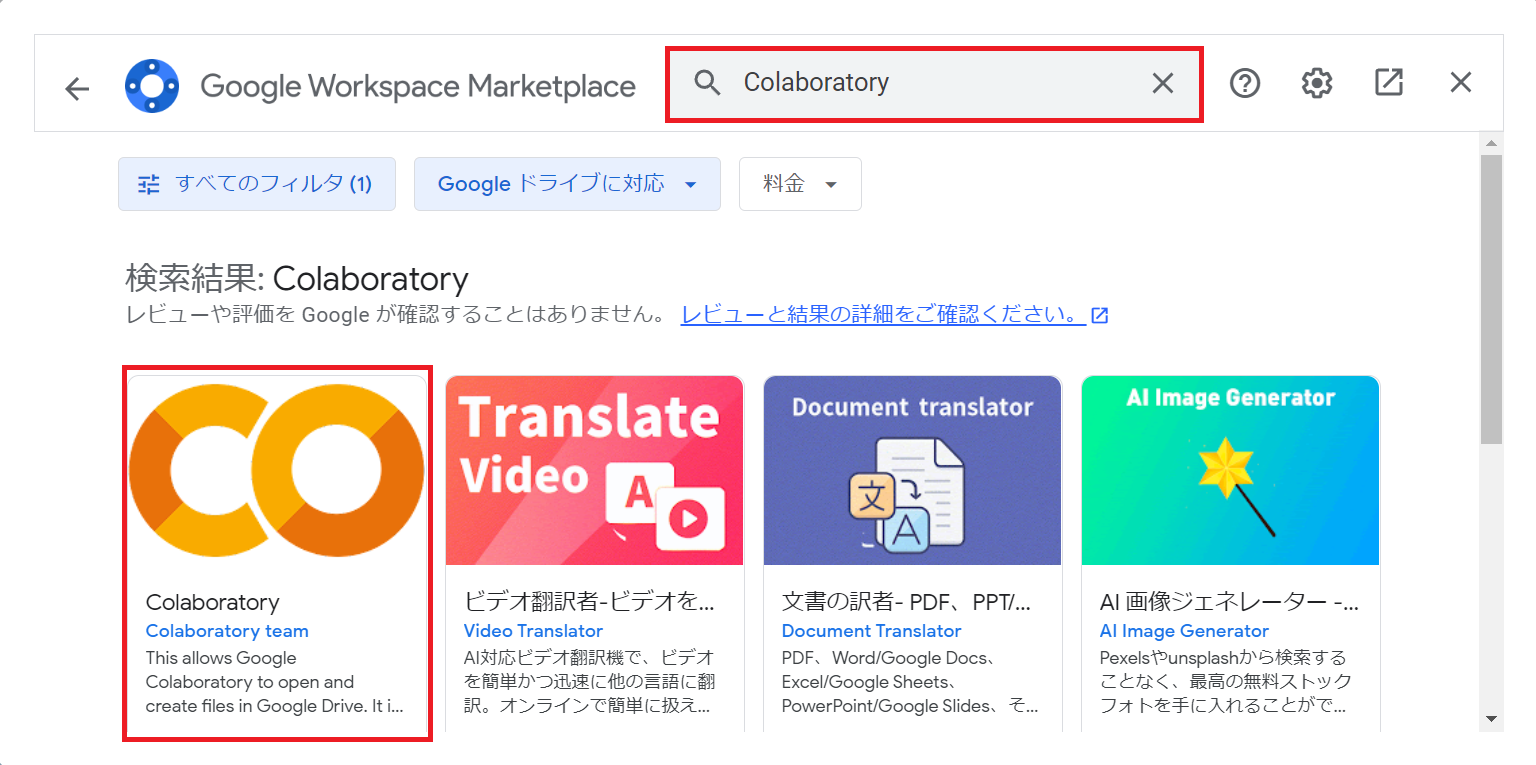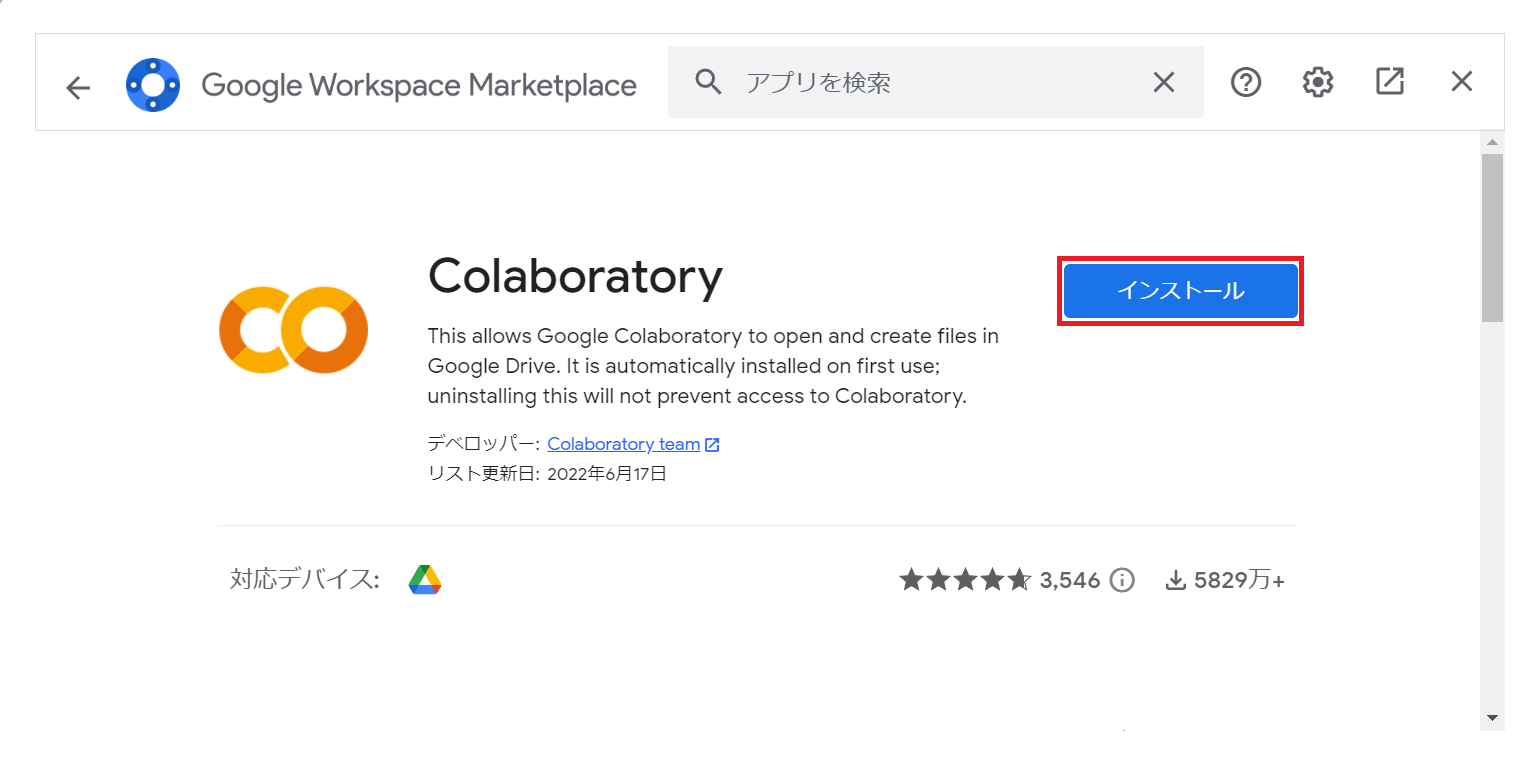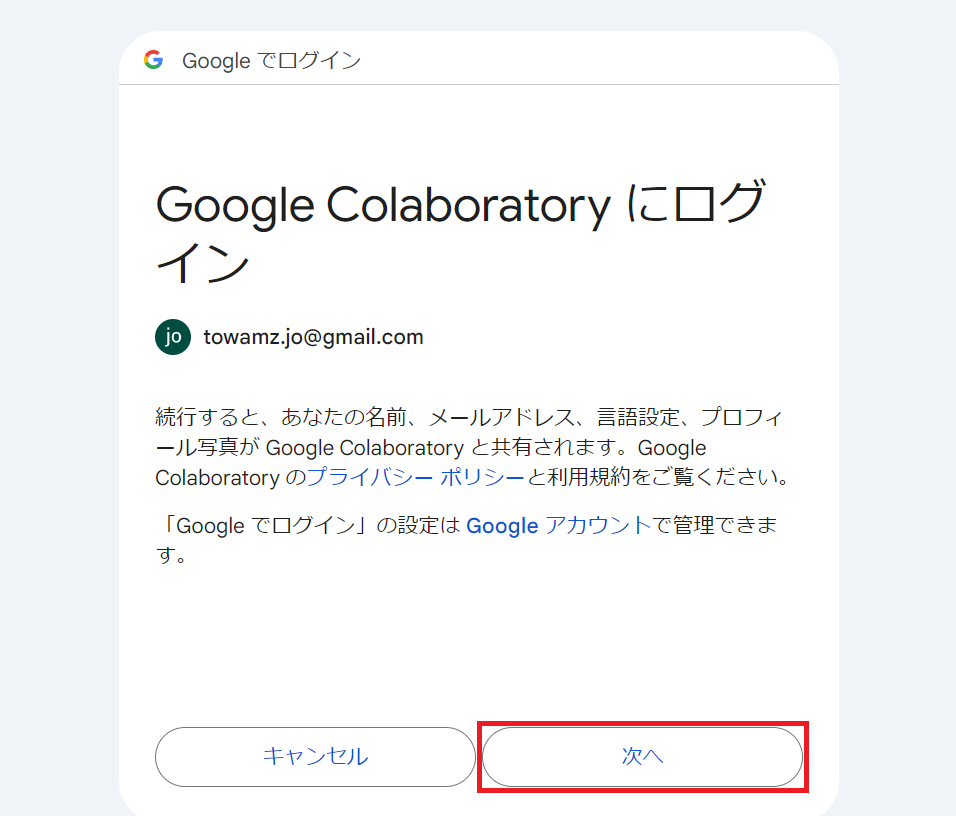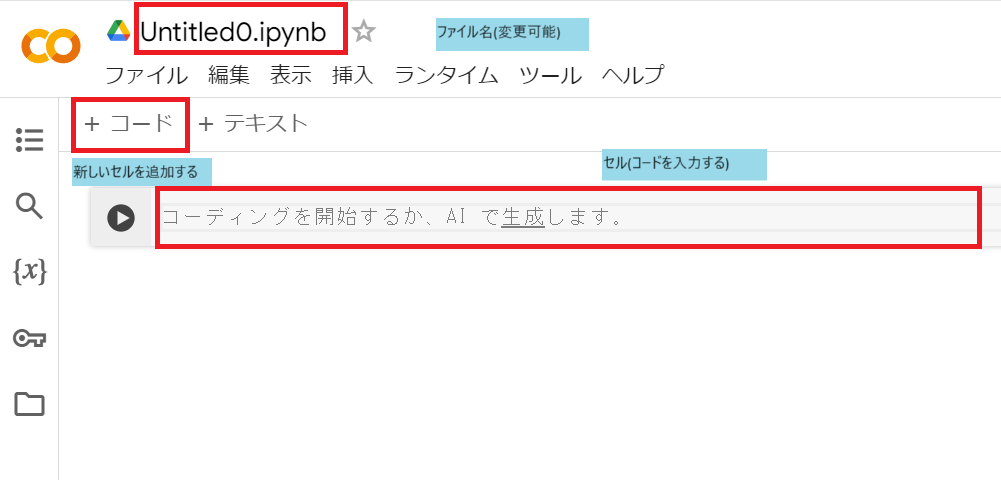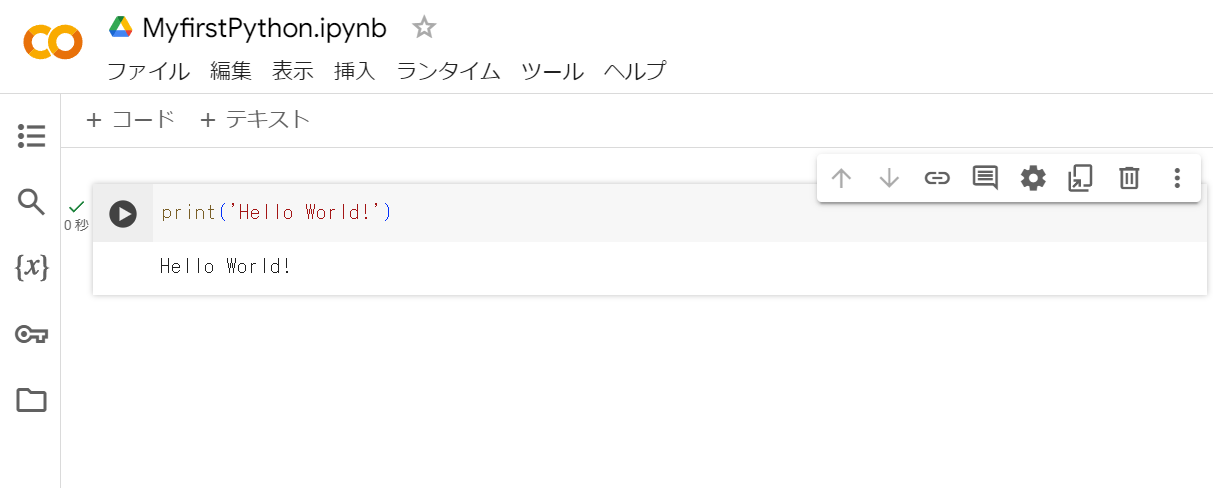Google Colaboratoryの初期設定を残します。
インストールする
Google Driveを表示する
新規をクリックする
アプリを追加をクリックする
- その他 > アプリを追加
アプリ検索画面で検索する
インストールをクリックする
インストール権限を付与する
関連付けを選択する
インストールが完了する
はじめてのPythonコードを実行する
新規をクリックする
Google Colaboratoryをクリックする
Google Colaboratoryファイルが生成される
Hello World!を入力し、実行ボタンをクリックする
MyfirstPython.py
print('Hello World!')
コードが実行される
- 始めてのPythonコードが実行できました