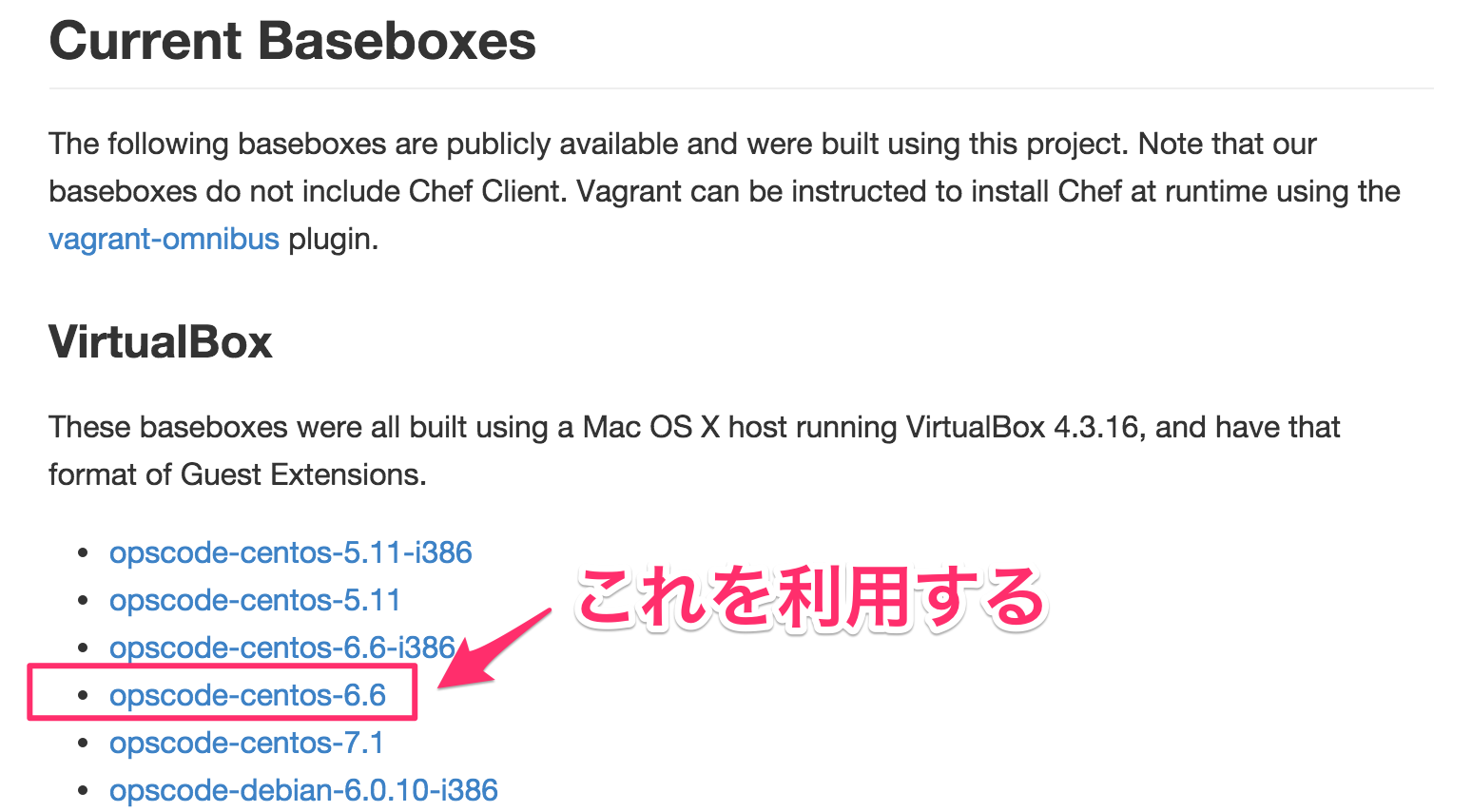探す
以下から探すことができる。
初期化
boxの追加
ここでは、Bentoからcentosをダウンロードして使うことにする。
vagrant box add <name> <url>で、boxを追加することができる。
$ vagrant box add opscode-centos-6.6 http://opscode-vm-bento.s3.amazonaws.com/vagrant/virtualbox/opscode_centos-6.6_chef-provisionerless.box
vagrantの初期化
先ほど追加したダウンロードしたイメージは、以下のコマンドで確認することができる。(*)が追加されたbox。
$ vagrant box list
coreos-stable (virtualbox, 633.1.0)
opscode-centos-6.6 (virtualbox, 0) <= (*)
初期化する。
$ vagrant init opscode-centos-6.6
このコマンドを実行すると、Vagrantfileが、コマンドを実行したディレクトリに作成される。
イメージを起動する
$ vagrant up