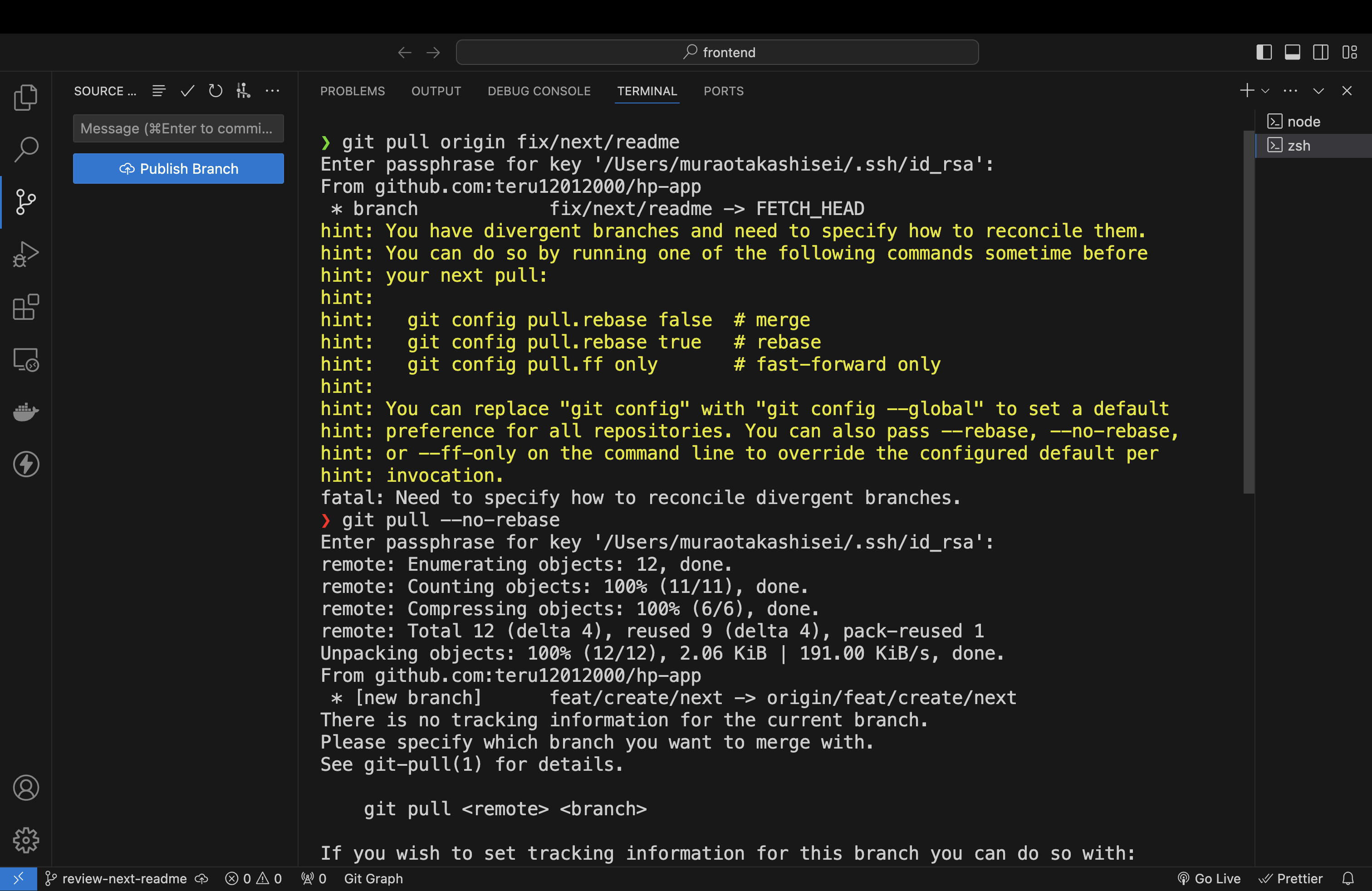こんにちは、駆け出しエンジニアのとしです。
みなさんはgitを使っていて、変更点をgit pushした時に
git pullするように言われるエラーがでて、指示に従ってgit pullしたら
エラーにハマりつづけた経験はありませんか?
僕はよくこのエラーに悩まされてきました...
git rebaseなどをしている過程で、リモートリポジトリの内容を誤って
書き変えてしまったこともあります。社長ごめんなさい
今回は、このエラーに終止符を打ちます!
エラーの概要
このエラーです。git pull origin ブランチ名のコマンドを叩いたときに
git config pull.rebase false # merge
git config pull.rebase true # rebase
git config pull.ff only # fast-forward only
のどれかをするように求められます。
解決法
こちら結論からいうと、git config pull.rebase false # merge
をすることで、エラーが解消されます!
理由はまだよくわかっていませんが、git pullでエラーが出たら
git config pull.rebase false # merge
を検討してみてください。
その後で、git pull origin mainなどすると上手くいくはずです!
今日もまた1つ成長しました。