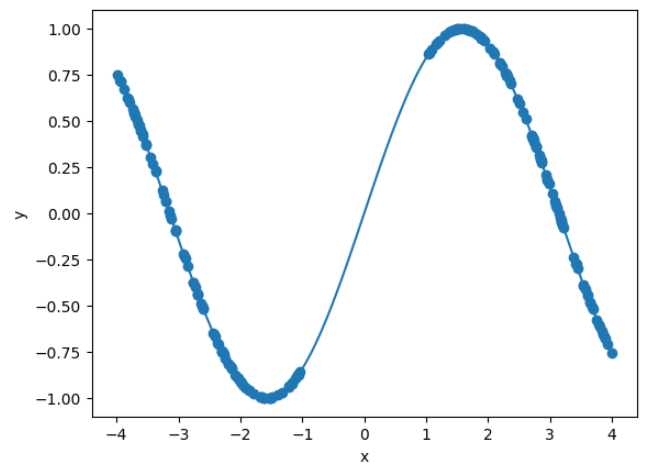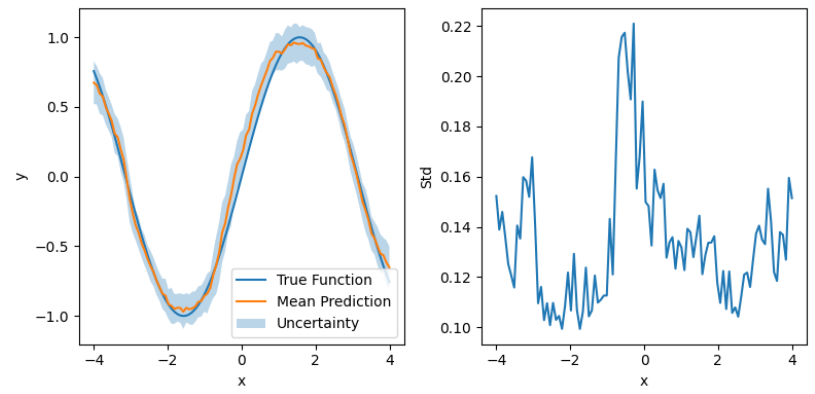はじめに
ニューラルネットワークの予測の不確実性を算出する手法を検証します。
Jupyter Notebookは下記にあります。
概要
- 連続値を予測する回帰のためのニューラルネットワークを構築
- Monte Carlo dropoutで予測の不確実性を算出
Monte Carlo dropout
学習時は通常通りdropoutを適用して学習を行い、推論時にもdropoutを適用して、n個のパラメータ${\theta_1, \cdots, \theta_n}$をサンプリングし、事後分布の期待値と分散を計算します。
$$
\mu(y) = \frac{1}{n}\sum_{i=1}^n f(x;\theta_i)
$$
$$
{\rm Var}(y) = \sigma^2 + \frac{1}{n}\sum_{i=1}^n f(x;\theta_i)^T f(x;\theta_i) - \mu(y)^T \mu(y)
$$
手法の概要は下記記事を参照してください。
実装
1. ライブラリのインポート
必要なライブラリをインポートします。
import sys
import os
import matplotlib.pyplot as plt
import numpy as np
import torch
import torch.nn as nn
import torch.nn.functional as F
2. 実行環境の確認
使用するライブラリのバージョンや、GPU環境を確認します。
Google Colaboratoryで実行した際の例になります。
print('Python:', sys.version)
print('PyTorch:', torch.__version__)
!nvidia-smi
Python: 3.10.12 (main, Jun 11 2023, 05:26:28) [GCC 11.4.0]
PyTorch: 2.0.1+cu118
Sat Sep 2 06:13:25 2023
+-----------------------------------------------------------------------------+
| NVIDIA-SMI 525.105.17 Driver Version: 525.105.17 CUDA Version: 12.0 |
|-------------------------------+----------------------+----------------------+
| GPU Name Persistence-M| Bus-Id Disp.A | Volatile Uncorr. ECC |
| Fan Temp Perf Pwr:Usage/Cap| Memory-Usage | GPU-Util Compute M. |
| | | MIG M. |
|===============================+======================+======================|
| 0 Tesla T4 Off | 00000000:00:04.0 Off | 0 |
| N/A 37C P8 9W / 70W | 0MiB / 15360MiB | 0% Default |
| | | N/A |
+-------------------------------+----------------------+----------------------+
+-----------------------------------------------------------------------------+
| Processes: |
| GPU GI CI PID Type Process name GPU Memory |
| ID ID Usage |
|=============================================================================|
| No running processes found |
+-----------------------------------------------------------------------------+
3. データセットの作成
sinカーブに従うデータを作成します。
ただし、学習には[-1,1]の範囲のデータは使用しません。
def make_dataset(seed, plot=0, batch_size=64):
np.random.seed(seed)
x_true = np.linspace(-4, 4, 100)
y_true = np.sin(x_true)
x = np.concatenate([np.random.uniform(-4, -1, 100), np.random.uniform(1, 4, 100)])
y = np.sin(x)
# データをPyTorchのテンソルに変換
x = torch.from_numpy(x).float().view(-1, 1)
y = torch.from_numpy(y).float().view(-1, 1)
x_true = torch.from_numpy(x_true).float().view(-1, 1)
# グラフを描画
if plot == 1:
plt.plot(x_true, y_true)
plt.scatter(x, y)
plt.xlabel('x')
plt.ylabel('y')
plt.show()
dataset = torch.utils.data.TensorDataset(x, y)
data_loader = torch.utils.data.DataLoader(dataset, batch_size=batch_size, shuffle=True)
return data_loader
_ = make_dataset(0, plot=1)
ニューラルネットワークの定義
今回は4層の全結合ニューラルネットワークを用います。
class Net(nn.Module):
def __init__(self):
super(Net, self).__init__()
self.fc1 = nn.Linear(1, 1000)
self.dropout1 = nn.Dropout(p=0.5)
self.fc2 = nn.Linear(1000, 1000)
self.dropout2 = nn.Dropout(p=0.5)
self.fc3 = nn.Linear(1000, 1000)
self.dropout3 = nn.Dropout(p=0.5)
self.fc4 = nn.Linear(1000, 1)
def forward(self, x):
x = F.relu(self.fc1(x))
x = self.dropout1(x)
x = F.relu(self.fc2(x))
x = self.dropout2(x)
x = F.relu(self.fc3(x))
x = self.dropout3(x)
x = self.fc4(x)
return x
4. 学習
dropoutを適用したニューラルネットワークの学習を通常通り行います。
batch_size=64
data_loader = make_dataset(0, batch_size=batch_size)
device = "cuda" if torch.cuda.is_available() else "mps" if torch.backends.mps.is_available() else "cpu"
model = Net()
model = model.to(device)
criterion = nn.MSELoss()
optimizer = torch.optim.Adam(model.parameters(), lr=1e-3, weight_decay=1e-4)
# 学習
model.train()
num_epochs = 1000
for epoch in range(num_epochs):
for inputs, targets in data_loader:
inputs = inputs.to(device)
targets = targets.to(device)
# 順伝播と損失の計算
y_pred = model(inputs)
loss = criterion(y_pred, targets)
# 勾配の初期化と逆伝播
optimizer.zero_grad()
loss.backward()
# パラメータの更新
optimizer.step()
5. 予測
予測の平均と標準偏差を描画します。
x_true = np.linspace(-4, 4, 100)
y_true = np.sin(x_true)
x_true = torch.from_numpy(x_true).float().view(-1, 1)
model.train()
x_true = x_true.to(device)
y_preds = []
for _ in range(100):
with torch.no_grad():
y_pred = model(x_true)
y_preds.append(y_pred.to('cpu').detach().numpy())
x_true = x_true.to('cpu')
y_preds = np.array(y_preds)
y_mean = np.mean(y_preds, axis=0)
y_std = np.std(y_preds, axis=0)
# グラフの描画
plt.figure(figsize=(8,4))
plt.subplot(121)
plt.plot(x_true, y_true, label='True Function')
plt.plot(x_true, y_mean, label='Mean Prediction')
plt.fill_between(x_true.flatten(), y_mean.flatten() - y_std.flatten(), y_mean.flatten() + y_std.flatten(), alpha=0.3, label='Uncertainty')
plt.xlabel('x')
plt.ylabel('y')
plt.legend()
plt.subplot(122)
plt.plot(x_true, y_std)
plt.xlabel('x')
plt.ylabel('Std')
plt.tight_layout()
plt.show()
plt.show()
おわりに
今回の結果
予測の不確実性は、x最小値および最大値付近とデータが含まれない[-1,1]の範囲で大きくなっています。
データ数が少なく、予測が不確実と考えられる領域と、予測の標準偏差が大きい領域が一致しているため、想定通り予測の不確実性が算出できていると考えられます。
次にやること
予測の不確実性を算出する他の手法も検証したいと思います。
参考資料
- Y. Gal and Z. Ghahramani, Dropout as a bayesian approximation: Representing model uncertainty in deep learning, ICML, 2016.
- PyTorch Quickstart
https://pytorch.org/tutorials/beginner/basics/quickstart_tutorial.html