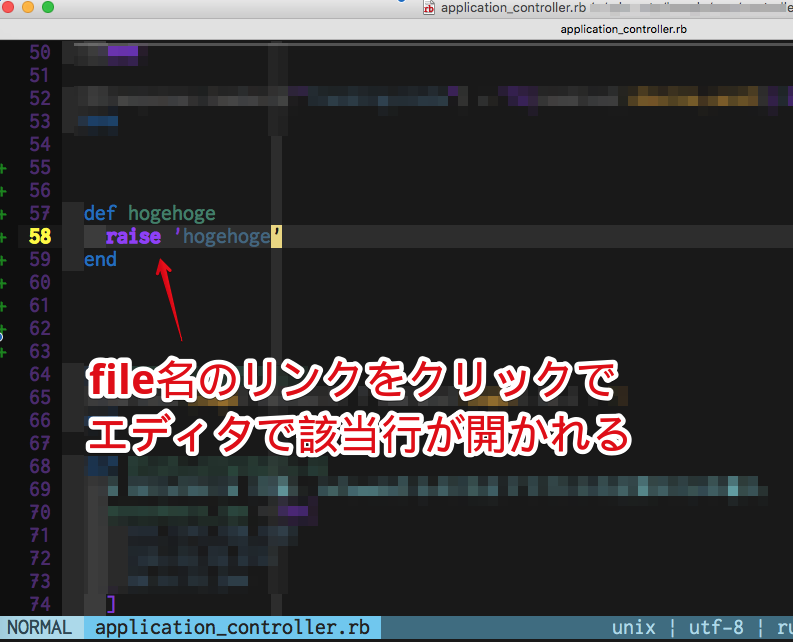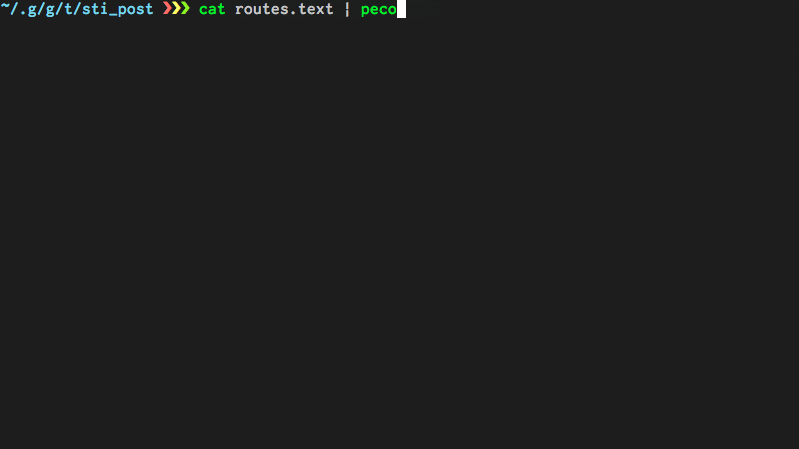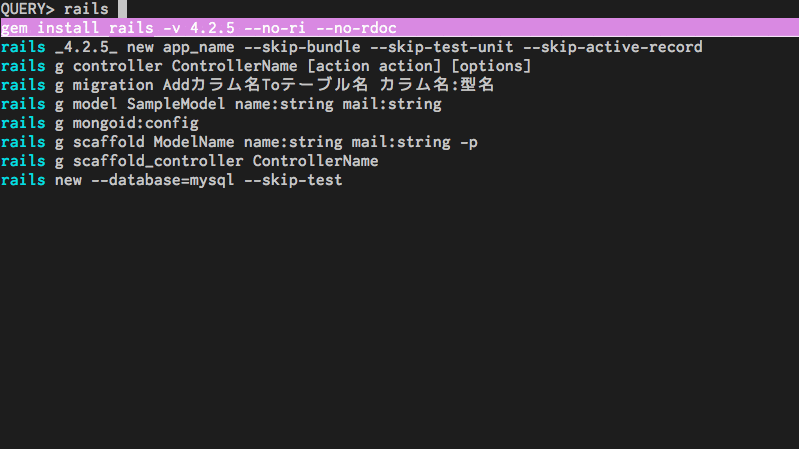rails始めた頃から知っていたら幸せだったな的な、tipsをまとめてみました。
有名どころのgemでもediterの設定してちゃんと使っている人意外といないと思うので、
お役に立てたらうれしいです。
コンソールを使いやすく
gem "interactive_editor"
REPL上でediterを呼び出して、書き込み実行できる。
そのSession内であれば前書いたものが残る。
コンソールで直接書くより、シンタックスやスニペットが使えて便利
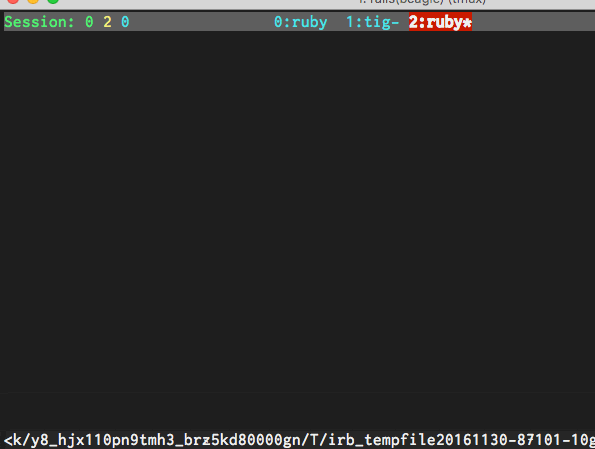
gem "pry-rails"
デバッグ用のgemでpryは有名ですが、.pryrc設定しておくとちょい楽になります。
↓公開されているやつを参考に、コンソールで簡単にベンチマーク図ったり、コマンドの省略系を定義しておいたり、
コンソールで楽する設定を詰めておきましょう。
# 例)
alias :r :require
alias :l :load
def bm(&block)
Benchmark.measure &block
end
公開されている.pryrcその1
公開されている.pryrcその2
公開されている.pryrcその3
エラー画面をカスタマイズ(有名どころ)
gem "better_errors"
gem "binding_of_caller"
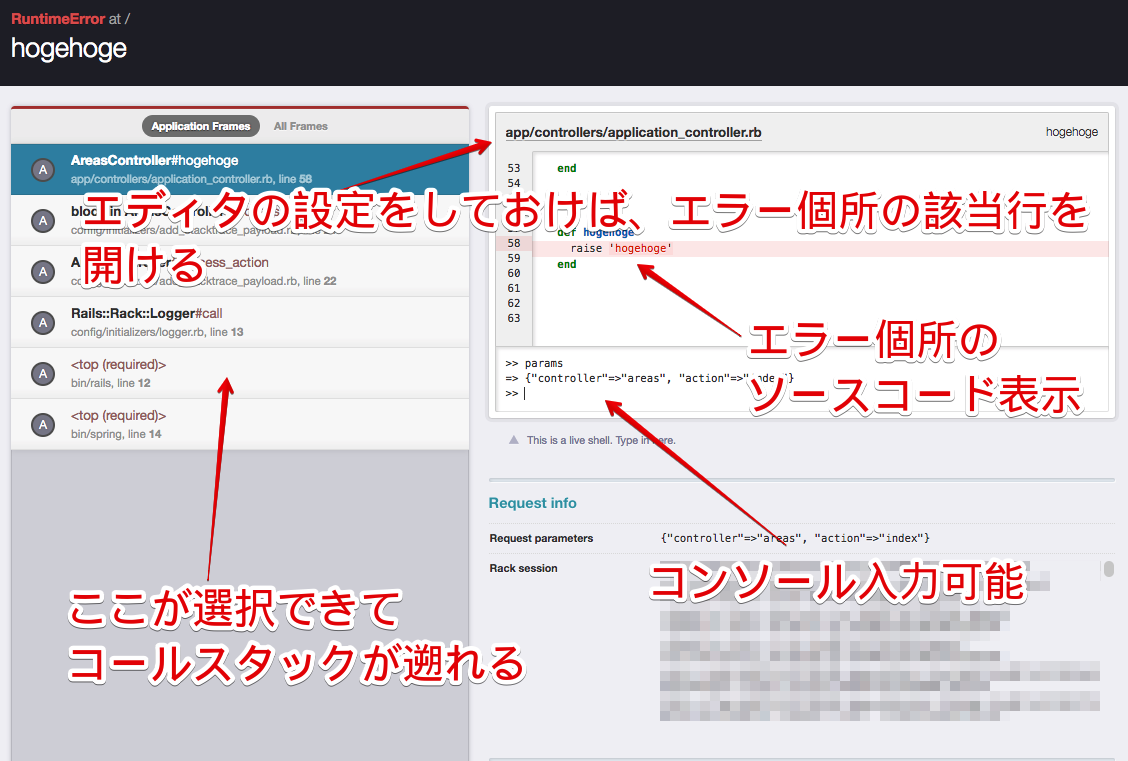
# ↓人それぞれ違うと思うので、グローバルのgitignoreに登録しとくといい
BetterErrors.editor = :mvim if defined? BetterErrors
viewの開発をちょっと楽に
gem "xray-rails"
cmd+shift+xでviewのパーシャルなどを可視化
クリックすることでそのファイルをエディタで開ける
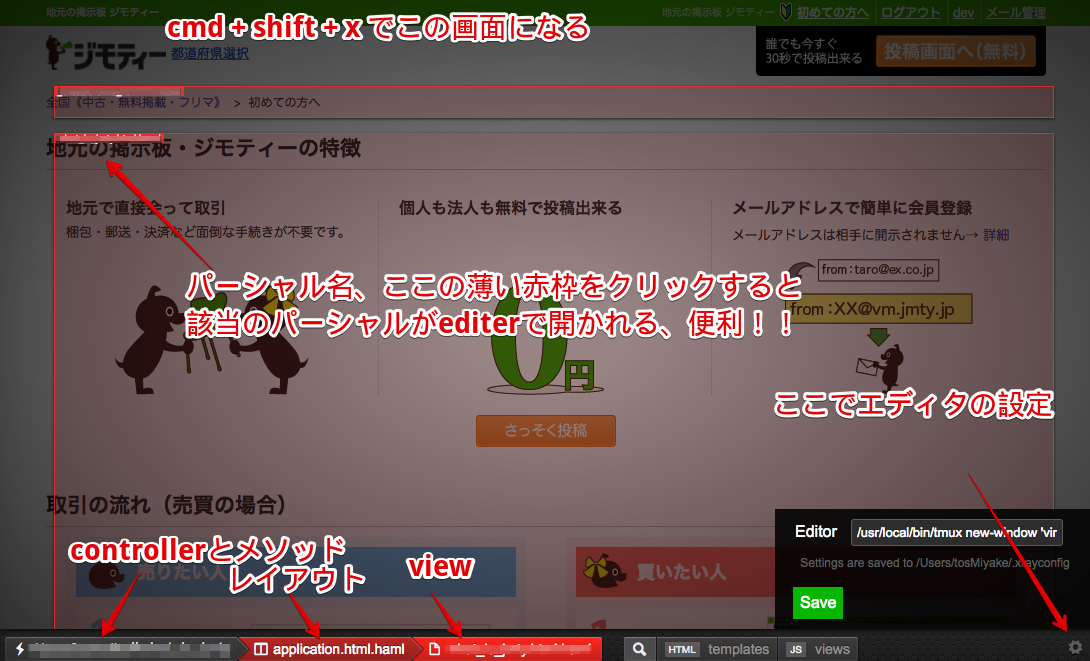
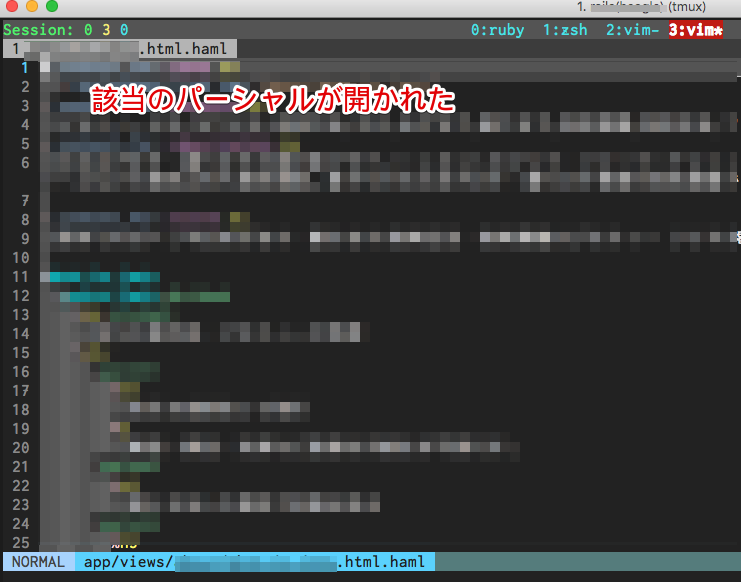
routesの確認を楽に
一旦テキストに吐き出してしまって、catでpecoに食わせればインタラクティブに絞り込みができて楽。
textに食わせておけばやり直しても早い。
rake routes > routes.text
cat routes.text | peco
各種よく使うコマンドを登録して呼び出し、編集できる仕組みを整えとくと楽
よく使うコマンドをテキストに書いておいて、pecoなどで選択し、
shellのedit機能で編集して実行などの仕組みを入れておくと楽。
↓zshでの設定
# コンソールにある文字列を編集######
autoload -Uz edit-command-line
zle -N edit-command-line
bindkey '^x' edit-command-line
#############################
# pecoで選択したonelinerコマンドを表示########
# ↓適当なファイル(.fav_comand)などに書かれたものを選択できる
function peco-search-oneliner() {
BUFFER=$(cat ~/.fav_command | sort | peco | awk -F"\t" '{print $1}')
zle clear-screen
zle beginning-of-line
}
zle -N peco-search-oneliner
bindkey "^g" peco-search-oneliner
########################################