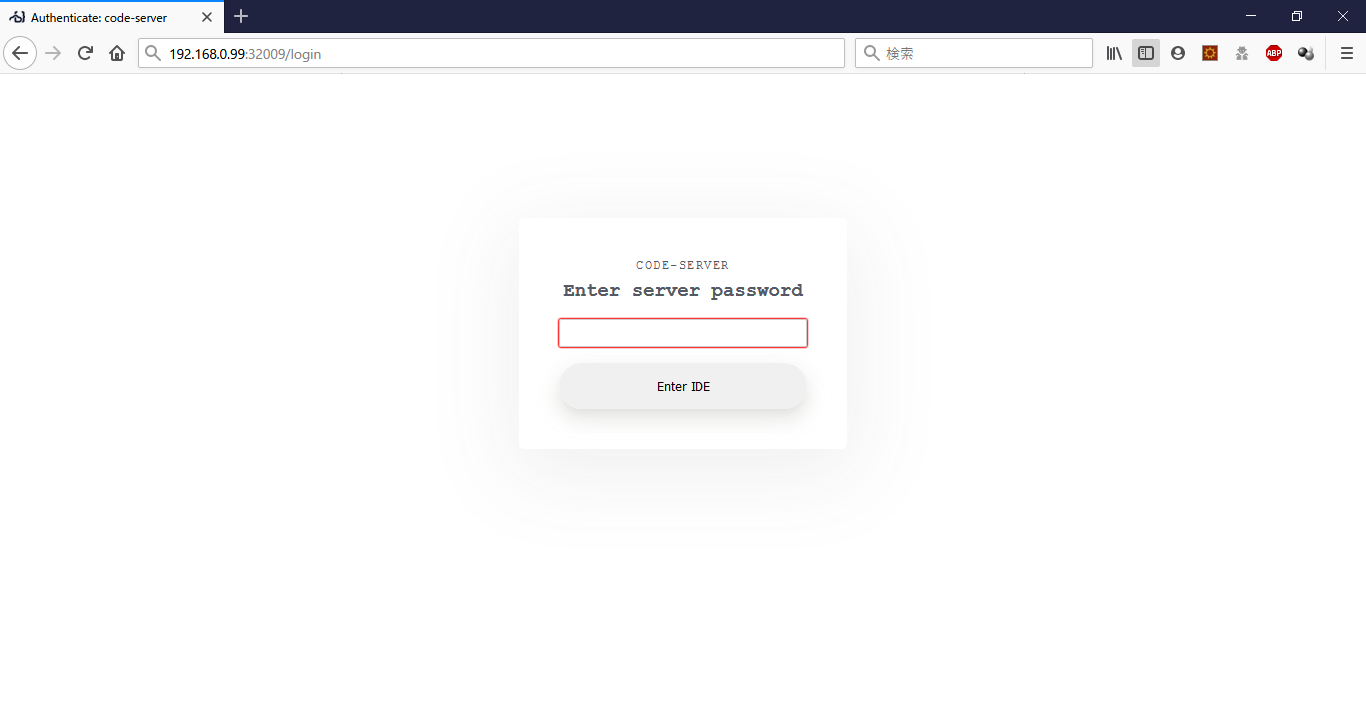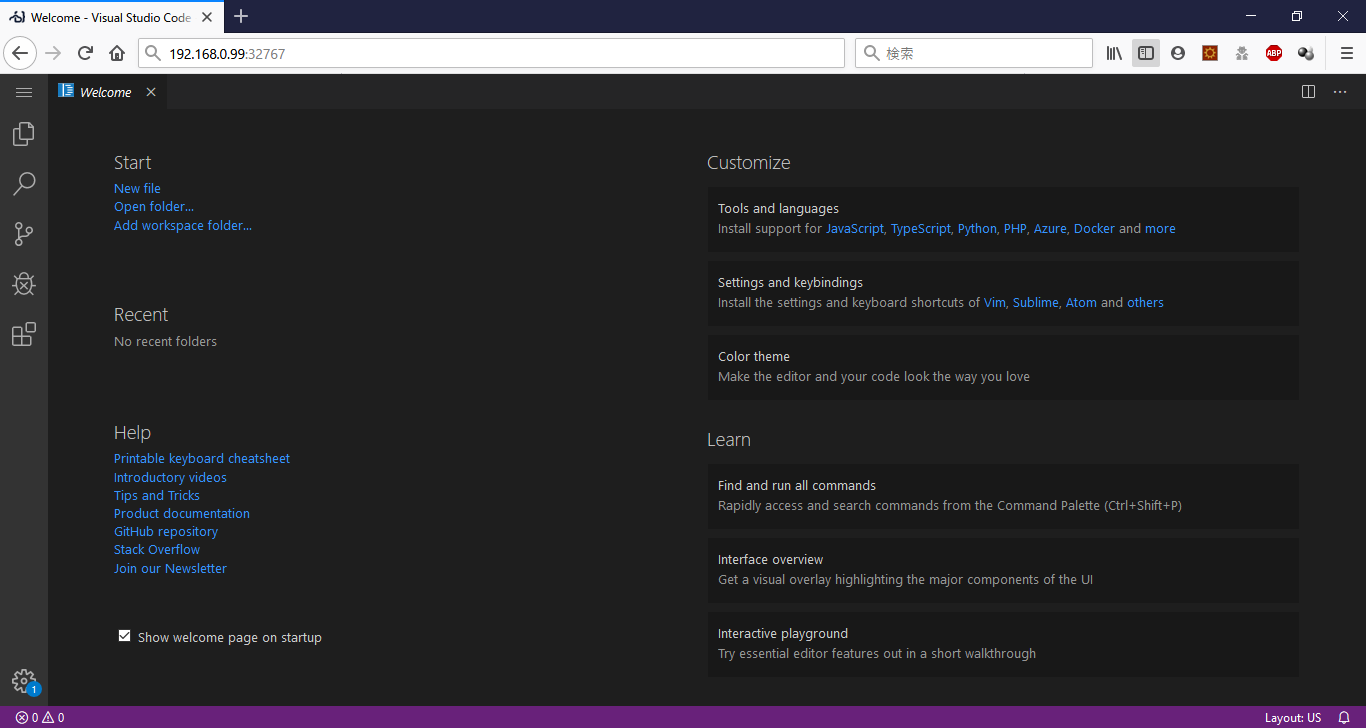yaml
coder.yaml
---
apiVersion: v1
kind: Service
metadata:
name: coder
spec:
type: NodePort
ports:
- name: coder
port: 8080
nodePort: 32767
selector:
app: coder
---
apiVersion: v1
kind: Pod
metadata:
name: coder
labels:
app: coder
spec:
volumes:
- name: settings
hostPath:
path: /mnt/coder/setting
- name: project
hostPath:
path: /mnt/coder/project
containers:
- name: coder
image: codercom/code-server:v2
ports:
- name: coder
containerPort: 8080
volumeMounts:
- name: settings
mountPath: /home/coder/.local/share/code-server
- name: project
mountPath: /home/coder/project
resources:
requests:
memory: "1024Mi"
cpu: "2000m"
limits:
memory: "1536Mi"
cpu: "2000m"
kubectl apply -f coder.yaml
# kubectl get pods
NAME READY STATUS RESTARTS AGE
coder 1/1 Running 0 7s
# kubectl logs coder
info Server listening on http://0.0.0.0:8080
info - Password is 5890ac8b8abb2eb213121420
info - To use your own password, set the PASSWORD environment variable
info - To disable use `--auth none`
info - Not serving HTTPS