GitLab8.15 から、SlackからGitLabのChatops連携出来るようになったようです。
どんなものか試してみたかったので設定メモを残しておきます。1
Slack側の設定
ここ を開いて、自分のSlackチームに新規スラッシュコマンドを作ります。
コマンド名はお好きなものをどうぞ。プロジェクトごとに作るなら /<project_name>などとしておけばよいでしょう。
このページに Token 欄があるので、それをメモしておきます。
また、後ほどGitLabの設定を貼り付けるのでページは開いたままにしておきます。
GitLab側の設定
プロジェクト選択 > 設定 > Services > Slack Command を開きます。
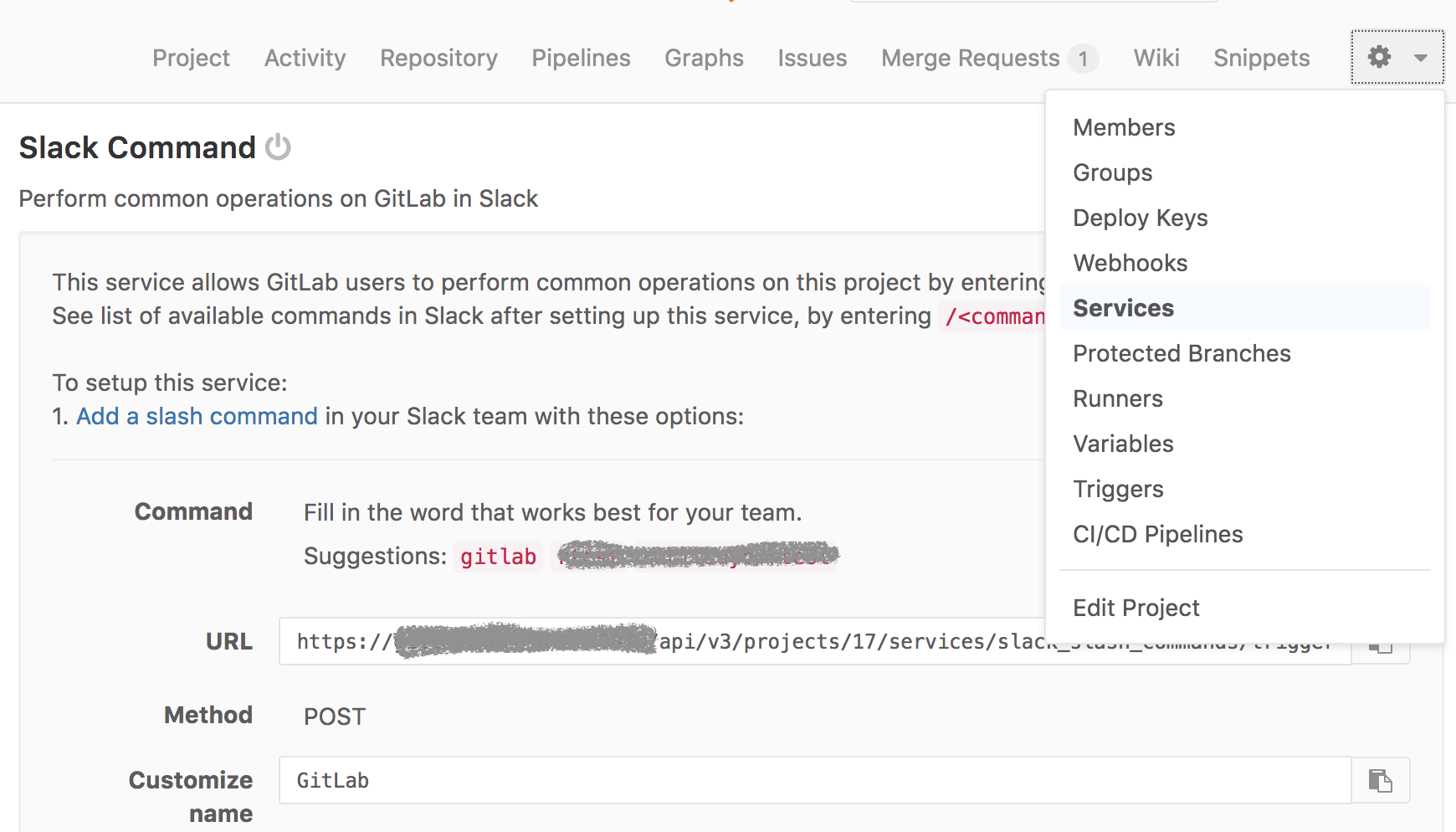
そしてこのページの URL 欄をコピーし、Slack側設定の URL にコピペします↓
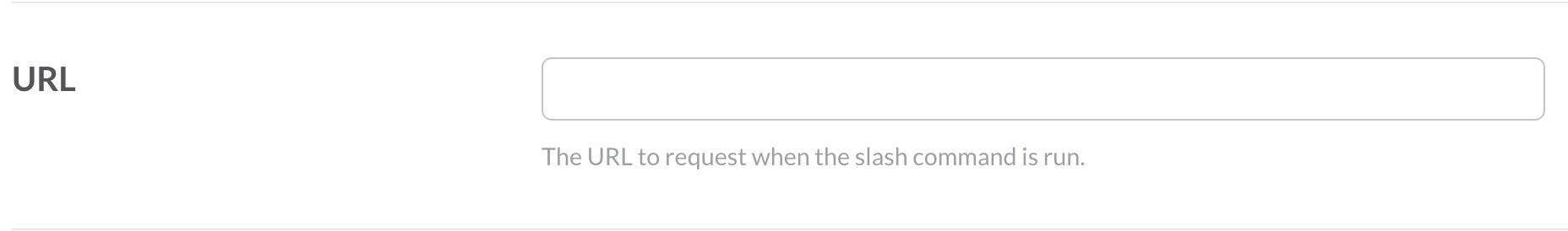
次に、先ほどメモしておいたSlackの Token を 今度はGitLab側設定の Token にコピペします。
そして最後に Active にチェックして保存。
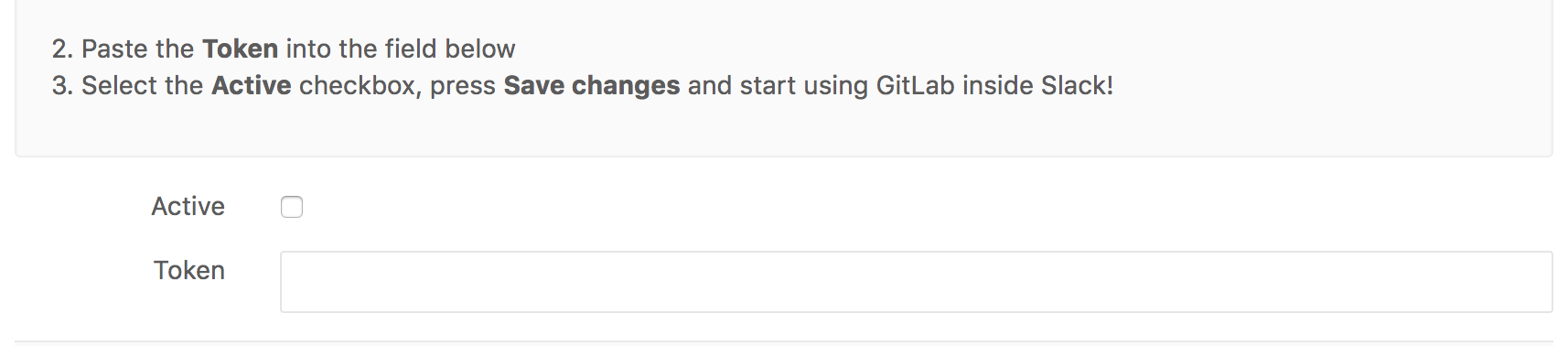
以上でchatops連携は終了です。簡単ですね。
初回のコマンド実行時にOAuthを要求されるのでAcceptすれば使えるようになります。
コマンドメモ
コマンドリストは /<command_name> help で確認できます。
現時点では以下のオペレーションが可能となっているようです。
/<command_name> issue show <id>/<command_name> issue new <title> [⇧ Shift+↵ Enter] <description>/<command_name> issue search <your query>/<command_name> deploy <environment> to <target-environment>
issueの操作と、deployコマンドの実行が可能。
おそらく今後はもっとできることが増えていくでしょう。
設定もお手軽にできるので一度試してみてはいかがでしょうか
-
8.15.2では不具合があるらしく動作しませんでした。今回の動作確認は8.15.3で行っています ↩