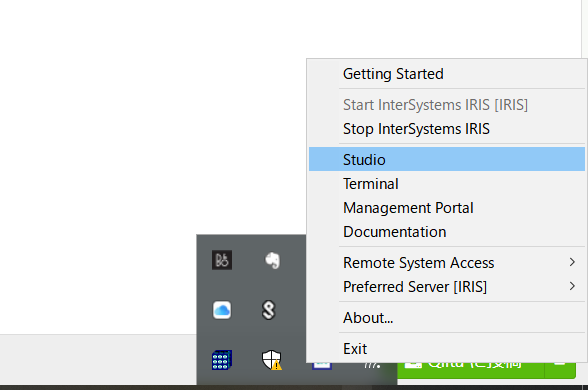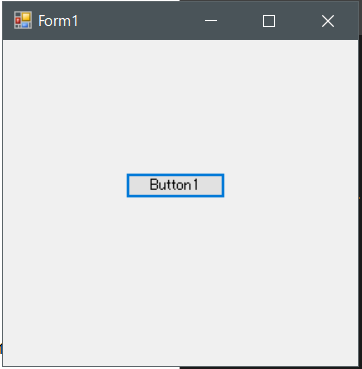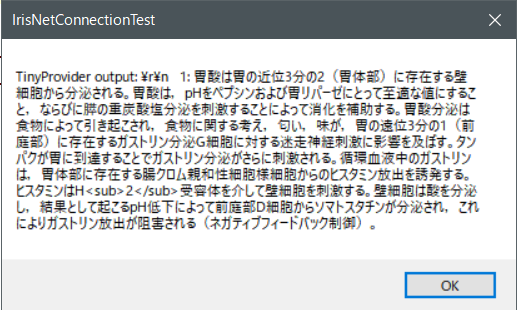10月3日に発表されたInterSystems IRIS for Healthについて、VB.NETでの接続法を調べました。
(結論から言いますと、以前この項で紹介したVB.NETによるCache'の接続と殆ど同じです。)
1.InterSystems IRIS Platformのインストール(ディスクを使用)
3.テーブルとなるクラスを作成する(新規→クラスの作成から。ここではネームスペース"USER"の中に、MercForNLPというクラスを作成している。)
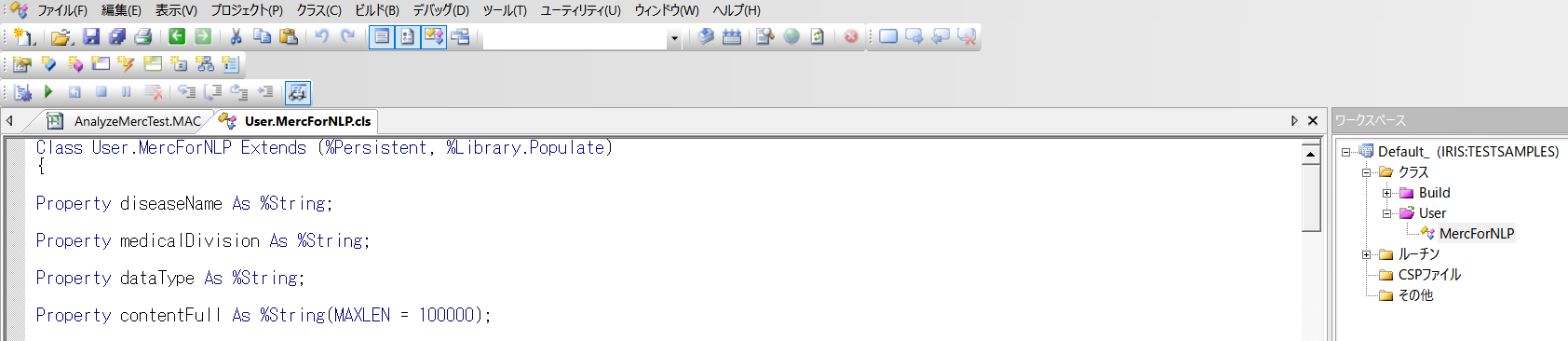
ソースコードは次の通り。contentFullの後ろについているMAXLANがないと、デフォルトの文字列は50文字ぐらいになる。
Class User.MercForNLP Extends (%Persistent, %Library.Populate)
{
Property diseaseName As %String;
Property medicalDivision As %String;
Property dataType As %String;
Property contentFull As %String(MAXLEN = 100000);
4.VB.NETの準備
プロジェクトを新規作成し(ここではフォームアプリケーションを作成)、プロジェクト→参照の追加で
C:\InterSystems\IRIS\dev\dotnet\bin\4.5\InterSystems.Data.IRISClient.dll
C:\InterSystems\IRIS\dev\dotnet\bin\4.5\InterSystems.Data.GateWay64.dll
を追加する
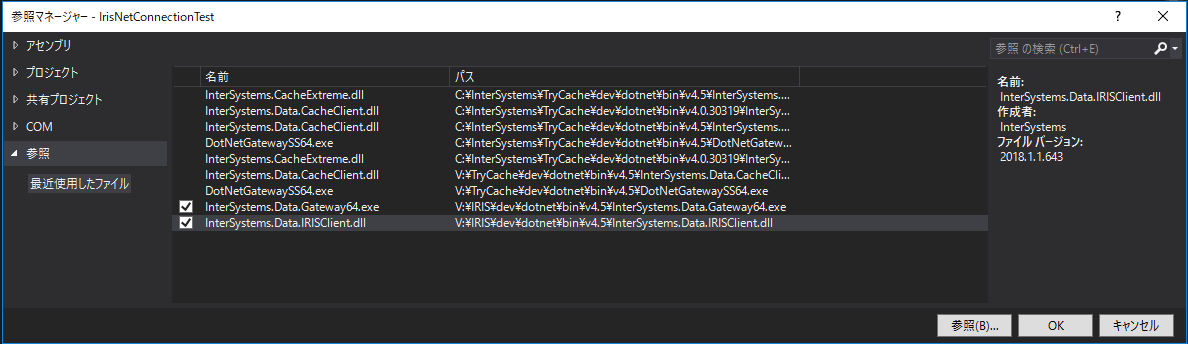
Buttonを1つ作成し、IRISへの接続コードを記述する。VB.NET内コードの記述は次の通り。port=51773であることに注意する。ここではSQL文を使って、ID=1のデータをReader.Read()で読み出しています。また、これがクラウドにある場合(IRIS Platformではユーザー登録でクラウド上のIRISを利用できるようになります)でも、アドレス指定を変えるだけですので、操作法は共通です。
Imports InterSystems.Data.IRISClient
Imports InterSystems.Data.IrisTypes
Public Class Form1
Private Sub Button1_Click(sender As Object, e As EventArgs) Handles Button1.Click
Dim IrisConnect As IRISConnection = New IRISConnection()
IrisConnect.ConnectionString = "Server = localhost; " + "Port = 51773; " + "Namespace = TESTSAMPLES; " + "Password = yourpass; " + "User ID = yourname;"
IrisConnect.Open()
Dim SQLtext As String = "SELECT * FROM SQLUser.MercForNLP WHERE ID = 1"
Dim Command As New IRISCommand(SQLtext, IrisConnect)
Dim Reader As IRISDataReader = Command.ExecuteReader()
Dim smsg As String
'While (Reader.Read())
Reader.Read()
smsg = "TinyProvider output: \r\n " _
+ CStr(Reader(Reader.GetOrdinal("ID"))) + ": " _
+ Reader(Reader.GetOrdinal("contentFull"))
Console.WriteLine(smsg)
MsgBox(smsg)
'End While
Reader.Close()
Command.Dispose()
IrisConnect.Close()
End Sub
End Class
IRISにはObjectBindingはまだありませんが、「つながる」仕組みを作るために今後実装が計画されているとの談話でした。CacheCommandを使って記述する方法で、接続性は担保できると考えています。