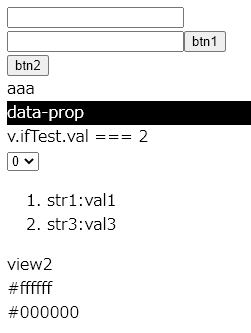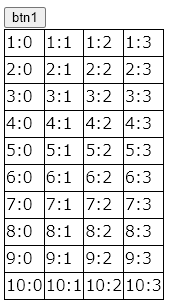fairy support jsの特徴
仮想DOM使わない
簡単に使えて学習コストが少ない(仮想DOMではないのでJavaScriptの知識だけで使える)
昔ながらの伝統的なつくりのWebシステムに途中から導入可能
詳しくはhttps://doc.fairysupport.com/js/ja/index.html
インストール
1.ここから(https://github.com/fairysupport/js_start/archive/refs/heads/master.zip)zipファイルをダウンロード
2.解凍する
3.解凍したフォルダ内のpackage.jsonのある場所にコマンドラインで移動
npm install
(npmは事前に使えるようにしておいてください)
完了
起動
npm run watch_local
これがビルドです
src配下のソースに変更があると、自動でビルドしてdistWorkにビルド結果を格納してくれます
開発中は起動しっぱなしでいいです
止めるときはCtrl+Cです
動かなくなったら、Ctrl+Cして再度npm run watch_localしてください
動作確認
コマンドラインをもう一つ起動して
npm run server
これで確認用の簡易サーバーが起動します
http://localhost:8000/page/index.html
にブラウザでアクセス
sampleボタンだけの簡単な画面が表示されるので、このボタン押下→Hello fairysupportがalertされればOK
基本的な書き方
とりあえず、書いて動かしてみる
src\page\sample.html作成
<!DOCTYPE html>
<html>
<head>
<meta http-equiv="Content-Type" content="text/html; charset=utf-8"/>
<title>
sample
</title>
<script id="fs-js" src="http://localhost:8000/js/fairysupport.min.js" data-page-root="http://localhost:8000/page"></script>
</head>
<body>
<div data-obj="field1"></div>
<div data-list="field2"></div>
<div data-list="field2"></div>
<div><input type="text" data-name="txt1"></div>
<div><input type="text" data-obj="txt2"><input type="button" data-name="btn1" value="btn1"></div>
</body>
</html>
src\js\modules\sample.js作成
export class Sample {
field1;
field2;
txt2;
constructor() {
}
init() {
/* 初期処理実装したい場合ここ */
}
txt1_input(event) {
this.field1.textContent = event.currentTarget.value;
}
btn1_click(event) {
this.field2.forEach(item => item.textContent = this.txt2.value);
}
}
ファイルの構成
|-- Gruntfile.js
|-- package.json
`-- src
|-- js
| `-- modules
| `-- sample.js
`-- page
`-- sample.html
http://localhost:8000/page/sample.html
にアクセス
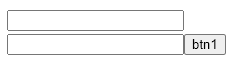
上のテキストフィールドに何か入力
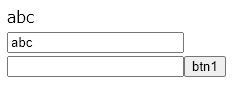
下のテキストフィールドに何か入力してbtn1押下
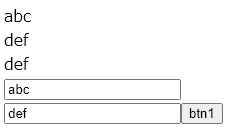
このような動きになります
src\js\modules配下にURLと同名jsファイル作成
クラス名をファイル名先頭大文字キャメルにする
そうすると、クラスフィールドとdata-obj、data-listを持つタグをひもづけしてくれる
クラスメソッドとdata-nameを持つタグをひもづけしてくれる
ビュー
ビューを出力する
js\templates\view1.html作成
これがビュー
<div data-text='v.key1'></div>
<div data-prop='{"style": {"color" : v.propTest.key1, "backgroundColor": v.propTest.key2}, "title" : "sample"}'>data-prop</div>
<div data-if='v.ifTest.val === 1'>
v.ifTest.val === 1
</div>
<div data-elseif='v.ifTest.val === 2'>
v.ifTest.val === 2
</div>
<div data-else=''>
v.ifTest.val else
</div>
<select>
<option data-for-start='l.i = 0' data-for-end='l.i < v.selectLimit' data-for-step='l.i++' data-text='l.i'></option>
</select>
<ol>
<li data-foreach='v.forTest' data-foreach-key='k' data-foreach-value='v' data-foreach-skip='l.k === "str2"' data-foreach-end='l.k === "str4"'>
<span data-text='l.k'></span><span>:</span><span data-text='l.v'></span>
</li>
</ol>
src\page\sample.html修正
<!DOCTYPE html>
<html>
<head>
<meta http-equiv="Content-Type" content="text/html; charset=utf-8"/>
<title>
sample
</title>
<script id="fs-js" src="http://localhost:8000/js/fairysupport.min.js" data-page-root="http://localhost:8000/page"></script>
</head>
<body>
<div data-obj="field1"></div>
<div data-list="field2"></div>
<div data-list="field2"></div>
<div><input type="text" data-name="txt1"></div>
<div><input type="text" data-obj="txt2"><input type="button" data-name="btn1" value="btn1"></div>
<div><input type="button" data-name="btn2" value="btn2"></div>
<div data-obj="field3"></div>
</body>
</html>
src\js\modules\sample.js修正
export class Sample {
field1;
field2;
field3;
txt2;
constructor() {
}
init() {
/* 初期処理実装したい場合ここ */
}
txt1_input(event) {
this.field1.textContent = event.currentTarget.value;
}
btn1_click(event) {
this.field2.forEach(item => item.textContent = this.txt2.value);
}
btn2_click(event) {
let param = {'key1' : 'aaa',
'propTest' : {'key1': '#ffffff', 'key2': '#000000'},
'ifTest' : {'val': 2},
'selectLimit': 10,
'forTest' : {'str1': 'val1',
'str2': 'val2',
'str3': 'val3',
'str4': 'val4',
'str5': 'val5'}
};
$f.loadTemplate(this.field3, 'view1', param)
.then((nodeList) => console.log('load view1'))
.catch((e) => console.error(e));
}
}
loadTemplateがビューの呼び出し
第2引数にjs\templates配下のhtmlファイル名を渡す(拡張子書かずに)
第3引数に渡したparamは、ビュー内でvという変数でアクセスできる
lという変数がビュー内のみで使える。lはオブジェクト
btn2押下でビューが表示される
data-textは値出力
data-propはプロパティに値をセット
data-if、data-elseif、data-elseはif、else if、else
data-for-start、data-for-end、data-for-stepは必ずセットで使うfor文
data-for-skipはループ処理をスキップする条件
data-for-startを使う際、data-for-skipは無くてもいい
data-foreach、data-foreach-key、data-foreach-valueは必ずセットで使うforeach文
data-foreachを使う際、data-foreach-skip、data-foreach-endは無くてもいい
data-foreach-skipはループ処理をスキップする条件
data-foreach-endはループ処理を終わる条件
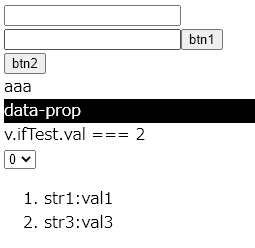
ビューからビュー呼ぶ
js\templates\view2.html作成
<div>view2</div>
<div data-text='v.propTest.key1'></div>
<div data-text='v.propTest.key2'></div>
js\templates\view1.html修正
<div data-text='v.key1'></div>
<div data-prop='{"style": {"color" : v.propTest.key1, "backgroundColor": v.propTest.key2}, "title" : "sample"}'>data-prop</div>
<div data-if='v.ifTest.val === 1'>
v.ifTest.val === 1
</div>
<div data-elseif='v.ifTest.val === 2'>
v.ifTest.val === 2
</div>
<div data-else=''>
v.ifTest.val else
</div>
<select>
<option data-for-start='l.i = 0' data-for-end='l.i < v.selectLimit' data-for-step='l.i++' data-text='l.i'></option>
</select>
<ol>
<li data-foreach='v.forTest' data-foreach-key='k' data-foreach-value='v' data-foreach-skip='l.k === "str2"' data-foreach-end='l.k === "str4"'>
<span data-text='l.k'></span><span>:</span><span data-text='l.v'></span>
</li>
</ol>
<div data-template='view2' data-template-variable='v'></div>
ビューを追加していく形
js\templates\add.html作成
<tr data-foreach='v.row' data-foreach-key='rowKey' data-foreach-value='rowVal'>
<td data-foreach='l.rowVal' data-foreach-key='colKey' data-foreach-value='colVal' data-text='l.colVal' data-name='cell' style='border: 1px solid #000000;'></td>
</tr>
src\page\sample.html修正
<!DOCTYPE html>
<html>
<head>
<meta http-equiv="Content-Type" content="text/html; charset=utf-8"/>
<title>
sample
</title>
<script id="fs-js" src="http://localhost:8000/js/fairysupport.min.js" data-page-root="http://localhost:8000/page"></script>
</head>
<body>
<div><input type="button" data-name="btn1" value="btn1"></div>
<div>
<table style="border-collapse:collapse">
<tbody data-obj="field1">
</tbody>
</table>
</div>
</body>
</html>
src\js\modules\sample.js修正
export class Sample {
counter = 1;
constructor() {
}
btn1_click(event) {
let param = {'row': []};
for (let i = 0; i < 10; i++, this.counter++) {
let row = [];
for (let ii = 0; ii < 4; ii++) {
row.push(this.counter + ':' + ii);
}
param['row'].push(row);
}
$f.appendLoadTemplate(this.field1, 'add', param)
.then((nodeList) => console.log('load add'))
.catch((e) => console.error(e));
}
cell_click(event) {
let cell = event.currentTarget;
alert(cell.parentNode.sectionRowIndex + " : " + cell.cellIndex);
}
}
ビュー独自処理
ビューに独自の処理をつける
src\page\sample.html修正
<!DOCTYPE html>
<html>
<head>
<meta http-equiv="Content-Type" content="text/html; charset=utf-8"/>
<title>
sample
</title>
<script id="fs-js" src="http://localhost:8000/js/fairysupport.min.js" data-page-root="http://localhost:8000/page"></script>
</head>
<body>
<div data-obj="field1"></div>
<div data-list="field2"></div>
<div data-list="field2"></div>
<div><input type="text" data-name="txt1"></div>
<div><input type="text" data-obj="txt2"><input type="button" data-name="btn1" value="btn1"></div>
<div><input type="button" data-name="btn2" value="btn2"></div>
<div data-obj="field3"></div>
</body>
</html>
src\js\modules\sample.js修正
export class Sample {
field1;
field2;
field3;
txt2;
constructor() {
}
init() {
/* 初期処理実装したい場合ここ */
}
txt1_input(event) {
this.field1.textContent = event.currentTarget.value;
}
btn1_click(event) {
this.field2.forEach(item => item.textContent = this.txt2.value);
}
btn2_click(event) {
let param = {'key1' : 'aaa',
'propTest' : {'key1': '#ffffff', 'key2': '#000000'},
'ifTest' : {'val': 2},
'selectLimit': 10,
'forTest' : {'str1': 'val1',
'str2': 'val2',
'str3': 'val3',
'str4': 'val4',
'str5': 'val5'}
};
$f.loadUniqueComponent(this.field3, 'sample1', param)
.then((nodeList) => console.log('load sample1'))
.catch((e) => console.error(e));
}
}
src\js\components\sample1\controller.js作成
export class Sample1 {
field1;
field2;
txt2;
constructor() {
}
init(data) {
/* 初期処理実装したい場合ここ */
}
txt1_input(event) {
this.field1.textContent = 'component Sample1:' + event.currentTarget.value;
}
btn1_click(event) {
this.field2.forEach(item => item.textContent = 'component Sample1:' + this.txt2.value);
}
}
src\js\components\sample1\view.html作成
<div>component sample1</div>
<div data-sample1-obj="field1"></div>
<div data-sample1-list="field2"></div>
<div data-sample1-list="field2"></div>
<div><input type="text" data-sample1-name="txt1"></div>
<div><input type="text" data-sample1-obj="txt2"><input type="button" data-sample1-name="btn1" value="btn1"></div>
<div data-text='v.key1'></div>
<div data-if='v.ifTest.val === 1'>
v.ifTest.val === 1
</div>
<div data-else=''>
v.ifTest.val else
</div>
<div data-unique-component='sample2' data-unique-component-variable='v'></div>
src\js\components\sample2\controller.js作成
export class Sample2 {
field1;
field2;
txt2;
constructor() {
}
init(data) {
/* 初期処理実装したい場合ここ */
}
txt1_input(event) {
this.field1.textContent = 'component Sample2:' + event.currentTarget.value;
}
btn1_click(event) {
this.field2.forEach(item => item.textContent = 'component Sample2:' + this.txt2.value);
}
}
src\js\components\sample2\view.html作成
<div>component sample2</div>
<div data-sample2-obj="field1"></div>
<div data-sample2-list="field2"></div>
<div data-sample2-list="field2"></div>
<div><input type="text" data-sample2-name="txt1"></div>
<div><input type="text" data-sample2-obj="txt2"><input type="button" data-sample2-name="btn1" value="btn1"></div>
<div data-text='v.propTest.key1'></div>
<div data-text='v.propTest.key2'></div>
ファイルの構成
|-- Gruntfile.js
|-- package.json
`-- src
|-- js
| |-- components
| | |-- sample1
| | | |-- controller.js
| | | `-- view.html
| | `-- sample2
| | |-- controller.js
| | `-- view.html
| `-- modules
| `-- sample.js
`-- page
`-- sample.html
http://localhost:8000/page/sample.html
にアクセス
btn2押下でsrc\js\components配下のsample1とsample2が出てる
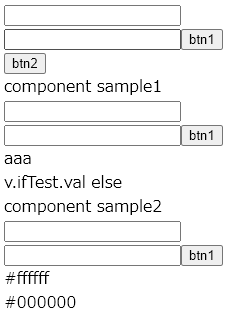
src\js\modules\sample.jsでloadUniqueComponentを実行している
第2引数にjs\components配下のフォルダ名を渡す
これでsrc\js\components配下を呼び出せる
src\js\components配下のcontroller.jsのクラス名はフォルダ名先頭大文字キャメル
src\js\components配下のview.htmlはdata-obj、data-list、data-nameではなく、data-フォルダ名-obj、data-フォルダ名-list、data-フォルダ名-name
data-obj、data-list、data-nameにしてしまうとsrc\js\modules\sample.jsにひもづく
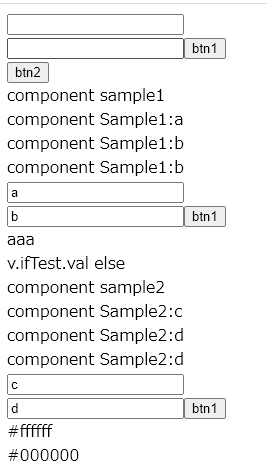
値を入力、ボタン押下するとsrc\js\components配下につくったcontroller.jsの処理が実行される
Ajax
src\page\sample.html修正
<!DOCTYPE html>
<html>
<head>
<meta http-equiv="Content-Type" content="text/html; charset=utf-8"/>
<title>
sample
</title>
<script id="fs-js" src="http://localhost:8000/js/fairysupport.min.js" data-page-root="http://localhost:8000/page"></script>
</head>
<body>
<div data-obj="obj"></div>
<div><button data-name="sample">sample</button></div>
</body>
</html>
src\js\modules\sample.js修正
export class Sample {
obj;
constructor() {
}
sample_click(event) {
$f.ajax($f.envValue('apiRoot') + '/sample.json', {'sample_key': 'sample_value'}, 'GET')
.setLoadend(200, this.success.bind(this))
.setLoadend(404, this.error.bind(this))
.setLoadend(null, this.error.bind(this))
.send();
}
success(event, xhr) {
this.obj.textContent = JSON.stringify(xhr.response);
}
error(event, xhr) {
this.obj.textContent += xhr.status;
}
}
src\js\env\envValue.local.json作成
{
"apiRoot" : "http://localhost:8000/dummy"
}
src\dummy\sample.json作成
{
"key1": "value1",
"key2": "value2",
"key3": "value3"
}
sampleボタン押下でjsonが出ます
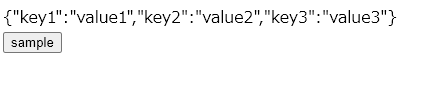
\$f.envValue('apiRoot')でenvValue.local.jsonの値が取れます。拡張子がlocal.jsonなのはpackage.jsonのscriptsで引数にlocalを与えているため
\$fはフレームワークのインスタンス。グローバル変数です
\$f.ajax第1引数がURL、第2引数がリクエストパラメーター、第3引数がhttpメソッド
この簡易サーバーがPOSTに対応していないので、第3引数をGETにしてます
setLoadend(200, this.success.bind(this))はhttpステータスが200の場合の処理
setLoadend(null, this.error.bind(this))は設定していないhttpステータスの場合の処理。今回の場合だと、200でもない404でもない場合の処理
エラーチェック
基本的な使い方
src\env\envValue.local.json修正
{
"jsServer" : "http://localhost:8000"
,"pageRoot" : "http://localhost:8000/page"
,"version" : (new Date()).getTime()
}
↑修正したのはsrc\js\env\envValue.local.jsonではなく、src\env\envValue.local.json
src\js\util\sampleValidator.js作成
export class SampleValidator {
constructor() {
}
init (target, property, newValue, oldValue, arg, event) {
arg.msgObj.textContent = '';
return true;
}
require (target, property, newValue, oldValue, arg, event) {
if (this.isEmpty(newValue)) {
arg.msgObj.textContent += ' require';
return false;
}
return true;
}
intType (target, property, newValue, oldValue, arg, event) {
if (this.isEmpty(newValue)) {
return true;
}
let reg = new RegExp('(^[-]{0,1}[1-9]{1}[0-9]*$|^[0]{1}$)', 'g');
if (!(reg.test(newValue))) {
arg.msgObj.textContent += ' int';
return false;
}
return true;
}
minMaxLength (target, property, newValue, oldValue, arg, event) {
if (this.isEmpty(newValue)) {
return true;
}
if (newValue.length < arg.min || arg.max < newValue.length) {
arg.msgObj.textContent += ' min:' + arg.min + ' max:' + arg.max;
return false;
}
return true;
}
isEmpty(value){
if (value === '' || value === null || value === undefined) {
return true;
}
return false;
}
}
src\js\modules\sample.js修正
import {SampleValidator} from '../util/sampleValidator.js?$envValue(version)';
export class Sample {
constructor() {
}
init() {
let v = new SampleValidator();
$f.validate('group1', this.text, 'value', ['blur'], [v.init.bind(v), v.require.bind(v), v.intType.bind(v), v.minMaxLength.bind(v)], {"min": 2, "max": 4, "msgObj": this.bind1});
}
btn_click(event) {
console.log(this.text.value);
}
}
src\page\sample.html修正
<!DOCTYPE html>
<html>
<head>
<meta http-equiv="Content-Type" content="text/html; charset=utf-8"/>
<title>
sample
</title>
<script id="fs-js" src="http://localhost:8000/js/fairysupport.min.js" data-page-root="http://localhost:8000/page"></script>
</head>
<body>
<div data-obj="bind1"></div>
<div><input type='text' data-obj='text' value='22'></div>
<div><button data-name="btn">btn</button></div>
</body>
</html>
動作確認してみます
テキストフィールドのblurイベントの時にValidatorが実行されます
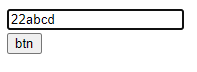
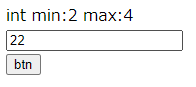
\$f.validateの第2引数に第4引数イベントが発生すると、第5引数に指定したValidatorが実行されます
Validatorの引数はtarget, property, newValue, oldValue, arg, event
target::\$f.validateの第2引数
property:\$f.validateの第3引数
newValue:\$f.validateの第2引数の第3引数プロパティに新たに入れようとしている値
oldValue:focusされたときの値
arg:\$f.validateの第6引数
event:発生したイベント
全てのValidatorがtrueを返すとnewValueが格納される。Validatorが1つでもfalseを返すとoldValueが格納される
入力中のエラーチェック
blurイベントだけでなく、入力中もエラーチェックが実行されるようにしてみます
src\js\util\sampleValidator.js修正
export class SampleValidator {
constructor() {
}
init (target, property, newValue, oldValue, arg, event) {
arg.msgObj.textContent = '';
return true;
}
require (target, property, newValue, oldValue, arg, event) {
if (this.isEmpty(newValue)) {
arg.msgObj.textContent += ' require';
return false;
}
return true;
}
intType (target, property, newValue, oldValue, arg, event) {
if (this.isEmpty(newValue)) {
return true;
}
let reg = new RegExp('(^[-]{0,1}[1-9]{1}[0-9]*$|^[0]{1}$)', 'g');
if (!(reg.test(newValue))) {
arg.msgObj.textContent += ' int';
return false;
}
return true;
}
minMaxLength (target, property, newValue, oldValue, arg, event) {
if (this.isEmpty(newValue)) {
return true;
}
if (newValue.length < arg.min || arg.max < newValue.length) {
arg.msgObj.textContent += ' min:' + arg.min + ' max:' + arg.max;
return false;
}
return true;
}
isEmpty(value){
if (value === '' || value === null || value === undefined) {
return true;
}
return false;
}
textFinalize (target, property, newValue, oldValue, arg, event, valid, validResult) {
let result = {};
if (event && 'type' in event && 'input' === event.type) {
result['oldValue'] = newValue;
}
return result;
}
}
src\js\modules\sample.js修正
import {SampleValidator} from '../util/sampleValidator.js?$envValue(version)';
export class Sample {
constructor() {
}
init() {
let v = new SampleValidator();
$f.validate('group1', this.text, 'value', ['input', 'blur'], [v.init.bind(v), v.require.bind(v), v.intType.bind(v), v.minMaxLength.bind(v)], {"min": 2, "max": 4, "msgObj": this.bind1}, v.textFinalize.bind(v));
}
btn_click(event) {
console.log(this.text.value);
}
}
\$f.validateの第4引数にinputを追加
\$f.validateの第7引数に全てのValidator実行後に実行される終了処理を指定できます
終了処理はnewValue、oldValueの書き換えができます
inputイベント時はまだ入力している途中なので、終了処理内でエラー時でもnewValueに戻るようにしています
inputイベント時はまだ入力している途中なので、エラーメッセージは表示されますが、不正値であってもテキストフィールドに出力してます
blurイベント時は不正値の場合、focusされたときの値に戻ります
入力中でも正しい値だったら有効にする
先ほどの修正ですと、入力中に有効値だったとしても、最終的に不正値だったら、blurイベント時のValidatorによって、focusされたときの値に戻りました
フレームワークでoldValueがイベントごとに管理されているためです
inputイベント時有効値だったら、blurイベント時のValidatorのoldValueを書き換えるように修正します
src\js\util\sampleValidator.js修正
export class SampleValidator {
constructor() {
}
init (target, property, newValue, oldValue, arg, event) {
arg.msgObj.textContent = '';
return true;
}
require (target, property, newValue, oldValue, arg, event) {
if (this.isEmpty(newValue)) {
arg.msgObj.textContent += ' require';
return false;
}
return true;
}
intType (target, property, newValue, oldValue, arg, event) {
if (this.isEmpty(newValue)) {
return true;
}
let reg = new RegExp('(^[-]{0,1}[1-9]{1}[0-9]*$|^[0]{1}$)', 'g');
if (!(reg.test(newValue))) {
arg.msgObj.textContent += ' int';
return false;
}
return true;
}
minMaxLength (target, property, newValue, oldValue, arg, event) {
if (this.isEmpty(newValue)) {
return true;
}
if (newValue.length < arg.min || arg.max < newValue.length) {
arg.msgObj.textContent += ' min:' + arg.min + ' max:' + arg.max;
return false;
}
return true;
}
isEmpty(value){
if (value === '' || value === null || value === undefined) {
return true;
}
return false;
}
textFinalize (target, property, newValue, oldValue, arg, event, valid, validResult) {
let result = {};
if (event && 'type' in event && 'input' === event.type) {
result['oldValue'] = newValue;
if (valid) {
result['oldValueAllEvent'] = newValue;
}
}
return result;
}
}
終了処理でoldValueAllEventを返すと、全てのイベントのoldValueが書き換えられます
終了処理の第7引数validはValidatorの結果です。全てのValidatorがtrueの場合true、Validatorが1つでもfalseの場合falseが渡されます
=演算子で直接格納時のエラーチェック
src\js\modules\sample.js修正
import {SampleValidator} from '../util/sampleValidator.js?$envValue(version)';
export class Sample {
constructor() {
}
init() {
let v = new SampleValidator();
$f.validate('group1', this.text, 'value', ['input', 'blur', null], [v.init.bind(v), v.require.bind(v), v.intType.bind(v), v.minMaxLength.bind(v)], {"min": 2, "max": 4, "msgObj": this.bind1}, v.textFinalize.bind(v));
}
btn_click(event) {
this.text.value = this.text2.value;
}
}
src\page\sample.html修正
<!DOCTYPE html>
<html>
<head>
<meta http-equiv="Content-Type" content="text/html; charset=utf-8"/>
<title>
sample
</title>
<script id="fs-js" src="http://localhost:8000/js/fairysupport.min.js" data-page-root="http://localhost:8000/page"></script>
</head>
<body>
<div data-obj="bind1"></div>
<div><input type='text' data-obj='text' value='22'></div>
<div><input type='text' data-obj='text2' value=''></div>
<div><button data-name="btn">btn</button></div>
</body>
</html>
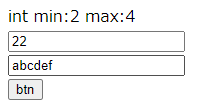
text2を追加してbtnがクリックされるとtext2.valueをtext.valueに格納するようにしました
\$f.validateの第4引数にnullを追加。nullを指定すると=演算子の時にValidatorを実行させるということになります
手動実行エラーチェック
イベント発生時や=演算子の時にエラーチェックを実行してきましたが、任意のタイミングでエラーチェックを手動で実行します
src\page\sample.html修正
<!DOCTYPE html>
<html>
<head>
<meta http-equiv="Content-Type" content="text/html; charset=utf-8"/>
<title>
sample
</title>
<script id="fs-js" src="http://localhost:8000/js/fairysupport.min.js" data-page-root="http://localhost:8000/page"></script>
</head>
<body>
<form action="index.html" data-name='form1'>
<div data-obj="bind1"></div>
<div><input type='text1' data-obj='text1' value='22'></div>
<div data-obj="bind2"></div>
<div><input type='text2' data-obj='text2' value='22'></div>
<input type='submit' value='submit'>
</form>
<form action="index.html" data-name='form2'>
<div data-obj="bind3"></div>
<div><input type='text3' data-obj='text3' value='22'></div>
<div data-obj="bind4"></div>
<div><input type='text4' data-obj='text4' value='22'></div>
<input type='submit' value='submit'>
</form>
</body>
</html>
src\js\modules\sample.js修正
import {SampleValidator} from '../util/sampleValidator.js?$envValue(version)';
export class Sample {
constructor() {
}
init() {
let v = new SampleValidator();
$f.validate('group1', this.text1, 'value', ['input', 'blur', null], [v.init.bind(v), v.require.bind(v), v.intType.bind(v), v.minMaxLength.bind(v)], {"min": 2, "max": 4, "msgObj": this.bind1}, v.textFinalize.bind(v));
$f.validate('group1', this.text2, 'value', ['input', null], [v.init.bind(v), v.require.bind(v), v.intType.bind(v), v.minMaxLength.bind(v)], {"min": 2, "max": 4, "msgObj": this.bind2}, v.textFinalize.bind(v));
$f.validate('group2', this.text3, 'value', ['input', 'blur', null], [v.init.bind(v), v.require.bind(v), v.intType.bind(v), v.minMaxLength.bind(v)], {"min": 2, "max": 4, "msgObj": this.bind3}, v.textFinalize.bind(v));
$f.validate('group2', this.text4, 'value', ['input', null], [v.init.bind(v), v.require.bind(v), v.intType.bind(v), v.minMaxLength.bind(v)], {"min": 2, "max": 4, "msgObj": this.bind4}, v.textFinalize.bind(v));
}
form1_submit(event) {
let vaild = $f.execGroupValidator('group1');
if (!vaild) {
console.log('error form1');
event.preventDefault();
event.stopImmediatePropagation();
}
}
form2_click(event) {
let vaild = $f.execGroupValidator('group2');
if (!vaild) {
console.log('error form2');
event.preventDefault();
event.stopImmediatePropagation();
}
}
}
手動実行の時エラー値つくるため、わざとtext2、text4のvalidateからblurイベント外しました
\$f.execGroupValidatorで\$f.validateの第1引数が同じ値のエラーチェックを一括実行できます
全てのValidatorがtrueの場合true、Validatorが1つでもfalseの場合falseが返ってきます
クラスフィールドへのエラーチェック
src\js\util\sampleValidator.js修正
export class SampleValidator {
constructor() {
}
init (target, property, newValue, oldValue, arg, event) {
if (arg && 'msgObj' in arg) {
arg.msgObj.textContent = '';
}
return true;
}
require (target, property, newValue, oldValue, arg, event) {
if (this.isEmpty(newValue)) {
if (arg && 'msgObj' in arg) {
arg.msgObj.textContent += ' require';
}
return false;
}
return true;
}
intType (target, property, newValue, oldValue, arg, event) {
if (this.isEmpty(newValue)) {
return true;
}
let reg = new RegExp('(^[-]{0,1}[1-9]{1}[0-9]*$|^[0]{1}$)', 'g');
if (!(reg.test(newValue))) {
if (arg && 'msgObj' in arg) {
arg.msgObj.textContent += ' int';
}
return false;
}
return true;
}
minMaxLength (target, property, newValue, oldValue, arg, event) {
if (this.isEmpty(newValue)) {
return true;
}
if (newValue.length < arg.min || arg.max < newValue.length) {
if (arg && 'msgObj' in arg) {
arg.msgObj.textContent += ' min:' + arg.min + ' max:' + arg.max;
}
return false;
}
return true;
}
isEmpty(value){
if (value === '' || value === null || value === undefined) {
return true;
}
return false;
}
textFinalize (target, property, newValue, oldValue, arg, event, valid, validResult) {
let result = {};
if (!event && !valid) {
throw 'invalid';
} else if (event && 'type' in event && 'input' === event.type) {
result['oldValue'] = newValue;
if (valid) {
result['oldValueAllEvent'] = newValue;
}
}
return result;
}
}
src\page\sample.html修正
<!DOCTYPE html>
<html>
<head>
<meta http-equiv="Content-Type" content="text/html; charset=utf-8"/>
<title>
sample
</title>
<script id="fs-js" src="http://localhost:8000/js/fairysupport.min.js" data-page-root="http://localhost:8000/page"></script>
</head>
<body>
<div><input type='text1' data-obj='text1' value='22'></div>
<input type='button' value='button' data-name='button'>
</body>
</html>
src\js\modules\sample.js修正
import {SampleValidator} from '../util/sampleValidator.js?$envValue(version)';
export class Sample {
intField = 20;
constructor() {
}
init() {
let v = new SampleValidator();
$f.validate('group1', this, 'intField', [null], [v.init.bind(v), v.require.bind(v), v.intType.bind(v), v.minMaxLength.bind(v)], {"min": 2, "max": 4}, v.textFinalize.bind(v));
}
button_click(event) {
try {
this.intField = this.text1.value;
console.log('success');
} catch (e) {
console.error(e);
}
}
}
SampleValidatorでarg.msgObj.textContentはif文で囲みました
終了処理でif (!event && !valid) 追加
sample.jsでbutton_clickでクラスフィールドに値入れました
多言語対応
src\js\msg\msg.jsonをコピーして
src\js\msg\msg.en.json作成
src\js\msg\msg.en.json修正
{
"invalidValue" : "en Invalid value"
,"errorRequired" : "en Required"
,"errorIntValue" : "en Please enter an integer"
,"errorMinValue" : "en Please enter value less than or equal to ${min}"
,"errorMaxValue" : "en Please enter value more than or equal to ${max}"
}
src\js\msg\msg.jsonをコピーして
src\js\msg\msg.en-US.json作成
src\js\msg\msg.en-US.json修正
{
"invalidValue" : "en-US Invalid value"
,"errorRequired" : "en-US Required"
,"errorIntValue" : "en-US Please enter an integer"
,"errorMinValue" : "en-US Please enter value less than or equal to ${min}"
,"errorMaxValue" : "en-US Please enter value more than or equal to ${max}"
}
src\page\sample.html修正
<!DOCTYPE html>
<html>
<head>
<meta http-equiv="Content-Type" content="text/html; charset=utf-8"/>
<title>
sample
</title>
<script id="fs-js" src="http://localhost:8000/js/fairysupport.min.js" data-page-root="http://localhost:8000/page"></script>
</head>
<body>
<div data-obj='obj'></div>
<input type='button' value='button' data-name='button'>
</body>
</html>
src\js\modules\sample.js修正
export class Sample {
constructor() {
}
button_click(event) {
this.obj.textContent = $f.msg('errorMinValue', {'min': 10});
}
}
ブラウザの設定→言語で英語をトップにする
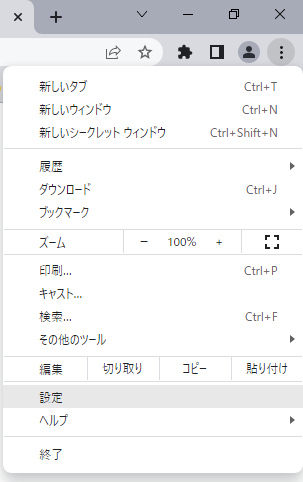


http://localhost:8000/page/sample.html
でbuttonクリック
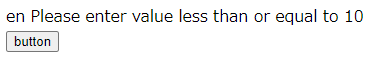
ブラウザの設定→言語で英語(アメリカ合衆国)をトップにする
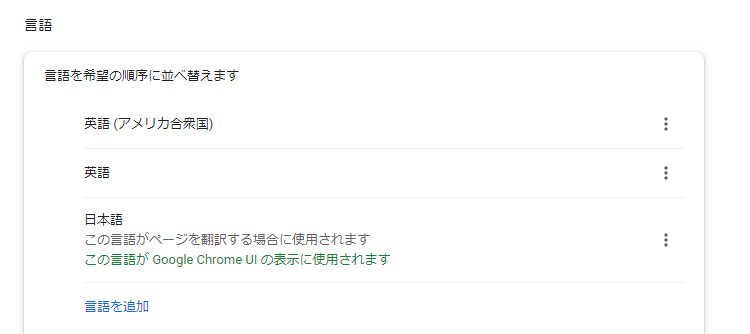
http://localhost:8000/page/sample.html
再読み込みしてbuttonクリック
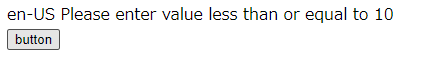
ブラウザの設定→言語で日本語をトップにする
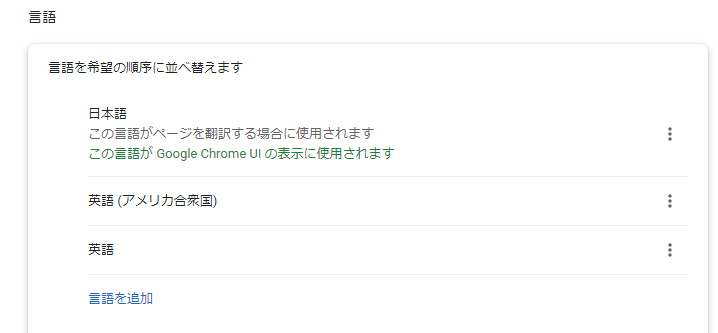
http://localhost:8000/page/sample.html
再読み込みしてbuttonクリック
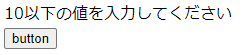
Laravelで使ってみる
PHP+Laravelにfairy support jsを使ってみる
Laravelの説明はここでは省略します
フォルダ構成はこんな感じ
Laravelプロジェクト(LaravelPJDir)とfairy support jsプロジェクト(fairysupportjsPJDir)が同階層にある
|-- LaravelPJDir
| |-- app
| |-- public
| |-- resources
| |-- routes
| |-- vendor
| |-- composer.json
| | ・・・・・いろいろ省略
| `-- webpack.mix.js
`-- fairysupportjsPJDir
|-- Gruntfile.js
|-- package.json
|-- distWork
|-- node_modules
`-- src
|-- js
| `-- modules
| `-- sample.js
`-- page
`-- sample.html
fairy support jsの簡易確認サーバーはCtrl+Cで止めていいです
fairy support jsのビルドはとめないでください
fairysupportjsPJDir直下のGruntfile.js修正
module.exports = function(grunt){
grunt.initConfig({
copy: {
dist: {
files: [
{
cwd: 'distWork',
src: ['img/**/*', 'js/**/*.json', 'js/**/*.min.js', 'favicon.ico'],
expand: true,
dest: 'dist'
}
]
},
customize: {
files: [
{
cwd: 'distWork',
src: ['css/**/*', 'img/**/*', 'js/**/*', 'page/**/*', 'favicon.ico'],
expand: true,
dest: '../LaravelPJDir/public/frontResources'
}
]
}
},
・・・・・省略
↑copyのcustomizeのdestを修正しています
fairysupportjsPJDir直下のpackage.json修正
・・・・・省略
"scripts": {
"minify": "grunt default",
"build_prd": "fairysupport_js prd",
"build_stg": "fairysupport_js stg",
"build_dev": "fairysupport_js dev",
"build_local": "fairysupport_js local",
"watch_local": "watch \"npm run build_local\" ./src",
"server": "http-server ./distWork -a localhost -p 8000 -o page/index.html",
"copy_dist_work": "grunt watch:customize"
,"copy_laravel": "grunt copy:customize"
},
・・・・・省略
↑copy_laravelを追加しています
コマンドラインでfairysupportjsPJDirに移動し
npm run copy_laravel
これでLaravelPJDir/public配下にfrontResourcesディレクトリができ、その中にfairy support jsの成果物がコピーされているのを確認
確認できたらコマンドラインで
npm run copy_dist_work
これを起動しっぱなしにしておけば、distWork配下に変更があると自動的にコピーが実行される
自動コピーをとめるときはCtrl+C
fairy support js側の実装
fairysupportjsPJDir\src\js\modules\sample\fairysupport.js作成
export class Fairysupport {
constructor() {
}
text1_input(event) {
this.obj1.textContent = event.currentTarget.value;
}
}
Laravel側の実装
LaravelPJDir/app/Http/Controllers/SampleController.php作成
<?php
namespace App\Http\Controllers;
use Illuminate\Http\Request;
class SampleController extends Controller
{
/**
* @return \Illuminate\Http\Response
*/
public function fairysupport()
{
return view('sample.fairysupport');
}
}
LaravelPJDir/resources/views/layout.blade.php作成
<html>
<head>
<title>sample</title>
</head>
<script id="fs-js" src="{{ asset('/frontResources/js/fairysupport.min.js') }}" data-page-root="{{ url('/') }}"></script>
<script>
function fairysupportInitFail(retryCount, error){
return false;
}
</script>
<body>
<div>
@yield('content')
</div>
</body>
</html>
↑scriptタグでfairysupport.min.js読み込み
fairysupport jsはURLに対応するmodules配下のjsファイルを見つけられない時、fairysupportInitFailを実行するので、実装しておく
LaravelPJDir/resources/views/sample/fairysupport.blade.php作成
@extends('layout')
<div data-obj='obj1'></div>
<div><input type='text' data-name='text1'></div>
LaravelPJDir/routes/web.php修正
・・・・・・省略
Route::get('sample/fairysupport', 'App\Http\Controllers\SampleController@fairysupport');
↑'sample/fairysupport'追加
Laravelをデプロイしてあるwebサーバーを起動
先ほどweb.phpで追加したsample/fairysupportにアクセス
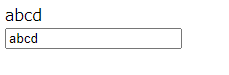
inputイベントでfairysupportjsPJDir\src\js\modules\sample\fairysupport.jsのメソッドが動いていることを確認