はじめに
事前に準備する外部ライブラリ等はありません。
JavaSEに含まれるjava.util.zip.GZIPOutputStreamクラスを使用します。
実装例
サンプルでは、動作確認しやすいようにmainメソッドで実行できるようにしてあります。
GZIPTest.java
import java.io.FileOutputStream;
import java.io.IOException;
import java.util.zip.GZIPOutputStream;
/**
*
* @author tool-taro.com
*/
public class GZIPTest {
public static void main(String[] args) throws IOException {
//圧縮対象のデータ(今回は文字列)
String source = "これはテストです。\n以上。";
//圧縮後のファイルの保存場所
String outputFilePath = "output.txt.gz";
//圧縮前にバイト配列に置き換える際のエンコーディング
String encoding = "UTF-8";
GZIPOutputStream gout = null;
try {
gout = new GZIPOutputStream(new FileOutputStream(outputFilePath));
gout.write(source.getBytes(encoding));
}
finally {
if (gout != null) {
try {
gout.close();
}
catch (IOException e) {
}
}
}
}
}
動作確認
$ javac GZIPTest.java
$ java GZIPTest
生成されたファイルの解凍結果と、
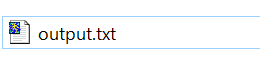
解凍後のテキスト内容です。
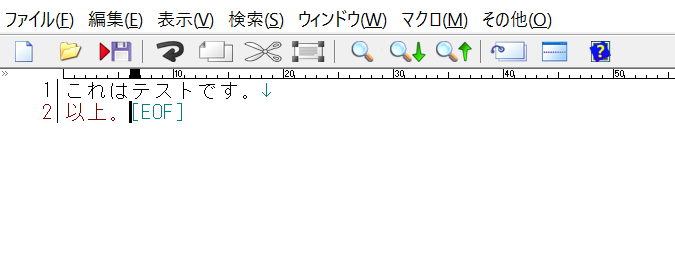
環境
-
開発
- Windows 10 Pro
- JDK 1.8.0_112
- NetBeans IDE 8.2
-
動作検証
- CentOS Linux release 7.2
- JDK 1.8.0_112
Webツールも公開しています。
Web便利ツール@ツールタロウ